Intel Core i9-10900 Processor: Review (Special)/ Overclocking/ Benchmark/ Specification (Specs) – We continue to get acquainted with the tenth generation Intel Core processors for Socket LGA 1200, next in line is the 10-core giant called the Core i9-10900. This is one of the most productive solutions of the Comet Lake family, it has as many as 20 computing threads and 20 MB cache. Such CPUs were previously found only in top enthusiast platforms (LGA 2011/2066), but now colossal power is available to mere mortals (and at a very attractive price).
The Core i9-10900 ” lives” an impressive potential, corresponding to the top level.
A locked Core i9-10900 is a real surprise/mystery for a high-tech lover (this CPU can be used as a basis for writing a scientific paper). We haven’t seen such a controversial product from Intel for a very long time.
Intel Core i9-10900K CPU Review & Benchmarks: Gaming, Overclocking vs. AMD Ryzen 3900X
Does this mean that something is wrong with the monitored CPU? Of course not. Moreover, an inattentive user, perhaps, will not notice anything strange in the behavior of the CPU for a long time, because the really important intricacies of the tenth generation of the CPU in Intel are not particularly covered (although during the announcements about “power limits” and several modes of operation was said).
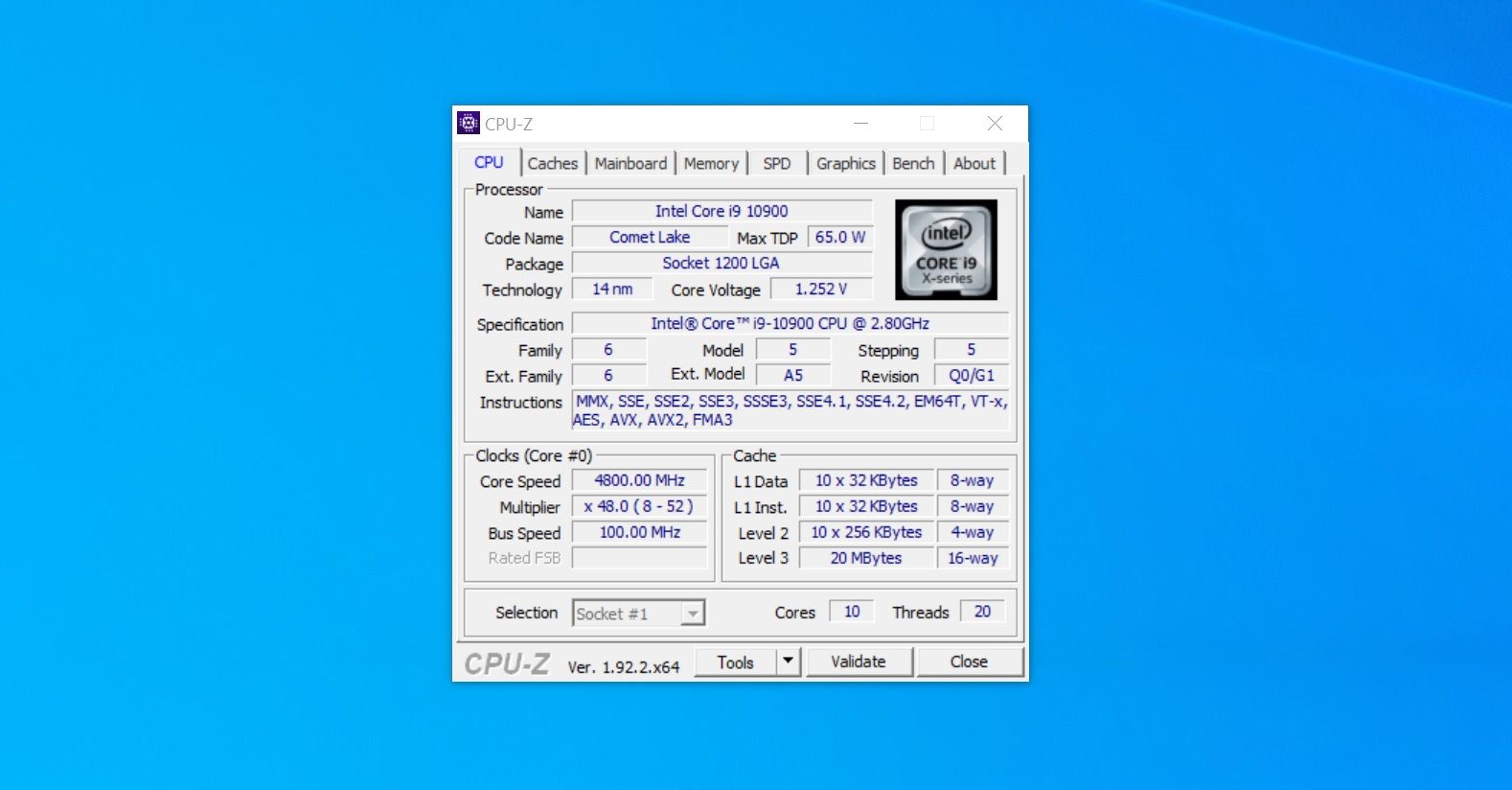
From the point of view of an ordinary user, the Core i9-10900 is a regular 10-core processor compatible with Socket LGA 1200 and the 400th line of chipsets. I installed it in the system, put a cooler on it, and use it to your health. You may not have to resort to additional settings. But such an approach is short-sighted if we are talking about the real power of a 10-core modification.
Buying a Core i9-10900 without a proper cooling system is completely pointless.
The first thing that should confuse a potential owner of the Core i9-10900 is a modest clock frequency (2800 MHz) and a phenomenally low TDP for a 10-core stone (65 W). Such characteristics are the norm for a 6-core Core i5-10400F without integrated graphics, but not for a high-end device from the Core i9 line (you can see the talking X-series logo in CPU-Z).
Someone will think that Intel has created a real miracle, having managed to cram crazy power into such a miniature thermal package , but such an alignment could only be possible in a parallel reality. In fact, everything is different.
The Core i9-10900 really has an impressive potential, corresponding to the top level. But to open it, you will need to make manual settings in the BIOS, as well as get a solid cooling system (preferably liquid). We will talk about this in detail in the specialized chapters, but for now let’s get acquainted with the technical features of the stone .
Technical features
The Intel Core i9-10900 (14nm) is a locked 10-core CPU with 20 threads and 20MB cache. The nominal clock frequency of the device is 2800 MHz, but the company claims that the maximum turbo rate is 5200 MHz (two Turbo Boost technologies are used here, the second and third versions). The TDP of the model, as mentioned above, is 65 watts.
The Core i9-10900 has a weak UHD Graphics 630 graphics core, the maximum supported DDR4-2933 RAM is 128 GB. On the basis of this CPU, it is really possible to assemble a productive server for performing serious work tasks.
Intel Core i9-10900 Processor: Specification (Specs)
| Core i7-10700K | Core i9-10900 | Ryzen 7 3800X | Ryzen 9 3900X | |
|---|---|---|---|---|
| Technical process | 14 nm | 14 nm | 7 nm | 7 nm |
| Kernels / threads | 8/16 | 10/20 | 8/16 | 12/24 |
| Socket | LGA 1200 | LGA 1200 | AM4 | AM4 |
| Clock frequency | 3800/5100 MHz | 2800/5200 MHz | 3900/4500 MHz | 3800/4600 MHz |
| L3 cache | 16 MB | 20 MB | 32 MB | 64 MB |
| TDP | 125 W | 65 W | 105 W | 105 W |
| Memory support | DDR4-2933, two channels | DDR4-2933, two channels | DDR4-3200 dual channel | DDR4-3200 dual channel |
| PCI-E version | 3.0 | 3.0 | 4.0 | 4.0 |
| Integrated graphics | Intel UHD Graphics 630 | Intel UHD Graphics 630 | Not | Not |
| Unlocked multiplier | Yes | Not | Yes | Yes |
| Price | 31000 rubles | 37000 rubles | 27000 rubles | 35000 rubles |
The Box version of the Core i9-10900 fell into our hands. In addition to the processor itself, the kit also included a miniature cooler with plastic latches. In terms of design, it is similar to those that have already been seen in boxes with Core i5-10600 and Pentium Gold G6400, but the heatsink for the 10-core stone is painted black.
For the face value of a standard turntable , it is quite enough. The Intel Core i9-10900 does not heat up above 56 degrees even when performing complex tasks (open stand), while the cooler rotates at acceptable speeds, no obtrusive noise is heard.
Features of the Turbo Boost Technology 2.0 technology and the removal of “limits”
When testing the Core i9-10900 in default mode, we noticed relatively low results in benchmarks that clearly fell short of the ten- core level . The fact that the 8-core Core i7-10700K outperformed our test subject in virtually all applications gave us some thoughts.
The 10th generation Intel Core CPU documentation has a dedicated chapter (number four, page 53) called Thermal Management. It tells in detail about the principles of the Turbo Boost Technology 2.0 option and the restrictions sewn into the platform (they are called Power Limit).
It is these functions that are stop factorsthat do not allow the test subject to reach peak power in default mode (the thing is that the top stones of the Comet Lake family are too hot in their original form ).
The Core i9-10900’s ” out of bounds” performance is to be commended. This is, albeit very hot, but still the fastest 10-core processor in the mainstream segment at the moment.
Below we offer you a brief look at the key principles of the built-in protection and delimitation algorithms that literally turn the Core i9-10900 into a different processor (more powerful).
We will talk about Intel Turbo Boost Technology 2.0 and Adaptive Thermal Monitor. Both are designed to ensure optimal and long-term performance of the processor without failure. Limits (Power Limit) are necessary to protect components from damage (not only the CPU, but also the power subsystems, RAM, etc.). Removing restrictions can lead to irreversible consequences (the documentation says so).
Intel focuses the user’s attention on one very important aspect. The TDP of the processor is the limit that was revealed in production during the “commercial load” without AVX operations. The developers add that for a short time the TDP of the device can be exceeded (under high load).
In turbo mode (Intel Turbo Boost Technology 2.0), the CPU independently controls the power (TDP) and clock speeds within acceptable values (until the critical temperature is reached). If the stone heats up too much, protection (Adaptive Thermal Monitor) is triggered.
This option is always active, so you should not worry about the CPU failure (you will hardly be able to burn the processor, no matter how much Intel is worried about this). Another thing is that prolonged loads at high temperatures put pressure on the power subsystem (that is, on the elements of the motherboard), and here no one will insure you (it can fail quite suddenly).
Adaptive Thermal Monitor reduces CPU power (IA core power consumption), clock speed and voltage when high temperatures are reached until the value returns to the upper threshold (for the Core i9-10900 this figure is 100 degrees).
This option independently finds the optimal operating points / positions of the CPU (voltage and clock frequency), due to which the temperature of the stone is automatically reduced .
Intel suggests manually tweaking the Turbo Boost Technology 2.0 algorithms if necessary (and it really is, because we don’t want a 10-core CPU to match an 8-core one in terms of power).
For this, options PL1, PL2, PL3, PL4 and Tau have been created. Let’s talk about them in more detail:
- Power Limit 1 (PL1) – the so-called “medium threshold” (constant), Intel claims that it should not be higher than the TDP of your cooling system (in the BIOS, the parameter is called Long Duration Package Power Limit)
- Power Limit 2 (PL2) – the maximum threshold, that is, the “upper limit” of CPU power (in the BIOS it is called Short Duration Package Power Limit)
- Power Limit 3 (PL3) and Power Limit 4 (PL4) are optional default settings (these are additional limits that work like PL2)
- Turbo Time Parameter (Tau) – the time interval (average constant used for PL1) at which the CPU runs out of limits (in the BIOS it is called the Package Power Time Window)
Turbo Time Parameter (Tau) is a mathematical parameter (measured in seconds) that controls the Intel Turbo Boost Technology 2.0 algorithm. It is he who is necessary to maintain the value of PL2 for a certain time.
Only PL1, PL2, and Turbo Time Parameter (Tau) options are required to configure Intel Turbo Boost Technology 2.0.
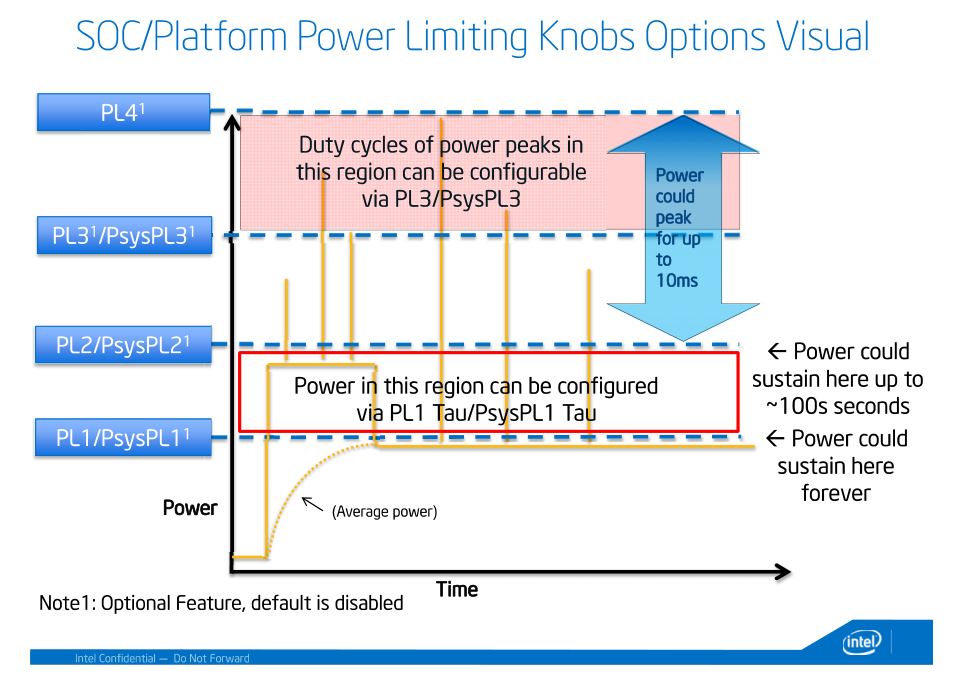
It is also worth mentioning the Intel Dynamic Tuning driver, which dynamically adjusts the PL1 parameter and helps with TDP tuning.
In the manual, Intel publishes recommended PL1, PL2, and Tau values for a particular processor. For the Core i9-10900, the numbers are as follows: Tau – 28, PL1 – 65, PL2 – 224. But you have the right to set any indicators, especially if your cooling system is able to remove about 250-300 W of heat (by the way, we are even on a boxed cooler turned everything up to the maximum, no problems arose).
Do you remember that automatic algorithms will do everything in their own way anyway? The main limitation is CPU temperature.
If you can cool the Core i9-10900 to acceptable values, you can use this stone at the maximum all the time, without fear (just do not forget about the load on the motherboard power subsystem). Otherwise, with the case (that is, with temperature jumps), you will have to put up with the inevitable dips in performance.
Removing all restrictions on a blocked processor does not give you any frequency guarantees , the indicators will still jump depending on the load (you should not count on constant 5000-5100 MHz in the case of the Core i9-10900). You can run Cinebench R15 and get 2200 cb, and in five minutes the result will be brought up to 2400 cb without any additional settings.
Intel Core i9-10900 Processor: Overclocking
In light operations (for example, in SuperPI) and idle, we have repeatedly observed 5000-5100 MHz, but in multi-core tasks we failed to capture frequencies above 4400-4600 MHz (1.280-1.3 V).
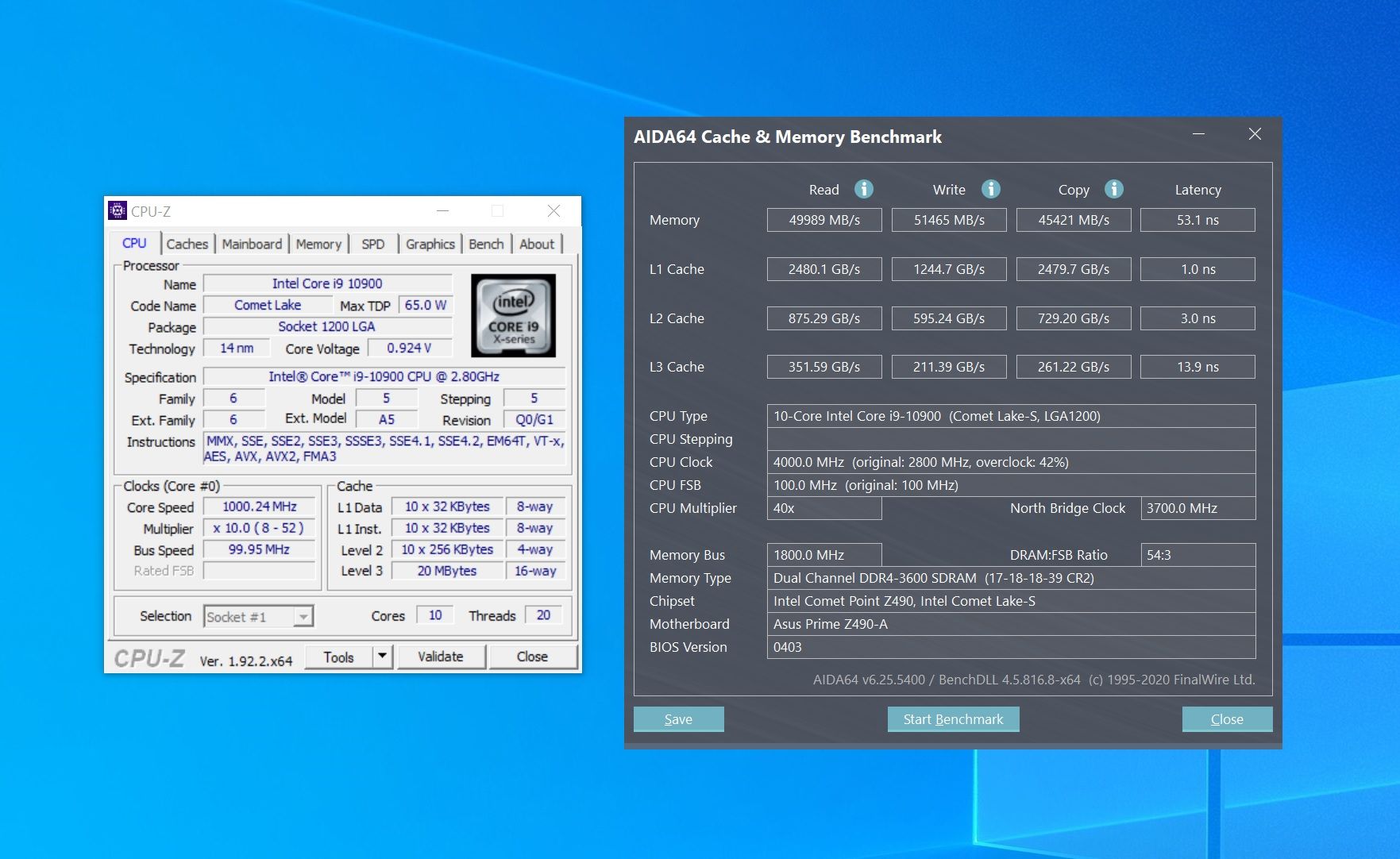
Refusal of limits on the Core i9-10900 will inevitably lead to high heat dissipation. Under the boxed cooler, the CPU instantly heats up to 92 degrees. This, as you understand, is an unacceptable result (hence the not the most outstanding final results in test benchmarks).
The maximum multiplier that can really be set for the Core i9-10900 in the BIOS for all cores is 40 units. But such overclocking will not affect performance in any way, so you can increase the power of the monitored CPU only in the way described above (using the parameters PL1, PL2 and Tau).
Test stand:
Motherboard – ASUS Prime Z490-A
RAM – Kingston HyperX Predator DDR4-3600 (2x8GB)
Video Card – ASUS ROG Strix GeForce RTX 2080
Storage – Seagate FireCuda 520 1TB
Power Supply – ThunderX3 Plexus 700
Performance and test results
In its stock state, the Core i9-10900 doesn’t make much of an impression. In professional tasks, this stone loses to the 8-core Core i7-10700K, Ryzen 7 3800X and Core i9-9900KF.
In games, the nominally low clock speed of the Core i9-10900 also does not lead to anything good (the average frame / s is sometimes lower than that of the Core i5-10400F). However, for specialized purposes, the monitored solution is still too expensive and unnecessary (not a single toy can use 20 computational threads).
After the removal of limits , the situation changes. In this mode, the Core i9-10900 confidently bypasses all the top mainstream stones from Intel of past generations and the Ryzen 7 3800X, but it is far from the level of the Ryzen 9 3900X (by the way, it is cheaper in retail than the Core i9-10900) in any case.
Conclusion
Purchasing a Core i9-10900 without a proper cooling system is completely pointless, because in the stock format you will get too low performance at the level of more affordable solutions with fewer computational threads (for example, Core i7-10700K).
Agree that it is silly to use a 10-core processor in the system if its potential is not fully revealed. Still, we have a professional device designed to solve serious problems (certainly not for games), in which extra seconds / minutes mean a lot.
The maximum multiplier that can really be set for the Core i9-10900 in the BIOS for all cores is 40 units. But such “overclocking” will not affect performance in any way.
The Core i9-10900 processor is locked, but in fact, even the minimum setting in the BIOS cannot be avoided if you are interested in maximum power. In our memory, this is the first time that Intel has taken such a step (that is, the real power of the CPU is, as it were, veiled and not formally offered to everyone). Evaluating such an approach is clearly not so simple.
On the one hand, it’s great that the locked stone offers its owner a solid increase in performance, which can really be activated by simple manipulations in the BIOS (and installing a massive cooling system).
On the other hand, an uninformed user may not be aware of this possibility (perhaps he is simply afraid to dive into the dangerous jungle of UEFI to fine-tune one or another parameter). After all, not everyone has access to the World Wide Web even in 2020. This imposes additional restrictions that a user who buys a $450 CPU definitely should not have to deal with.
The Core i9-10900’s out- of-the-box performance is to be commended. Although it is very hot, it is still the fastest 10-core processor in the mainstream segment at the moment (we are talking about a platform with dual-channel memory), although AMD has an equivalent competitor (12-core Ryzen 9 3900X), which is more powerful than the reviewed CPU. Keywords: intel















