– The Intel Core i9-9900KS is a limited special edition of the one year old i9-9900K with up to 5.0 GHz in all turbo levels. It marks the new gaming reference for an officially low surcharge with higher power consumption and is also overclockable thanks to binning. However, efficiency suffers significantly.
Even before AMD released Ryzen 3000 (test) into the market at the beginning of July, Intel knew to surprise with an announcement about Computex: Later in the year, it was said that the Core i9-9900K with eight cores would also be in an even faster KS- Give a variant that always guarantees a 5.0 GHz clock cycle – regardless of how many cores are loaded.
Later in the year is now.
Finally presented on Monday, the Core i9-9900KS goes on sale today and the embargo for the tests falls. The KS "makes the best gaming processor even betterIntel promises.
The Core i9-9900K, the fastest processor for games, even after the start of Ryzen 3000, will be reissued in a special version. Why? Certainly less to ensure dominance than to make headlines for the 2019 Christmas season with a new top model. Because a real new architecture or a processor with even more cores on the current technical basis is still a long time coming. And the ten cores already planned as the next gap filler for the end of 2019 is too late and will only appear in 2020.
More performance through binning and higher power consumption
In order to be able to offer a CPU with a higher permanent clock than before in the same manufacturing process and with the same mask in R0 stepping including hardware protection against L1TF and Meltdown V3, Intel tightened the so-called binning. The processors are "sorted" according to the applied voltage and the maximum possible cycle – the best are traditionally the most expensive models.
But at clock rates close to 5.0 GHz, that alone is not enough; in the end, absolutely more power consumption is necessary. In order to be able to cool this down, Intel is also raising the TDP, which defines the minimum requirements for the cooling system. And because it is defined by the base clock, it also increases from 3.6 to 4.0 GHz. The TDP is no longer 95 watts as for the K, but 127 watts. The manufacturer opens the TDP valve generously for an expected small increase in performance.
Everything else besides the clock rates remains completely untouched, even the memory remains with today's comparatively low DDR4-2666.
The basic and turbo specifications of the Core i9
The maximum possible turbo under load on just one core also remains the same at 5.0 GHz. It has been the only turbo that has been communicated at Intel for years. Here and today, where the difference in the turbos for the partial loads of two to eight cores applies, this procedure comes into its own, because now the new CPU should be advertised exactly above it.
With various tools and information stored in the BIOS, the individual clock steps of each CPU can always be found out in the end, so that Intel's classified behavior was doomed from day one. It shows that the differences are between 0 and 300 MHz depending on the partial load.
If you configure the new Core i9-9900KS like the 9900K, you get its properties. It starts with the beat and continues approximately with the power consumption in everyday life. The tendency is even to the disadvantage of the new model: 10 watts more power consumption is not the world at over 200 watts, but the new processor is by no means more energy efficient in this mode. However, this is due to the factory configuration, which is designed for the higher clock, and the calculation works: brought to the level of the KS, the 9900K consumes slightly more than the 9900KS.
The TDP, clock and turbo-critical question
The KS also remains the same: How it ends up in the user's PC depends largely on how the BIOS and thus the motherboard manufacturer implements Intel or its own standards. According to the official Intel specification (PDF document, page 102), the S processor family and thus the desktop continue to say that the turbo clock may require electrical power for a short period of eight seconds, which the TDP by a factor Exceeds 1.25.
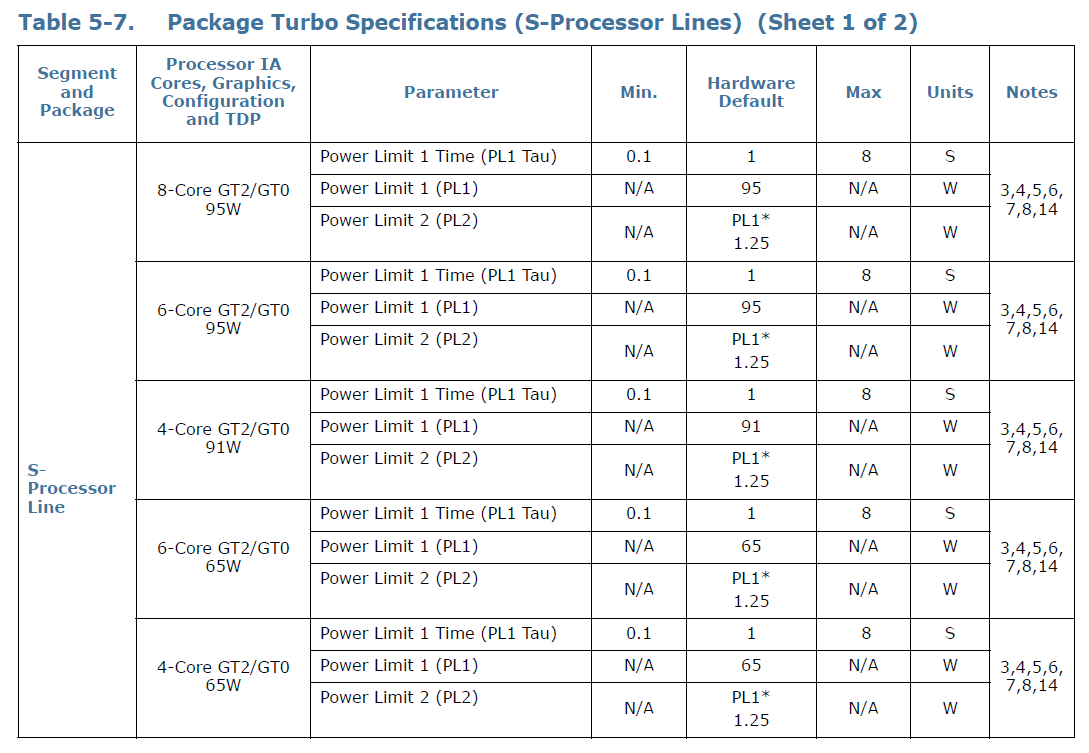
In the BIOS, this specification is often divided into the limit value Short term and Long term, is ignored by many gaming motherboards in the default state at all and is raised to values of 999 or 4096 watts – and for an unlimited period of time. As a result, a 95-watt processor can easily draw 160 watts, but it becomes much more visible with 65- and 35-watt processors, where the differences between limitation and no limit are very clear.
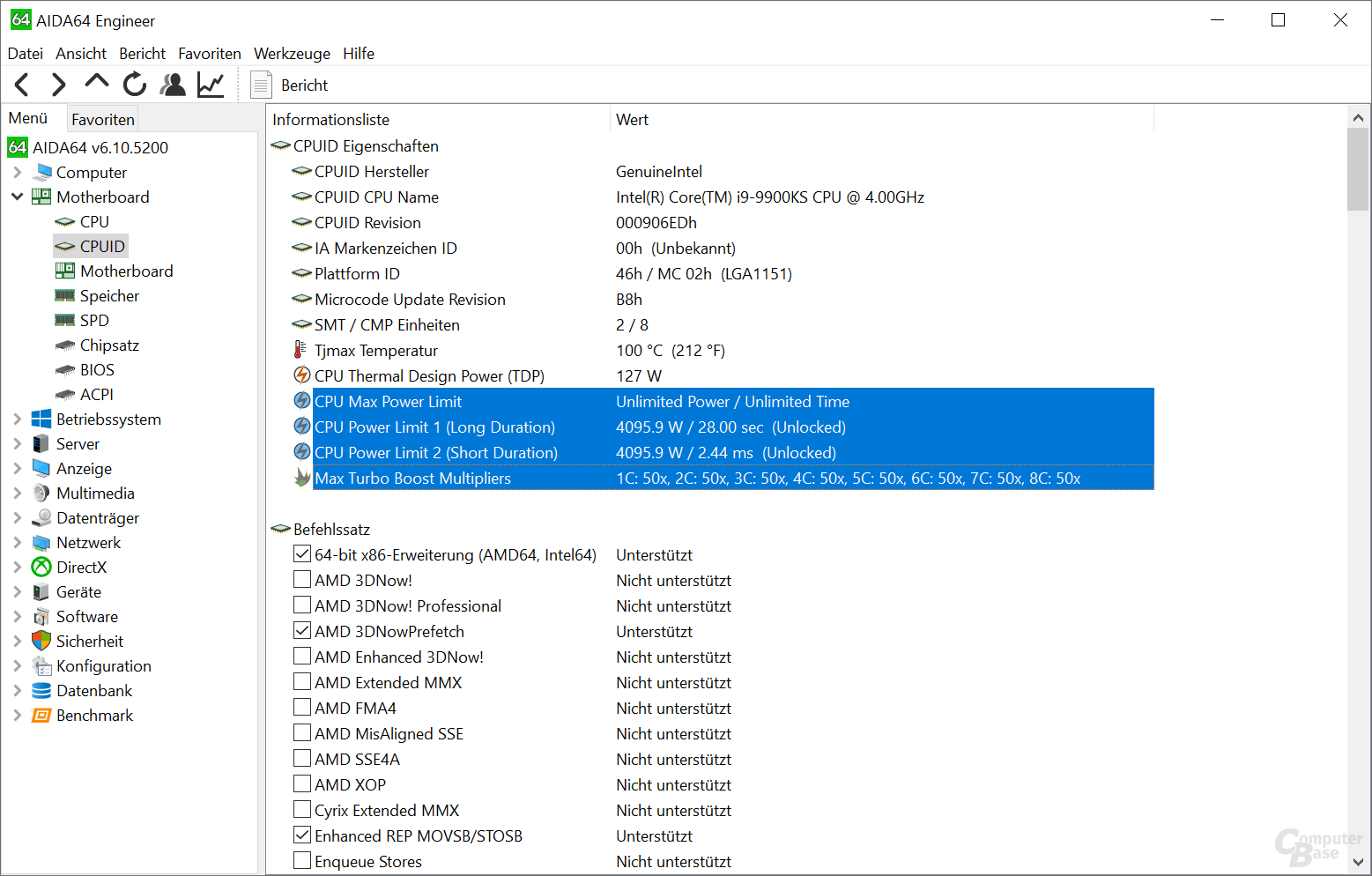
BitcoinMinersHashrate has already addressed the problem in several articles and has always measured the fast Intel eight-core CPUs with a fixed limit since the test system was updated in summer 2019. The Core i9-9900KS is also measured in this way, because the new TDP upper class of 127 watts set by Intel results in a remarkable 158.75 watts with the factor 1.25. The previous 95-watt models of the upper class, on the other hand, are officially only specified with a maximum of 118.75 watts – that's 40 watts difference in the official turbo.
But, as already noted, this is more of a theoretical consideration on many motherboards. Asus, for example, has already released the Core i9-9900K for 210 instead of just 119 watts, with the Core i9-9900KS nothing has changed. Also, the time span is not specified as 8 seconds, as with Intel, the mainboards often give 28 seconds. This is not stored anywhere in Intel's official specifications. In the end, any number can appear there depending on the board manufacturer and can also change depending on the BIOS status. Usually it makes no difference anyway.
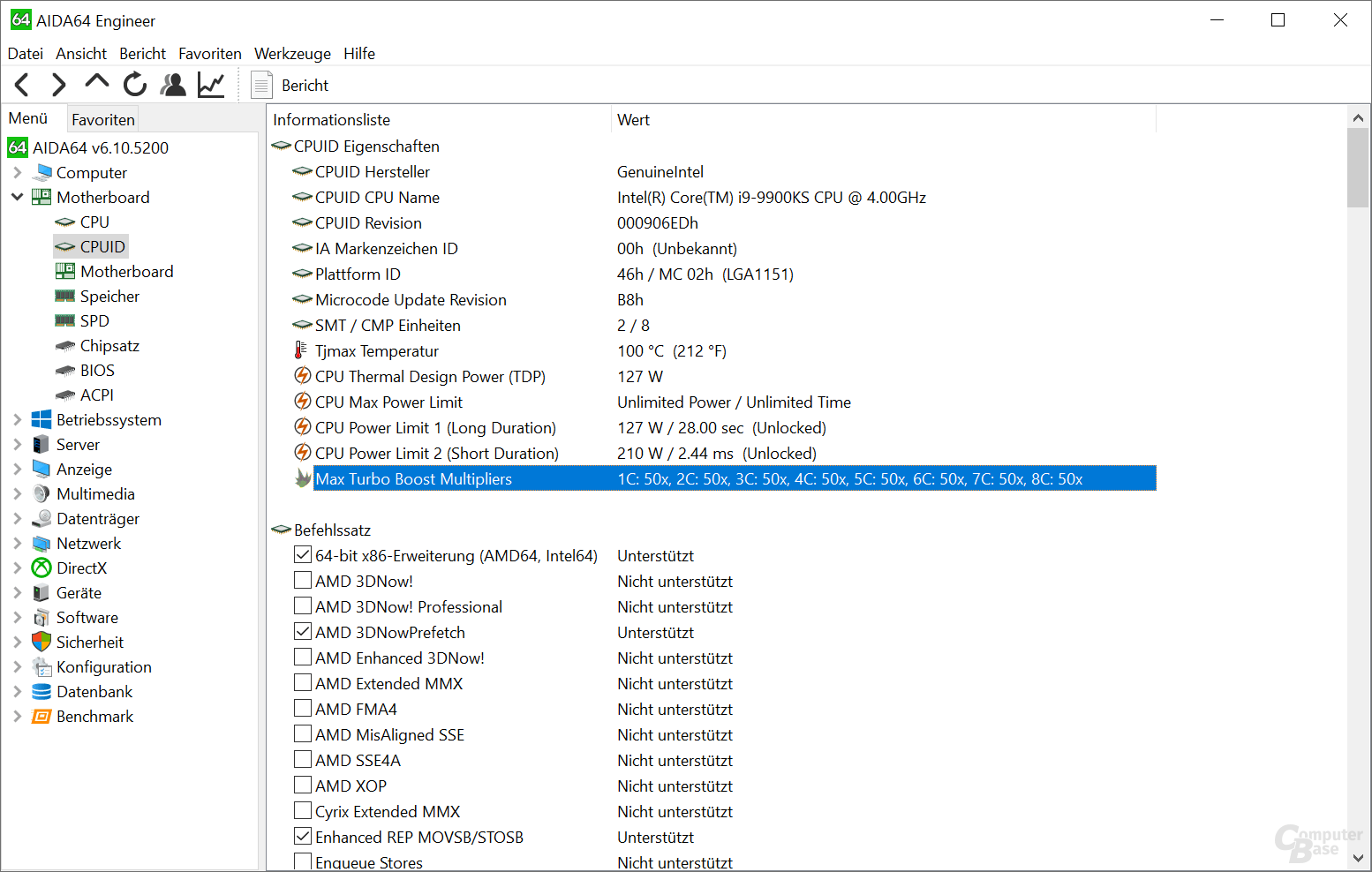
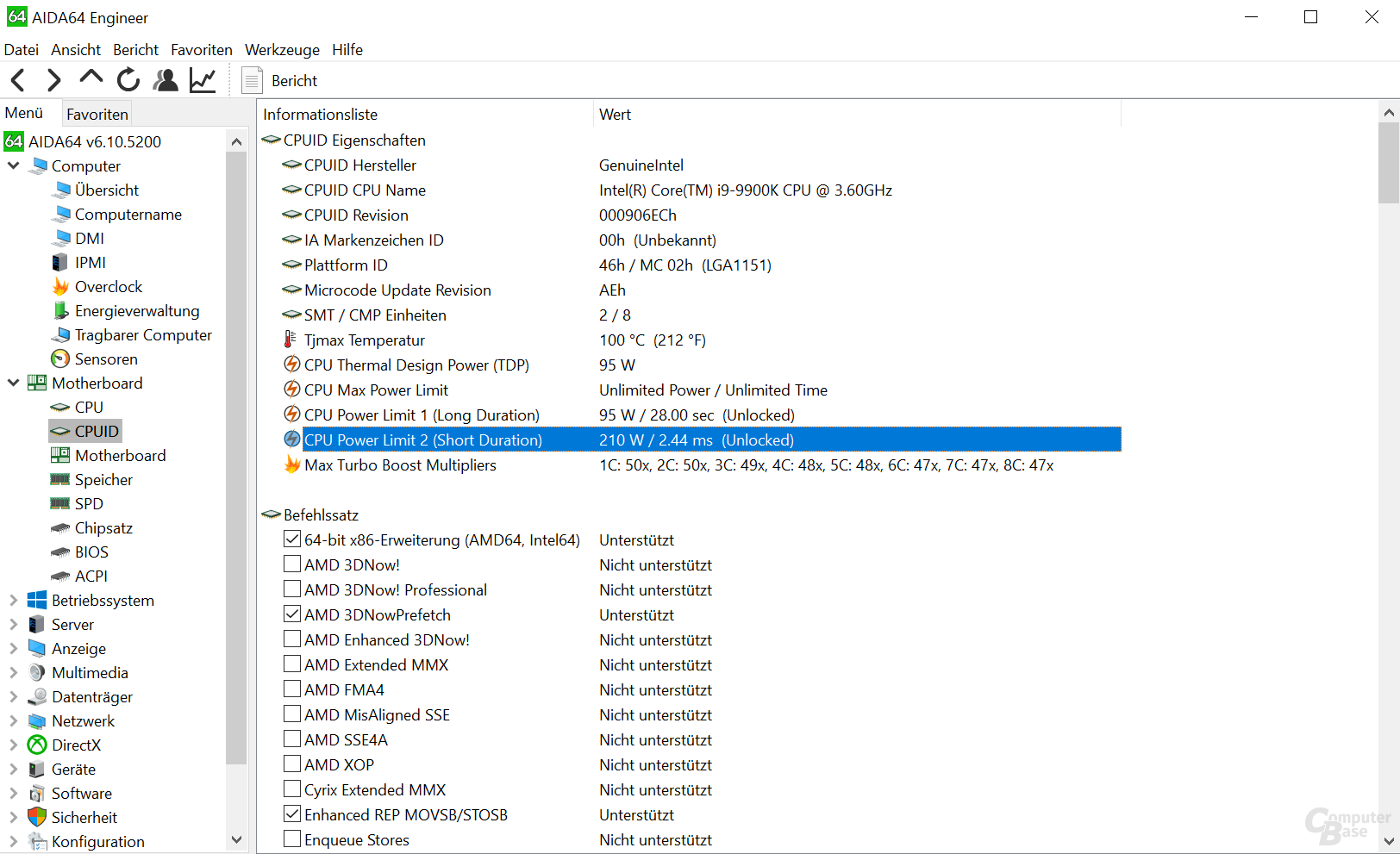
Because there is also an option to completely remove all limits, it usually guarantees the maximum turbo, because the CPU gets what it needs. And this is / was often the standard setting for some boards. However, some manufacturers now drive at least with a "partial" limit, which rarely corresponds to Intel's specifications. Of course, testers make these options a lot harder.
For the test series, BitcoinMinersHashrate is based on the absolute maximum without limit, which should always guarantee 5.0 GHz, and on the Intel limit of a maximum of just under 160 watts for 8 seconds, then "the TDP". This covers all the performance values in between that a motherboard can display.
AVX offset in certain scenarios?
In the test, not only the BitcoinMinersHashrate editorial team noticed that the 9900KS no longer uses the full 5 GHz in certain AVX tests. For example, Cinebench R20 was only run at 4.8 GHz. At the end of the test, it was uncertain whether this was due to a BIOS setting that was determined by the motherboard manufacturer or was actually permanently stored by Intel. The function could be activated and deactivated in the BIOS – and similar behavior can also be caused with the 9900K. Since every motherboard manufacturer cooks its own soup while Intel is silent, it remains open which motherboard the AVX clock is lowered when and whether it is up to Intel or the OEM.
For the test, the value was set to 0 as before, which means that the AVX clock corresponds to the regular clock. Officially there is an AVX offset so far only in the Core X series.
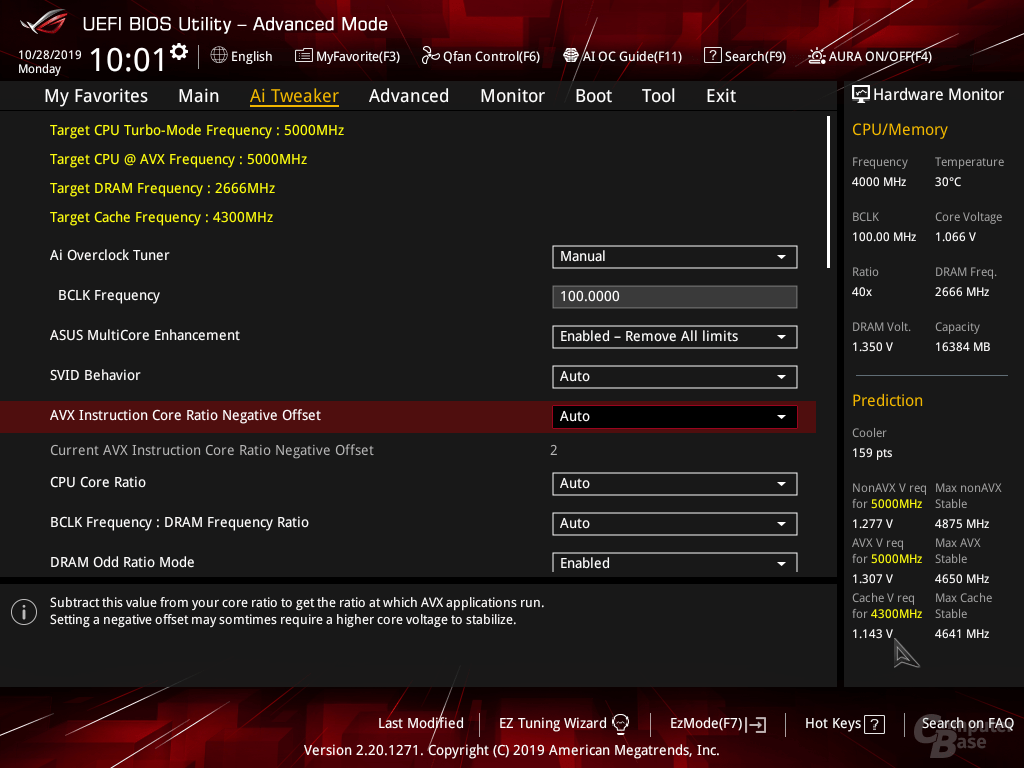
On the next page: benchmarks in games and applications as well as price / performance















