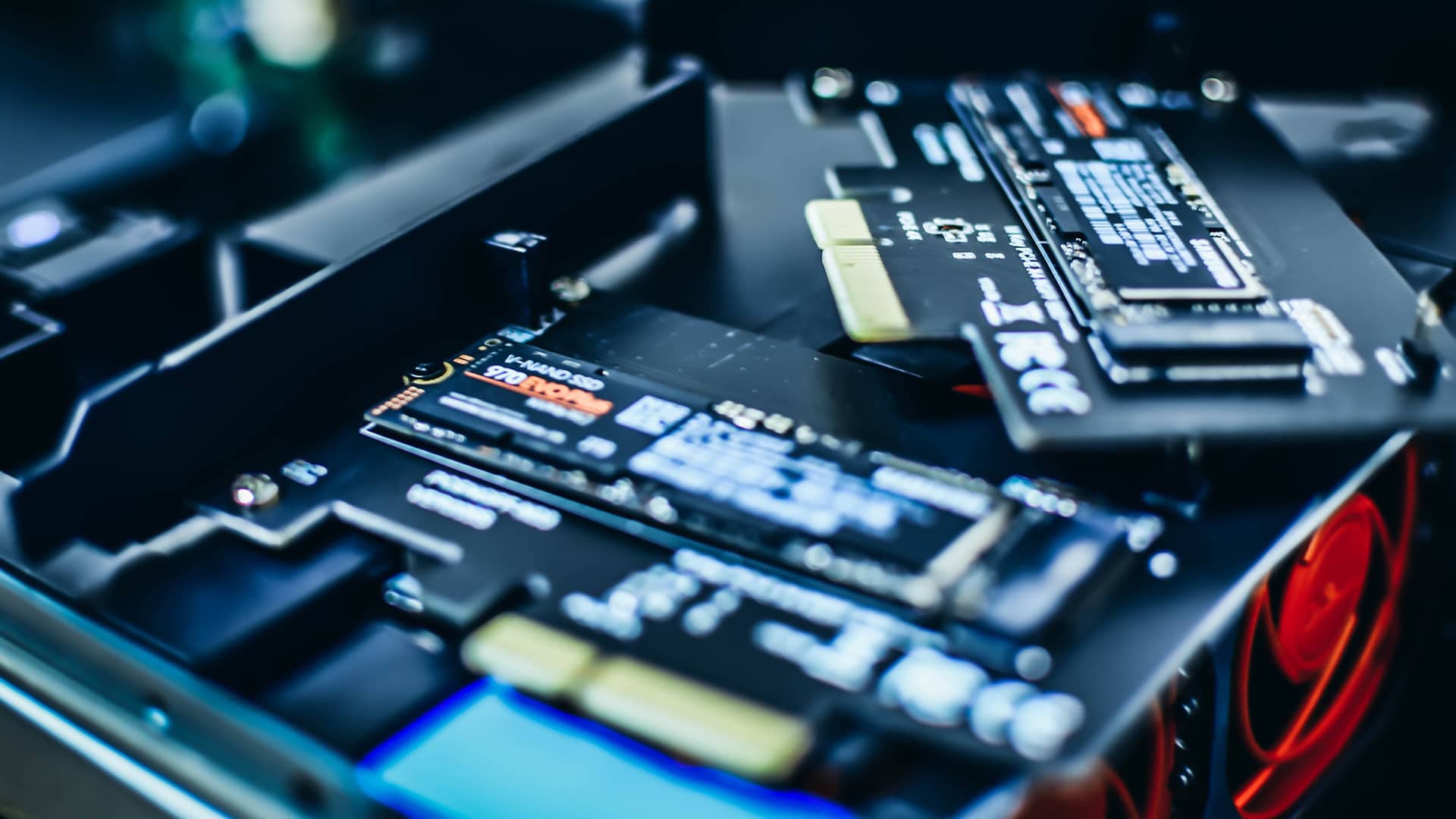Mining Chia on hard drives: Max Seeding Speed | Instructions | Pool or Solo – Detailed Analysis of CHIA, Maximum Seeding Speed, Pool or Solo Mining – Hard drives disappear from store shelves after video cards, and miners again turned out to be the culprit. What attracted them to the dusty drives on the shelves? Crypto investors and miners of all stripes know the answer. There is a new Chia token for mining, which requires SSD / HDD solid state drives. How to sow Chia correctly and how long does it take to sow Chia? We will try to answer these questions in the article.
Seeding Сhia: equipment
Chia (XCH) is an unusual cryptocurrency in every respect, friendly to the ecosphere and does not require expensive hardware for mining. According to the developers, any user with a desktop computer, laptop, mobile phone or corporate network account can participate in XCH farming. You just need to install the necessary software and have enough free space to create at least one raft, and then you can find the hash sum to close the next block and get a reward. Theoretically, this is quite possible, but it happens very rarely.
The most common question for those eager to mine Chia: how much space do you need? To receive a guaranteed income from mining Chia, you need:
- Quad-core processor with a clock speed of 1.5 GHz;
- 2 GB of RAM;
- Hard drive with a minimum capacity of 1TB.
It would seem that everything is very simple and inexpensive, but on such an assembly you are unlikely to earn anything. With this kind of iron, the plotting speed of Chia will be minimal. Here is one of the budget build options for Chia farming presented on the Miningclubinfo forum:
- GIGABYTE B550 AORUS MASTER motherboard;
- AMD Ryzen 9 5900X processor;
- SEAGATE Ironwolf Pro ST16000NE000 hard drive, 16 TB, HDD, SATA III, 3.5;
- Hard drive WD Purple WD82PURZ, 8 TB, HDD, SATA III, 3.5;
- SSD drive SAMSUNG 980 MZ-V8V1T0BW 1 TB, M.2 2280, PCI-E x4, NVMe;
- Memory module PATRIOT Viper Steel PVS464G300C6K DDR4 – 2x 32GB 3000, DIMM, Ret, 2 strips of 32GB each, frequency 3000MHz.
With such a set of components you can get to work. Although the total volume of hard drives is, of course, small and with a 1 TB SSD, 32 GB of memory will be used inefficiently. The more disks, the better! Now let’s see what is Chia seeding.
How to Seed Сhia: Setting Up Plotting
Plotting is divided into two stages: creating parcels or, to put it another way, plotting, and processing parcels. The first step creates all of your evidence of free space by building seven cryptographic hash tables and storing them in a temporary directory. Then this data is sorted and packed in a temporary directory and after that the dataset is moved to the final destination on the HDD.
Chia Coin seeding: choosing the size of the raft (plot)
First you need to choose a size. The best option is k32, it will take up 108.8GB and will require 256.6GB of temporary SSD space to create it. Specify the number of rafts based on the size of one site and the amount of bins.
You can tune the hardware for maximum performance using the “Advanced Settings” section. To reduce the load on the RAM, you can add more “baskets”, that is, split the temporary file into a larger number of fragments. But keep in mind that the more baskets, the stronger the load on the SSD. Therefore, if you have 32 GB of RAM, it is better to reduce the number of baskets, on the contrary, by reducing the number of I / O requests for temporary files.
Many people are interested in how many streams to put in Chia? The number of processor threads depends on the number of simultaneously created rafts. 1 section needs 1 stream. It is better not to touch the “Disable bitfield” item. Reverse sorting by bitfield is faster and saves up to 12% of the total number of writes, although it requires more RAM. “Queue name” can also be omitted. But when errors appear in the Chia Coin seeding log, the queue name will help you figure out exactly when the failure occurred.
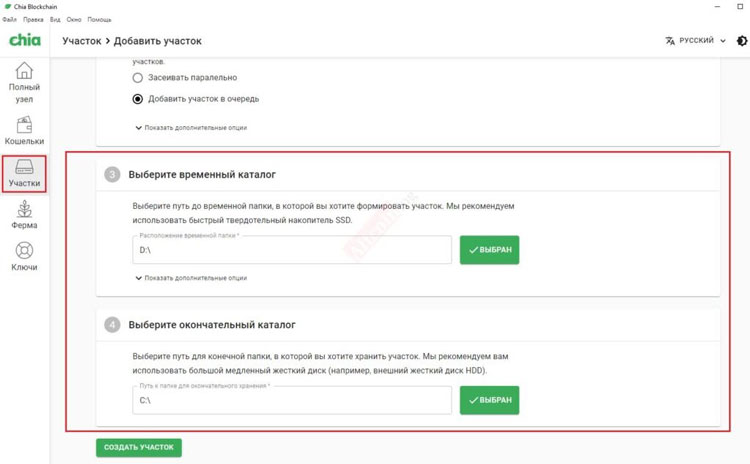
After everything is configured, click “Create Parcel” and the process of creating a raft will be launched. It can last from 4 to 12 hours, or several days, depending on the parameters of your equipment.
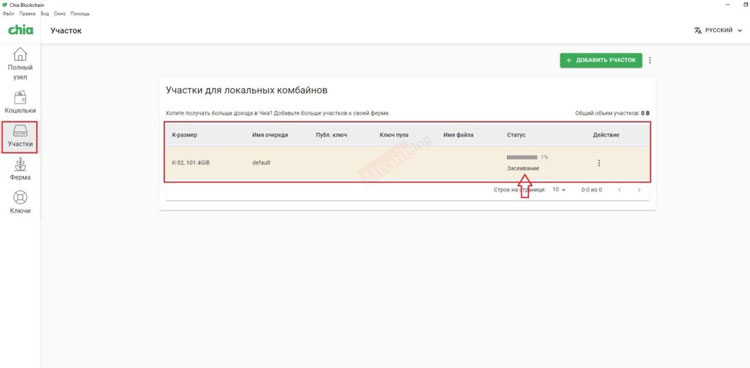
Chia Coin: parallel seeding
How to get more benefits with Chia? Sow in parallel! To get the maximum TB per day, you can build several graphs in parallel. Seeding Chia in parallel is not difficult. The key is to correctly calculate the capabilities of your farm based on the size of the parcels, space for temporary files, the number of processor threads, and the amount of RAM.
Chia: the farming process and popular mistakes
Sometimes miners are faced with the problem that Chia is not seeded. Let’s talk about the pitfalls that inexperienced users most often come across.
- Remember to set your power supply to maximum performance. If the computer goes into hibernation, the process will have to start over. The same goes for blackouts.
- The path to the storage and the temporary folder cannot be written in Cyrillic, the program understands only the Latin font.
- Be sure to create a separate directory on the disk, you cannot just write Disk C, the program will not understand you
- Always run the Chia node as administrator.
If there is a failure in the Chia system and seeding is not in progress, then first try restarting the plotting, and if it does not help, delete the program folder in Windows / Users and then start the process again.
We have listed the simplest mistakes of beginner miners, let’s move on to more complex cases. RuntimeError: Unknown exception occurs for various reasons. It can be:
- Russian letters to indicate the path to the directory.
- Placement of the folder for temporary files on the same disk with the operating system.
- Incorrect distribution of iron resources.
An error often occurs related to insufficient memory on disk for plotting. Carefully calculate the allowed number of rafts, otherwise you may see the RuntimeError: bad allocation message at the end of the log. On a 1TB SSD, you can create a maximum of 3 parcels at a time.
If you did not listen to our recommendations and nevertheless checked the “Disable bitfield” checkbox, then it is quite possible that the error Caught plotting error: Bitfield plotting not supported by CPU will appear. Uncheck this box and you should be fine.
It is recommended to check the integrity of the finished sections using PowerShell. Open the program and point to: C: Users “Username” AppData Local chia-blockchain app-1.1.2 resources app.asar.unpacked daemon
And then rewrite the path, indicating the drive and the name of the folder in which the generated rafts are located. If there are no errors, everything is in order, the “broken” area needs to be re-seeded, otherwise it will not give a crop.
If there is no synchronization, try deleting all available connections in the program interface. They will automatically update and areas synced to the network will be highlighted in green. In principle, you can start creating new rafts even before the end of the synchronization of your node. To speed it up, try opening port 8444 on your computer and on your router. Now you know how to fix mistakes when planting Chia. How long does sowing take? The program does the calculation of the plotting time on Chia on its own. You can only rely on the experience of other miners.
Chia: how long does it take to sow the area
The seeding process (raft formation) requires a sufficiently powerful processor and a fast SSD, otherwise this process can take several days. But even with sufficiently modern equipment, the formation of files for Chia farming with a size of 100Gb takes about 10 hours.
You can find out the Chia sowing times for different equipment in a special Google document created by enthusiasts. With which you can estimate the speed of creating files for Chia farming for your equipment. For example, find out the seeding time of chia on NVMe.
Сhia: how to speed up the seeding time
Many miners complain that Chia has slow seeding. How to plant Chia fast?
The more sections, each of which occupies 108Gb, the higher the chance of getting XCH on your balance. To have a decent income, you need hundreds of plots, i.e. at least 50-100 TB of sown sown areas. And these are 7-8 12TB hard drives, for example. There are several ways to increase the rate of Chia seeding:
- Method # 1. We take a capacious SSD, for example, 1TB. We put 3 streams with an offset of 30 minutes so that they do not overflow 1TB with their 3 * 340GB data at the same time at the peak and merge the finished section onto a capacious HDD. The process requires:
- CPU RYZEN 5/ Core i7-6700/XEON 2630v2
- 32Gb DDR3 / 4 multichannel
- SSD nVME 1Tb with a speed of about 2Gb / s
- HDD 4Tb or higher.
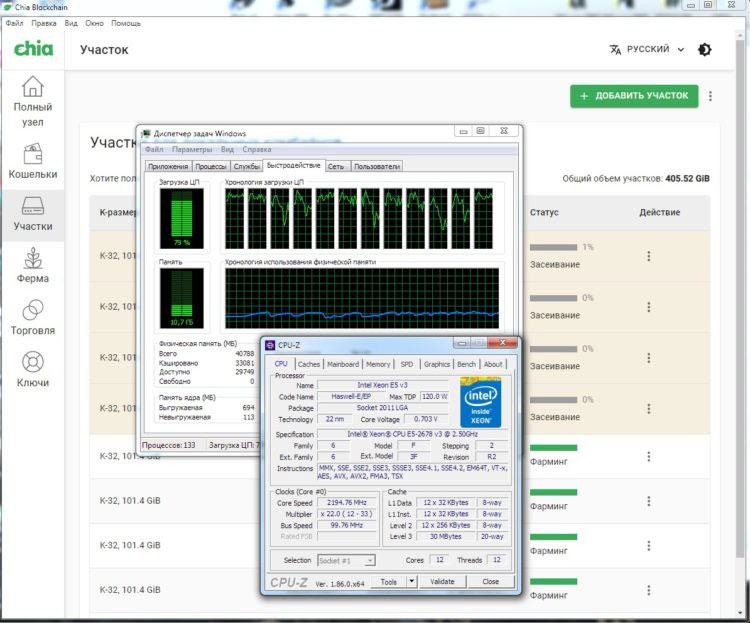
How long does it take to sow Chia in this case? The expected speed will be about 8-10 hours. This way you will be able to sow about 8 plots per day.
- Method number 2. We connect 10 HDDs to the computer and at the same time sow on them. Long, but a lot at once. But there is one thing … 2-3 threads and 4-6GB of RAM per process, multiply by 10, and we get a requirement of 24 threads and 64GB minimum !!! That is, a minimum processor of RYZEN 9 3900 and 64GB is suitable, or at least a Core i9-9900K with a stretch. This way you can sow 10+ chia plots per day.
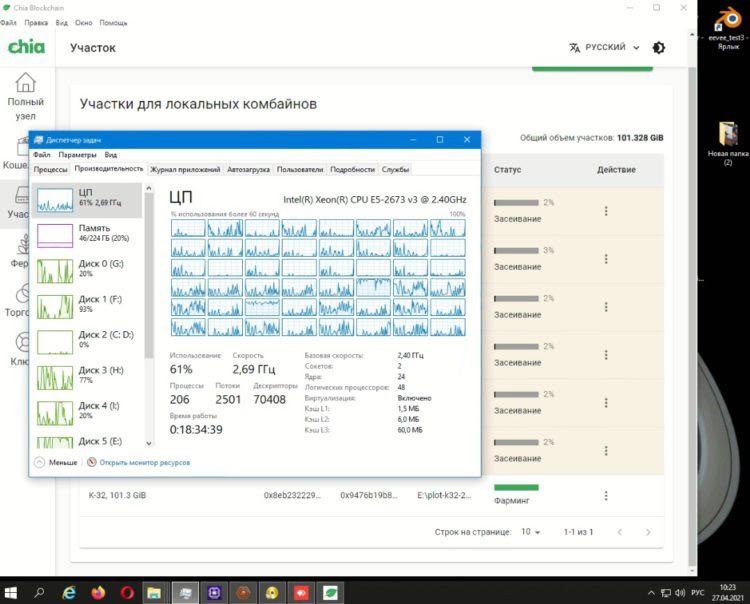
- Method number 3. Much happier owners of powerful computers with more than 256GB of RAM can radically solve the problem. To do this, you should mark up the RAM-disk directly in the amount of RAM using, for example, the ImDisk program.
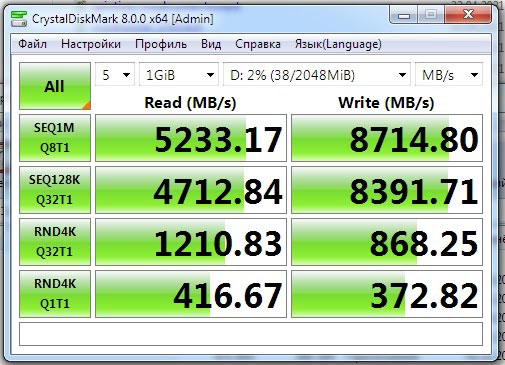
The speed of this disc is fantastic and you will be able to seed Chia much faster. The seeding time on a computer with an eight-channel DDR3 ECC 1866MHz PC3L was 3.5 hours. Moreover, if the volume allows, then the seeding of Chia can be done in parallel. Through the RAM disk, you can sow 8-20 plots per day, while not raping either hard drives, let alone SSDs.
Now you know how to speed up Chia seeding. These tips will help you significantly increase your bottom line.