– There are numerous ways to display the processor temperature. However, CPU temperature is often not the same as CPU temperature. It is important where and what is really measured. And then the question often arises: how hot can the processor really get? An overview for the hot summer days.
CPU temperature
Update 07/05/2018 10:00 a.m.
Update 06/21/2017 12:00 p.m.
There are numerous myths surrounding an ideal and maximum CPU temperature. Logically, the cooler the CPU, the better. But wherever electricity flows, there is always heat. It is often advised that a processor should not get hotter than 70 degrees under load – even when overclocked. But how hot can a processor really get – and what is the CPU temperature? The heat on the heat spreader or that of the individual cores? Also contributing to the confusion is the fact that there are innumerable tools with which one can read out temperatures and voltages of a computer, but these do not necessarily match.
What does the temperature of a processor depend on?
The actual temperature of the main processor always depends on more than one factor. So of course the processor itself and the type of load play a major role. But there is also the performance of the cooling / heat sink. This affects not only the CPU cooler (e.g. thermal conductivity) itself, but also the case ventilation, which is ultimately responsible for transporting the heat generated by the processor to the outside. Powerful graphics cards can also ensure that the temperature continues to rise, since their waste heat must also be removed from the case. The ambient temperature also plays an important role.
If you want to lower the temperature of a processor, it is often worth taking a look at the cooling in the form of the heat sink as well as the case ventilation. If you are familiar with the inner workings of a PC and processors, you can also think about lowering the voltage applied to the CPU a bit, thus “undervolting” the chip. In contrast, so-called overclocking usually requires an increased voltage, which in turn leads to increased heat dissipation.
Which values are measured?
There is often confusion about the temperature displayed on a CPU because it is not entirely clear What at all Where is measured. This article mainly refers to Intel CPUs, but the procedure for AMD is likely to be similar.
A general temperature that is interesting for hardware manufacturers is measured on the surface of the "Integrated Heat Spreader" (IHS). This is the metal cover that every processor is equipped with. The sensor is therefore not located directly on the chip itself and usually also shows slightly lower values than the sensors that are located directly in the cores. The value is actually only measured when designing a computer, later this temperature can only be estimated by calculation. Why this value (namely "Tcase") is wrongly used by private users can be found below in the article).
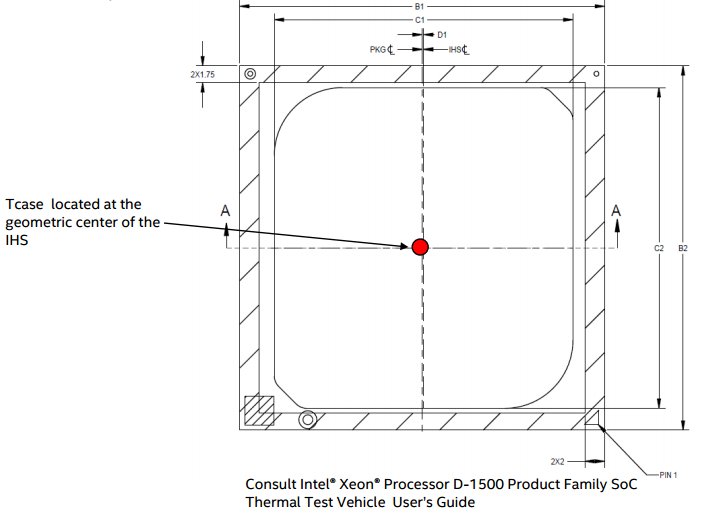
Put very simply, there are three temperatures for a dual-core processor (general, core 1, core 2), five for a quad-core, etc. (in reality there are significantly more sensors.) The temperatures are always more important the cores, since these are much more informative than the general CPU temperature. These are called “tjunction”. In fact, there are significantly more sensors in a CPU die, but the highest value per core is always output.
In AMD systems with the new Ryzen CPUs, two different CPU temperatures are currently read out by the relevant programs – regardless of the number of cores. One of these temperatures probably refers to the highest core temperature, while the second number is a value that is measured by the mainboard and then extrapolated.
Tjunction, Tj Max, Tcase, Tcase Max – what's what?
In summary: The “general” CPU temperature (at the IHS) is also called Tcase, and the core temperature is called Tjunction. The former is at least five degrees lower than the core temperature, but the difference is often significantly larger. The reason for this is simply the different proximity to the heat source: the cores. The term Tj Max refers to the maximum core temperature before the processor throttles or the system becomes unstable, while Tcase Max describes the maximum temperature that can be measured during the measurement process. Tjunction is meaningful for the private user, Tcase is not.
The following terms are important for temperature measurement for private users:
The following information is mainly relevant for manufacturers:
Tcase is not a useful indication for private users, but also with Tjunction and Tjunction Max you have to accept some compromises:
There are quite a few third-party software utilities available for both Windows and Linux operating systems to read the DTS. However the developers for these tools do not have visibilities on certain information of DTS and they have to make some assumptions. Users of these tools need to be aware of the limitations of these tools.
Intel
The current tools therefore have limitations with regard to accuracy. In addition, despite calibration, the DTS are not 100 percent accurate – the lower the temperature, the less accurate they become. In order to get a general impression of the temperature under load, the tools listed are definitely suitable. The idle temperatures, on the other hand, are estimates that can deviate significantly from the actual temperatures.
Tcase Max is not everywhere
Mobile processors do not have an IHS, here the maximum temperature is always specified with Tjunction. Starting with the Core-i generation 7 (Kaby Lake), Intel does not use the ambiguous Tcase in its own product database, even with desktop processors, which does not offer any real added value for private users, and uses Tjunction.
If you take a look at the different processor generations in the Intel product database, you will notice that older models sometimes have a higher Tcase Max value. This is due to the thermal conductivity of the components of a CPU package: from the individual cores to the heat spreader. If this is better, the power loss of short-term temperature peaks can be better transmitted. Tcase can be higher without the risk of overheating the cores. However, if the conductivity is poor, Tcase Max must also be lower in order to avoid excessive temperatures in the cores. The higher a CPU model clocks, the hotter hotspots can arise, which is why faster CPUs may have a lower Tcase Max value: the greater power loss cannot be derived instantaneously.
Offset for the first and second generation of Ryzen
The first generation of AMD's Ryzen CPUs solved the problem of temperature peaks by introducing a temperature offset of 20 degrees in the 95 watt models. The fan speed depends on the junction temperature, which increases the cooling capacity, but also the volume. However, the feature was confusing and inconsistent in the end, since there were also many Ryzen processors without offsets – in the second generation, it was deleted with one exception. The exception is the Ryzen 7 2700X (test) with an offset of 10 ° C.
The TDP is a double-edged sword
It should also be noted at this point: With modern turbo clock-rate CPUs, the TDP generally says nothing about the actual consumption of a CPU, especially since it is also defined differently by manufacturers – and this definition has changed over and over again over the years has changed. The bottom line is that the TDP in 2018 is a typical consumption under a previously defined load, Intel's current definition makes this very clear and explicitly calls the base clock. According to the AMD, the TDP is “the measurement of an ASIC’s thermal output, which defines the cooling solution necessary to achieve rated performance“- this is clearer than Intel related to the cooler. However, both agree: A cooling solution should at least be designed for the TDP or higher in order to enable at least the performance defined with the basic cycle.
Identify processor
With the free tool CPU-Z you can easily identify your own processor if you are not sure which model is installed. The model is the basis for the recommended average and maximum temperatures. HWiNFO and AIDA64 also output this information.
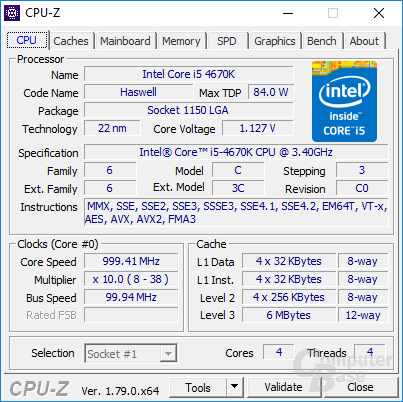
Read out processor temperature (with tools)
To view the temperature of a processor and its cores, you can use numerous free and paid tools. The most common programs are HWiNFO, Core Temp and AIDA64. After a free trial period, the latter can only be used with a license.
Temperature in the BIOS
The CPU temperature in the BIOS is always higher than under idle Windows because no energy saving measures are used and the core voltage is usually higher than under Windows in order to guarantee an initialization of the system under all circumstances. So to get a better impression, you should always measure the temperatures under Windows / Linux, also because they differ again under load.

Temperatures in HWinfo and AIDA64
With AIDA64 and HWiNFO you can have extensive values and measurement data output from your own PC. AIDA64 is a bit tidier, but also costs, while HWiNFO can be used permanently free of charge, but at first glance it seems confusing.
AIDA64 outputs the following temperatures: CPU (possibly measured value, which is collected by the mainboard), CPU package, CPU IA cores, CPU GT cores, individual cores, PCH and GPU. If other components such as hard drives or power supplies have a temperature sensor, this data is also displayed. In addition, you can also see fan speeds, voltage and power values in the sensors area.
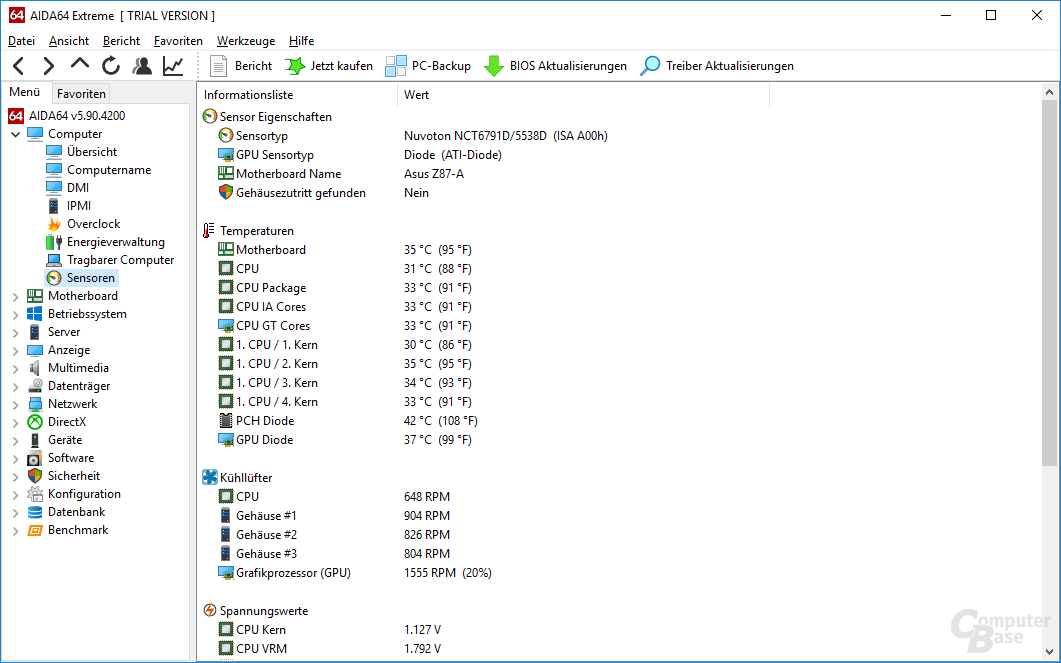
HWiNFO shows the temperatures of the cores and Core Max. The distance to Tj Max is also displayed. CPU Package, CPU IA Cores and CPU GT Cores can also be found further down in the sensor window. In the table for the mainboard there are further measured values that are not easy to assign because their description is rather cryptic.
The values for both programs should be based on the information from the model specific register of a CPU.
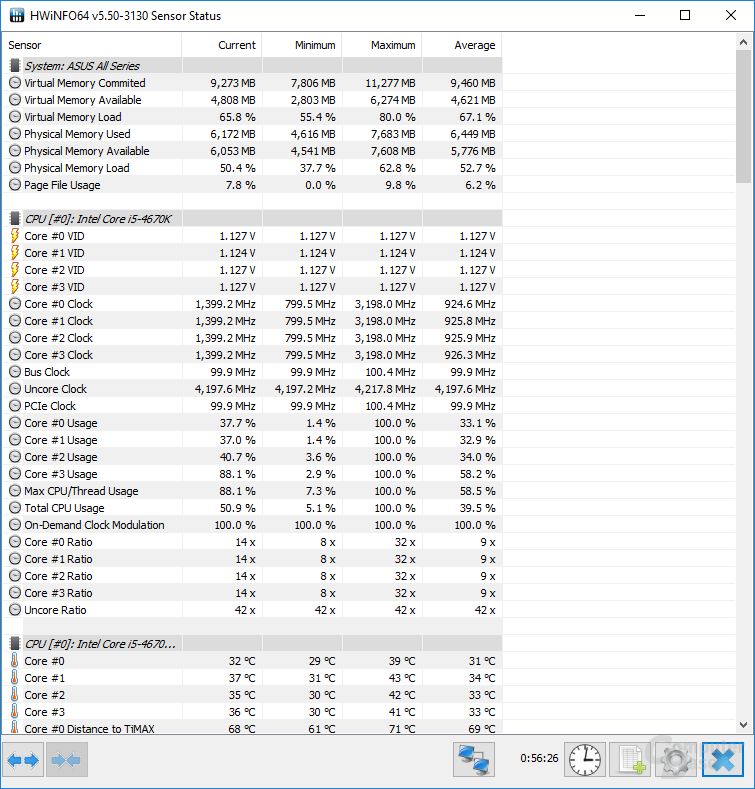
Display temperatures with afterburner in games
If you want to display measured values such as CPU or GPU temperature, clock and voltage in games, you can use the useful tool MSI Afterburner. The program can be used to define values that are to be output in an overlay while playing.
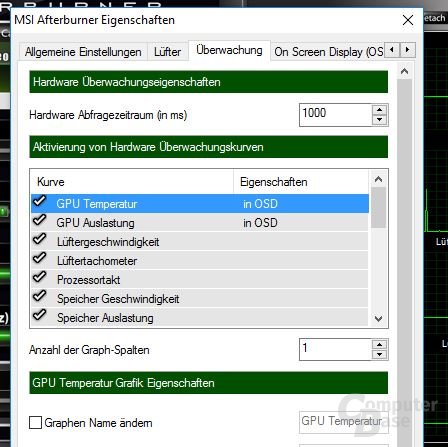
How hot can a CPU get?
The maximum CPU temperature, i.e. Tjunction Max, differs between Intel and AMD. This is another reason why temperature comparisons between the manufacturers are very difficult.
Intel CPUs
Tj Max is usually 100 degrees with current processors from Intel. Since Kaby Lake and thus also in the new generation Coffee Lake, the manufacturer has directly indicated the maximum temperature of the cores for desktop chips. This only differs a little with the energy-saving T-models, with regular variants it is 100 degrees.
So there is no need to worry about a core temperature of 70 degrees. The chip can stand this and can withstand 80 degrees or more permanently.
AMD processors
AMD is a little less informative about Tcase and Tjunction, only at the start they are communicated to certain processors on request. For the first Ryzen processors, two Tcase values were mentioned for the 95 and 65-watt CPUs: the former is 62 degrees Celsius, the latter 72.3 degrees. Even for the second generation, the temperatures for Tcase are only known from the flagship, but it indicates very similar values as before. AMD's database lists almost all models for temperatures of up to 95 degrees – this is ultimately comparable to Intel's information in its database for Tjunction.
When overclocking the Ryzen platform, temperatures of around 100 degrees Celsius were reached in the BitcoinMinersHashrate test without throttling or even instability / shutdown. Therefore, it was reasonable to assume that current AMD CPUs such as Intel have a Tjunction Max of almost 100 degrees and Tcritical is slightly above. The exception is Threadripper, the modified server processors are somewhat more sensitive due to their sheer size, which also leads to lower maximum temperatures for Intel's server CPUs.
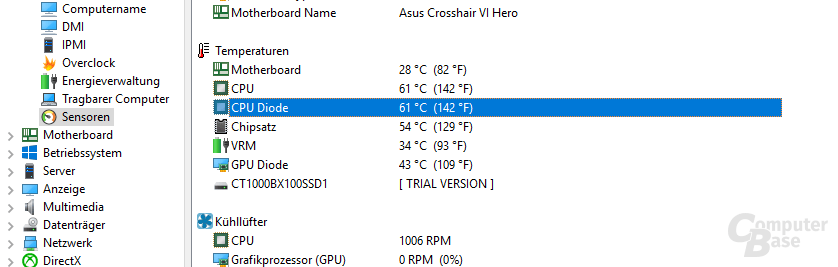
The temperature offset already mentioned, which AMD built into the processors for the first Ryzen CPUs with 95 watts, is now largely history again. The CPUs always show 20 degrees too much, in the second generation there is only an offset of 10 degrees for the Ryzen 7 2700X. Your actual temperature is therefore significantly lower. In these cases, for example, the HWiNFO tool displays two CPU temperatures: one with and one without the offset.
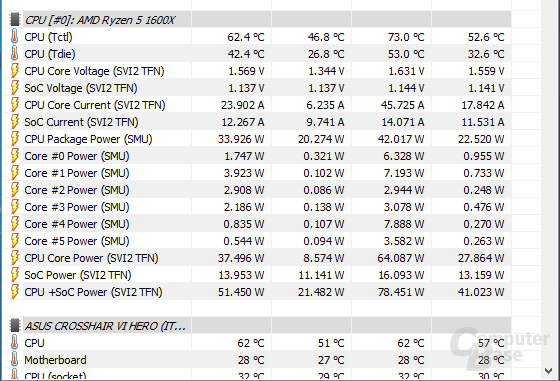
Temperature, service life and area of application
How hot a CPU should / may actually be operated depends on the respective application. It is true that a permanently elevated temperature can shorten the lifespan of the chip, but:
The operating temperature is one of the factors for the lifespan of processors and is therefore a frequently discussed number in PC systems. Semiconductors age through electromigration or leakage currents. This depends both on the power density, i.e. supply voltage times current, and on the temperature of the chip. The aging process is described by Black's equation.
However, this aging process is so slow that it has no relevance for most users, or only occurs after decades, i.e. far after the system has become obsolete or replaced. Depending on the application, processors therefore have a safety margin for clock and voltage and a limit temperature specified by the manufacturer that must be observed.
David Burkhardt (former System Engineer)
Which limit temperature is decisive for the manufacturer and user depends very much on the system:
In the case of complete computers and notebooks, the temperature read may reach the so-called Tj Max of 100 ° C, or even exceed it for a short time. An approximation to the Tj Max limits the possible CPU Turbo clock and the short-term exceeding throttles the CPU even below the base clock. The absolute end point, which must never be reached, […] is Tcritical, which is 104 ° C for Intel processors. […] For ultrabooks, all-in-ones, tablets and some notebooks, it has been common for years to design the cooling solution not for the TDP, but for a value below it that corresponds to the typical use of a notebook. The fact that the maximum turbo cannot be extended for a long time and the CPU may even throttle is deliberately accepted. In this case, the BIOS with the power supply of the CPU is designed so that the CPU never reaches Tcritical. For example, the 15 “Macbook Pro with discrete graphics, the cooling solution and the plug-in power supply are only designed for full load of one of the two components, either CPU or GPU. If both are loaded, they throttle after a short while. The 85-watt power supply is only sufficient for the average consumption and not to provide the energy required for turbo and GPU load, so that the internal battery is used as a buffer. In notebooks with a removable battery, the processor sometimes throttles permanently if the device is operated directly on the power supply without a battery (e.g. Thinkpad x200). With the same processor, one or the other OEM system or notebook can therefore have very different performance data – depending on the cooling.
With gaming machines, self-made workstations and overclocking etc., it goes without saying that the CPU temperature should remain below the Tjmax – otherwise you lose CPU performance if the Turbo is not used to the maximum. Especially when overclocking, a temperature well below the Tjmax is desirable. With overclocking, i.e. a higher clock rate, the current strength and thus power density increases even without increasing the voltage. If the voltage is also increased, the current density increases disproportionately and with it the aging due to electromigration. Therefore, a larger distance to the Tj Max is absolutely desirable when overclocking, as this will keep the faster aging of the chip in check.
Burkhardt
Conclusion
The decisive parameter for users should be the temperature of the cores of the CPU (tjunction), for which Intel has finally published clear guidelines for the maximum since Kaby Lake. At up to 100 ° C, this temperature is higher than many users assume in everyday life. The critical hurdle for AMD is likely to be comparatively high, but there is no official statement. The previously published guidelines for the temperature on the Heat Spreader Tcase are negligible for private users.
Nevertheless, users of a system designed for high performance are particularly interested in keeping the CPU temperature well below Tj Max in order to prevent throttling. OEM manufacturers, on the other hand, compromise: they often opt for a compact and / or inexpensive design and accept throttling.
Home users should not forget that other components in the PC also require good cooling; In addition to the easy-to-monitor graphics card, the power supply to the CPU and GPU should also be mentioned. The cooling of a PC system should also take this aspect into account, and not the minimum volume when only considering the CPU temperature.
BitcoinMinersHashrate will soon be devoting itself separately to the topic of TDP at AMD and Intel.
Continue reading:
This article was interesting, helpful, or both? The editors appreciate any support in the form of deactivated ad blockers or a subscription to BitcoinMinersHashrate. More on the topic of ads on BitcoinMinersHashrate.
Downloads

4.6 stars
AIDA64 or AIDA is a system, diagnosis and benchmark program (successor to Everest).
- Version v6.20.5300 German
- Version v6.20.5312 beta German

4.7 stars
Core Temp is a small tool that can be used to read the temperature of the processor.

4.8 stars
CPU-Z is a small but powerful tool for reading processor, memory and mainboard data.

4.7 stars
HWiNFO provides information about all hardware components of a PC and their status.
- Version v6.20 build 4030
- Version v6.21 build 4040 beta
- Version v3.73 build 1220

4.6 stars
MSI Afterburner is a tool for overclockers of Nvidia and AMD graphics cards.















