RX580 Review – Best Anti-Crisis Graphics Card? | Hashrate| Reviews
Introduction
During a deficit, many are worried about buying a video card up to 15-20 thousand. One of the best (and possibly the best) in this price category is the RX580 at 4Gb. Today on the powercolor rx580 4gb red dragon test. Since this video card will most likely be bought on a used market, there may be some problems, for which you need to be prepared. On the other hand, in the store you will buy at best a 1050ti-level card, which is significantly inferior in performance.
So, let’s begin!
Visual inspection
Since this is an overview of a specific video card, let’s start with an external examination.
Two 80 mm fans are responsible for airflow.
Also, the video card has a plastic casing

On the back of the video card there is a metal backplate, which (in theory) improves heat transfer.
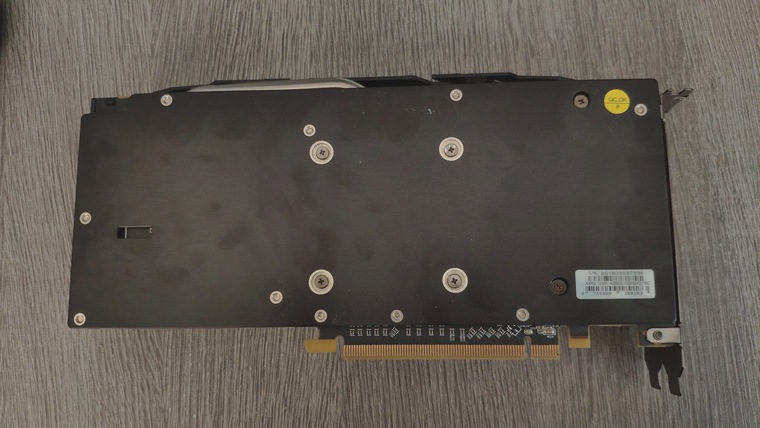
Now about the connectors – the video card has three displayport connectors, one hdmi and one dvi.

Characteristics
Now, briefly on the characteristics:
Computing units-36 Base frequency-1257 MHz
Pixel Fill Rate -42.88 GP / s
Texture fill rate -192.96 GT / s
Performance – 6.2 TFLOPs
Color Rasterization Units-32
# Of stream processors – 2304
Texture units-144
No. of Transistors – 5.7V Recommended PSU – 500w Displayport – 1.4Hdr Hdmi – 4k 60fps
Gpu – Z
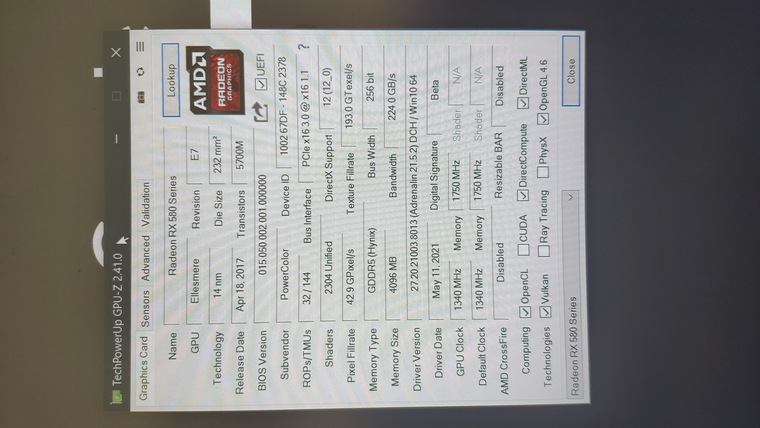
Overclocking
A regular rx580 has a base frequency of 1120 – 1257 MHz, depending on the vendor. Since we are reviewing OC (overclocked), or a video card overclocked from the factory, its frequency is 1340 MHz for the chip and 1750 for the memory. But with manual overclocking, you can achieve much higher frequencies, which we will now do. We will overclock using the Msi Afterburner utility, check for stability using Furmark. Let’s take a look at overclocking step by step.
1. Raise PowerLimit (not voltage!). In our copy, you can increase it by 50%.

2. We increase the frequency of the chip by 50-60 MHz.
3. We run the video card in Furmark. If everything is fine, go back to step 2. If the Furmark test crashes or artifacts appear, roll back to the last stable value and try to increase the frequency in 10 MHz steps. When we find the maximum “problem-free” value, go to step 4. My card only took 1440 MHz (artifacts appeared at 1450).

4. Raise the memory frequency by 50 MHz and test it in Furmark by analogy with overclocking the chip.
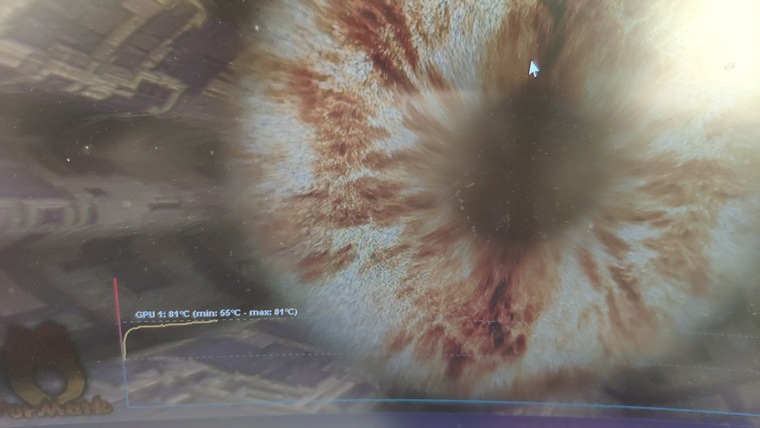
Unfortunately, the memory frequency on my video card could not be raised by more than 10 MHz. But some can work stably even at 2200 MHz (usually cards with Samsung memory overclock better than with Hynix), for example these:
They are also often better in undervolting, that is, in lowering the voltage to the chip to reduce the operating temperature.
Cooling system and circuitry
The cooling system of this model is average. Two 80mm fans blow a rather massive radiator with 4 heatpipes

Now let’s move on to inspecting the printed circuit board. In terms of circuitry, everything is not bad here: a 6-phase power supply circuit and 8 Sk Hynix memory chips.
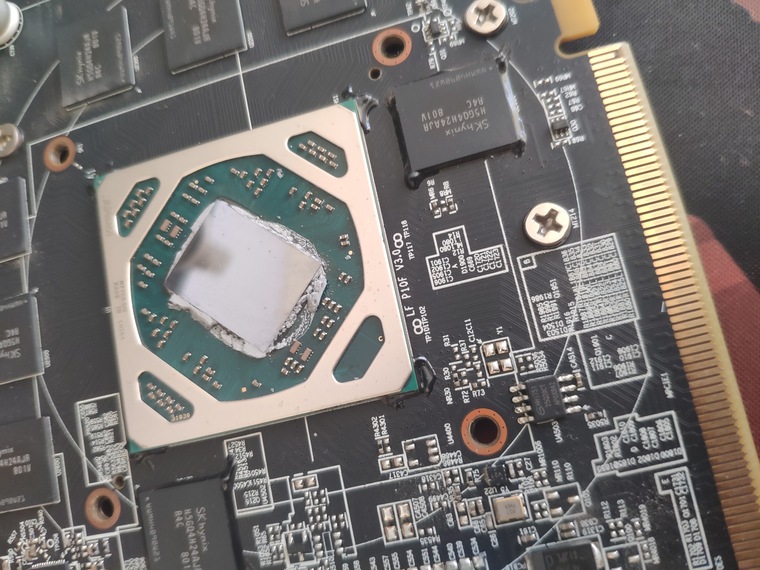
Temperatures and noise levels
Perhaps the main problem with this video card. Yes, if you buy it from a store, it probably won’t be a problem. But in the store (at the time of writing) it costs like 3060, and we consider it as a budget card. The problem is solved quite simply – replacing the thermal paste, cleaning the radiator and lubricating the fan. Does this solve the problem? Partially. Indeed, the temperature of the syanet is lower, but not the fact that you will be satisfied with the noise level at an adequate temperature. You can also undervolt the video card, as it is free and quite effective to make the video card quieter and cooler. There is still a risk of damaging the video card, but if you do everything according to science, nothing should happen. In any case, do it at your own peril and risk. Solution number 3 is to buy a version of the video card with a more efficient cooling system. It is not a fact that this will be sold in your city and will cost reasonable money. In any case, check the video card upon purchase, including the noise and temperature levels.
So, the noise test of our video card. Let me remind you that this model is from powercolor red dragon, the thermal paste was replaced by MX – 2 about a month ago. All tests are done in Furmark, the phone (as a sound level meter) is 50cm away from a closed PC. The revolutions are regulated automatically, the background noise is 32 dB.
After 5 minutes of load, the temperature rose to 75 degrees, the noise level was at the level of 37 dB, the fans were spinning up to 70 – 80%. An important point – despite the seeming silence, the sound was rattling and annoying. Of course, this is a problem of a particular specimen, but you can still encounter this, especially when buying it hand-held.
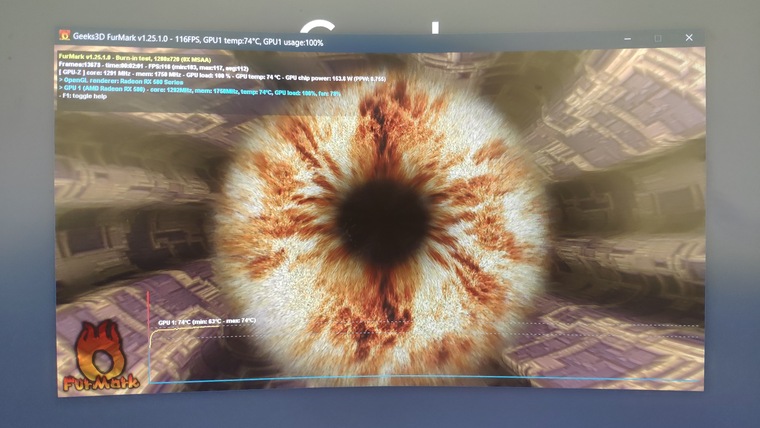
Tests in full hd, quad hd and UltraWide Wqhd
Let’s start testing in games.
Test stand:
Amd Ryzen 5 5600x Processor
Motherboard Gigabyte b550 Aorus Elite
Amd Radeon Rx 580 4gb graphics card
Be quiet! Power supply system power 9 500w
Ram kingston hyperX fury 2×8 3200cl16
SSD Wd blue 240gb
HDD Wd blue 1tb
Корпус cooler master masterbox q500l
Test games:
Red Dead Redemption 2, Witcher 3 Wild Hunt и CS:GO.
Let’s start with The Witcher, the settings are everywhere on the “transcendent” preset
At Full Hd we get 72fps on average
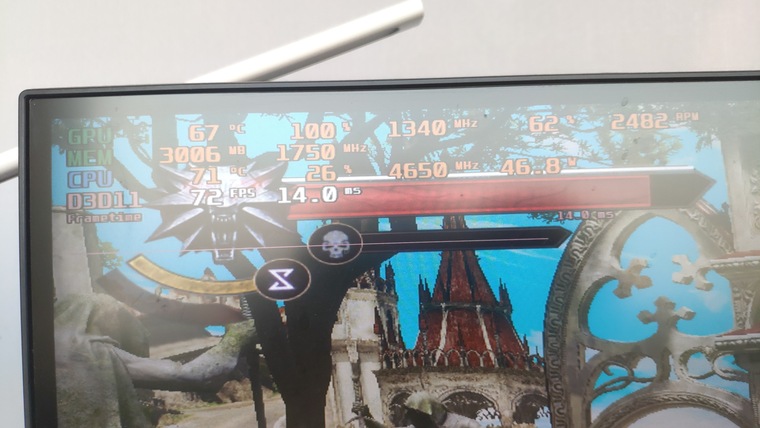
Quad HD is much smaller – 56fps
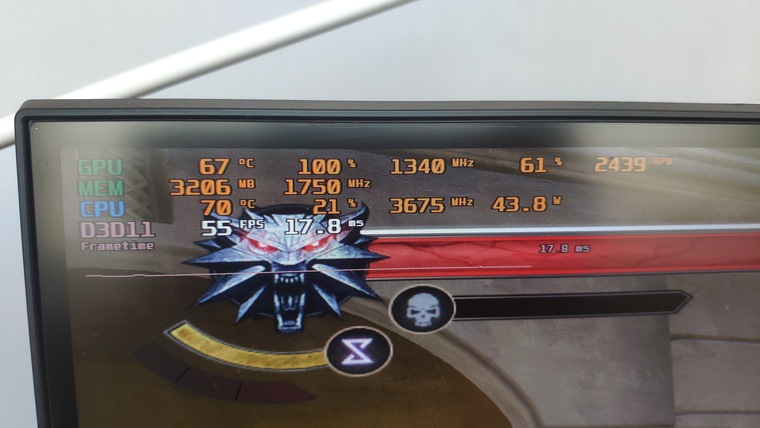
And at UltraWide 3440×1440 it is 46fps, which is quite a lot at exorbitant settings.
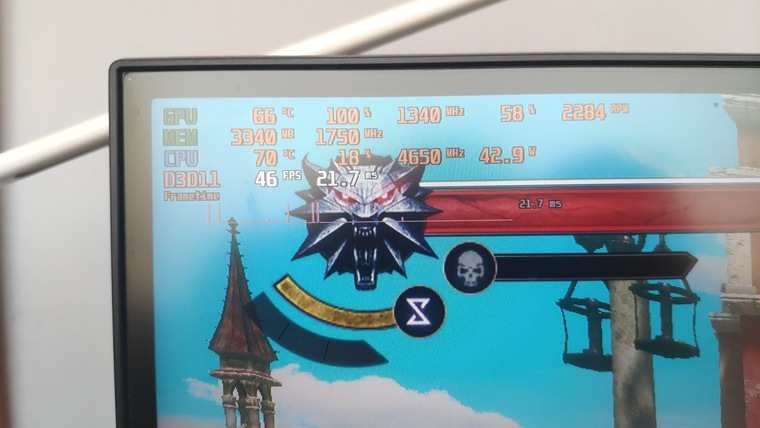
Moving on to Red Dead Redemption 2, in all three cases the settings are low
In full hd we get 80 – 82fps, on ultra – 45fps
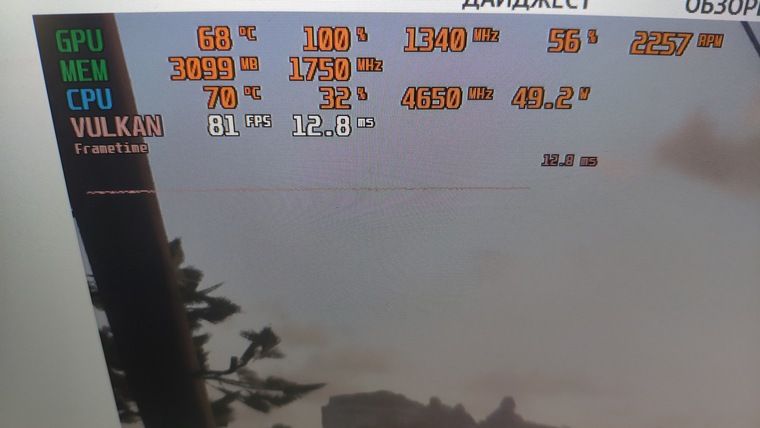
Quad hd is exactly 60fps
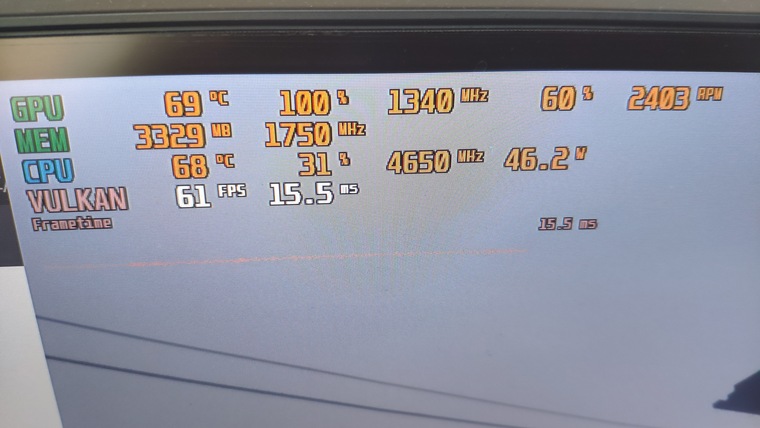
The UltraWide WQHD is about 47 fps

В CS:GO
All three resolutions are over 200fps at ultra.
Competitors
RX580 / RX570
+ rx580: ~ 10% more powerful + rx570: lower price It all depends on the price. If the rx580 at a particular moment costs significantly more than the rx570, then you can save money.
RX580/GTX 1060 6gb/3gb
+ rx580: slightly more powerful +1066: more video memory, which is a significant advantage, but much more expensive +1063: cheaper, but 3GB of video memory is not enough in modern realities
Possible problems
The most common problems you may encounter when purchasing:
1. Overheating / noise… As mentioned in the relevant section, the problem can be solved in several ways. You can also avoid possible problems when checking or choose a video card with a more efficient cooling system.
2. Fake graphics card. Specifically with the RX580, this happens very rarely, but nevertheless, when buying, it is advisable to check it in GPU Z (see the specifications section).
3. Driver problems this video card has never been used for almost a year, so there is no need to fear for it.
4. Good old dump… Yes, this is a rarity in the rx 500, but you can still stumble upon a heated card when buying from hand. The solution is to check it in FurMark.
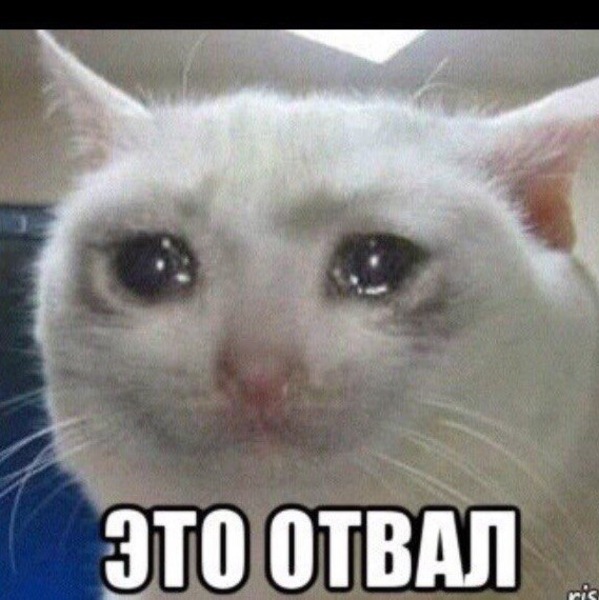
Outcomes
Pros of the video card:
+ Price / performance
+ Low power consumption
+ Possibility of overclocking and undervolting
Flaws:
-Old architecture
-4GB of video memory
Conclusion: rx580 in the realities of 2021 and current prices for video cards looks like weight
very interesting. For 15-20 thousand we get a card that easily copes with demanding games in Full HD resolution. In quad HD and Ultrawide, there may be a lack of video memory, which is solved by purchasing an 8 GB version, for example from Sapphere Nitro +
Of course, if you can buy a more powerful video card for the same amount, then you should consider it.
In any case, RX580 is a really interesting card in terms of price / performance, but only if it costs no more than 20 thousand rubles and only in conditions of a deficit.














