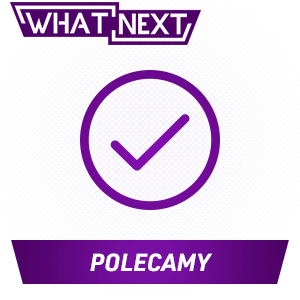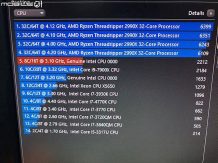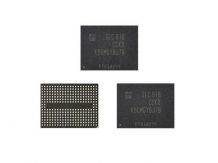Courtesy of Samsung Polska, for three weeks I was able to replace my old TV (which does not even have a Smart TV) for the 55-inch NU7442 model from this year’s collection. I don’t need to describe the technological leap I experienced, but as a tester, I shook off my initial delight and started testing in depth.
Execution and Design
Aesthetes may complain about the thick frame around the matrix, but for me it is an unnoticeable element during normal use. This is the thing you notice when you put the TV on the shelf and forget about 10 minutes later. As they say: what matters is the interior and what we represent, and the NU7442 has something to show. Especially at the rear, where the appearance is unique. The TV is connected to the power supply with a thin power cable, which can additionally be recessed into the base, so it does not hang ugly on the back of the device. Unfortunately, there is no One Connect Box in this model, which allows you to connect all devices even more cleverly, while allowing you to hide unnecessary wiring. However, we took care of the guides, thanks to which you can take care of the correct arrangement of the cables that we have just plugged into the slots on the back of the device.
I was saddened by the fact that the TV was equipped with three HDMI sockets. I had to choose whether at the moment, in addition to the set-top box and PlayStation 4 PRO, I wanted to have a Nintendo Switch connected or a bluray 4K player. An extra port would solve this problem. I was also surprised by the lack of a headphone jack. I understand that in the era of soundbars and receiver sets, not everyone needs a headphone jack, but I have speakers that connect to the TV in this way and I had to do without them during the test. Of course, there are 3.5mm jack to optical cable adapters that would easily connect the speakers to the TV, but I saved myself the expense, so I could judge the sound quality directly from the TV. And this one did not disappoint. But we’ll come back to that later.
Configuration and first impressions
The first launch greeted me with a message to pair the phone with the TV for better configuration, which I also did. My phone (also Samsung) was connected to a WiFi network, so the TV automatically downloaded the network configuration and was ready to go. Obviously, the NU7442 model displays the image in 4K resolution with HDR at a level that will allow us to notice the difference with our own eyes. This is enough to be able to, for example, count the ugly under-shaven facial hair of Chadwick Boseman in Black Panther after reproducing the appropriate signal. A very big plus for the automatic detection of the signal from the set-top box – after selecting the TV service provider, the One Remote remote takes over the functions of the set-top box remote and the latter can be hidden in a drawer – you will no longer need it. Never.
HDR itself is fine – that’s it and that’s it. The sun is offensive, flashlights irritate the eyes, and the flame is awe-inspiring. It is far from the brightness of the Premium UHD shelf or the latest Q9 series, but for a TV set for 3500 PLN in the 55 ”size – I am more than satisfied. When I first saw the Wakanda guardian outfit up close, I was able to count the beads and get a closer look at the texture of the fabric, a loud WOW came out of my and my wife’s mouth. For such an experience, it is worth switching from an old FullHD TV – provided that you have access to 4K or 1080p high bitrate content.
The built-in speakers have an RMS power of 20W, which may not seem like a commendable result, but the sound is juicy. Maybe a bit too averaged and it would be good to add some bass, but for a moderately demanding audience at home, they are more than enough. The deficiencies can only be noticed when watching materials from carriers that offer high bitrate surround sound. Black Panther sounded as if it had been completely deprived of bass, but the Mad Max with the 1080p BD did not have this problem. So I blame it on Disney’s weird mixing of the sound. The mode, thanks to which I did not have to throw myself at the remote control while watching TV channels with intrusive, loud advertisements, deserves praise. Sound compression is possible, averaging the volume – no more heart attacks. Way to go.
4K gaming with HDR and apps
I understand that not everyone can afford a Bluray 4K player, but it is enough to connect the PlayStation 4 Pro to the TV, fire up God of War in 4K mode and start the game again. The amount of detail, expressive colors, and in particular bright, snow-covered locations looked phenomenal, without any additional calibration. I would like to add that in 4K Games with HDR mode, the input lag is practically imperceptible, and we get access to the image enhancement function, which allows you to reduce vibration and blur. Reducing vibration will be useful for games running in 60 frames, and reducing blur in those that display only 30 frames per second.

Still too expensive? How about the Netflix app built into Smart TV? The VOD giant offers movies and series in 4K with HDR, which, despite the compression, look great. However, I must point out here that despite the powerful router that stood just a meter from the TV, Netflix in 4K could jam. The 300/40 link is not the weakest one, and the PlayStation 4 Pro standing next to it also connected via WiFi, it did not have such a problem anymore. Fortunately, the solution was very simple – I connected the TV to the Router with a LAN cable. The cable connection also improved reading files from the home network, thanks to which I did not have to copy photos to a flash drive and I could use the library directly on my computer’s network or local drive.
Smart Hub
Smart Hub based on Tizen deserves a separate paragraph, i.e. the heart of the entire Smart TV system – here we see movie recommendations, launch applications such as Netflix, Spotify, Player and others. This is where we will review network resources and launch portable media plugged into the USB port. The whole thing works amazingly fast and is intuitive. After just a few minutes with a new environment for me, I was able to easily navigate through the options, sensibly selected categories and adjust even the most advanced parameters to my needs. The principle – simpler is better is 100% effective here. This principle is also followed by the design of the pilot, which is FANTASTIC. At first, I thought that the limitation of the buttons would be a big problem, so that a few moments later I would not be able to part with this type of solution. One Remote not only allows you to control many devices connected to the TV (in my case, the set-top box, console and bluray player), but also has a built-in microphone and is closed in a stylish, silver casing. Hats off, because this is one of the elements that I miss the most when I return to my old TV.

I also appreciated the option to transfer media from the phone to the TV. Are you watching the trailer and want to show it to your family on TV? Two clicks and everyone can watch what you do. Want to switch a song in Spotify? Just click on the phone screen and it’s ready. Photos saved in the cloud, and friends just popped in? Click, click and you can all admire Międzyzdroje in all its glory. If you have devices from the Samsung ecosystem (washing machine, refrigerator, smart light bulbs or an automatic robot), you can use the SmartThings app on the TV and on your smartphone to control the entire army of products without moving from the couch.
Upscaling and additional functions
In the case of 1080p movies, the image processing processor enters the game, which digitally processes the lower quality image to be able to comfortably view it on a matrix with a much higher pixel density. In practice, it looks like that, despite the FullHD carrier, such as a bluray disc, if we put the FullHD and 4K TV models next to each other, the image on the latter would be nicer. Of course, there is nothing to expect miracles, but the difference is noticeable. Also, when watching a TV signal, where stations send the already archaic 720p signal, you can watch them comfortably on the Samsung 7442. A visible improvement can be seen when watching programs with a large amount of text (e.g. news), where despite scaling up, the subtitles are clear, do not have sharp edges and are easily readable.

The 10-bit panel also helps in the reception of high-definition content, thanks to which tonal transitions between colors are more natural. From the next features, I would like to focus on Local UHD Dimming, which in my opinion should be an option. Unfortunately, after turning off the automatic selection of brightness / contrast depending on the environment in which the TV is located, I did not see the possibility of turning off Dimming, i.e. dimming. When watching dark scenes, you can notice how the screen is additionally dimmed to light up the backlight with a slight delay when switching to brighter frames. This can lead to bizarre situations, such as in the already mentioned Black Panther, where during the scene of Nakia’s reflection by the Black Panther, little could be seen. If I had to choose a technology that I think is more disturbing for the viewing of the movie, it would be UHD Dimming. Maybe a better tuned, with a slower response time, it would be ideal, but here the dimming and brightening effect is clearly visible.
On the downside, I can mention still poor viewing angles, which is surprising for a VA matrix – it was enough for someone to sit on the side of the corner sofa in front of the TV and see the image slightly lacking in contrast and colors. Such a minus of the matrix, which is far from OLED. When I sat down opposite, all the problems disappeared as he took away. However, it is worth remembering if we want to watch the TV from sharp angles.
Summary
As a demanding user, I must admit that I was skeptical about the TV, which in size 55 “costs only 3500 PLN. I was expecting a crude brick that can barely cope with 4K and HDR. However, I was wrong, because NU7442 made me realize how much I lose by staying with the TV from a few years ago. Technology has moved on, many changes have been made to improve the TV experience, and the One Remote is another revolution. The built-in Smart Hub successfully replaces other devices that a few years ago would have had to be additionally plugged in to enjoy such great flexibility in the selection of applications. As a conscious consumer who spent three weeks with the TV and fed it alternately 4K, FullHD, games and television, I can wholeheartedly recommend the NU7442 as the heart of home entertainment for every Kowalski. Especially for those who appreciate quality and convenience, and at the same time do not want to spend a million coins for technologies that they will not notice, if not for the store mode and specially prepared presentation materials.
Samsung 55NU7442 is a sensational product that shows that convenient solutions, very good image quality and stylish design do not have to go hand in hand with an exorbitant price. A definite leader of the middle shelf, which does not cost much and will provide you with joy for many years.
I would like to point out that the equipment was tested in home conditions, and not in a specially adapted room, so all feelings are highly subjective, and the test is highly personalized to the reviewer’s needs. If you have any questions, feel free to comment.
For more technical data, please visit the website of the manufacturer who provided the TV for the time of testing, for which we would like to thank you.