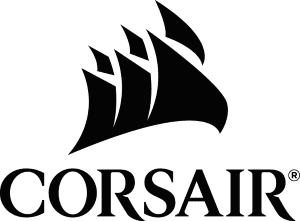Test – Corsair H100i Pro RGB
| Specs | Price
Introduction
Hi all!
As I said a few days ago the little brother of the Corsair H115i Pro is in the stores, with a greatly reduced size and fans that blow more, the H100i Pro RGB is born. Corsair therefore offers us an AIO water-cooling kit that is a little more compact than its big brother, with a 240mm radiator, still the same RGB waterblock and therefore 2 12 cm fans.
The Corsair H100i Pro is offered at a recommended price of 122.90 € or about twenty euros per month than its big brother, let’s see if it can stand up to it in the tests!
Characteristics
| Corsair H100i Pro RGB | |
|---|---|
| Sockets | Intel: LGA 1150 / 1155 / 1156 / 2011 / 2011-3 / 2066 AMD: AM2(+) / AM3 (+) / AM4 / TR4 |
| Radiator dimensions | 27.6 cm (l) x 12 cm (L) x 2.7 cm (H) |
| Radiator material | Aluminium |
| Fan supplied | 2 |
| Maximum number of fans | 4 |
| Fan | Corsair ML series |
| Fan dimensions | 120 x 120 x 25 mm |
| Maximum rotation speed | 2400 RPM |
| Maximum sound level | 37 dB |
| Guarantee | 5 years |
| Suggested price | 122.90€ |
As we can see in the technical characteristics we will not find much more than all the AIO kits on the market for the moment. Indeed, the Corsair H100i Pro is an AIO kit equipped with a 240mm aluminum radiator (27.6 cm in all, for 12 cm wide and 2.7 cm thick without the fans) compatible with all recent sockets on the market. Here exit the old Socket 775 or 1366 from Intel, goodbye also the old FMx from AMD, on the other hand we can install it on the good big Intel 2011/2066 or the recent TR4 from AMD.
[Test] Corsair H115i Pro
240mm radiator requires 2 fans of 12 cm are provided, therefore top of the range ML models of the brand (with “magnetic levitation” bearing). What changes compared to its big brother 115i Pro besides the size which goes from 14 to 12 cm is the speed of rotation.
Indeed when the 14 cm of the H115i Pro turn at 1200 RPM maximum here we can go up to 2400 RPM, even if the fans are smaller the air flow will necessarily be greater. This also has a more or less negative effect on the maximum sound level, which goes from 20.4 dB to 37 dB, all according to the manufacturer. The good news is that it is of course possible to regulate them, at least 400 RPM and even off with the “Zero RPM” mode via the brand’s icUE software.

Of course and like the other Pro RGB models of the brand LEDs are present, or rather the waterblock I should say. It will be possible to change the colors of the waterblock, the logo as well as the border that surrounds it as you wish. Unfortunately for fans of RGB fans are not entitled to it, certainly in order to reduce costs and not to offer a model at 200 € 😉
Unpacking and bundle

The box does not change a bit compared to its big brothers H1xx Pro RGB, with a photo of the beast, the logo of the brand as well as of course the name of the model, with the small RGB logo which goes well to be sure that it fits well in the skull 😀 In addition to that Corsair offers us a small list of the strengths of the H100i Pro RGB, such as the backlight of the pump of course, the 2 ML series fans, the Zero RPM mode and I on the way.

At the back are the technical specifications, in 6 different languages please! A diagram showing the radiator is also there, if you need the exact measurements. The same strong points as on the facade are highlighted, to be sure!

Inside the box nothing that could distinguish the H100i Pro from all its competitors and its brothers, everything is installed in a cardboard mold and wrapped in plastic. Transport shouldn’t be a problem.

The bundle is not very exceptional, everything is however present of course! We therefore find the various booklets (guarantees, manual), the installation kits for the different platforms as well as of course the necessary screws. A USB cable to connect to the motherboard is also part, to configure the kit via the iCUE software.