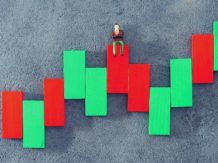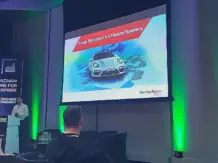Many people's first approach to bitcoin was born out of the need to buy something from the darknet. Darknet (DNM) markets provide all types of assets, some legal, others less, depending on the jurisdiction you are in, but all of which can be purchased with cryptocurrency and delivered to your home. This guide is meant for complete beginners.
- Step 1: purchase Bitcoin
Bitcoin (BTC) is the most widely used cryptocurrency, both on the darknet and elsewhere, but some DNMs prefer monero (XMR). Monero is essentially a more private version of bitcoin. In summary:
- Bitcoin (BTC): more widely accepted, easier to buy.
- Monero (XMR): more private, it can be easily exchanged for bitcoin.
Therefore, regardless of which currency you intend to use, you should start by buying bitcoins. If you are a beginner and are looking for an easy way to buy bitcoins, you can install the Bitcoin.com wallet, available for Android or iOS.
- Step 2: access to the Darknet
Darknet sites have a domain ending in ".onion" and are not accessible through a normal web browser. To access darknet, you have two options: download the Tor browser, or download the Brave browser, then click on the hamburger icon at the top right and select "New private window with Tor".
- Step 3: Choose your Darknet market
Just like e-commerce stores on the web, DNMs come and go and rise or fall in popularity. To find out which darknet markets are the most popular at the time of use and the URL required to visit each of them, you can rely on sites like Darknetlive.com or dark.fail, which always provide updated lists. When the chosen darknet market page loads, you are usually greeted by a captcha of some kind to complete. If you are a new visitor, you will need to create an account, selecting a unique username and password that have no connection with your real world identity.
- Step 4: Funding Your Darknet Account
After creating your account and logging in, look for a "Wallet" or "Account" link, usually located in the menu at the top right. Then you should find the link "Deposit BTC" or "Generate bitcoin address". Follow all the instructions that will appear on your desktop and in 30-40 minutes your BTC will be credited.
- Step 5: Navigate the Darknet Market
Most DNMs have a search bar at the top of the main page where you can filter the product listings. On the order page, you will be asked to enter the delivery address and select the type of postage. It's up to you whether you want to use your real name or an alternate name. Darknet markets encourage shoppers to encrypt their order information via PGP. In this way only the supplier will be able to decipher the message. Some darknet markets have a link to encrypt the order via the vendor's PGP key. When the item arrives within a few days, log back into your DNM account and mark the order as "Finalized" or "Received". In this way the funds, which have been blocked as collateral up to this point, will be released.