Hello everyone, in this video we will perform the undervolting of the RX 5700 XT, RX 5700 in AMD’s proprietary utility Adrenalin 2020. If you own an RX 5700 XT or RX 5700, you probably know that the temperatures of this card reach 100 degrees in the GPU Hotspot. In this case, the chip itself can operate at a temperature of 75 degrees.
You can perfectly understand the desire of RX 5700 XT owners to make an undervolting of the video card, reduce the voltage on the card, reduce the fan speed and temperature.
Also, this manual is 100% applicable to RX 5700, RX 5600 XT and RX 5500 XT video cards. Those. of all RX 5000 series cards on the NAVI chip.
For a detailed theory of what Undervolting is, see the RX 580 undervolting video.
Video underwriting RX 5700 XT
What is undervolting?
In a nutshell, undervolting, undervolt or downvolting is a decrease in the applied voltage to the chip, which is deliberately overstated from the factory, for the stable operation of all chips in the series. But the chips are different, and some can safely operate at much lower voltages. This will reduce the noise level, supply voltage and temperature.
Our task is to find the minimum voltage for your specific instance at which the RX5700XT chip will work stably.
Undervolting RX 5700 XT step by step
Let’s get down to undervolting the RX 5700 XT.
In my case, this is the MSI RX 5700 XT Gaming.
Step 1. Launch Adrenalin 2020 and enter the “Settings” section
Launch Adrenalin 2020 and go to the Performance tab, Settings subsection.
When you first enter the settings section, Adrenalin 2020 will give you a warning window (End User License Agreement (EULA)) that you need to accept, stating that you take full responsibility.
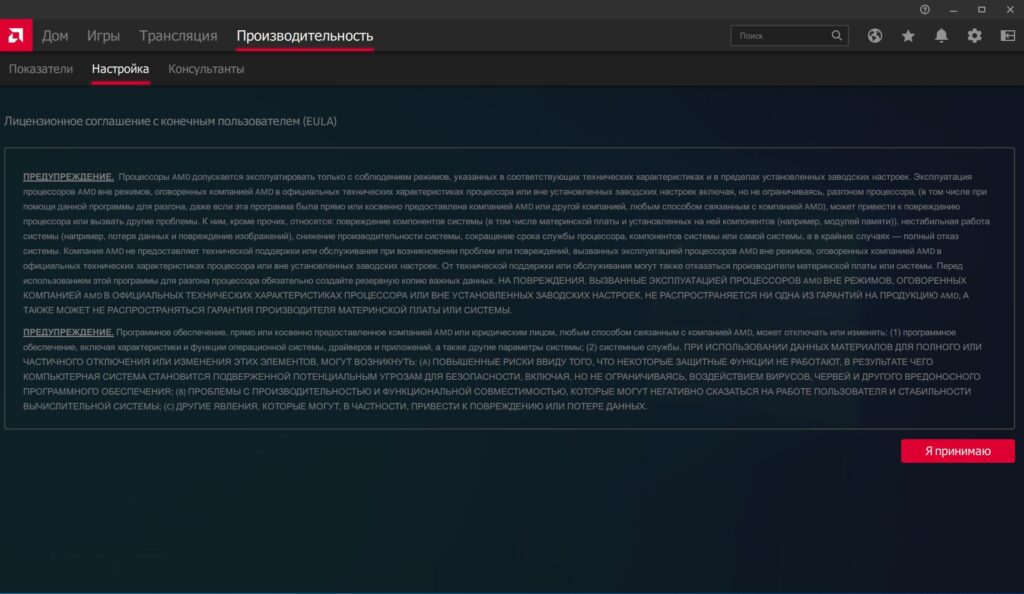
We switch the settings management from automatic to manual.
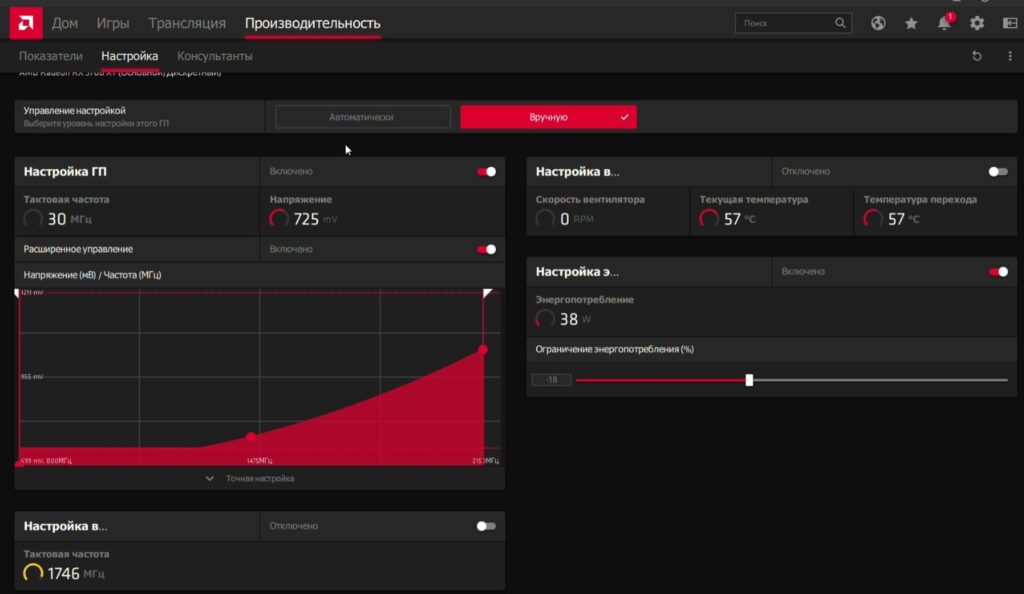
Turn on “Advanced Control” and see 3 modes of frequency in megahertz.
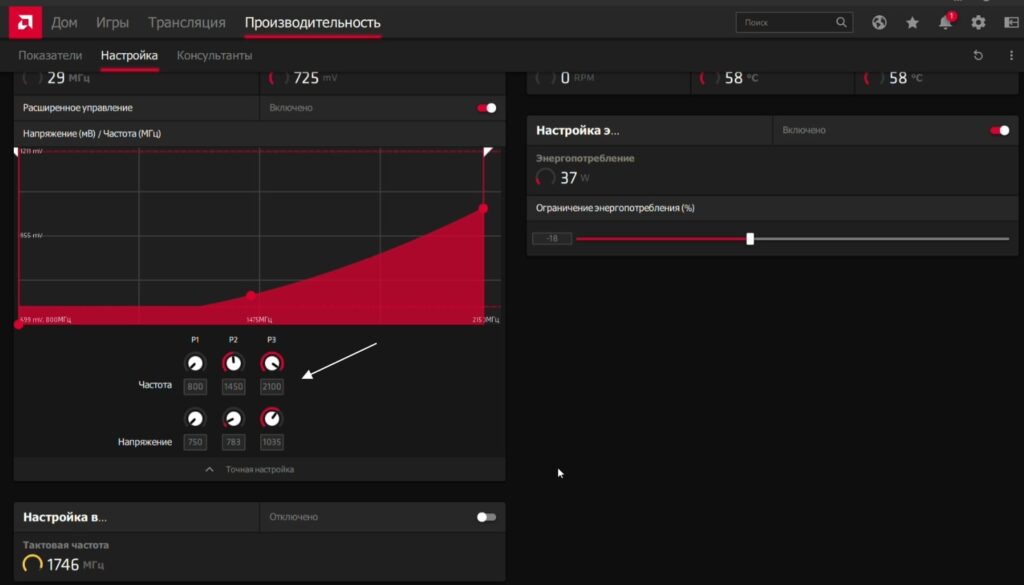
We also set the voltage manually and see for each frequency its own voltage scale in millivolts.
Step 2. How to select voltage for RX5700XT undervolting?
We start decreasing the voltages by 50 millivolts on the very last scale with the maximum frequency, and we run the FurMark test for 2-3 minutes after each voltage change.
When you get to a critically low voltage, you will have artifacts or the FurMark test will freeze, from that moment you raise the voltage by 10 millivolts and run the test again.
And so on 10 millivolts until FurMark will work stably.
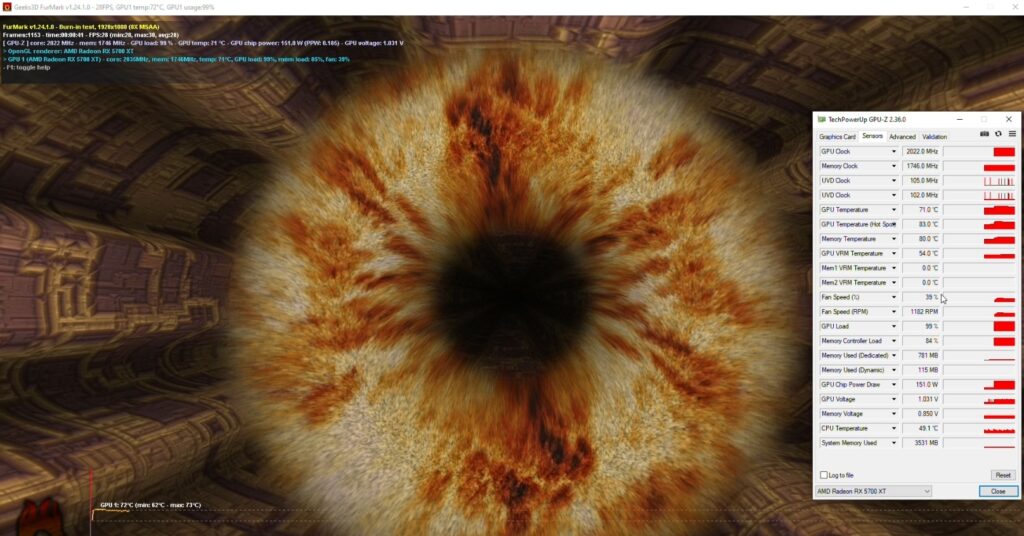
For medium frequency, do not touch the voltage yet, then lower it by 50-100 millivolts. For the RX 5700 XT, unlike the RX 580, read undervolting the RX580 on the website, in which 8 frequency modes were available, the medium mode will not allow you to lower the voltage more than possible, depending on how much you managed to reduce the voltage at the maximum frequency …
Those. depending on how much you can reduce the voltage for the maximum frequency, it will depend on how much you can reduce the voltage for the middle frequency. I have 784 millivolts.
I also limited the power consumption of the card to 18% after stabilizing the frequencies and voltage. FurMark freezes at 20% limit.
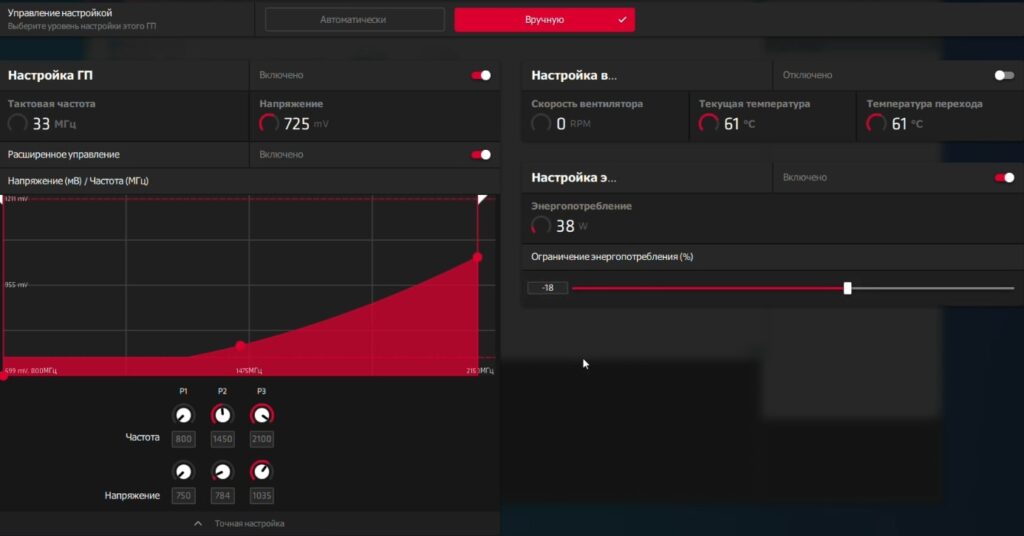
- At a frequency of 2100Mhz – 1035 Millivolts
- At a frequency of 1450Mhz – 784 Millivolts
- At a frequency of 800Mhz – 750 Millivolts
On the screen you can see my Undervolt RX 5700 XT performance in FurMark benchmark. For clarity of the results, I deduced the indicators of the GPU-Z program.

Pay attention to the fields:
- GPU Clock
- Memory Clock
- GPU Temperature
- GPU Temperature (Hot Spot)
- Memory Temperature
- GPU Load
- GPU Chip Power Draw
- GPU Voltage
Watch and monitor temperatures carefully.
Step 3. Testing the undervolting result in FurMark and games
After stable work in FurMark for 2-3 minutes, we launch the game at ultra settings and test in the game at ultra settings, if the game does not freeze and various artifacts do not appear, then you have found the minimum stable operating voltage and performed downvolting of the rx 5700 XT.
I tested in the Red Dead Redemption 2 benchmark at ultra settings.
As you can see, we managed to reduce the voltage on the card in the region of 0.150 hundredths of a volt, or by 15%, this is very clearly seen on freeze frames, as well as the cooler speed by 300 rpm or 20%.
The temperature of the card remained approximately the same, but HotSpot was able to lower it by 5 degrees according to the FurMark test.
This is a good result for the Undervolt RX570XT.
This will keep your card quieter, colder, and last longer.
All success and successful undervolting of the RX 5700 XT.















