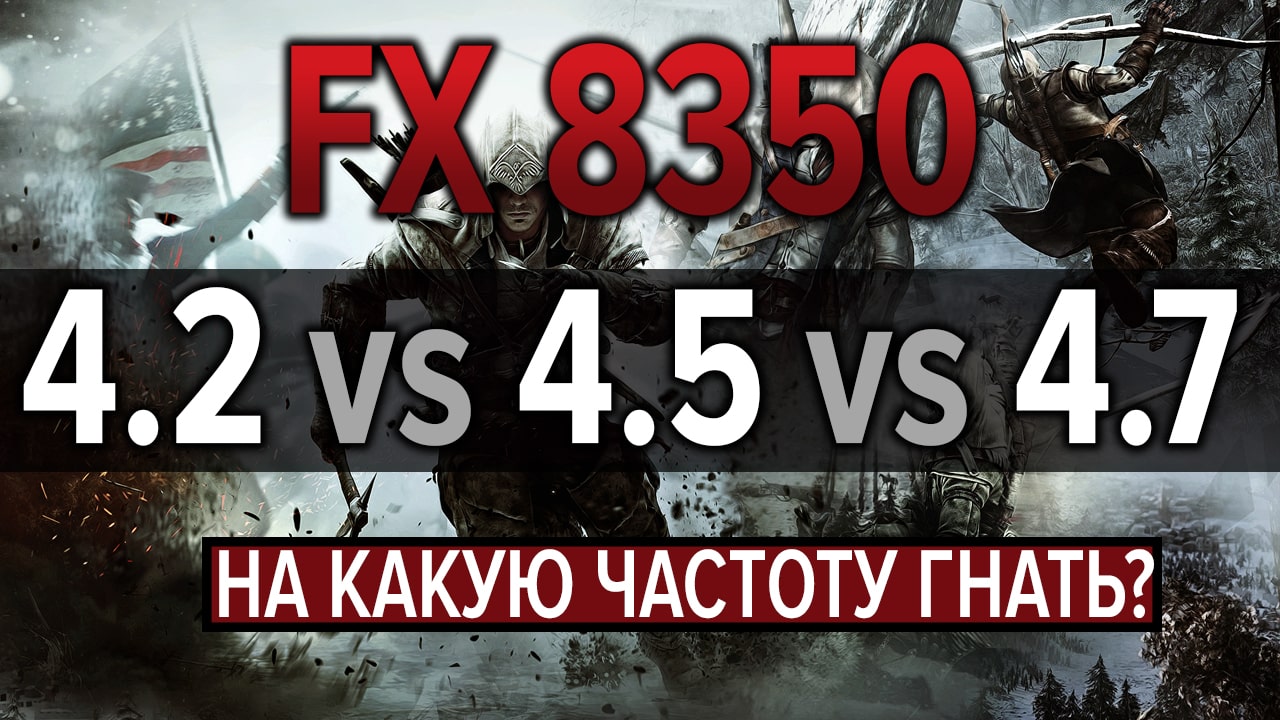FX8350 frequency test – 4.2 vs 4.5 vs 4.7GHz. – After the release of a detailed video manual on how to properly overclock the FX 8350, a quite natural question arose: what frequency should the processor be overclocked to in order to get the maximum profit and not holy corn? Those. a situation in which the processor heats up so much that it requires top-end cooling, and the performance increases by a fraction of a percent.
Overclocking the FX 8350 is described in detail in the manual, and there is also a detailed video instruction. We analyzed overclocking the processor (CPU) frequency, overclocking the north bridge (CPU-NB) and overclocking the random access memory (RAM). Go ahead and study!
So, let’s compare the difference in performance of the FX8350 processor at different frequencies. And let’s answer one of the main questions, which was not included in the FX8350 overclocking video, to what frequency should the processor be overclocked in order to get both the maximum profit and the cooling system was able to cope with it?
The results are surprising, to put it mildly.
Test bench configuration
- CPU: AMD FX 8350 4.5GHz (overclock).
- Motherboard: Gigabyte 970A-DS3P Rev. 02.
- Video card: Gigabyte GTX 1660 Super.
- RAM: HyperX Fury 2x8Gb Dual 2133MHz (overclock).
- SSD: Toshiba 256GB 2.5″ SATAIII MLC (Windows 10).
- HDD: Western Digital Blue 1TB 7200RPM / 64MB Cache. For games.
- Power Supply: Chifftronic Power Play GPU-750FC 750W.
- Video driver: Nvidia 445.87 (14.4.2020).
- Gameplay recording: NVIDIA ShadowPlay.
In this test, the memory subsystem and RAM are overclocked. Northbridge up to 2600MHz, high-speed bus transport up to 2600Mhz, RAM up to 2133Mhz.
The only difference is the processor frequencies, which will be 4.2GHz, 4.5GHz, 4.7GHz.
So let’s get down to testing …
Tested games
We will compare the performance of the FX 8350 at different frequencies in 5 popular and modern games from different developers with different optimizations:
- Battlefield V (2018) by DICE
- The Witcher 3: Wild Hunt (2015) from CD Project RED
- Shadow of the Tomb Raider (2018) от Nixxes Software и Crystal Dynamics
- Assassin’s Creed Odyssey (2018) by Ubisoft Quebec
- Metro Exodus (2019) by 4A Games
And also we will carry out synthetic tests in Cinebench R20.
Graphics settings are maximum. FULL HD resolution, 1920 × 1080.
Comparison video FX 8350 4.2GHz vs 4.5GHz vs 4.7GHz
Cinebench R20
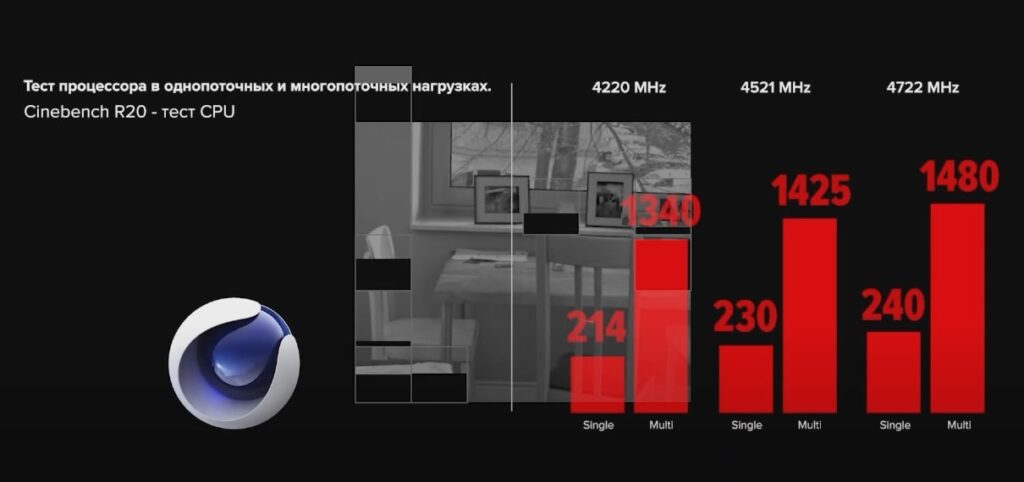
FX 8350 4.2GHz:
- Single Core — 214
- Multi Core — 1340
FX 8350 4.5GHz:
- Single Core — 230
- Multi Core — 1425
FX 8350 4.7GHz:
- Single Core — 240
- Multi Core — 1480
The synthetic tests in Cinebench R20 are the only tests in which you can see a direct dependence on the processor frequency. Even so, the difference between 4.2Ghz and 4.7Ghz in performance per core does not exceed 12%. And in many streams the difference is 10%. Games cannot boast of such a result either.
Battlefield V (2018)

FX 8350 4.2GHz:
FX 8350 4.5GHz:
FX 8350 4.7GHz:
In Battlefield V, the difference is in the level of error. At 4.7, the minimum FPS drawdown is most likely caused by the memory subsystem. Because they show approximately the same result.
The Witcher 3: Wild Hunt (2015)
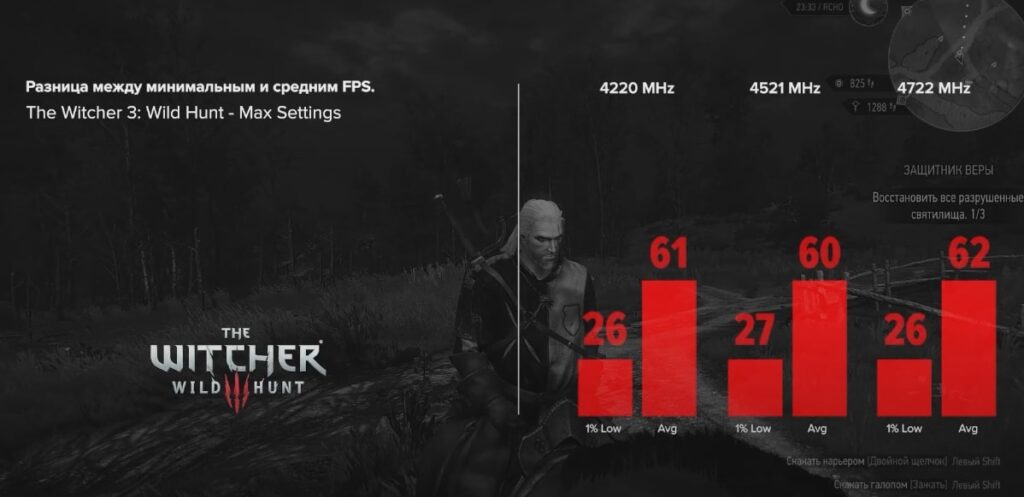
FX 8350 4.2GHz:
FX 8350 4.5GHz:
FX 8350 4.7GHz:
In The Witcher 3, the picture is the same. The difference is 1-2 FPS. This is despite the fact that the difference in frequencies is 500Mhz.
Shadow of the Tomb Raider (2018)

FX 8350 4.2GHz:
FX 8350 4.5GHz:
FX 8350 4.7GHz:
In Shadow of The Tomb Raider, perhaps the only game in which you can see at least something similar to the dependence of the frequency on the FPS. The difference in minimum FPS between 4.2GHz and 4.7GHz is an impressive 33%, and the difference between the average FPS is 5%.
Assassin’s Creed Odyssey (2018)

FX 8350 4.2GHz:
FX 8350 4.5GHz:
FX 8350 4.7GHz:
In Assasin’s Creed Odyssey, all FPS metrics are at the margin of error.
Metro Exodus 2 (2018)

FX 8350 4.2GHz:
FX 8350 4.5GHz:
FX 8350 4.7GHz:
Metro Exodus was not surprised. Everything is the same at the level of error.
conclusions
The difference in most games is in the margin of error. The real difference is only visible in synthetic benchmarks, as well as in Shodow Of The Tomb Raider. At the same time, the voltage between these frequencies, as well as the final temperature of the processor, are very different.
The main performance gain of the FX8350 comes from overclocking the memory subsystem, not the processor frequency. But the frequency must be at least 4.2 GHz.
Therefore, the main thing that needs to be overclocked is the memory subsystem, in the form of a north bridge, a hyper transport, and RAM. All this can be seen in the overclocking video for the FX 8350 (below the text). And it’s enough to fix the frequency at 4.2 GHz or 4.4 GHz, that’s quite enough. And you get by with an inexpensive cooling system.
But if you have a super cooler, then you can press 4.7 GHz, perhaps in editing programs and a couple of games you will win a little.
Overclocking video for FX8350: