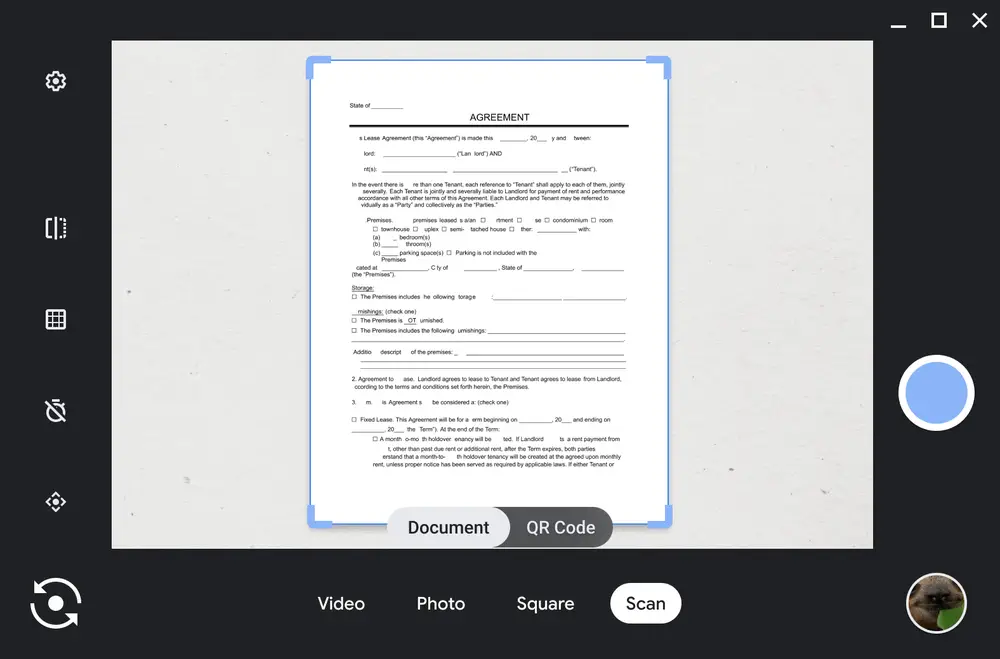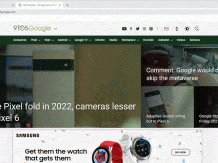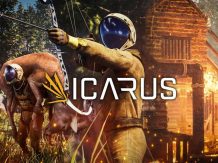In line with the new release cycle, we get the next version of Chrome OS. So let’s take a look at the novelties that will be introduced by the number “96”.
With the new version, Chrome OS moves to the monthly update cycle, as announced by Google back in June. For this reason, there may not be that much news in individual updates, but they will be coming more often.
The most important changes were made to the camera. The application allows you to use the rear camera on the device to scan documents more easily, thanks to automatic detection of the edge of the paper (optional). A new D-pad appears, giving the ability to set the angle and cut the photo for people using external cameras. There are also ongoing tests of new commands for the Google Assistant, such as “take a photo”, “record a video” or “take a selfie”, but you have to wait for the implementation of this until next year.
There is a “Share Nearby” option in Android apps and share sheets. Chrome OS 96 has a new Notifications page in Settings> Apps that was previously only available in Quick Settings, allowing you to turn it on / off immediately. Additionally, in: manage applications “there is a section” Opening supported links “, giving the possibility to specify how we will open the URL.