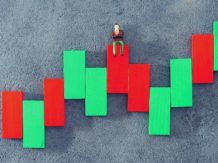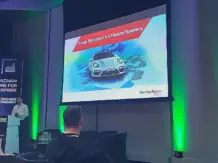Last week, Windows 10 users gained access to cumulative security update KB4556799, which patches various vulnerabilities in the profile validation system, as well as in Microsoft Office programs and the Microsoft Edge browser. After installing the patch, some users had problems with sound playback and access to the system.
The official Microsoft forum drew attention to the problems of resetting the audio driver and removing the Realtek driver after installing a new update. Users also complain that sound has stopped flowing to the audio output devices, which prevents speakers or headphones from being used. After uninstalling the cumulative update, the devices are restored to operability.
Also on other forums there are messages with complaints about the disappearance of all documents and files inside the PC user profile. The good news is that the data has not been deleted.
A cumulative update loads a temporary profile instead of a user profile, which gives the impression that all files and documents have been deleted. In some cases, users noted that after several computer restarts (6-8 times), the temporary profile stopped loading, but this method is not universal. You can also solve this problem by uninstalling the KB4556799 update through the operating system settings.
On the Microsoft forum, messages appear regularly about the occurrence of the above problems after installing the update, but the developers themselves have so far expressed their views on the whole situation.