AMD A8-7650K APU Processor: Test/ Specs/ Benchmark/ Overclocking/ Pros & Cons – In early 2015, AMD announced the release of a new generation of APUs. The A8-7650K model was submitted to our editorial office for testing. New Kaveri hybrid processors received…
In early 2015, AMD announced the release of a new generation of APUs. A model was submitted to our editorial office for testing A8-7650K. New APUs Guy received a completely updated architecture and computing and graphics components. Four x86 cores with the Steamroller microarchitecture are responsible for the calculations, and six Radeon R7 cores with the GCN architecture are responsible for the graphics.
Recently, it has been clearly seen that AMD is paying all its attention to the development and promotion of APUs, and central processors have faded into the background. Perhaps this is due to the inability to compete in this segment with Intel. And, as we can see, the company has succeeded significantly in this specific niche.
Advanced gamers who use exclusively discrete graphics accelerators and computer enthusiasts who are only interested in sheer processing power can, of course, be skeptical of such hybrids. But the mass computer market is interested in such a solution. In principle, the user gets two in one: an entry-level processor and an average performance video accelerator.
In this review, we will not delve into the technical details of the new architecture. Let’s better evaluate the capabilities of the new APU, its performance and gaming capabilities. After all, this is what potential buyers are primarily interested in. We will also try to compare the new model with the APU of the previous generation and with a competitor from Intel.

AMD A8-7650K APU Processor: Specifications
- Core: Kaveri
- Microarchitecture: Steamroller
- Manufacturing process: 28nm
- Socket: FM2 +
- Cores: 4C + 6G
- Frequency: 3.3GHz
- Turbo Frequency: 3.8GHz
- L1 cache: 192 KB
- L2 cache: 4 MB
- Heat package: 95 W.
- Video accelerator: Radeon R7
- Shader processors: 384
- Base frequency: 720 MHz
- Number of supported displays: 4
- Dual Channel Memory Controller: DDR3-2133
- Size: 40 mm × 40 mm
Externally, the new APU differs little from its predecessors. But to install it, you need a motherboard based on the A88X chipset. These motherboards went on sale last year.
And the internal changes are significant. Chip area is 245mm2, it’s just a gigantic size. On such a crystal, it was possible to place 2.41 billion transistors, which is almost 1 billion more than, for example, Haswell. And the graphics part accounts for 47% of all transistors.
It can be assumed that Kaveri’s video core turned out to be very productive. And it will be able to compete with discrete adapters like the Radeon R7240.
The processor came to us in OEM packaging. To protect the contact legs, the processor is packed in a plastic blister with a foam lining.
.jpg)
Testing
Test stand:
- Motherboard – Asus A88X Pro
- RAM – DDR3-1866 Kingston HyperX FURY HX318C10FRK
- Power supply – Zalman ZM600-GV
- Storage – SSD OCZ Solid3 60 GB
- Cooling – Cooler Master Hyper D92
- Operating system – Windows 7 Ultimate x64
.jpg)
Test package:
WinRAR 4.20, 64bit
WPrime2.10
Fritz Chess Benchmark
Cinebench 15
We will compare the tested processor model with the A10-5800K processor. This APU on the Trinity core belongs to the previous generation. It has an unlocked multiplier, which makes it possible to compare them at the same frequency. This will show us how much performance has changed compared to the previous generation. The graphic component is especially interesting, in the A10-5800K it is the Radeon HD 7660D.
The second rival will be a processor from the intel camp: it will be the anniversary Pentium G3258, the only budget-level model with an unlocked multiplier. For the price, it is slightly cheaper than the A8-7650K.
Synthetic tests
The tests were run 2-3 times, the highest result was taken.
First utility test wPrime version 2.10, the calculation of square roots perfectly loads the processor and all four of its cores. In this test, the smaller the value, the better. In other tests – the more the better.
The Pentium G3258 cannot compete with the APU even when overclocked.
WinRaR
An important test for CPU performance is archiving. The test was run in multi-threaded mode.
The A8-7650K leads the way here.
Next test Fritz Chess benchmark, calculates the algorithms of chess games. Multithreading is important in this test, but the performance of each core is equally important.
Pentium overclocks ahead of competitors.
Cinebench – testing the processor’s ability to render images.
And here the Pentium is ahead of the competition both in the CPU test and in the OpenGL test.
Video Performance Testing:
Let’s move on to the most important: the performance of the video core. Here already comparisons with Intel HD Graphics will be inappropriate. And this will be confirmed by the first Unigine Valley Benchmark test, which demonstrates almost a threefold advantage of Radeon R7 over Intel HD Graphics.
.jpg)
And we will exclude the Pentium G3258 from the comparison.
Radeon R7 is more comparable to discrete graphics cards. For example, with Radeon R7240 or GeForce GT 630 from Nvidia.
To increase performance, we will change the frequency of the video core from 720 to 1029 MHz. This change in frequency passes without problems.
Synthetic tests first. All default settings.
3DMark – Fire Strike
Here we clearly see the advantage of the updated video accelerator by 30% over its predecessor.
Unigine Valley Benchmark 1.0
.jpg)
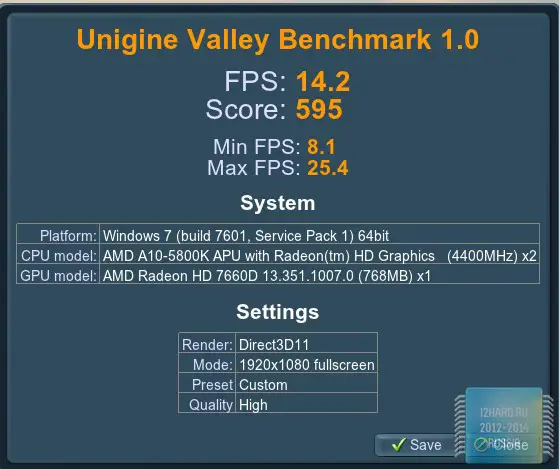
In this test, its advantage is not noticeable.
Unigine Heaven Benchmark 4.0
And here the novelty again wins back its positions, predominantly at the level of 30%.
Game tests
The games were tested at 1920×1080 resolution, game settings can be seen on the screenshots, these are medium and high settings.
I’ll start with the novelties of the gaming industry, it will be interesting first of all how the video card will cope with them.
Call of Duty Advanced Warfare
.jpg)
Far Cry 4
.jpg)
Assassin’s Creed Rogue
.jpg)
Well, let’s start the “old man” StarCraft II
.jpg)
The average FPS in games other than Far Cry 4 is quite playable, even at high settings. Of course, in difficult scenes, the minimum fps drops below a comfortable level. But if you reduce the quality to an average level, then it is quite possible to play.
Assassin’s Creed Rogue and StarCraft II play very well on high settings. And here the advantage of the Radeon R7 over the HD 7660D is noticeable.
Do not rush to wave your hand in disappointment. Approximately the same FPS figures for video cards, which are comparable in price to the tested APU! But a discrete video card will not work without a processor, so your costs, when buying a tandem of a processor and a video card, will at least double!
Overclocking
As we can see from the tests, the new APU has a very good overclocking potential, the frequencies were significantly increased. The system also booted at 4.5 GHz, but did not pass all tests. At the same time, the temperature of the cores increased slightly, which will allow you to overclock the processor using an inexpensive cooler.
Moreover, the overclocking process is quite simple: it is enough to set the desired multiplier in the BIOS settings of the motherboard, and select the appropriate frequency of the video accelerator from the list.
.jpg)
As the APU frequency increases, the crystal temperature rises in large steps, but does not approach the critical temperature.
conclusions
AMD has chosen a promising path. Placing CPU and GPU cores on the same substrate is beneficial not only to the manufacturer, but also to customers.
The release of the new Kaveri APU architecture is a significant step forward, although compared to the old one, the performance gain is quite insignificant, by 10-20% depending on the application. But Kaveri has great potential for the future: blurring the boundaries between the computing cores and the GPU (heterogeneous HSA architecture), support for API Mantle, TrueAudio and Dual Graphics technologies.
What’s most impressive about the new APU is the built-in video capabilities. With Kaveri, it is quite possible to play modern games at high and medium picture quality. And, therefore, on its basis, you can assemble a productive budget computer, in which the Kaveri APU can successfully replace a combination of an inexpensive processor and video card.
Pros: Advantages
- High performance integrated video core
- Good overclocking potential
- Affordable price
- Perspective of architecture
Minus – Disadvantages
- No cons found.






.jpg)
.jpg)









