AMD FX-8320E Vishera Processor: Test/ Specs/ Benchmark/ Overclocking/ Pros & Cons – The AM3+ platform for high-performance AMD processors, despite its relative longevity, is not going to go into oblivion yet. In the fall of 2014, AMD again updated …

AM3+ platform for high performance processors AMD, despite its relative longevity, is not yet going to go into oblivion. In the fall of 2014, AMD again updated its line of processors for socket AM3 +, releasing three new processors FX-8370, FX-8370E and FX-8320Е.

All released processors, in addition to good technical characteristics and high power consumption, were also endowed with attractive price tags that could attract the attention of thrifty buyers. Especially attractive among them, in terms of price and performance, looks like the youngest 8-core processor FX-8320E. Sold for just $146.99, this processor runs at 4 GHz using TurboCore technology and has a relatively modest TDP of 95 watts. Let’s take a closer look at the FX-8320E processor, which was a guest of our editors.
AMD FX-8320E Vishera Processor: Specifications
- Socket – AM3+;
- Core – Vishera;
- Number of cores – 8;
- Process technology – 32 nm;
- Clock frequency – 3200 MHz / 4000 MHz in Turbo Core On mode;
- System bus – HT;
- Built-in memory controller – yes;
- L1 cache size – 48 KB;
- L2 cache size – 8192 KB;
- L3 cache size – 8192 KB;
- Instructions – MMX, SSE, SSE2, SSE3, SSE4;
- AMD64/EM64T support – yes;
- NX Bit support – yes;
- Support for Virtualization Technology – yes;
- Typical heat dissipation – 95 W.
AMD FX-8320E
The AMD FX-8320E processor itself is not a new development, but there are still some changes in it compared to the AMD FX-8320. The first thing you notice when looking at the technical specifications of the new product is a reduced TDP of the processor to 95W, while the older version of AMD FX-8320 has a TDP of 125W. The decrease in this indicator became possible by lowering the base frequency of the processor, from 3500 to 3200 MHz. However, with AMD Turbo Core 3.0 technology running, the AMD FX-8320E CPU clocks under load to the same 4.0 GHz as the AMD FX-8320 CPU.

The copy that came to us for testing was made in Malaysia on the 11th week of 2014. The AMD FX-8320E processor also belongs to the “Black Edition” series, so the multiplier in it is not locked up. And this, in turn, allows us to lay good hopes on the successful overclocking of the novelty.

Since the AMD FX-8320E processor has a TDP of 95W, any motherboard with an AM3+ socket will work. In some cases, you only need to update the BIOS of the motherboard.

To test the AMD FX-8320E processor, we used the MSI 970 Gaming motherboard, which we talked about earlier. This motherboard left behind the most pleasant impressions, so it is not surprising that we decided to use it now.


The bios of the MSI 970 Gaming motherboard version v22.2 recognized the new AMD FX-8320E processor without any problems and correctly set its operating frequency and power parameters.

The latest version of the CPU-Z program confidently recognizes the processor and displays information about it very accurately. With the default settings of the BIOS of the motherboard, the operating voltage of the processor during load was 1.224 V ..

By default, the MSI 970 Gaming motherboard sets the RAM to 1333MHz despite the FX-8320E supporting 1866MHz memory. However, this does not negate the ability to set the frequency of RAM through the BIOS settings manually.

Test stand configuration
| Motherboard | MSI 970 Gaming AM3+ |
| Cooling system | Thermalright Silver Arrow IB-E |
| RAM | Corsair VengeancePro DDR3-2133 8Gb*2 |
| video card | MSI GeForce GTX 970 Gaming 4G |
| Power Supply | Thermaltake ToughPower XT 775W |
| Drives | HDD SATA-3 1Tb Seagate 7200 Barracuda (ST1000DM003) SSD SATA-3 120Gb Kingston HyperX 3K |
| Monitor | ASUS PB298Q, 29″ (2560×1080) |
| Frame | Open Stand |
| Thermal interface | Gelid GC-Extreme |
| Operating system | Windows 7 x64 SP1 |
| Other software | CPU-Z ROG 1.71.1, Prime95, Aida64, LinX 0.64 |
Overclocking, temperature and power consumption
The AMD FX-8320E processor is known to run at 3200 MHz, and with the help of AMD Turbo Core 3.0 technology, its frequency increases to 4000 MHz under load. We also tested the AMD FX-8320E for overclocking, which the processor is very good at. The clock frequency of the AMD FX-8320E processor was increased by increasing its multiplier to 4600 MHz. The RAM in all cases worked at a frequency of 1866 MHz with timings of 9-10-9-27-2T. Thus, for practical testing, we chose the following three modes:
1) Processor AMD FX-8320E – frequency 3200 MHz (voltage – 1.168 V), RAM 1866 MHz;


2) Processor AMD FX-8320E – frequency 4000 MHz (voltage – 1.272 V), RAM 1866 MHz;
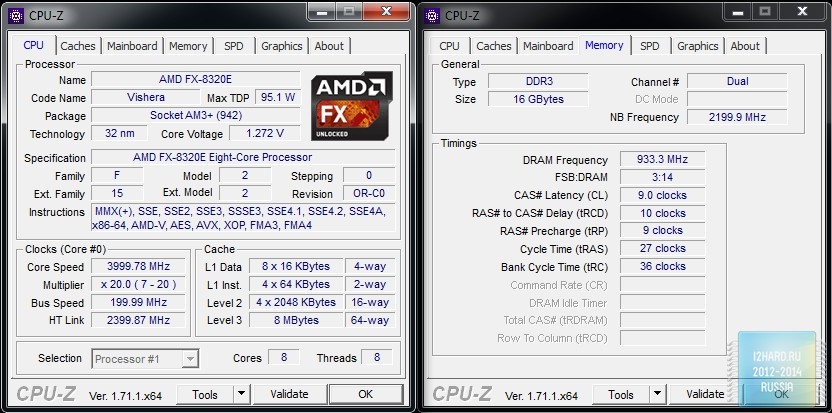

3) Processor AMD FX-8320E – frequency 4600 MHz (voltage – 1.504 V), RAM 1866 MHz;


Based on the results of the Aida64 Cache&Memory benchmark, we can conclude that the processor frequency has almost no effect on the memory bandwidth. With an increase in the clock frequency of the AMD FX-8320E, only the memory delays decreased.
As for the temperature indicators, the AMD FX-8320E processor does not heat up surprisingly much, including during overclocking. With one of the top Thermalright Silver Arrow IB-E air coolers, the processor temperature did not exceed reasonable values.

Power consumption measurements were carried out in two stages: first with 100% load on the processor only, and then with 100% load on the processor and video card. The graphs show the total power consumption collected by the system along with the AMD FX-8320E. According to the results obtained, it can be seen that a sharp increase in power consumption is observed after overclocking the processor with an increase in the supply voltage. And if in the nominal mode of operation, even with activated AMD Turbo Core 3.0 technology, you can get by with a 400-450 W power supply, then in the case of serious overclocking, the AMD FX-8320E processor already makes higher demands on the power supply unit.


Synthetic and gaming benchmarks
Performance in synthetic benchmarks such as CineBench, SVPmark, FritzBenchmark and the WinRar archiver increases almost in proportion to the increase in processor frequency. This, in turn, allows us to say that overclocking the AMD FX-8320E processor is expedient and even useful, since the effect of overclocking is confirmed in practice.




As for graphics tests, overclocking of the AMD FX-8320E processor is beneficial, although not everywhere proportionally. So, for example, 3D Mark13, SniperElite V2 and Sleeping Dogs quite cheerfully responded to the increase in the processor clock frequency, while in the graphically overloaded test Ungine Heaven 4.0 there were practically no changes depending on the increase in the frequency of AMD FX-8320E.




Conclusion
More recently, it would have been hard to recommend AMD FX-8320E for purchase, but due to the harsh realities of Russian retail, this processor now looks like a truly anti-crisis solution. By opting for the AMD FX-8320E, the user gets, first of all, an inexpensive 8-core processor, the performance of which is enough for any home tasks, including the latest generation games. AMD FX-8320E, in addition to its low cost, also does not require an expensive motherboard, so this processor is worth paying attention to, first of all, to those who love and know how to count money, especially during a crisis. Low processor heat and good overclocking capabilities leave the ground for a further increase in performance without significant costs, and the overall power consumption of the system, even coupled with overclocking, will allow you to build a powerful computer based on AMD FX-8320E with a power supply up to 550-600W.
Pros: Advantages
- acceptable cost;
- reduced TDP up to 95 W;
- low heating;
- good overclocking potential;
- low requirements for the motherboard;
- acceptable performance.
Minuses: Disadvantages
- increased requirements for the power supply during serious overclocking of the processor.















