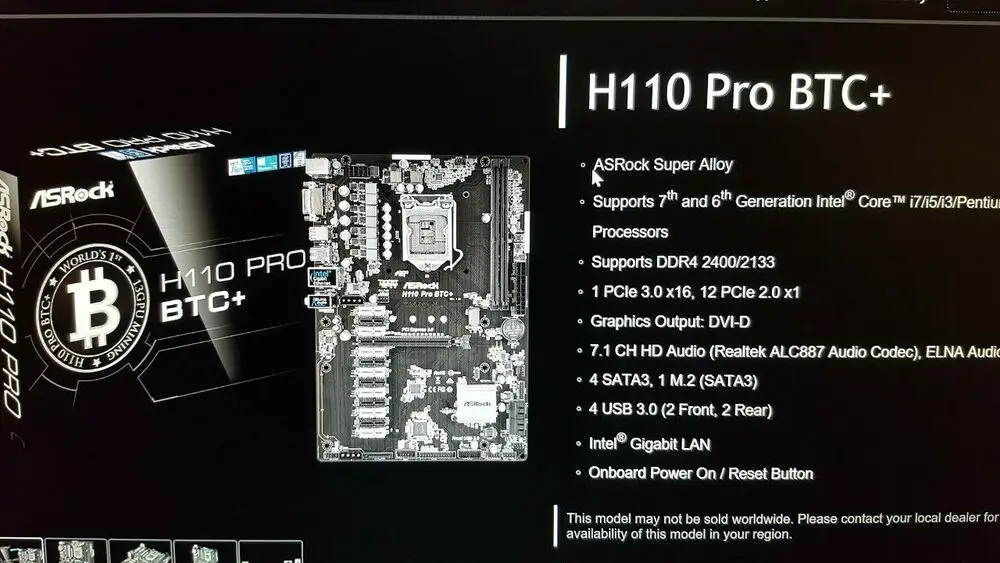AsRock H110 Pro BTC Motherboard: Overview, Features, Installation: Lets Learn about the AsRock H110 Pro BTC ASRock H110 Pro BTC+ 13GPU Mining Motherboard Cryptocurrency and its features, installation and other important details regarding cryptocurrency. A well-known developer and manufacturer AsRock has released an upgraded motherboard H110 PRO BTC.
H110 was conceived and developed as a continuation of the line of motherboards for mining digital coins and is the successor of the very popular H81 ProBTC board from the same brand AsRock. The new product should appeal to miners who want to collect the maximum number of video cards in the case of a single farm.
Please note- We love to be transparent as possible to our audience. The AsRock H110 Pro BTC Motherboard: Review 2021 was done earlier than 2021 so their will be variation interms of the rate would earn when currency exchange is taken into consideration.
The previous model of the motherboard is deservedly in demand because of its trouble-free operation and the absence of problems during its assembly and configuration. To work with AsRock h110 pro btc bitcoin, you do not need to reconfigure the BIOS and it can support the work of a record number of video cards, namely 13 units.
This card was designed specifically for the extraction of digital coins and in addition to the 13 PCIe connectors, there are additional connectors on the card for power supply, which will help make the system more stable. This board is ready to work with video cards on both the AMD chip and NVIDIA chip under the Windows 10 operating system. In addition to traditional operating systems such as Windows or Linux, the motherboard AsRock h110pro btc + is adapted to work in a professional operating system for the extraction of digital coins – ethOS , on its basis, Monero, Ether, Zcash and so on are mined.
Specification – Asrock model h110 Pro BTC
Main technical characteristics of AsRock H110 PRO BTC motherboard:

- Supported processors are Pentium, Celeron 6 and 7, IntelCore i3, i5, i7.
- The installed memory is DDR4 with a frequency of 2133 or 2400 Mh.
- 12 PCIe 2.0 slots and one PCIe 3.0 slot
- One video output is DVI-D.
- Four SATA 3 connectors.
- One connector M.2. To connect a solid state drive.
- Four USB 3.0 connectors.
- Network adapter 1 Gb / s Intel LAN.
- Additional buttons “Reset” and “Power”.
A detailed description of the characteristics of motherboard Asrok, giving a competitive advantage over other models:
- A uniform power supply and lower CPU temperature are provided by an eight-phase power supply made exclusively from robust components.
- Additional stabilization of the voltage supplied to the processor, provides the system Digi Power.
- In addition to the main, there are additional power connectors.
- Copper foil of the printed circuit board with a thickness of 70 microns, provides high stability of work and lowers the temperature.
- The main material of the board is high-density fiberglass, protects against damage and short-circuits.
- The use of solid capacitors ensures long term continuous operation, which is important for mining.
- The implementation of connectivity SSD drive, allows you to increase system performance.
The installed Intel I219V network adapter provides high speed and stability of the connection, which is important for long-term mining without user intervention.

Installation and Setup
To build and configure a mining farm based on the H110 ProBTC + motherboard, you will need:
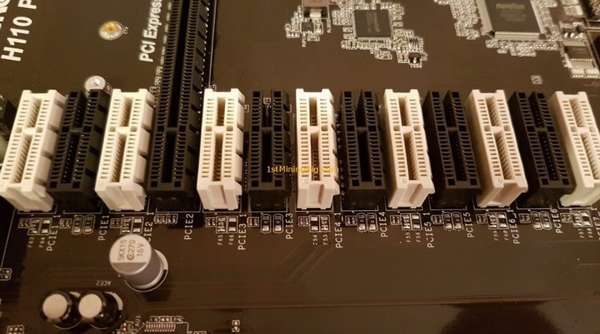
- Kit from the manufacturer AsRock – h110Pro BTC +.
- External power supply with a capacity of at least 2.5 kW.
- Special adapter to synchronize the dual power system (internal power supply + external).
- A set of adapters for connecting video cards to the PSIe connector in the amount of 13 units.
- Graphics cards based on AMD and NVIDIA chips, the recommended combination is five on an NVIDIA chip and eight on an AMD chip.
- Farm body with mounting fastening on 13 video adapters.
- Solid State Drive (SSD) for system installation.
- RAM recommended 8 Gb.
The use of all thirteen video cards of the same manufacturer does not work on the motherboard AsRock h110probtc running Windows 10. If there is a need to build such a configuration, it is recommended to install the Linux operating system.
When assembling it is recommended to pay attention to the stability of the connection of the four-pin SATA power cable. Disruption in power supply may cause system failure.
After connecting video cards using the riser kit PSIe, it is highly recommended to use an additional USB-riser to improve the stability of information transfer and facilitate cable management.

To select an external power supply, it is necessary to calculate the power consumption of all installed video cards, and make the connection through a special module, rather than close to a 24-pin ATX connector.
Installing and configuring a farm based on AsRock-h110 does not require changes in the BIOS. You only need to download and install the latest driver for the motherboard from the official site. You also need to install drivers for your Intel network adapter.
Top 10 Question asked on Amazon About AsRock H110 Pro BTC Motherboard Before Buy by Customers

Question 1: I plan to use 2 psu via dual psu power adapter, can I connect two 1300wats psu to this md? why the official website said “up to 2400watts”?
Answer: Yes, I have mine connected to a 1600 watts one
Answer from other Customer: Hi. Im using 2 x 850W PSUs for my rig. The mother board has several power inputs but you will need a small interface board to connect your two supplies together correctly. I used these add2psu modules. $14 from Amazon. Use the primary supply to power the mobo and less than half of your risers and GPUs, then other supply for remainder.
Remeber its important to the PCI-e header plus the card from the same supply.
Question 2: Hi, can i use the intel i7-7820x with this motherboard?
Answer: Yes, it will support any 6th or 7th generation processor.
Question 3: Can I connect the 8 nvidia gpu and 5 amd gpu with this motherboard?
Answer: Unfortunately at this time you’re unable to mix Nvidia and AMD GPUs on the same board due to different drivers.
Question 4: Can this board be used for Rendering 3D animation/graphics/movies?
Answer: Yes
Question 5: what is the best AMD cpu to use with this motherboard.?
Answer: This an Intel system only.
Question 6: Can i use 110v?
Answer: If you use an ATX power supply and you need to make sure if it has enough watts and amps to run it all, we use two power supplied when we build mining rigs…They have all been 110v. There are higher end Power supplies that use 220v that will also work.
Question 7: Does the Asrock model H110 Pro BTC support ddr4 2666mhz?
Answer: Yes
Question 8: Can i put sata pci-e controller cards in some of the slots?? will they work for linux
Answer: Yes… I had a 4 port card in one slot and it work fine on ubuntu.
Question 9: Can this board be used to mine as of this date 8/11/2020 altcoins?
Answer: Yes, of course it can.. 🙂 it still doing fine with ETH and others..
Question 10: Hi, can I use intel i3 7100 processor on this main board?
Answer: Yes, it will. TacMacTech will sell you a fully built mining rig with or without GPUs for a loss. Inclds. Processor, RAM, risers, etc.
Question 11: Is this compatible with the celeron g3900 2m lga1151 skylake processor ?
Answer: Yes.
Top 3 Best Reviews of the Asrock model H110 Pro BTC by Customers on Amazon

Best Asrock model H110 Pro BTC Motherboard Review 1: I’m running this with an Intel Core i7-7700K w/ Corsair Hydro H100i v2 Extreme Liquid Cooler, 6 x GeForce GTX 1080 Ti, 5 x Radeon RX 580, 2 x Radeon Vega Frontier, all powered by 2 x FSP 1200W 80+ Platinum PSUs, and this beast is kicking out a very impressive hash rate. While this is a costly setup, it mines numerous coins with exceptional efficiency. I would definitely recommend this sort of roll-your-own rig over any of the ASIC-type miners on the market, if only for resale value.
Best Asrock model H110 Pro BTC Motherboard Review 2: I upgraded to this board from a 6 card setup. Let me tell you: This board ROCKS!
It “talks” to me unlike every other board I’ve ever had the displeasure to troubleshoot. Yes this board is for the crypto currency miner that wants to chip away at virtual coin that may very well be the future we all hope it may become.
For the crypto miners, it has 13 slots for whatever gpu/video cards you want to toss in. Fastest and easiest setup when compared to most other boards. THIS IS THE BOARD YOU WANT!!
If you want to critique something about this board, which is not a problem in my opinion, are the 13 slots for gpu cards. They are very close together! I simply added some electrical tape around the riser extensions to make sure they do not bump into each other, easy and comforting fix.
Juice up this mother of boards with a fat PSU and press the power button (which is nicely included on this motherboard **BONUS**).
I would recommend this board to no end. ASRock made a winner here. I normally stay away from the ASRock brands for general custom computer work, but now I am seriously reconsidering this opinion I have had of ASRock for years.
Get it before it inevitably sells-out!!! Trust me, paying $150 to $200 on this board is a deal when you consider the gpu capacity and attention to the crypto miner they obviously placed in this product. LOVE IT!!
Best Asrock model H110 Pro BTC Motherboard Review 3: I fried one with a cheap psu. They worked great. Here is a tip: 1) If you use NVME, get the right one. Newer ones do not work as well as a lot of the old ones. It is picky. 2) Install windows with no GPUs hooked up and FLASH THE BIOS. It is easy and the website tells you how to. 3) If you have more than 3 GPUs. Use the Sata AND top Molex power sources. DO NOT USE BOTH MOLEX PLUGS!!!! I do not care what Asrock says! 4) If you are using 12 cards or less. DO NOT USE THE PCI-E16. Graphic issues out the wahoo. 5)Keep your hands away from the CPU fan… them jokers will cut the s*it out of you! Very happy with purchase.
Worst Review of the AsRock H110 Pro BTC Motherboard on Amazon By Customers

Bad Review 1: Everything was okay until I tried to boot up the system, the keyboard wasn’t detected and it won’t boot to a usb stick. I tried everything even bought usb to ps2 connections. So I called the manufacturer and they said to return it because I had a defective motherboard. I got in contact with the sellers they were very quick to respond and very helpful. The item was returned but somehow the cpu pins were bent. I was issued a $0.01 refund and now when I contact them they reply much much slower.
Please note about the AsRock H110 Pro BTC Motherboard For crypto mining: In spite of the bad review by a few customers, we experience no such issues (not saying you won’t) but We would comfortably recommend this product for mining cryptocurrency based on our testing that we will be continuing below.
Package not included:
- video card adapters, including optional USB cables,
- powerful external power supply
- adapter to synchronize the power supply.
To assemble a mining farm based on the AsRock H110 Pro BTC + motherboard, minimal knowledge of hardware and the principle of assembly of computer components is required. Download drivers for Asrock H110 Pro btc + motherboard is recommended from the official site or from another trusted place.
Mining Cryptocurrency – Asrock model H110 Pro BTC
The stated performance and technical features of the Asrock h110 pro btc with 13 GPU connectivity open up new opportunities for mining digital currencies. The first advantage of such a motherboard is the ability to complete one farm consisting of 13 video cards, instead of equal or even slightly less powerful two farms with six GPUs each. In addition to saving in price, this configuration allows you to:
- significantly save on the price of purchasing components for two farms, on purchasing a processor, memory module, hard drive, power supply and various adapters and adapters,
- saving space for a farm, which is an advantage especially when mining occurs at home,
- control and ease of setup, it is easier to monitor one system than two.
For long-term mining, additional convenience is provided by the presence of reset buttons and power on the board.
In the Windows 10 operating system there is a limitation – no more than 8 video cards working on the same type of chip are supported. The recommended combination is eight AMD and 5 Nvidia or another combination, depending on the needs. To overcome this limitation, you can use the Linux OS.

Bitcoin mining on video cards is no longer relevant, so the second most popular currency is Ethereum. When setting up a system for the extraction of this currency, it is necessary to remember that Claymore Miner only supports three GPUs at a time. To run all 13 cards, you need to run multiple copies of this program in separate windows. In total, this software has a limit on 10 video card connections per process. The remaining three cards will need to be sent to the extraction of any other cryptocurrency, for example, Zcash.

The indicated inconveniences and restrictions cannot be considered as minuses of the card or as a manufacturer’s flaw – these limitations arose due to the peculiarities of the work of specialized cryptocurrency mining software.
Conclusion
ASRock H110 PRO BTC + can be called a worthy continuation of the ProBTC line. It creates the impression of a no less reliable product than the motherboard of the previous H81ProBTC line. This map brings home (and not only) mining cryptocurrency to another level. The presence of special additional power connectors ensures stable operation in 24/7 mode. In addition, the use of reliable components provides additional guarantees of excellent performance.