Hive OS Ethereum Mining Farms: Best Software for Bitcoin (, ETHminer – Profitable) – In the list of operating systems dedicated to optimizing the mining of cryptocurrencies such as bitcoin or ether, Hive OS has positioned itself as one of the best options for small and large-scale miners. This is because said operating system combines a series of features that simplify the tasks of those who manage mining equipment.
Key facts:
- Hive OS offers tools to remotely monitor and configure massive mining hardware.
- Small farms with four or fewer rigs can use this platform for free.
This article contains referral links. Know more.
Many people think that mining cryptocurrencies is something as simple as “turning on a little machine that makes money” and then going to sleep or going out to enjoy their earnings, but it is not that easy. The miner must be attentive to many aspects, both technological and the cryptocurrency market, if he really wants to get the most out of this activity.
Factors such as hardware temperature, its hash rate, Internet connection, electricity consumption, mining performance in different pools, among others, are values that every miner must always be aware of. For it it is important to have remote access to the hardware, in order to view such values and make the necessary adjustments to correct them.
Advertising
In many cases, miners use different programs at the same time to monitor and configure the operation of their equipment. What, without a doubt, complicates this task more; especially if it is about those who do not manage only a small rig at home, but farms with dozens of devices intended for mining one or more cryptocurrencies.
What is HiveOS?
The aforementioned list of difficulties and potential setbacks that mining bitcoin and other cryptocurrencies can bring is what Hive OS solves. It is an operating system based on Ubuntu 16.04 LTS that includes tools to monitor and configure mining hardware onsite and remotely.
Advertising
Hive OS has some of the most used mining programs in the niche built in, such as: CCminer, SGminer, ETHminer, Claymore (in its Dual Ethereum, Zcash and CryptoNote versions). In case the user’s preferred software is not yet integrated into this operating system, there is the tool “Custom Miner”, which allows adding new existing mining applications. Thanks to this, Hive OS can be used to mine cryptocurrencies such as bitcoin (BTC), ether (ETH), monero (XMR), zcash (ZEC), siacoin (SC), decred (DCR), among others.
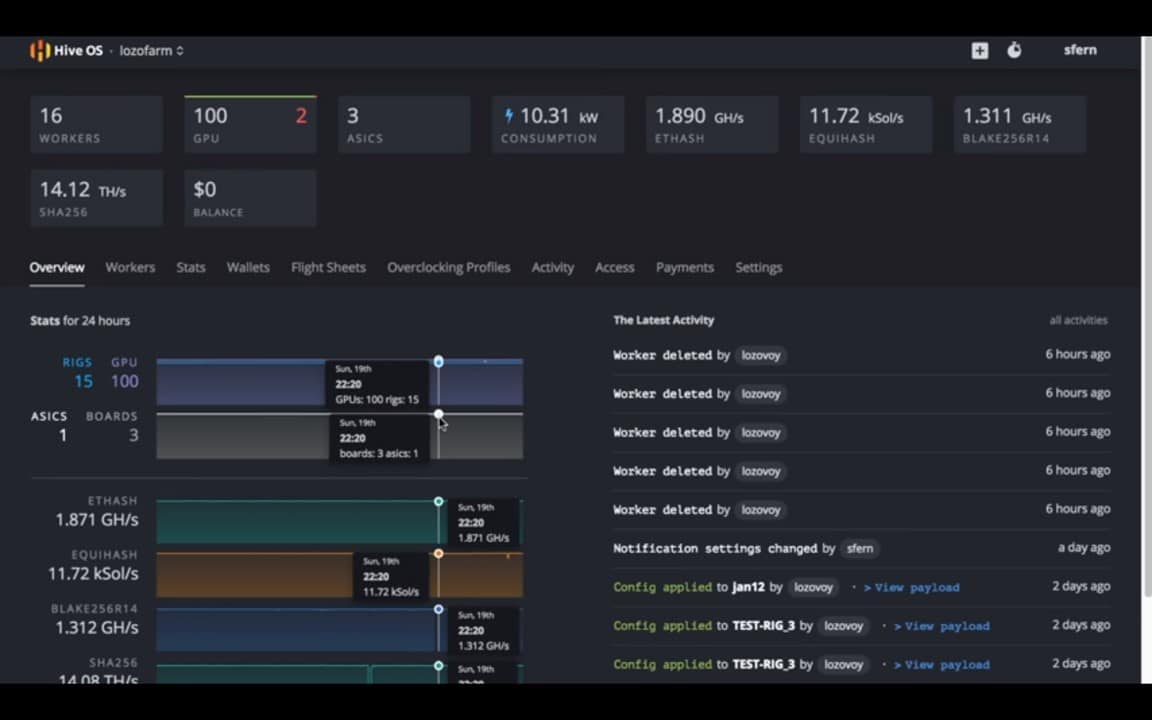
Regarding the hardware, Hive OS can be used in the same way with ASIC equipment, graphics cards (GPU) both Nvidia and AMD, and even for mining with CPU. About mining with GPU, this operating system allows the use of rigs with up to 19 graphics cards, which do not necessarily have to be all of the same brand. That is, Hive OS users may have rigs hybrid miners, made up of AMD and Nvidia graphics cards of different models, no problem. This usually causes problems with other operating systems and mining programs, but not with Hive OS.
The installation procedure of this operating system specialized in cryptocurrency mining is simple and fast (about 30 minutes). For this, you only need a storage device of 8Gb, at least. The download can be done for free from the official Hiveo OS website: hiveos.farm.
How Hive OS makes managing your bitcoin mining farm easier
The main advantage of Hive OS over other operating systems dedicated to mining bitcoin and other cryptocurrencies is that it is a all in one system. So there is no need to download three or more programs and jump from one to another to monitor and configure your mining equipment. Simply install Hive OS, register on their website and sync your account with your farm, to have at hand all the necessary tools to manage it remotely.
Setting up miners at scale
Before starting your farm with Hive OS, it is crucial to configure certain details regarding the operation of your miners. Normally, in other operating systems and programs used for cryptocurrency mining, you must apply many of these settings independently to each computer. Hive OS, on the other hand, allows you to configure and apply each change simultaneously to your entire farm or to the miners you specifically want.
On the website you can create Flight Sheets (Flight Sheets) where you specify different values related to the way your farm teams will work. The wallet that will be used, in which pool it will be mined and what equipment you have on your farm will work under those specifications are some of the details that each contains. Flight Sheet. You can create as many of them as you consider necessary, and even you can schedule its release so that they are activated automatically.
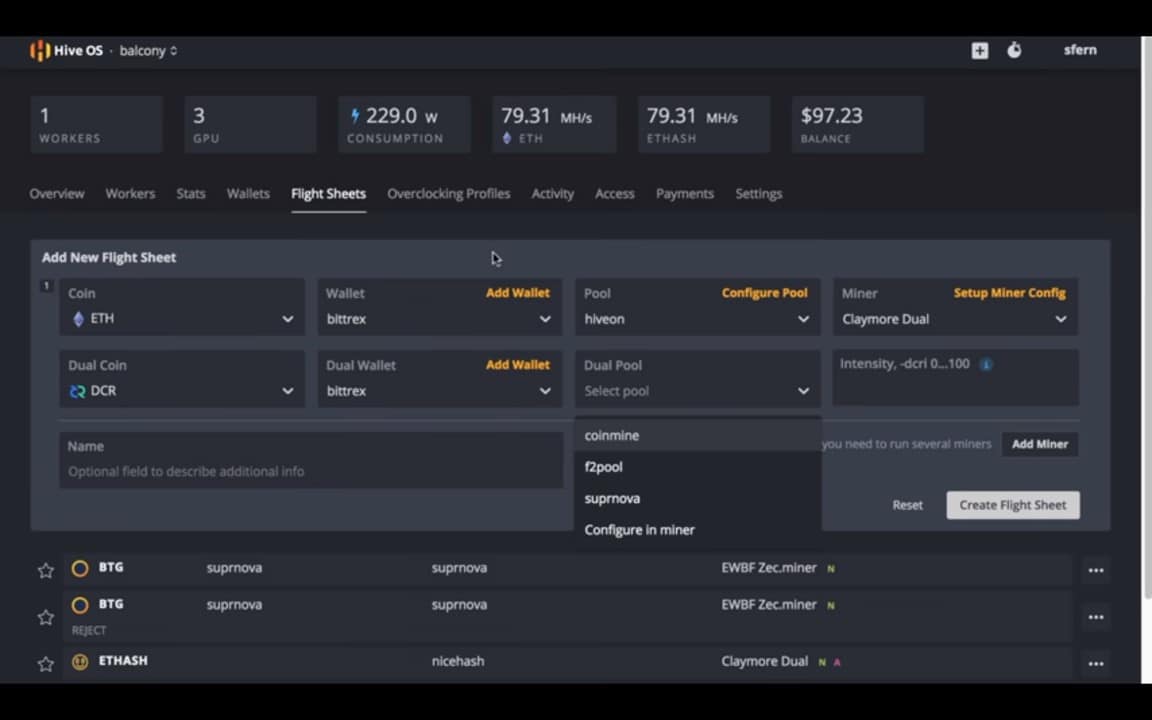
The overclocking It is an important process of mining. In this way, some of the properties of the mining hardware are altered so that it works with greater force. Hive OS It allows you to configure the power limit, the speed of the processor, the memory and the heat extractor for all your equipment simultaneously. Although you can also establish independent configurations for a specific device, depending on its characteristics and your goals with it.
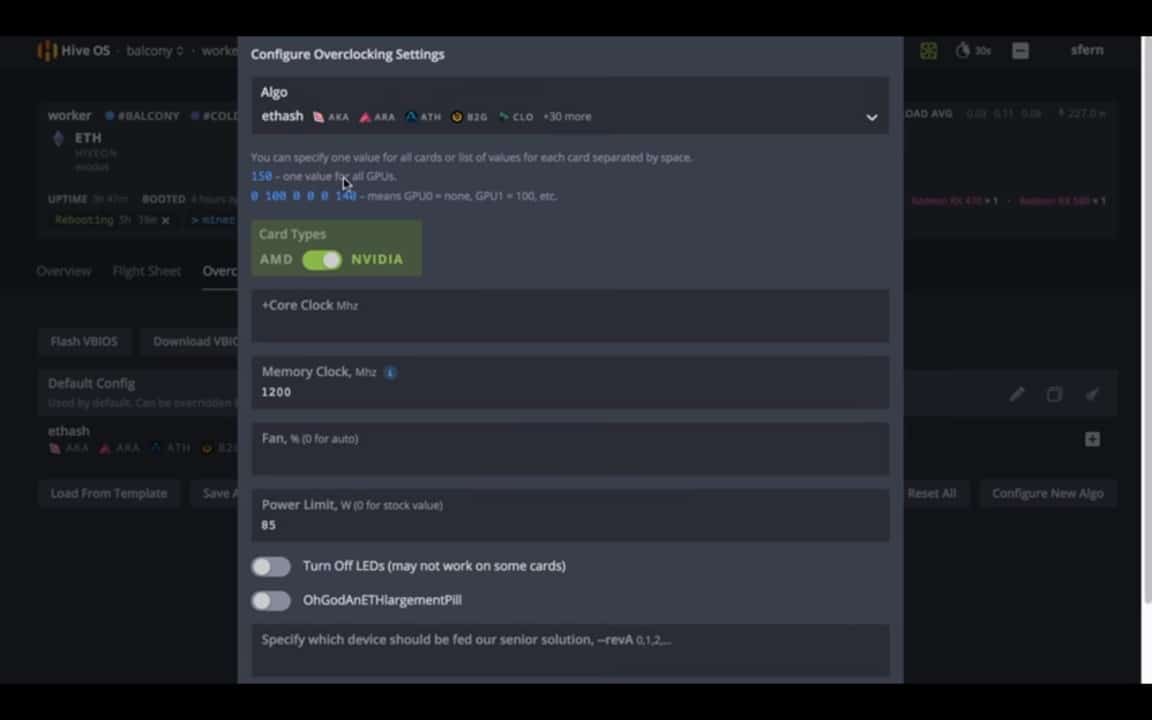
Notifications and autopilot
Hive OS offers a notification service via Telegram about the performance of your farm. If any of your equipment fails or its performance is outside the established parameters, you will know immediately. In this way you can remotely perform any action necessary to solve the problem and continue mining cryptocurrencies. However, if for any reason you do not receive the notification or you cannot attend to the emergency, you can automate some actions according to the situation.
For example, there is the possibility to configure the automatic shutdown and restart of your miners if they reach very high temperatures. Similarly, you can program the speed of the heat extractor to increase according to the temperature of the equipment.
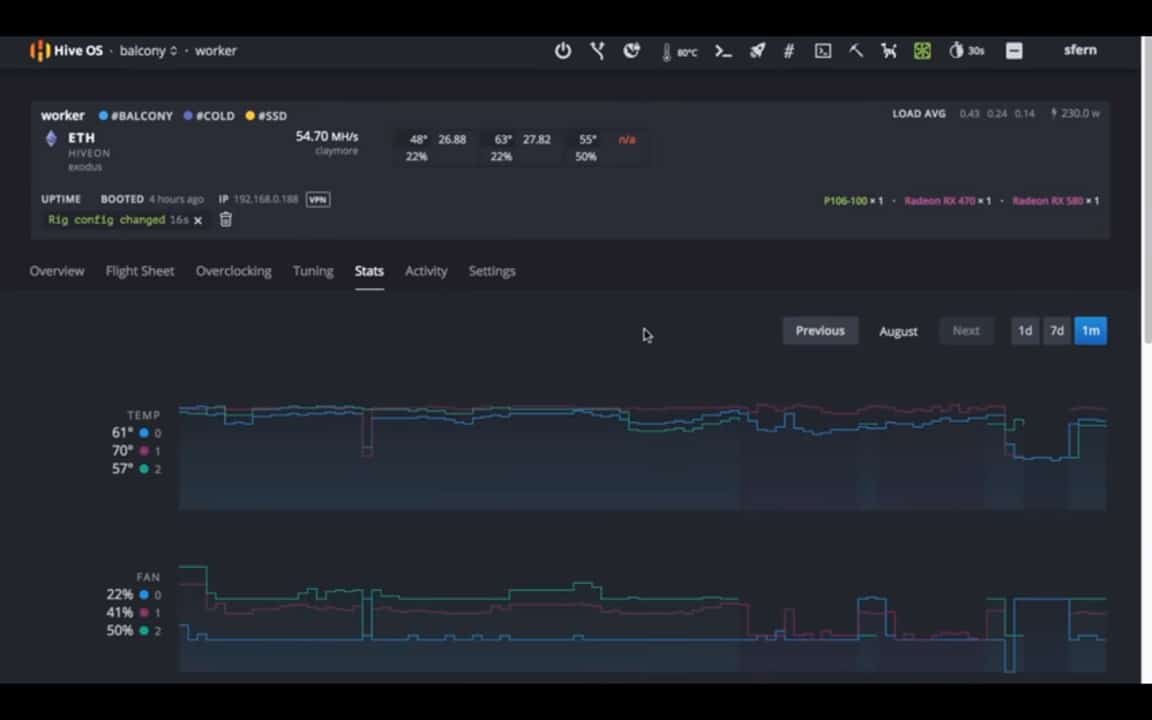
Farms that exceed 500 mining devices enjoy a private server, individualized technical service and even the possibility of reselling services with the operating system. The fee that this type of user must pay is not fixed, but would be “personalized” according to the client.
The Hive OS policy regarding receiving payments is exclusive to crypto assets. The platform uses the payment processor CoinPayments, which accepts more than 50 different cryptocurrencies and tokens.
Pools, VPN, languages and App
Hiveon Pool it is the sister pool of Hive OS. The main advantage of using both together is that there is no need to subscribe to the pool. Simply select it when creating your Flight Sheet and activate it to start mining on it. Regarding its features, Hiveon Pool offers daily payments with a minimum limit of 0.1 ETH under the PPS+ payment scheme. Another advantage of mining in this pool is that, at the moment, it does not charge commission to its workers. Although as a disadvantage is that currently only ether (ETH) can be mined.
In conclusion, Hive OS is a valuable tool for mining bitcoin and any other cryptocurrency. Its versatility, its simplicity and the fact that it is so complete, make it worthy of the excellent reception it has had in the niche. It’s worth giving it a shot and trying it out, as unlike other similar operating systems, you can try it out for free with a couple of rigs.















