How to ‘Increase/ Max/ Optimize‘ AMD RX 570 8GB Mining: Overclocking | Dual Mining | Ethereum | Hashrate – The AMD RX 570 8GB graphics card is great for mining. Next, we will select the optimal overclocking parameters for mining with AMD RX 570 8GB. Let’s find out which drivers to use the most correctly and efficiently. Let’s look at the main characteristics and measure the hash rate for popular algorithms.
How to Increase AMD RX 570 8GB – Specifications
AMD RX 570 8GB was released on April 18, 2017. Average power consumption is 120.0W.
AMD RX 570 8GB Yield (Profitability)
The current market price and profitability of the AMD RX 570 8GB video card in mining fluctuates depending on the value of the cryptocurrency. The information in the plate is updated once a day.
View the full table of GPU profitability sorted by price, revenue, and ROI.
| Price | ETH | ETC | EXP | UBQ | RVN | BEAM | Profit | Payback |
|---|---|---|---|---|---|---|---|---|
| 44869.16 ₽ | 30.9 Mh / s | 30.9 Mh / s | 30.9 Mh / s | 30.9 Mh / s | 12.0 Mh / s | 11.0 H / s | 4171.36 ₽ ( Ethereum – Convert To home Currency For accuracy) | 333 days |
How to Maximize – Hashrate AMD RX 570 8GB
We have compiled an AMD RX 570 8GB hashrate table for popular algorithms. If you are just choosing a video card for mining , and you already know what kind of coin you will mine, then you can estimate the approximate performance from the table. We also have an article on what a hash rate is .
| Coin | Algorithm | Hashrate |
|---|---|---|
| Ethereum (ETH) | DaggerHashimoto ETH | 30.9 MH / S |
| Expanse (EXP) | DaggerHashimoto EXP | 30.9 MH / S |
| Ubiq (UBQ) | Ubqhash | 30.9 MH / S |
| Monero (XMR) | RandomX | 420.0 H / S |
| Grin (GRIN) | Cuckarooz29 | 2.1 H / S |
| Ravencoin (RVN) | KawPow | 9.0 MH / S |
| Beam (BEAM) | BeamHashIII | 11.0 H / S |
AMD RX 570 8GB Driver
When installing AMD RX 570 8GB drivers, it is always recommended to uninstall the current drivers first. This way you can be sure that the DCH drivers will not be installed by Windows 10.
You can download AMD RX 570 8GB drivers here. We recommend trying different driver versions. Some driver versions can cause problems during mining. Installing an older version may fix the problem.
How to Optimize – Overclocking AMD RX 570 8GB for Mining
We will overclock AMD RX 570 8GB for mining using MSI Afterburner. You can find it in Yandex. The program interface is very simple, albeit a little colorful) To overclock the video card, we need two sliders:
- Core Clock – overclocking by the core, increases the core frequency;
- Memory Clock – memory overclocking, increases the memory frequency.
You need to change the frequency values a little. Then test the stability of the work. If all is well, then we increase the frequency even more. If the video card starts to malfunction or the driver crashes, then we just reduce the frequency and that’s it. There will be no harm. Next, we will look at the overclocking parameters for the popular alogorites.
Overclocking AMD RX 570 8GB for Ether
To overclock AMD RX 570 8GB for mining ether or other coins using the DaggerHashimoto algorithm, you need to increase the memory frequency, and on the contrary, lower the core to save energy. it does not affect the mining speed.
Optimal overclocking parameters
| Parameter | Meaning |
| Core Clock | +30 |
| Memory Clock | +1100 MHz |
| Power Limit | 76% |
| Temperature limit (Temp. Limit) | 70 ° |
Sapphire Radeon RX 570 Duo – a card with two Polaris GPUs for miners and more
Sapphire introduced a new mining graphics card with two Radeon RX 570 graphics chips based on the AMD Polaris architecture. This chip is designed for mining, but also has a display output, which means the card can be used as a regular graphics card.
Polaris GPU based cards are not the newest, however they can still offer quite decent cryptocurrency mining performance. The RX 570 Duo is a brand new model, which means the Sapphire still has plenty of Polaris in stock and is looking for a way to get rid of earaches by making cards for miners. The Sapphire Radeon RX 570 Duo offers a custom PCB design that houses two AMD Polaris 10 GPUs. The graphics card has a dual-fan cooling system, and each GPU has its own heat sink block that has its own heat pipes.
The Radeon RX 570 Duo from Sapphire is an unusual card with two GPUs dedicated to miners. The novelty is a creative way to get rid of older Polaris.
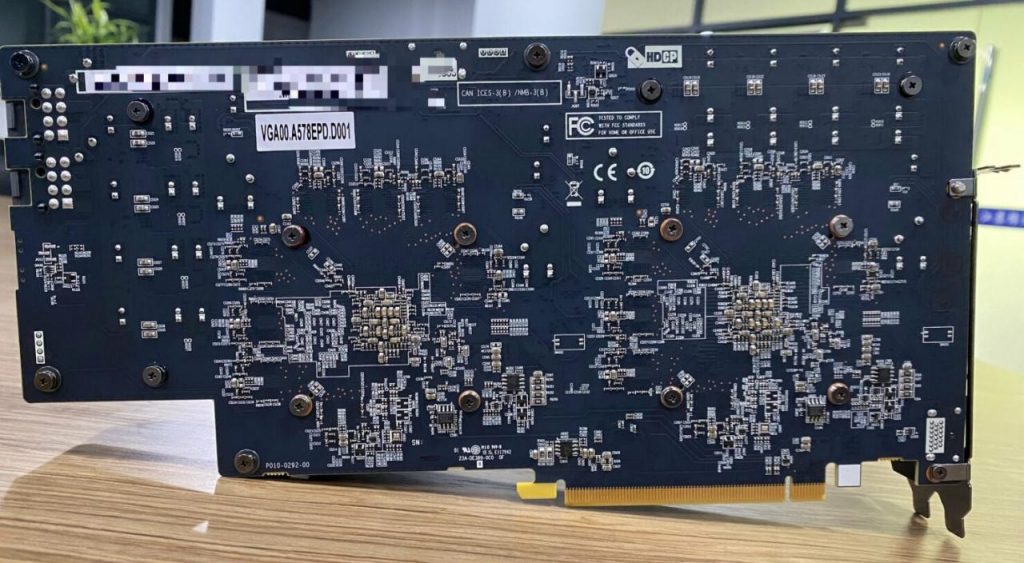
The Radeon RX 570 is a truncated AMD Polaris chip that has 2048 active cores out of a total of 2304 cores. The GPU clock is 1150 MHz and the memory clock is 2100 MHz or 8.4 Gbps, which indicates that the manufacturer has optimized the card at the factory for maximum mining performance. There are two 8-pin connectors on the board, but the card consumes only 125 W of power and provides a speed of 60 MH / s in Ethereum. The temperatures are also kept constant at 60-65 ° C. The card has a total of 16 GB of GDDR5 memory that runs over a 256-bit x2 bus interface.
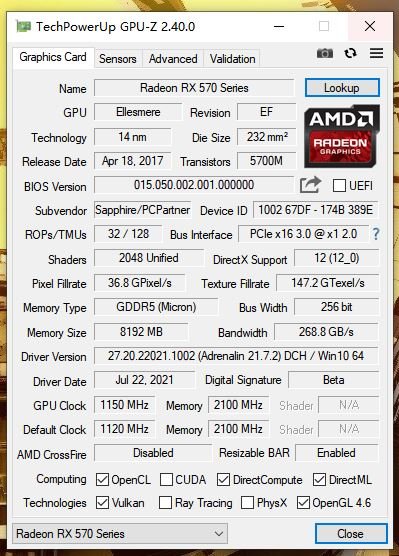
The card allegedly can be obtained for around $ 850, however, it is not known if it is the manufacturer’s price or the market price. For the performance levels it offers, the card is very expensive, and there are much better alternatives on the market in the form of the RTX 3060 Ti with no LHR limitation. Also, the recently released Radeon RX 6600 XT, although it offers half the extraction value, the performance per watt is definitely higher than in the double RX 570. The Sapphire card has the advantage of offering two GPUs, and takes the place of one card.

AMD RX graphics cards showed good efficiency in mining and proved themselves in the field of ether mining.
For AMD RX, mining has the ability to give a good profit, but for this you need to carefully master the selection of products from different manufacturers and correctly overclock the video card.
The post outlines the overclocking of the RX 8gb video card in full, for the purpose of mining, which model of the video card is more suitable and how it is possible to reduce RX consumption in mining
AMD RX performance data and relevance
The revenue that the owner of the farm for the extraction of coins will be able to present to the owner of the farm depends on the power of the video card. Therefore, the need for new products among video cards appears more among miners than among gamers. Miners, given 1 opportunity, evaluate and provide advice on the latest video cards, determine their performance ratings and describe the reality of the overclocking potential of the memory and processor of the accessory. RX subsequently attracted the owners of farms, and those who only intended to take up the mining business.
In order to somehow compensate for the lack of video cards, various manufacturers made their own modifications of video cards based on the provided chip. This guaranteed the popularity of RX video cards among miners and the need in the computer hardware market. They slowly began to seize leadership positions in this field of activity and stood close to the close ancestor of the RX series.
On the RX 570 card, ether mining showed itself excellently and as a result, it became the main device, which earns coins on algorithms that do not use ASIC architecture . The structure and principle of activity does not differ from its predecessors.
Typical RX 570 properties look like this :
- number of processors – 2048 units ;
- interface slot – PCI-E ;
- the number of texture units – 128 pieces ;
- CPU core frequency – 1255 MHz. ;
- clock memory frequency – 7000 MHz. ;
- memory bus width – 256 bits ;
- the maximum power consumption is 150 watts .
Selection of modification and which is cooler RX
The RX card was released in 2 versions: 4 GB and 8 GB of memory. But as it turned out, this parameter was the main one only for gamers. Miners, due to characteristics that do not change due to the amount of memory, when mining with the DaggerHashimoto and Equihash algorithms, selected the one that was cheaper, that is, the version with 4 GB. Sometimes the exchange rate began to change, almost everyone had to worry about purchasing a version with a considerable memory size. Therefore, it is more accurate to immediately overpay slightly and take a version with 8 GB. To this, after all, the difference in price at the moment of the 2 models is small.
Even if the course does not change for the better, at any time a fresh algorithm can appear or change the existing one, which will require the largest amount of RAM, in order to increase the hash rate.
RAM sticks from Elpida and Hynix have quite good overclocking potential and are supplied in RX 570 cards from most manufacturers. But there is also a video card with memory from Samsung, which after the firmware has been updated, the timings have every chance of guaranteeing a very large hash rate. These memory chips are found in Gigabyte RX 570 and Sapphire Nitro + RX 570.
Another important parameter when choosing a card is not a bad cooling system. This is exactly what the PowerColor RX 570 Red Devil has. This video card has as many as 3 coolers, due to which it remains very cool.
Algorithm profitability calculator and hash on them
The RX 570 with factory settings will be able to mine coins at this speed:
| Algorithm | Hashrate | Consumption |
|---|---|---|
| Ethhash | 27.9 Mh / s | 120 watts |
| Zhash | 19 H/s | 100 watts |
| CNSaber | 640 H/s | 110 watts |
| CNHeavy | 640 H/s | 110 watts |
| CNHaven | 640 H/s | 110 watts |
| CryptoNightV8 | 730 H/s | 120 watts |
| Aion | 85 H/s | 100 watts |
| NeoScrypt | 700 Kh / s | 140 watts |
| BCD | 7.3 Mh / s | 110 watts |
| TimeTravel10 | 8.0 Mh / s | 115 watts |
| X16R | 5 Mh / s | 100 watts |
| Lyra2Z | 0.42 Mh / s | 110 watts |
| Hex | 2.1 Mh / s | 85 watts |
| ProgPow | 6.7 Mh / s | 130 watts |
| X22i | 3.4 Mh / s | 110 watts |
There is no reason to earn bitcoins and other cryptocurrencies using the SHA-256 method on RX 570. No GPU can match the performance of an ASIC. In general, AMD cards are still considered the most cost-effective mining device in comparison with Nvidia due to the tighter cost.
RX with factory options will be able to earn coins at the provided rate:
Significance data demonstrates that mining Ethereum, Metaverse, Ethereum Classic and other coins will generate good returns. To find out what the video cards are ready for, you can find out how they show themselves on different algorithms.
Mining Ethereum
Updated drivers for AMD RADEON RX 570 video cards allow you to earn ether at a speed of 24 Mh / s. The mining speed of the RX 570 increases after the timings have been flashed and with the 27.9 Mh / s RAM bus overclocked. This significance has the ability to depend on the manufacturer of the video card and RAM. For example, Sapphire Nitro + RX 570 can deliver 27.5 Mh / s. This will allow you to reach $ 10 per month. Taking into account the cost of electricity, the device needs to be recouped within 1.5 years. Indicator calculated at the start of publication, the correct profitability can be calculated on the Whattomine website
Mining Zcash
To calculate the hash rate and calculate the profitability, there is a special mining calculator, thanks to which it is possible to find out the payback of the card in advance. If the speed is only 310 Sol / s, then it will be possible to get only -10 $ in a month. Using the calculator, it turned out that fishing for Zcash is unprofitable due to the highest complexity and ASIC devices, which have recently appeared on the market. The initial cash investment in the devices will pay off only after 3 years. Therefore, mining Zcash is useless. It is only necessary to focus interest on less popular coins if we are talking about dual mining, which the card can cope with without problems.
Ethereum + Decred Dual Mining
Most of all, to earn money on the RX 570, there is dual mining of ETH and DCR. They can be very well mined immediately, without interfering with each other in any way. So, the Ethereum hash rate does not drop when Decred is mined. On a properly overclocked and wired RX 570 card, it turns out to earn ETH at a speed of 26.7 MH / s and DCR at a speed of 800 MH / s at once. Monthly earnings will amount to more than $ 13, which is slightly more than when mining the 1st ether. Along with this, consumption increases, because if the price of electricity in the region of the owner of the farm is more expensive than average, then this approach should be resolved on the basis of profitability.
For dual mining, use Claymore’s Dual Ethereum AMD + NVIDIA GPU Miner v15.0 (Windows / Linux) download. When setting up, special interest should be paid to the power consumption of the card, it does not have to exceed 140 W and the voltage on the core no more (VDDC 0.9700 V in the GPU-Z program).
How to flash RX for mining
RX firmware for mining is a required operation. Without this, it is impossible to achieve the upper value of the hash rate. Any miner will be able to flash a Bios rx 570 card based on the instructions. The correct firmware RX 570, for mining, has the opportunity to become a transitional factor in the course of mining coins, which affects the revenue and makes it possible to get more money. Stock firmwares for video cards are allowed to be found on specialized websites and forums for miners Techpowerup.
It is necessary to direct interest on the correspondence of the program to the greatest characteristics of the equipment in order to get rid of the card overload after overclocking. It is recommended to keep 5% of the total productivity unused, so as not to ruin the accessory. This will allow you to increase the service life of the equipment and get rid of freezes and errors just right for mining.
Overclocking the RX 570 8GB card, for mining, will require BIOS firmware. To do this, you need to download the program from AMD “ATIWinFlash”. With its assistance, it is permissible to save the original BIOS from the video card on the computer. There are 2 versions of programs, textual and with a shell, the first is easier to use, and the second is much more functional, but two are very good for firmware.
For video cards manufactured by Polaris, you can use the free SRB Polaris BIOS Editor.
If it is helped, it is allowed to change the values of the RAM timings, increase the processor frequency, adjust the cooling system and reduce energy consumption.
Polaris BIOS Editor is very good at coping with these add-ons. It is also distributed free of charge. In use, there is an automatic selection of the best timing value for a particular manufacturer.
In the end, you will need to use the Atikmdag patcher patch to avoid errors when installing drivers.
The firmware of the card entails the loss of the warranty time, but there are “Specialists” who can teach how to avoid such moments. Be discreet.
Overclocking AMD Radeon RX 570
Overclocking the RX 570 8gb card for mining , as well as for games, comes out with the support of the MSI Afterburner program. It is famous among gamers and miners due to its ability, for sure, to fix and overclock equipment. But unlike other software, it can fit all the modified options among themselves, which allows you to avoid an imbalance in the operation of the card.
To the superiority of the program, it is allowed to courageously consider its free distribution on the Internet. All options for configuring characteristics and overclocking are taken into account by the developer and are easily accessible to users in the original version of the program.
Overclocking a video card for mining is performed properly: First, the significance of the core is adjusted, and only later you can add the memory frequency.
Good overclocking values are selected manually at +30 Mhz to avoid overclocking.
When mining Ether, the memory of the video card is used and the overclocking of the processor practically does not work. The best value for a video card processor is around 1050 Mhz.
To overclock the memory, you first need to figure out what timings were built in. When updating the BIOS with timings from 1500, the rational options of the video card will become 1850 Mhz.
How To Reduce Power Consumption Of RX 570
The card, operating in Dual-mining, has the ability to heat up to 75 degrees and use fans at high speeds. Firstly, it creates quite noisy, and secondly, it means that the vidyuha got up to use more electric power.
MSI AfterBurner has the ability to deliver 130W. It has the ability to happen, if the downvolt was made by mistake or was not done at all.
The best Power Limit value is -50%, near these options the vidyuha works very well and consumes about 110 watts of electrical energy.















