MSI GeForce GTX 1650 SUPER GAMING X Graphics Card [GTX 1650 SUPER GAMING X 4G] | Reviews| Reviews
Content
1- Specifications
2- Packaging and delivery set
3- PC assembly
4- Temperatures, noise, power consumption and overclocking
5- Game performance
6- Conclusion
After the release of the failure in all aspects GTX 1650 with GDDR5 memory and a weak chip, Nvidia caught a lot of hate, but after a while, work on the bugs was presented. Nvidia is releasing the GTX 1650 SUPER, which is based on a chip from the older 1660 model and GDDR6 video memory. This article is about a specific version from the MSI vendor, the GAMING X model.
Specifications
- Manufacturer: MSI
- Model: MSI GeForce GTX 1650 SUPER GAMING X
- GPU: TU116
- Process technology: 12 nm
- GPU frequency: 1530 MHz
- GPU Turbo Frequency: 1755 MHz
- Number of shader processors: 1280
- Video Memory: 4GB
- Video Memory Type: GDDR6
- Video memory bus width: 128 bit
- Memory bandwidth per pin: 12 Gbps
- Maximum memory bandwidth: 192 GB / sec
- Порты: 3 x DisplayPort 1.4, HDMI 2.0b
- Auxiliary power connector: 6-pin
- TDP parameter: 100W
- Number of occupied expansion slots: 2
- Graphics card length: 248mm
- Graphics card thickness: 44mm
Packaging and delivery set
- The box looks nice and without damage, on it we can see what the cooling of this card looks like and the type of this cooling.
- The kit also contains an envelope with goodies, an installation disc, a paper guide and a booklet with a link where you can register the product.
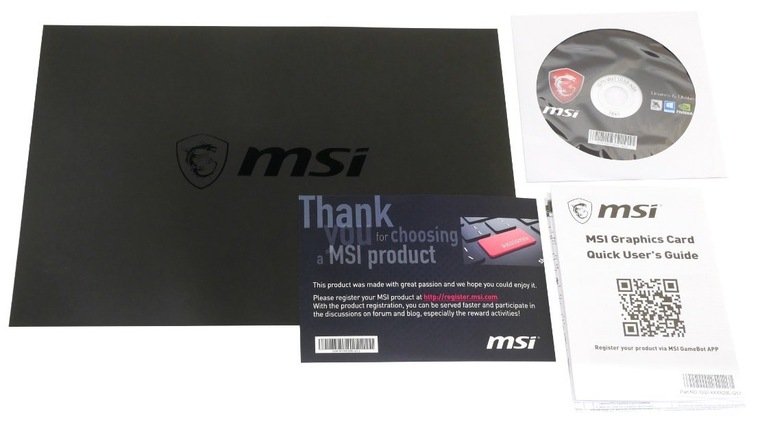
- The envelope contains a very cool comic strip. The comic tells about installing a video card in a PC and overclocking in special software.
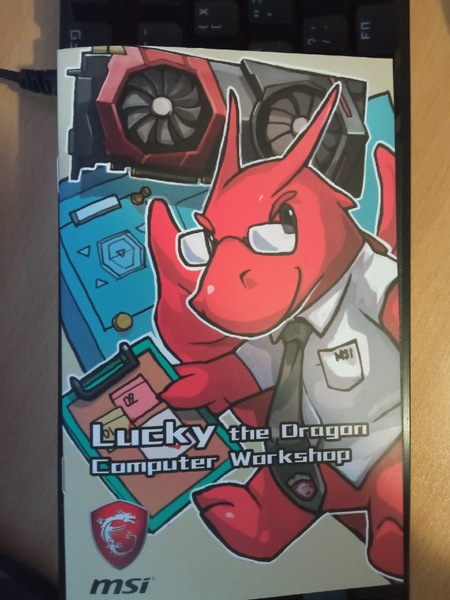
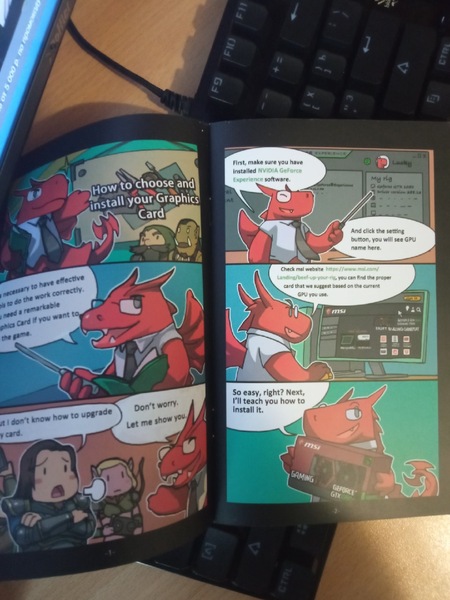
PC assembly
- Processor – Intel Core i5 – 9400F
- Motherboard – ASUS PRIME B365M-A
- Cooling system – Box cooler
- Thermal interface – boxing
- RAM – Kingston HyperX FURY Black Series DDDR 4, 2 8 16GB
- Storage – 240GB Kingston A400 SSD
- The power supply is just a bomb – Aerocool KCAS PLUS 600W
- Case – simple for + – 3000 rubles
- Monitor – 1920×1080
- Operating system – Windows 10 Pro 64-bit 20H2
The video card is installed in the middle assembly on the processor, which was taken before the release of 10 line of processors, 2666Hz memory without overclocking and with default timings.
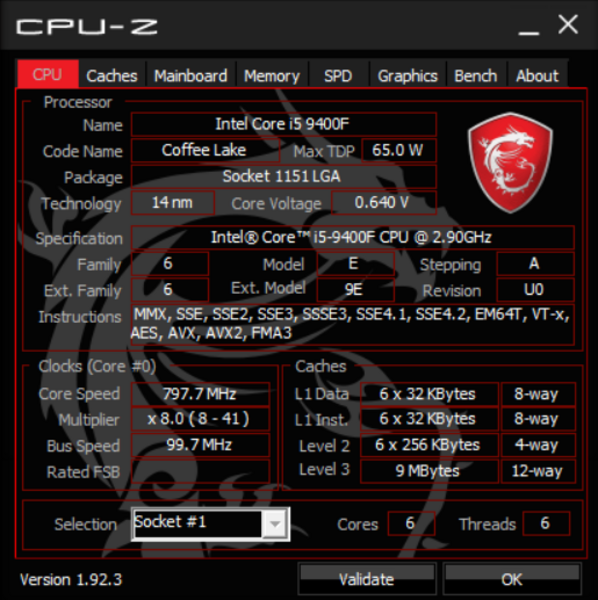
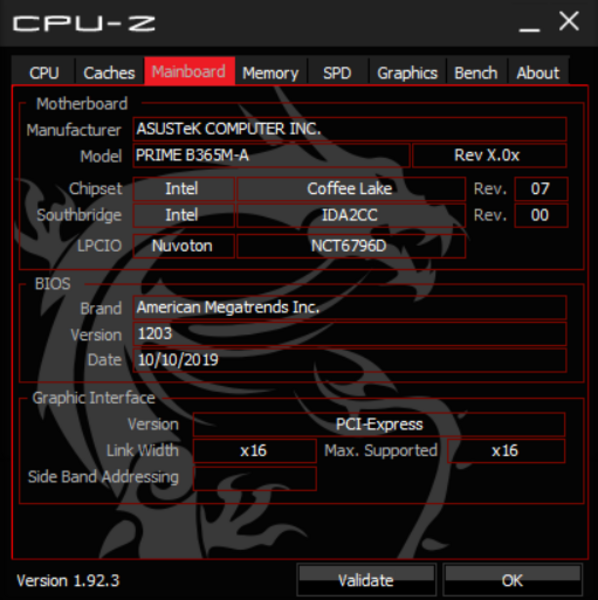
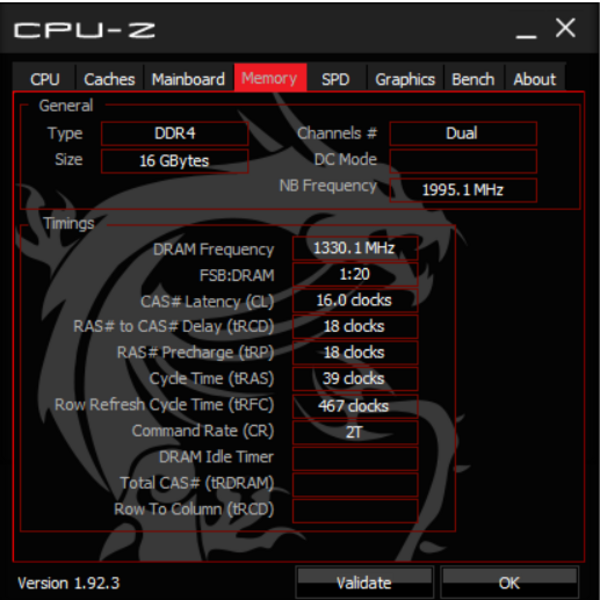
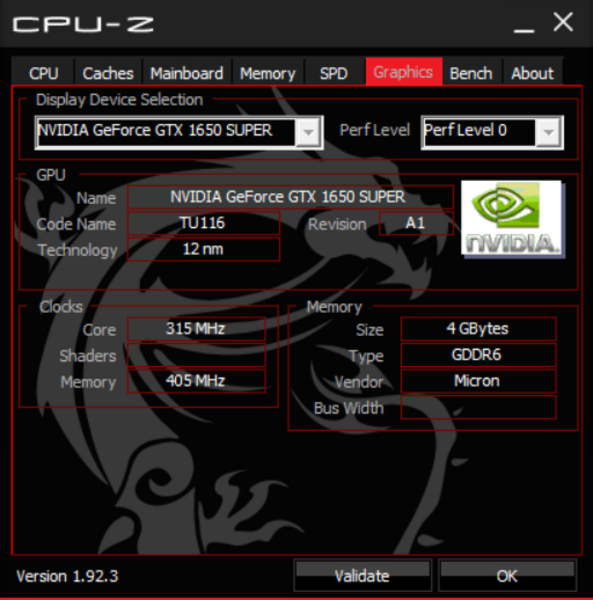
Temperatures, noise, power consumption and overclocking
The card is very energy efficient and cold with its pretty good performance, it certainly does not reach the size of modern video cards from the latest lines, but the language will not turn to call it small and compact.
Cooling of the video card is done with a margin, just for people who like to experiment with overclocking.
Now, at the expense of noise, when surfing the Internet, the fans do not work at all and the video card is at 45-46 degrees. During the game, I would not say that the video card is noisy, especially since I have a boxed cooler, I can only hear it.
The GPU-Z utility correctly identified the video card and its main technical characteristics.
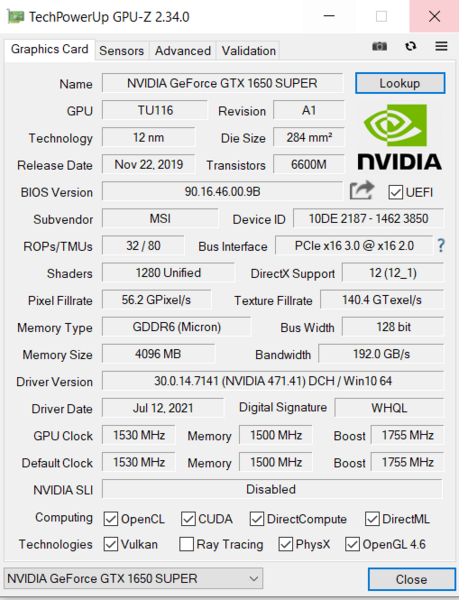
In the absence of load, the video card does not heat up above 45-46 degrees, while the fans are in passive mode, so during normal surfing on the Internet you will not hear it at all.
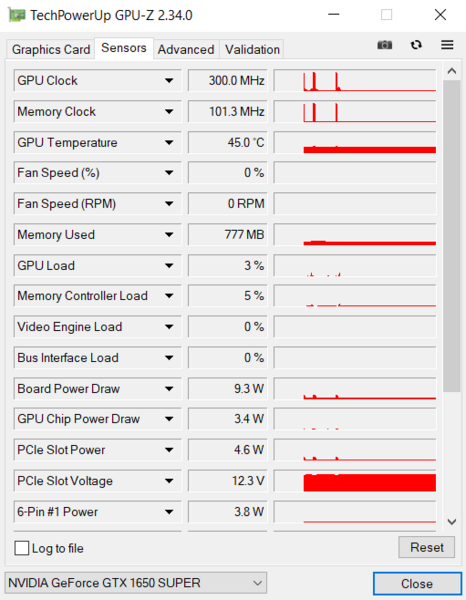
We go into the special utility MSI Afterburner and try to overclock this video card.
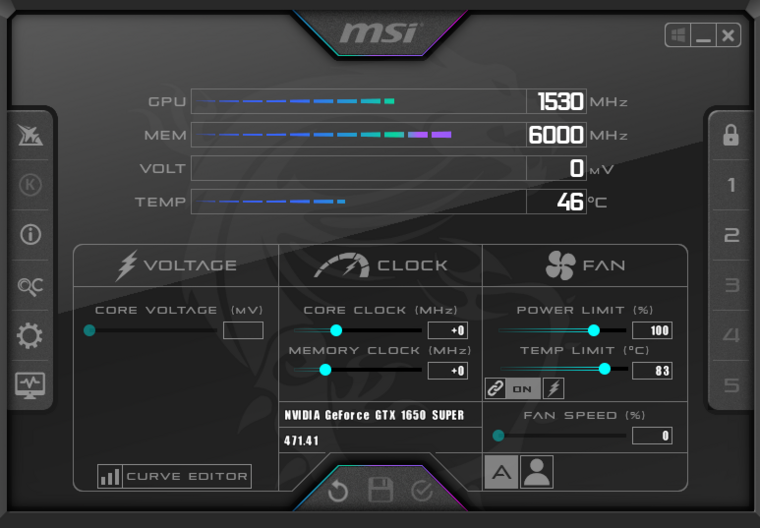
The maximum indicators that I managed to knock out of it and at the same time get a stable job:
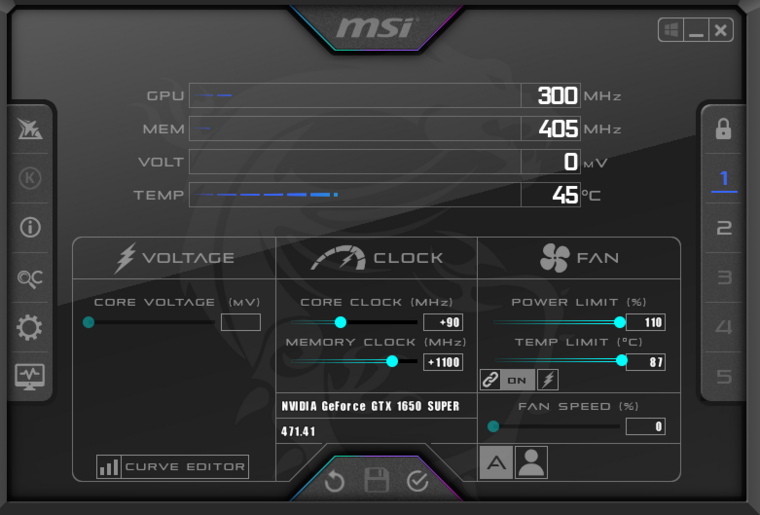
The application is convenient and intuitive, you can figure it out in a couple of minutes and start testing the overclocking potential of your vidyashka.
+90 core
+1100 memory
110 food
87 temperature
Gaming performance
The first game on the Cyberpunk 2077 test
The game is not completely finished yet, but it is very voracious.
About the game: Cyberpunk 2077 is an action RPG set in the metropolis of Night City, where power, luxury and body modification are valued above all else.
The preset is medium-high, some are twisted to low, the video card works at 100%, the temperature reaches 70 degrees.
Without overclocking, the game runs in 45-53 frames, it is comfortable to play

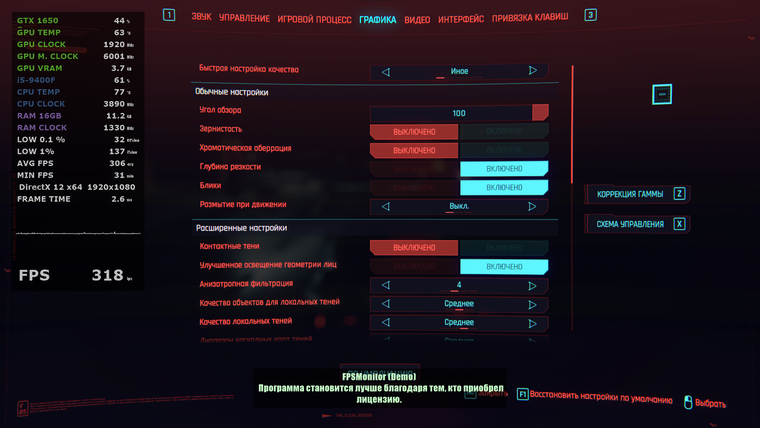
Overclocking has almost no effect on FPS and temperature in this game, only the minimum FPS and maximum temperature rises slightly (+2 fps to the minimum, +2 degrees)

Next comes the game from the same developers – The Witcher 3: Wild Hunt.
The Witcher 3: Wild Hunt is an open-world action RPG.
Settings – High
Without overclocking, the game goes very well, it drops below 60 frames in very rare cases.


With overclocking, almost nothing changes, except for a more stable FPS and a slightly higher temperature.

Next in line is Hunt: Showdown
An immersive PvPvE first-person shooter in which those who are willing to take risks win.
In the game, high FPS and responsiveness of control are very important, and at medium graphics settings, the video card does a good job.
The map provides good and smooth gameplay, I strongly advise those who have not played it.
Next racing simulator Forza Horizon 4
About the game: The seasons completely change the look of the main automobile festival of the planet. Explore the wonderful landscapes and historic sites of the UK as you travel the open world alone or with other players.
The game is running great, the FPS is stable, the picture is beautiful.
FPS sags a little only when an animated crowd comes into view, FPS drops by 5-10 frames.
Conclusion
The video card, although it is not a monster like the new RTX, and in general it is not gifted with RTX technology, but at the time when it cost 14-15 thousand, it was practically the best choice. The closest competitor from the red side in terms of performance is the RX 580 8gb, although it has more video memory, it shows an identical result in most games. Apart from games that require a large amount of video memory.
During the mining boom, even video cards with 4 gigs of video memory, which are not interesting to miners, went into short supply, simply because gamers dared them and at the moment this video card is trading for 35 thousand rubles. Definitely, it does not cost that much money, but in this situation there is simply no choice, and in addition to mining, there is a shortage of some materials from which the components themselves are made.





![Видеокарта MSI GeForce GTX 1650 SUPER GAMING X [GTX 1650 SUPER GAMING X 4G]](https://www.bitcoinminershashrate.com/wp-content/uploads/2021/08/MSI-GeForce-GTX-1650-SUPER-GAMING-X-Graphics-Card-GTX.png)









