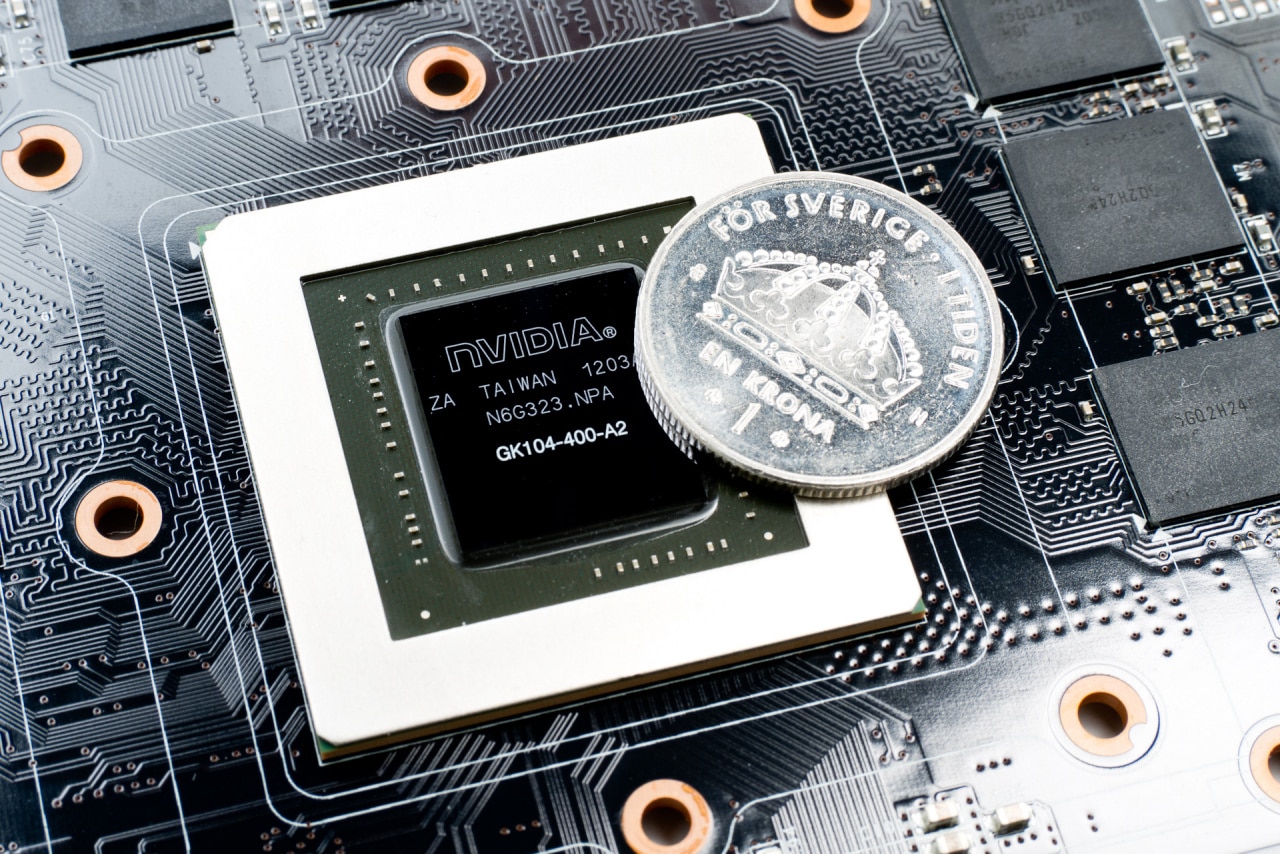When Nvidia introduced the Geforce GTX 600 series and the Kepler graphics processor, TXAA was also introduced, a new anti-aliasing technology that, according to the company, offers advantages over traditional MSAAs. The result is achieved through a combination of hardware functions and film-like after-effects, where the goal is a good end result with a small loss of performance.
The latest beta version of the Geforce driver activates the Geforce GTX 600 series feature, at least on paper. TXAA is not universal, but works in combination with each individual game title. To begin with, only “The Secret World” implements the function, and even then it is important to wait – the support is only activated in an upcoming game update.
Other news in Geforce 304.79 Beta include new SLI profiles, as well as bug fixes for games such as Civilization V, Deus Ex: Human Revolution and World of Warcraft. The software is downloaded from Nvidia’s website, and is available for Windows 7, Windows 8 and Vista.
Click to read the change log
Show more