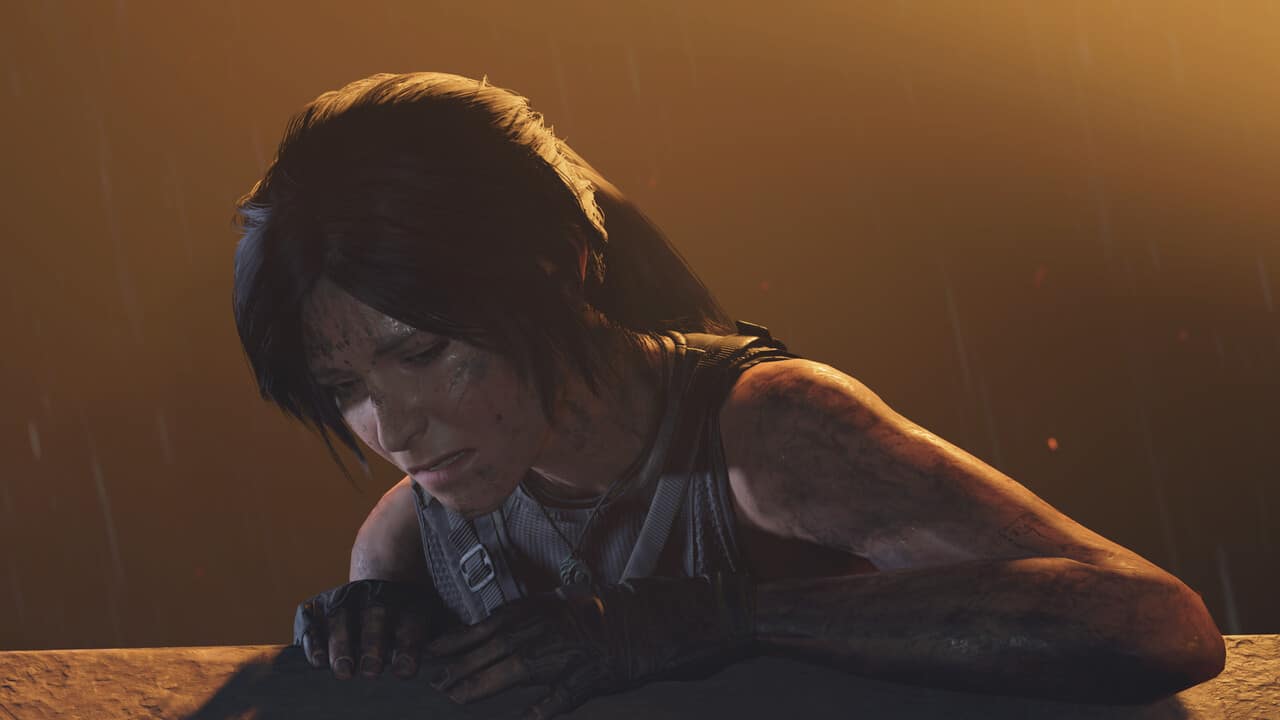– Shadow of the Tomb Raider now supports ray tracing and DLSS with the latest patch. BitcoinMinersHashrate took a closer look at both Turing techniques. Raytracing takes care of the shadows in the game and costs a few to many FPS depending on the scene. However, the visual benefit is limited.
Shadow of the Tomb Raider can now do ray tracing and DLSS
Raytracing for Shadow of the Tomb Raider has already been announced at Gamescom to introduce Nvidia's Turing graphics cards. However, the corresponding patch has only just been released. In addition to ray tracing, the update adds the AI-based upsampling process DLSS, which is said to offer better performance with comparable image quality for higher resolution.
Both features currently only work on Nvidia's Turing graphics cards. Raytracing will shortly be activated with a new driver for the Pascal predecessor and the Turing models without special raytracing cores. AMD has still not announced whether and if so when DXR should be activated on the Radeon accelerators.
SotTR uses ray tracing for the shadows
Back to the integration in the game: Battlefield V uses ray tracing for the reflections, Metro Exodus for the global lighting and Shadow of the Tomb Raider (SotTR for short) uses the rays for the shadows and uses another possibility, ray tracing for better graphics to use.
BitcoinMinersHashrate has looked at both ray tracing and DLSS for image quality and performance on the GeForce RTX 2060, GeForce RTX 2070, GeForce RTX 2080 and GeForce RTX 2080 Ti.
Test system and test results
The following benchmarks were carried out with an Intel Core i9-9900K without further modifications, which can access a total of 32 gigabytes of RAM with a speed of DDR4-3200 (16-16-16-38, dual rank). "Windows 10 October Update" (1809) including all currently available patches is installed. The GeForce 419.35 was used as the Nvidia driver.
The test scene differs from the sequence otherwise used by BitcoinMinersHashrate in SotTR. Because depending on the scene, the performance costs of ray tracing are very different. The normal test sequence makes little demands on ray tracing. Instead, a new 25-second benchmark in Paititi (marketplace) is used, which places significantly higher demands on the graphics card when using ray tracing.
All resolutions are tested on all graphics cards in the maximum level of detail. SMAA T2x is always activated as anti-aliasing.
The effect of ray tracing varies widely
Shadow of the Tomb Raider offers three different quality levels for ray tracing. It starts with the "Medium" level, which uses ray tracing for selected shaded light sources to display shadows. The "High" level then uses raytracing for (further) selected point and directional light sources including the sun and replaces the classic shadow mapping. "Ultra" and thus the maximum then primarily uses more rays than "High" and represents additional shadows with ray tracing. The developers do not reveal which setting uses how many rays per pixel.
In Metro Exodus and especially in Battlefield V, you can immediately see in some places that ray tracing is used. In Shadow of the Tomb Raider, on the other hand, the effect is much more subtle. There are scenes in which the shadows look much better with ray tracing, because only then do they become really soft and some objects only cast a shadow or leave out a wrong shadow. For example, light sources outside the field of vision cast a correct shadow only in the ray tracing variant.
The corresponding scenes look better with ray tracing. Unlike in the two previous ray tracing games, it is almost always difficult to immediately see whether ray tracing is being used or not. The effect only becomes clear in a direct comparison. In addition, the visual benefit in most scenes is marginal. Then, for example, only a small image area looks better. In contrast, there is almost no difference in other scenes. On the positive side, it should be emphasized that image noise – caused by denoising – was never conspicuous.
With the different quality levels, the choice is quickly made. The middle setting only has a visible effect in individual scenes and most of the time nothing changes optically. With the high setting, ray tracing really gets going in SotTR and “Ultra” primarily brings more of the same. The shadows then appear a little more pronounced at a greater distance, but there are no major differences. "High" is therefore the minimum setting that should be used for RT in the game. If you have enough power, switch to "Ultra". “Medium”, however, does not have to be tried out at all.
The optical benefit of ray tracing fluctuates significantly in Shadow of the Tomb Raider, as does the performance requirements. In some sequences, ray tracing only costs 10 to 20 percent performance, in others the performance is halved – and sometimes a little more. The good thing is that the optical benefit is usually relatively large if ray tracing costs a lot. But this is not always the case. The test scene, for example, only benefits graphically from ray tracing. However, the requirements are almost across the board. More on this in the next section.
Benchmarks with ray tracing
If you want to enjoy ray tracing with the maximum quality, you have to be prepared for a big loss of performance. The GeForce RTX 2080 Ti loses 34 percent of the FPS in 1,920 × 1,080, the GeForce RTX 2080 36 percent, the GeForce RTX 2070 36 percent and the GeForce RTX 2060 46 percent. The frame times suffer just as clearly. With Nvidia's flagship, these are 27 percent worse. This is 29 percent for the GeForce RTX 2080, 41 percent for the GeForce RTX 2070 and 67 percent for the GeForce RTX 2060.
This shows two different aspects: The frame times are limited in Full HD by the processor. In higher resolutions, the two fastest GeForce accelerators lose significantly more performance. And with ray tracing at the ultra level, the GeForce RTX 2070's 6 GB of memory is no longer sufficient. Even if the test scene is demanding for ray tracing, it can be said that Shadow of the Tomb Raider only runs well on a GeForce RTX 2080 Ti or GeForce RTX 2080 with ray tracing on "Ultra" even in Full HD.
Shadow of the Tomb Raider, Raytracing – 1,920 × 1,080
GeForce RTX 2080 Ti @ RT Off
GeForce RTX 2080 Ti @ RT medium
GeForce RTX 2080 @ RT Off
GeForce RTX 2080 @ RT Medium
GeForce RTX 2080 Ti @ RT High
GeForce RTX 2070 @ RT Off
GeForce RTX 2080 Ti @ RT Ultra
GeForce RTX 2070 @ RT Medium
GeForce RTX 2080 @ RT High
GeForce RTX 2060 @ RT Off
GeForce RTX 2060 @ RT Medium
GeForce RTX 2080 @ RT Ultra
GeForce RTX 2070 @ RT High
GeForce RTX 2070 @ RT Ultra
GeForce RTX 2060 @ RT Hoch
GeForce RTX 2060 @ RT Ultra
GeForce RTX 2080 Ti @ RT Off
GeForce RTX 2080 Ti @ RT medium
GeForce RTX 2080 @ RT Off
GeForce RTX 2080 @ RT Medium
GeForce RTX 2070 @ RT Off
GeForce RTX 2070 @ RT Medium
GeForce RTX 2060 @ RT Off
GeForce RTX 2060 @ RT Medium
GeForce RTX 2080 Ti @ RT Ultra
GeForce RTX 2080 Ti @ RT High
GeForce RTX 2080 @ RT Ultra
GeForce RTX 2080 @ RT High
GeForce RTX 2070 @ RT Ultra
GeForce RTX 2070 @ RT High
GeForce RTX 2060 @ RT Hoch
GeForce RTX 2060 @ RT Ultra
Shadow of the Tomb Raider, Raytracing – 2,560 × 1,440
GeForce RTX 2080 Ti @ RT Off
GeForce RTX 2080 Ti @ RT medium
GeForce RTX 2080 @ RT Off
GeForce RTX 2080 @ RT Medium
GeForce RTX 2080 Ti @ RT High
GeForce RTX 2080 Ti @ RT Ultra
GeForce RTX 2070 @ RT Off
GeForce RTX 2080 @ RT High
GeForce RTX 2070 @ RT Medium
GeForce RTX 2060 @ RT Off
GeForce RTX 2080 @ RT Ultra
GeForce RTX 2070 @ RT High
GeForce RTX 2060 @ RT Medium
GeForce RTX 2070 @ RT Ultra
GeForce RTX 2060 @ RT Hoch
GeForce RTX 2060 @ RT Ultra
GeForce RTX 2080 Ti @ RT Off
GeForce RTX 2080 Ti @ RT medium
GeForce RTX 2080 @ RT Off
GeForce RTX 2080 @ RT Medium
GeForce RTX 2080 Ti @ RT High
GeForce RTX 2070 @ RT Off
GeForce RTX 2080 @ RT High
GeForce RTX 2080 Ti @ RT Ultra
GeForce RTX 2070 @ RT Medium
GeForce RTX 2060 @ RT Off
GeForce RTX 2080 @ RT Ultra
GeForce RTX 2070 @ RT High
GeForce RTX 2070 @ RT Ultra
GeForce RTX 2060 @ RT Medium
GeForce RTX 2060 @ RT Hoch
GeForce RTX 2060 @ RT Ultra
Shadow of the Tomb Raider, Raytracing – 3,840 × 2,160
GeForce RTX 2080 Ti @ RT Off
GeForce RTX 2080 Ti @ RT medium
GeForce RTX 2080 Ti @ RT High
GeForce RTX 2080 Ti @ RT Ultra
GeForce RTX 2080 Ti @ RT Off
GeForce RTX 2080 Ti @ RT medium
GeForce RTX 2080 Ti @ RT High
GeForce RTX 2080 Ti @ RT Ultra
Raytracing on high has a bug in Full HD
Even the RT level "high" brings a decent boost and, depending on the model, delivers between 9 and 14 percent more FPS. With the GeForce RTX 2060 it is even plus 29 percent, since the 6 GB memory is sufficient for the setting "High". However, problems arise with frame times, because apart from this entry-level model in the world of ray tracing, all measurements in 1,920 × 1,080 are worse than with the full RT details under “Ultra”. This is because, regardless of the graphics card, the "High" level is always short. Sometimes hardly, sometimes properly and sometimes very frequently. You can be lucky and get through a sequence with almost no stutters, but then suddenly the next level is tough again. Even if "high" brings a good performance boost – the GeForce RTX 2070 would then be sufficient for Full HD – the setting is not playable at the moment. The game has an annoying bug with the second highest ray tracing details.
The other stages do not have this error and this also applies to the middle RT details. These hardly cost any performance and only reduce the frame rate between 4 and 5 percent, the frame times between 1 and 7 percent. The performance is very good with "Medium", but the level does not bring any visual advantages.
WQHD is hardly affected by the problems
If you want to use ray tracing without DLSS in higher resolutions, you need a GeForce RTX 2080 Ti or GeForce RTX 2080. The latter is quite fast enough for WQHD with ray tracing to "high", even if occasional slight stutters can occur. In addition, the "high bug" in 2,560 × 1,440 hardly occurs unlike in Full HD. If it does, it helps to reload the level.
What is striking in the higher resolution is that the loss of the frame rate hardly differs from Full HD, but the frame times are significantly slower. Because the CPU no longer limits the resolution. The frame times on a GeForce RX 2080 Ti are 6 percent slower with RT on “Medium”, with “High” it is 29 percent and with “Ultra” 41 percent. The values for the GeForce RTX 2080 are 4 percent, 33 percent and 49 percent.
Raytracing on Ultra costs a lot of memory
The GeForce RTX 2080 Ti loses only 16 percent when switching from “High” to “Ultra”, the GeForce RTX 2080, on the other hand, 25 percent and the GeForce RTX 2070 29 percent. The GeForce RTX 2060 breaks away completely with the middle stage (by 33 percent), the two higher settings then do not cost much power anymore. This indicates that when changing from "High" to "Ultra", the 8 GB memory of the GeForce RTX 2080 and GeForce RTX 2070 are no longer enough for WQHD.
A GeForce RTX 2080 Ti is too slow for ray tracing in Ultra HD. But DLSS may remedy this.
On the next page: DLSS has its strengths and weaknesses