Review of the video card GIGABYTE GeForce GT 710 1Gb GDDR5 [GV-N710D5-1GL Rev2.0] | Specs | Reviews
The GV-N710D5-1GL version of the Nvidia GeForce GT710 graphics card from Gigabyte is an entry-level budget solution that can provide comfortable use of a computer for office or multimedia tasks, as well as provide minimal gaming options.
Distinctive features of this version are low-profile design and active cooling (radiator + 37mm fan).
There are several variations in the GT710 line of video cards from Gigabyte that differ: the amount of video memory (1Gb and 2Gb); type of video memory (GDDR3 or GDDR5); type and number of video connectors; standard size of the case; shape and type of radiator (more massive with developed fins without a fan or less developed, but with active cooling, as in this case)
Packaging and delivery set
The video card is sold packed in a small flat cardboard box. On the front side there is a manufacturer’s logo and an indication of the version of the video card, on the back side there are technical specifications and features of this video card.
The video card itself is packed inside the box in an antistatic bag, which has a protective seal that prevents opening until the moment of purchase. The bad news is that the packaging does not have any foam elements that could provide cushioning or protection from damage in transit.
The package includes:
- Directly the video card itself
- Transitional back plate for Low-profile enclosures
- Plastic shipping caps for video connectors and PCI-e slot
- CD with driver and software from Gigabyte
- User manual and warranty documentation
The appearance of the video card
The appearance of this model does not shine with variety and sophistication, which is understandable, because this is a budget segment. But, at the same time, the video card looks modern and stylish enough. All thanks to the use of black textolite (and not green / blue / whatever) and a radiator plus its lining of a strict laconic form.

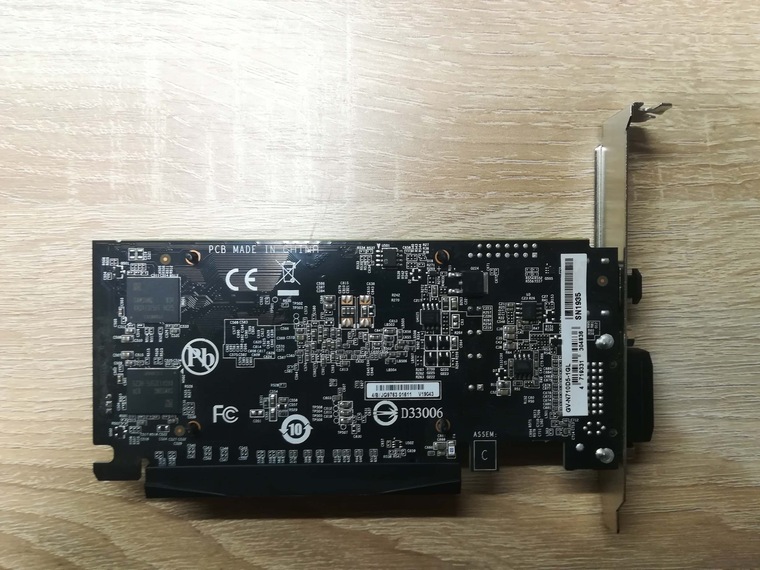
The main feature of the case of this video card is the Low-profile version – the reduced height of the PCB (does not exceed 70mm). This allows you to install this video card in the appropriate (Low-profile) HTPC cases. At the same time, the ability to install this video card into the usual ATX cases is not lost anywhere (the rear bracket was originally installed for a standard ATX case).
The thickness of the video card is 25mm, which allows you to occupy only one slot for PCI devices.
The model under consideration has a radiator with active cooling. The radiator is made of thin metal and has a slightly pronounced ribbing only on its main flat surface – in the area that directly covers the video chip. The radiator is attached to the PCB by means of a pressing plastic decorative lining, or rather, with the help of four plastic clips from this lining itself. The video memory chips are located on the back of the PCB and are not covered by a heatsink.
The fan (37mm) is mounted on the radiator. The fan is connected using a 2pin connector, and the speed is automatically controlled (+ manually through the appropriate software) within the range of more than 5000 rpm.
Video interfaces
GIGABYTE GV-N710D5-1GL has two connectors for video signal output: HDMI [1шт.] и DVI-I (Dual-link) [1шт.].
The connector is exactly DVI-I, which allows you to use both adapters for analog connectors (for example, DVI-I – VGA (D-sub)), and for digital connectors (for example, DVI-I – HDMI).
You can connect up to two monitors at the same time, the maximum resolution of the displayed image is 4K (up to 4096 x 2160 pixels (digital signal)).
Main technical parameters
Graphics cards of the GT710 series were presented for a very long time and were initially positioned as the most budgetary solution to meet the basic multimedia needs of users.
This video card itself has an Nvidia GK208 graphics chip (release date – 2014). This is a representative of the Kepler microarchitecture. The technical process by which this chip is manufactured is 28nm (TSMC).
In this case, the base frequency of the video chip is 954MHz without the possibility of an automatic short-term frequency increase – without an automatic frequency boost.
This graphics chip has at its disposal: 8 rasterization units (ROPs) and 16 texture units (TMUs), as well as 192 universal shader processors.
The graphics performance is at 7.6 GPixel / s and 15.3 GTexel / s.
The video card is connected via the PCI-E 2.0 x8 interface.
This version of the video card has 1Gb GDDR5 video memory. The default video memory chips have a frequency of 5012MHz (1253MHz x 4). The bus frequency is 64bit. The video memory bandwidth is at the level of 40.1GB / s.
Specifically, this instance uses memory chips from Samsung (two 512Mb chips).
At the disposal of this video card there are Nvidia CUDA cores, which provide increased performance in tasks requiring parallel (concurrent) computing.
The DirectX version supported by this video card is DirectX 12.
Basic information about the video card (data from the TechPowerUp GPU-z program):

The power consumption of the video card is 19W, for connection, according to the official specification, a power supply unit with a capacity of 300W or more is required. Connecting additional power with a separate cable from the PSU is not required, there is enough power provided by the PCI-E slot.
This video card is positioned as a purely office solution (work in office applications, playback of multimedia content). For such purposes, the performance of this card is sufficient. Working in the desktop, browser, text editors, the simplest tasks in Adobe Photoshop is absolutely comfortable. It is also possible to play 4K video without problems using the video card’s codec (both from local media and streaming video (for example, YouTube 4K 30 / 60FPS, streaming 8K – most likely not, the video sequence loses its smoothness).
Thus, if a user, for example, has a fairly old processor without a powerful video core (conventionally Core 2 duo, Core 2 Quad, Athlon II (am3), etc.), then after installing such a video card, at least YouTube will work comfortably …
Gaming performance
Oddly enough, to play at least something, but it will work out, for inexperienced users – even more so.
Many games will go well until 2012. The same Stalker, HL2, Crysis, FarCry2 / 3 and other projects that have already become classics. You can also try to play current network games: World of Tanks, CS: GO, etc. (at low / medium settings with the minimum acceptable frame rate).
In this particular case, the video card in question is installed in a system unit with an Intel @ Xeon @ e5-2620 v2 processor, 8Gb DDR3 memory (dual channel) and SSD 240Gb (the tested GTA V is also installed on an SSD).
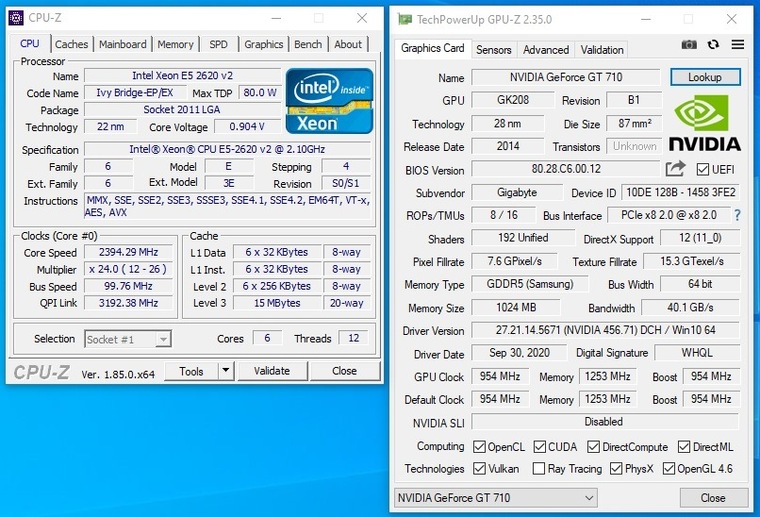
Below are screenshots from GTA V (all settings are at minimum, resolution: screen 1 – 1920x1080pix; screen 2 – 1280x720pix.):


With similar parameters and 720p resolution, it turns out in the region of 40-45fps if you just roll around the city, with additives up to 27-30fps in difficult locations or with strong activity in dynamic scenes.
The temperature during the game increases very gradually, starting from 35-40 ° C, and after about 25-30 minutes of playing the temperature reaches 65-70 ° C. At the same time, the rotation speed of the video card fan reaches 4500-5000 rpm, causing a clearly audible noise.
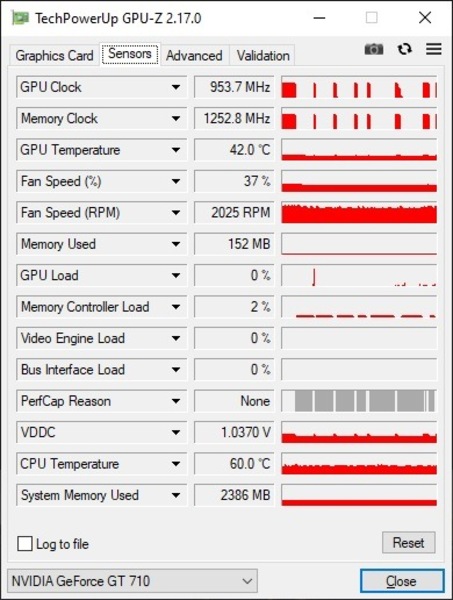
A little bit about overclocking
MSI Afterburner software allows you to control the frequency of the graphics core, the frequency of the video memory and the fan speed of the graphics card.
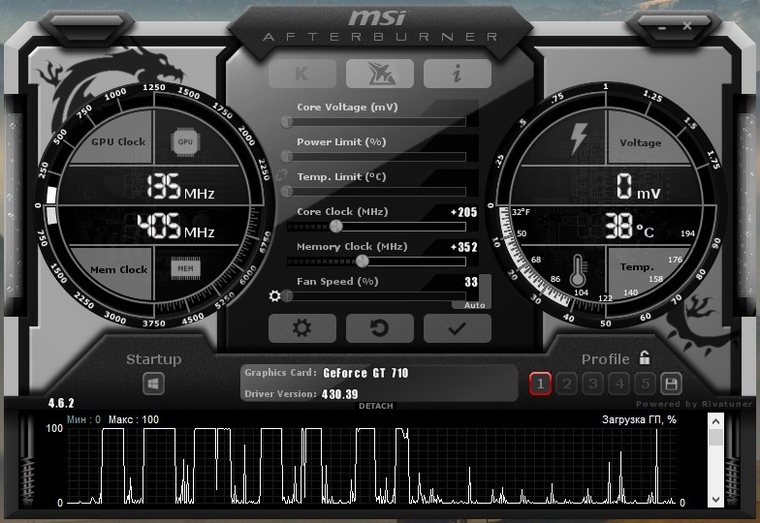
During the overclocking process, we managed to increase the frequency of the graphics core to 1159MHz (+ 205MHz) and the memory frequency to 5716MHz (+ 352MHz). At the same time, the bandwidth of the video memory has increased to 45.7GB / s. With an increase in the parameters, the temperatures are no longer acceptable.
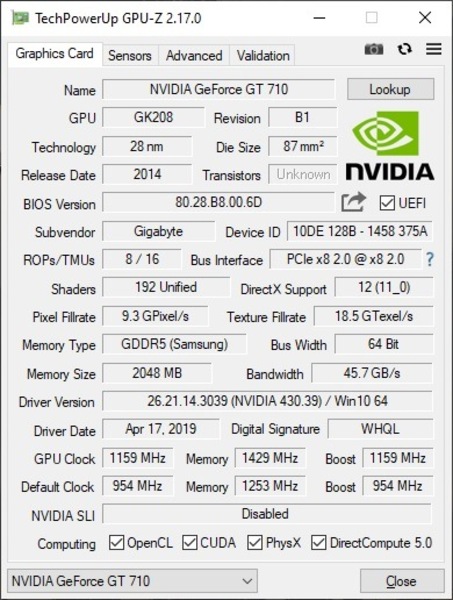
Outcomes:
The GIGABYTE GeForce GT 710 video card with 1Gb of GDDR5 video memory can be a justified decision when buying for use with a processor that does not have integrated graphics.

Compared to integrated graphics, this is the “+” / “-” performance level of Intel UHD630, or slightly weaker than Radeon Vega 3 (by 15-30%).
But such a discrete card wins in that:
- It has its own video memory, i.e. a smaller amount of main RAM is needed, which will be “eaten” in the case of graphics built into the processor;
- Versions of processors with “built-in” can cost more than a processor without a built-in + such “discrete” – it is necessary to compare in each individual case …
The capabilities of the GT710 with 1Gb GDDR5 are enough for basic office and multimedia tasks, as well as not the latest games at minimum / medium settings. If possible, it is worth considering the option with 2Gb of video memory, but to be honest, in those projects that this card is capable of pulling, you can at least somehow play with 1Gb.
Pros of the model:
- GDDR5 video memory (much faster than GT710 versions with GDDR3)
- Low-profile execution (+ low-profile bracket included)
- Black design (will look good in assembly)
- Active cooling (with passive heating it would be even higher)
What to look for:
- The radiator could be more massive and cover the memory chips
- The fan is very audible (at its maximum speed with a high load on the GPU, in idle time it is normal)














