RTX 3080 Custom from Asus and MSI in the test
: Test |CUP | Specs |Config
tl;dr: With Asus GeForce RTX 3080 TUF and MSI GeForce RTX 3080 Gaming X Trio, the first custom designs of the Founders Edition are being tested. Their advantage over Nvidia’s variant is the quieter operation, but little is happening in terms of performance. However, the classic 3-fan cooling systems require space.
Asus TUF OC and MSI Gaming X in the test
Nvidia’s GeForce RTX 3080 Founders Edition (test) convinced in the test. It is significantly faster than the GeForce RTX 2080 Ti and cheaper than a GeForce RTX 2080 Super – in the Founders Edition, mind you. In addition, the innovative cooling system cools the 320 watt power loss surprisingly efficiently. However, the graphics card is not quiet under load. This is exactly where the board partners can start with their custom designs. On the other hand, the test of the FE version did not provide any solid evidence that more performance is possible through the factory OC.
The Asus GeForce RTX 3080 TUF OC and the MSI GeForce RTX 3080 Gaming X have come to the editorial office for the test. Both cards appeal to a different clientele. While the GeForce RTX 3080 TUF OC is an entry-level model below the ROG Strix and this is also reflected in the RRP of 719 euros (FE: 699 euros), the GeForce RTX 3080 Gaming X Trio is the top model. It’s even bigger, heavier and, at 779 euros, a lot more expensive.
So what’s better? Nvidia’s Founders Edition (FE) or the custom cards from Asus and MSI? The test will clarify that.
Asus GeForce RTX 3080 TUF: Almost a Strix
TUF is at Asus under Strix from the ROG division and you can usually see and feel that in the products. The Asus Radeon RX 5700 TUF was even technically disappointing. The Asus GeForce RTX 3080 TUF Gaming OC, on the other hand, presents itself qualitatively several levels above what one was used to from TUF so far. The custom card makes a really good impression both visually and haptically. You won’t find any plastic here. This also has an effect on the weight, which is not light at just under 1.4 kg and is even heavier than the already massive FE.

Die Asus GeForce RTX 3080 TUF Gaming
picture 1 from 7
The highlight of the GeForce RTX 3080 TUF OC advertised by Asus is the new 2.7-slot cooler, which should be able to dissipate waste heat better than the old Strix cooler. At first glance, this seems conclusive: two massive aluminum cooling blocks and six heat pipes ensure heat dissipation. GPU, power supply and memory are supplied directly by the cooling system – the latter even has its own heat pipe. Three axial fans with a diameter of 85 mm provide fresh air, with the middle one rotating in the opposite direction to the two outer ones. On the Windows desktop, the fans stop for a silent operation, they only turn from a GPU temperature of 53 degrees.
Custom PCB with double BIOS
Asus has developed its own PCB for the GeForce RTX 3080 TUF OC, which is equipped with 12 voltage converter circuits. This can be recognized by the Asus label on the PCIe slot. Asus does not use the reference PCB offered by Nvidia for partners, which is classically rectangular, for the TUF either.
The circuit board is significantly longer than the 19 cm counterpart on the Founders Edition, but a good deal shorter than the approximately 30 cm long cooler. The board is equipped with two different BIOS versions, which can be switched between using a switch. The performance BIOS is activated at the factory and is optimized for lower temperature development. With the alternative Quiet BIOS, on the other hand, the focus is on a low volume. Apart from the fan control, there are no differences – the clock rate and power target remain the same. The BIOS is changed by means of a labeled switch on the circuit board.
Asus names a base clock of 1,440 MHz for the GeForce RTX 3080 TUF OC, the average turbo is given as 1,785 MHz. The graphics card is overclocked by 75 MHz. The OC mode can be activated with Asus GPU Tweak, then the clock is 1,815 MHz. The 10 GB GDDR6X memory works with the 9.504 MHz set by Nvidia.
With 340 watts, the graphics card can consume 20 watts more than Nvidia provides. 375 watts is the maximum value that can be set (+5 watts vs. FE). Two 8-pin power plugs are provided for operation, which means that Asus is at the absolute maximum of the specifications at 375 watts (2 × 150 watts via 8-pin plus 75 watts via PCIe).
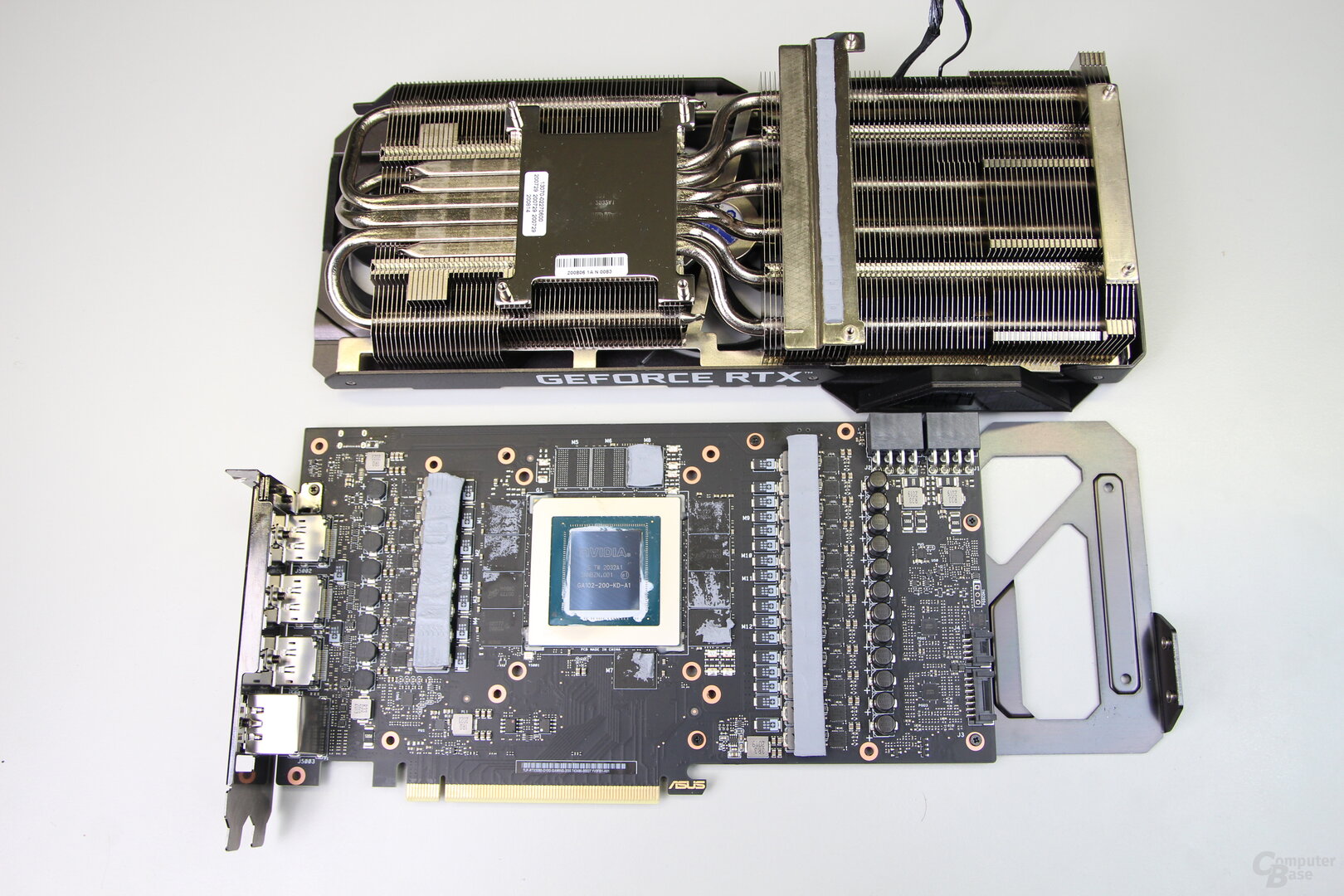
The GeForce RTX 3080 TUF OC offers RGB lighting, but this is only a small TUF logo and the words “TUF Gaming”. Monitors can be connected via three DisplayPort 1.4 and two HDMI 2.1 connections. The TUF Gaming OC is also available as TUF Gaming without a factory OC.
MSI Gaming X Trio: Really massive
MSI goes straight to the start with the GeForce RTX 3080 Gaming X. The graphics card, which officially costs 779 euros, is the flagship model – potential Lightning special models are left out. The targeted market position can also be seen in the extremely large and significantly heavier graphics card.

MSI GeForce RTX 3080 Gaming X
picture 1 from 4


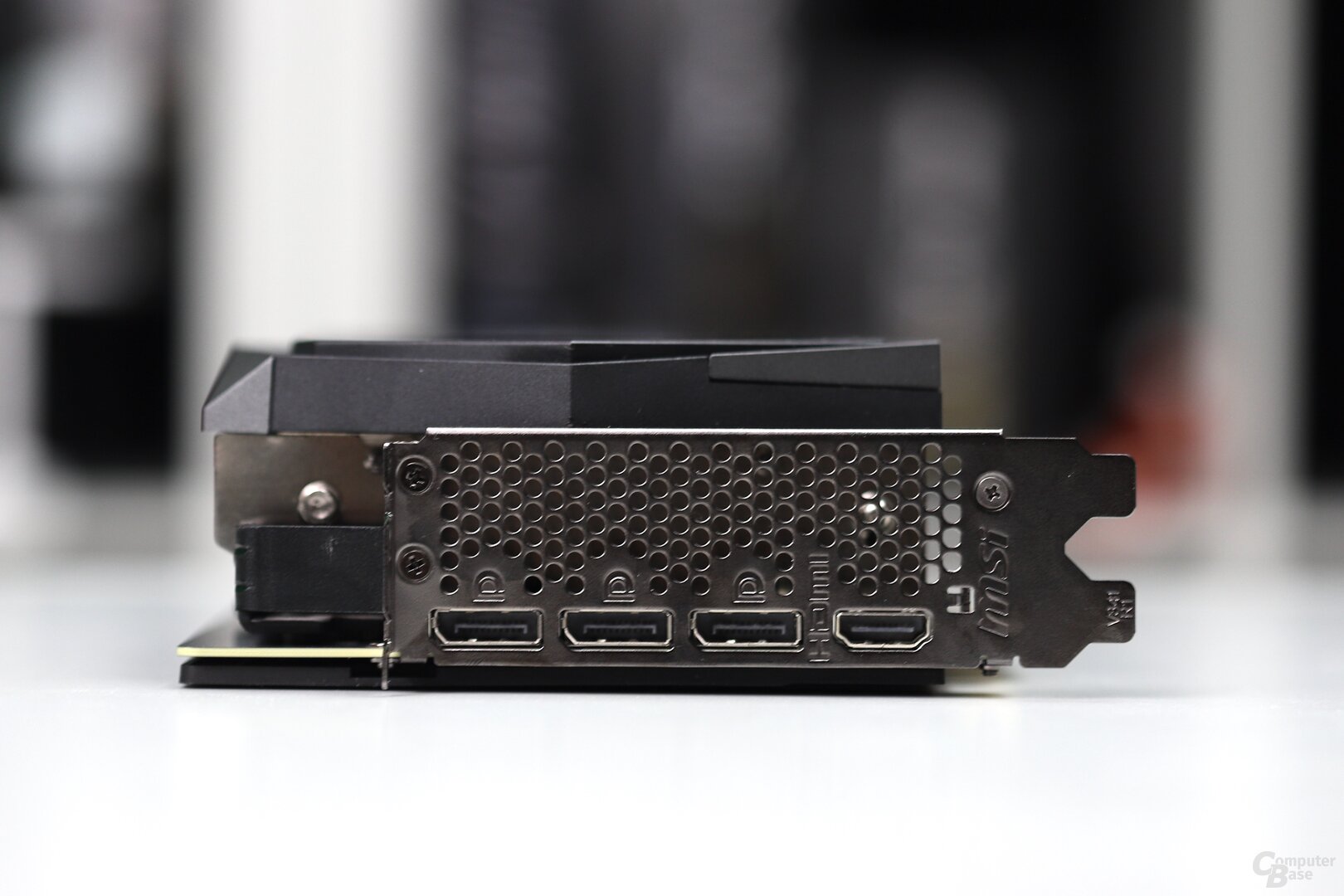

The new Tri-Frozr 2 cooler, which is around 2.7 slots high and 32 cm long, looks similar to its predecessor. When it comes to the cost of materials, however, another step is taken. However, this does not apply to the cover, which is still made of plastic. Apart from that, the cooler is completely convincing. It also consists of two aluminum coolers, which are again significantly larger than in the Asus model. This is also noticeable in the weight, which increases to 1.55 kg – MSI does not include a stabilization aid for the graphics card for nothing. The two coolers are connected by five heat pipes. The cooler is rounded off by a graphene-plastic composite material backplate, which should be characterized by its high stability and thermal conductivity.
With the three axial fans, MSI heralds the age of Torx fans in version 4.0 with the GeForce RTX 3080 Gaming X, which should be able to center the air flow better than the old fans. The diameter of the fans is 90 mm. When the temperature is low, the fans stop; from around 62 degrees Celsius they start moving.
3 × 8-pin are more than enough
The PCB, which was also developed by MSI itself, offers 10 voltage converter circuits and an unusually large amount of space, but in this case is almost as long as the cooler. There is no second BIOS, although it was apparently intended once: There are both the soldering points and the designation (Silent and Gaming), only the switch itself is missing.
The GeForce RTX 3080 Gaming X clocks with an average turbo of 1,805 MHz and thus 95 MHz higher than the Founders Edition (+20 MHz compared to Asus TUF). The 10 GB GDDR6X memory works with the normal 9.504 MHz. In this case, too, the graphics card is entitled to 340 watts ex works (+20 watts compared to FE) and the limit can only be increased by 10 watts to 350 watts. That is unusually little, especially since with the three 8-pin power connections, a lot more would theoretically have been possible (525 watts).
RGB drops in quality on the Gaming X.
The GeForce RTX 3080 Gaming X offers RGB lighting, but it doesn’t want to match the rest of the appearance. In addition to two times three short strips on the top of the cooler, there is a light strip on the edge of the backplate in which the respective position of the six LEDs can be seen very well – and their spacing is not always the same. That clouded the performance, which didn’t seem coherent overall.
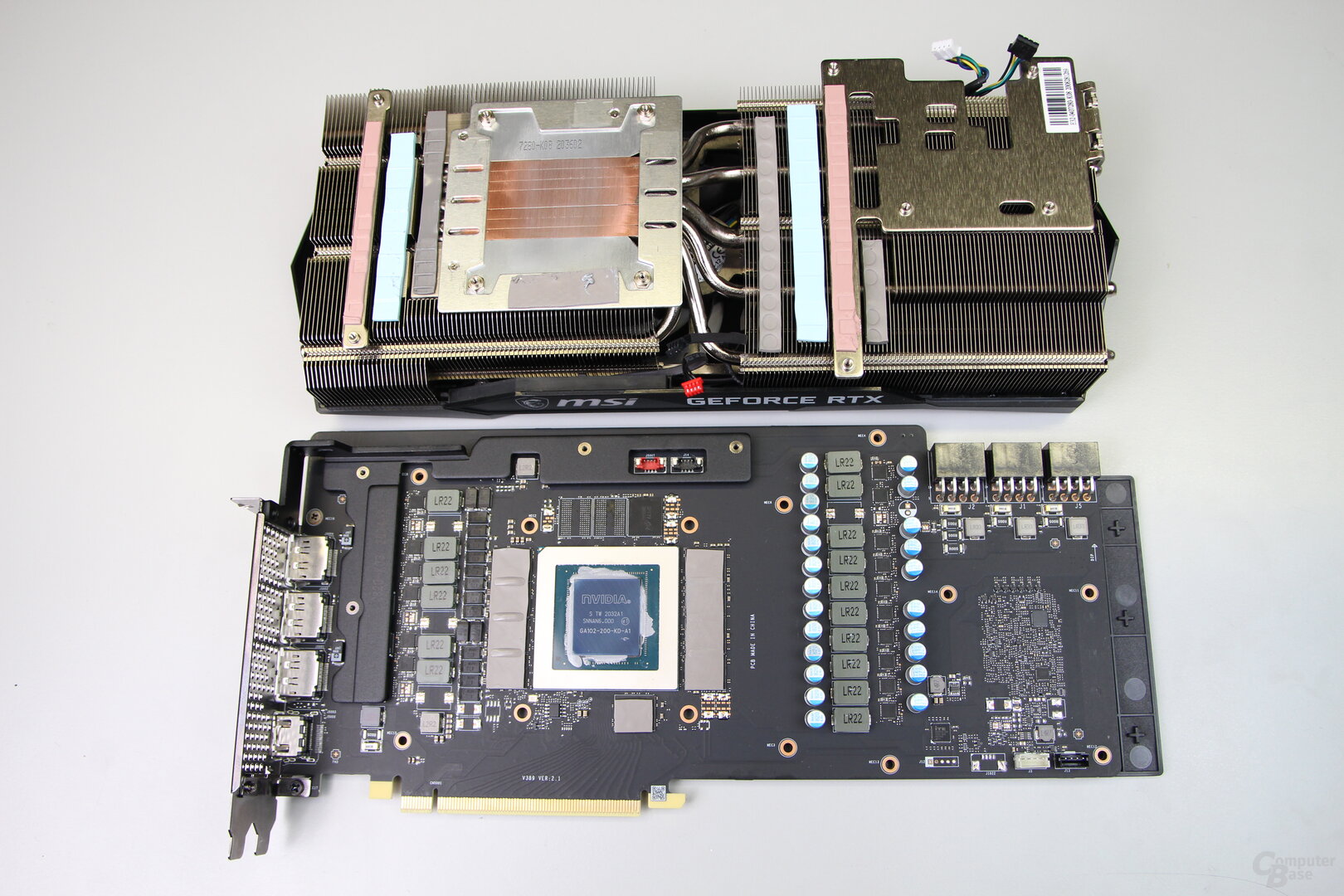
Monitors can be controlled with three DisplayPort 1.4 interfaces and one HDMI 2.1 connection. The Gaming X Trio is also available as a Gaming Trio without a factory OC.
Technical key data in direct comparison
As the following direct comparison after the respective comparison with the Founders Edition finally shows, the Gaming X Trio is longer and higher than the Asus GeForce RTX 3080 TUF Gaming (OC).
It also towers over the already very massive Asus ROG GeForce RTX 2080 Ti Strix (OC) from the last generation.
The following picture gallery shows both custom designs again in direct comparison. The following table compares the key technical data.

MSI Gaming X and Asus TUF in comparison
picture 1 from 7
The clock rates under load
Even if the Asus GeForce RTX 3080 TUF and the MSI GeForce RTX 3080 Gaming X Trio have a slightly higher power limit ex works than the Founders Edition, it still represents the hurdle in games – and that applies more to the MSI than to the Asus. Nevertheless, the additional 20 watts give both custom cards slightly higher clock rates.
The Asus GeForce RTX 3080 TUF worked with 1,770 and 1,935 MHz in the test. The lowest clock was in Doom Eternal: 1,770 to 1,845 MHz were reached there. The highest frequencies were measured in Horizon Zero Dawn at 1,890 to 1,935 MHz. Compared to the Founders Edition, the TUF has around 30 to 80 additional MHz. Even with a maximum power limit of 375 watts, the graphics card cannot reach its full clock rates.
The MSI GeForce RTX 3080 Gaming X clocks both higher and lower than the TUF. The lowest frequency in the test was 1,695 MHz, the highest 1,980 MHz. When playing, this was reflected in 1,725 MHz to 1,905 MHz in Doom Eternal and in 1,890 to 1,980 MHz in Horizon Zero Dawn.
The Gaming X aims for the average clock
If you compare the clock rates again exactly, you will inevitably get stumped: The lowest clock rate on the MSI card is astonishingly low, in some cases even lower than on the Founders Edition. The maximum clock rate achieved, on the other hand, is significantly higher than with the two other models. How come
The GeForce RTX 3080 Gaming X tries to clock significantly higher on average than the two other models, even if the power limit is identical to the TUF from Asus. However, within the power budget, this only works if a very high clock rate is followed by a lower one. The clock rates fluctuate significantly more on the Gaming X than on the TUF, which can better accommodate the desired frequencies in the power budget. The Founders Edition is pretty much in between – the frequencies achieved are not that high, but 20 watts are missing from the power limit.
On the next page: Ultra HD benchmarks, volume, other measurements and conclusion



















