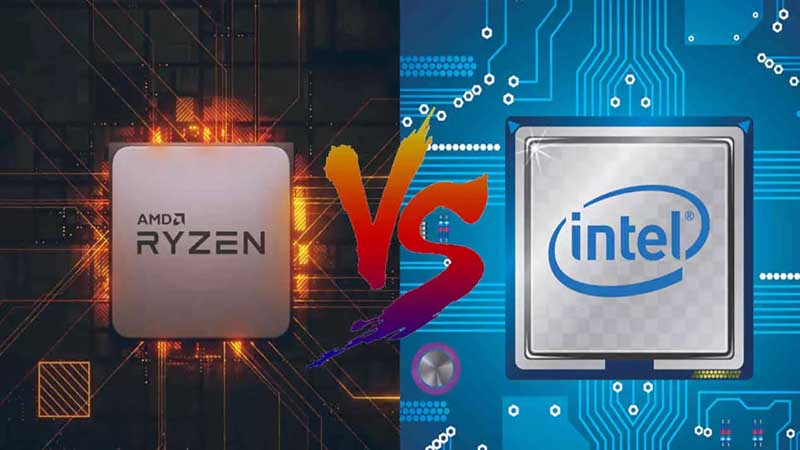SATA III vs PCIe NVMe 2022: High-speed ceiling (600 MB / s) SATA III drives Best or Better?: Configuration and installation of the operating system.
The question of choosing a productive solid-state drive for a home/work PC is now extremely relevant. And if you still have not replaced a slow HDD with a fast SSD, you should do it as soon as possible. Which option to choose: SATA or PCIe NVMe (form factor does not play a significant role)? Any. The result will be impressive in any case. Of course, there is a speed difference between drives with the mentioned interfaces, but in real applications, it is not so noticeable. It is much more important to pay attention to the functional nuances.
PCIe NVMe SSDs offer faster speeds than SATA III drives.
Traditional SATA III SSDs are, whatever one may say, yesterday’s day. For example, Intel has abandoned such devices in relation to the consumer segment. Solid-state drives with the specified interface have long been hit the high-speed ceiling (600 MB / s), so there is nothing to develop here in terms of technology.
But PCIe NVMe drives, as the bus is updated (the specifications of the sixth version of the interface were recently approved), offer ever higher data transfer rates. And this means that the future lies with such drives.
Drives that support the NVMe protocol are much faster than SATA options (at the same time, they cost plus / minus the same), and it is logical to choose the fastest SSD. But everything is not as simple as it seems (tests carried out confirm this fact). That is why we decided to publish this material.
SATA III vs PCIe NVMe 2022: Form Factor
M.2 modification or classic 2.5″ SSD? It is impossible to answer this question unambiguously, because a lot depends on the computer. For example, a laptop may not have a profile connector for connecting one or another solid state drive (or it is already occupied). It’s easier on desktop.
The advantage of a PCIe NVMe SSD is that you don’t need to run any wires to it. In addition, it practically does not take up space in the case.
In turn, the 2.5″ form factor is closer to most users, since it is easier to deal with a device that has been used to for many decades.


Heat dissipation: SATA III vs PCIe NVMe
As a rule, all PCIe NVMe SSDs heat up significantly during operation (many of them are equipped with standard heatsinks). This fact, in theory, can negatively affect performance in the long run (speed drop when high temperatures are reached).
2.5″ drives with SATA III interface do not have such problems (lower speeds, plus the presence of a large metal case have a positive effect on the result). And in this regard, the advantage is clearly on the side of the traditional form factor SSD.
| Silicon Power P34A60 512 GB | Acer RE100 512 GB | |
|---|---|---|
| Form Factor | M.2 2280 | 2,5″ |
| Interface | PCIe Gen3 х4 | SATA III |
| Memory | 3D TLC NAND | 3D TLC NAND |
| Read/Write (Linear) | 2200/1600 MB/s | 562/529 MB/s |
| MTBF | 2 million hours | 2 million hours |
| Warranty | 5 years | 5 years |
| Dimensions | 22x80x3.5 mm | 100x70x6.7 mm |
| The weight | 8 years | 40 years |
SATA III vs PCIe NVMe: Configuration and installation of the operating system
Back when PCIe SSDs weren’t so popular, there were indeed difficulties with installing the OS, properly configuring the disk, and initializing it.
Sometimes I had to reflash the motherboard, the drive itself, get into the BIOS and adjust certain parameters. But now everything is different (largely due to the widespread adoption of the NVMe protocol and the emergence of modern equipment).
Four-digit numbers in disc specifications are often of no use.
Current motherboards/OS instantly and without any additional delays detect a freshly installed disk in an M.2 slot. But the nuances associated with correct work PCIe SSD still remained.
M.2 connectors on the motherboard may operate at different speeds (or not at all) depending on the model of the installed processor. Therefore, avoiding even the slightest immersion in the principles of PC and BIOS operation, if you want to achieve maximum performance from the disk subsystem when using a PCIe SSD, will not work.
In this regard, a 2.5″ SATA III drive is a real lifesaver. There are no hassles with him. Installed, connected two wires, and started working. You will get the maximum speed without any settings.
SATA III vs PCIe NVMe 2022: Performance
We have already mentioned that PCIe NVMe SSDs offer faster speeds than SATA III drives. And, in general, it is obvious that linear 1000-1500 MB / s look more preferable to 450-550 MB / s. So, the higher these indicators, the faster applications/games/folders will open and the OS will start, right? No not like this.
In fact, everything is different. There are benchmarks that confirm the superiority of PCIe NVMe drives over SATA alternatives, but there are real tasks that each of us faces on a daily basis. It is they who prove that there is often no use from additional zeros in specifications.
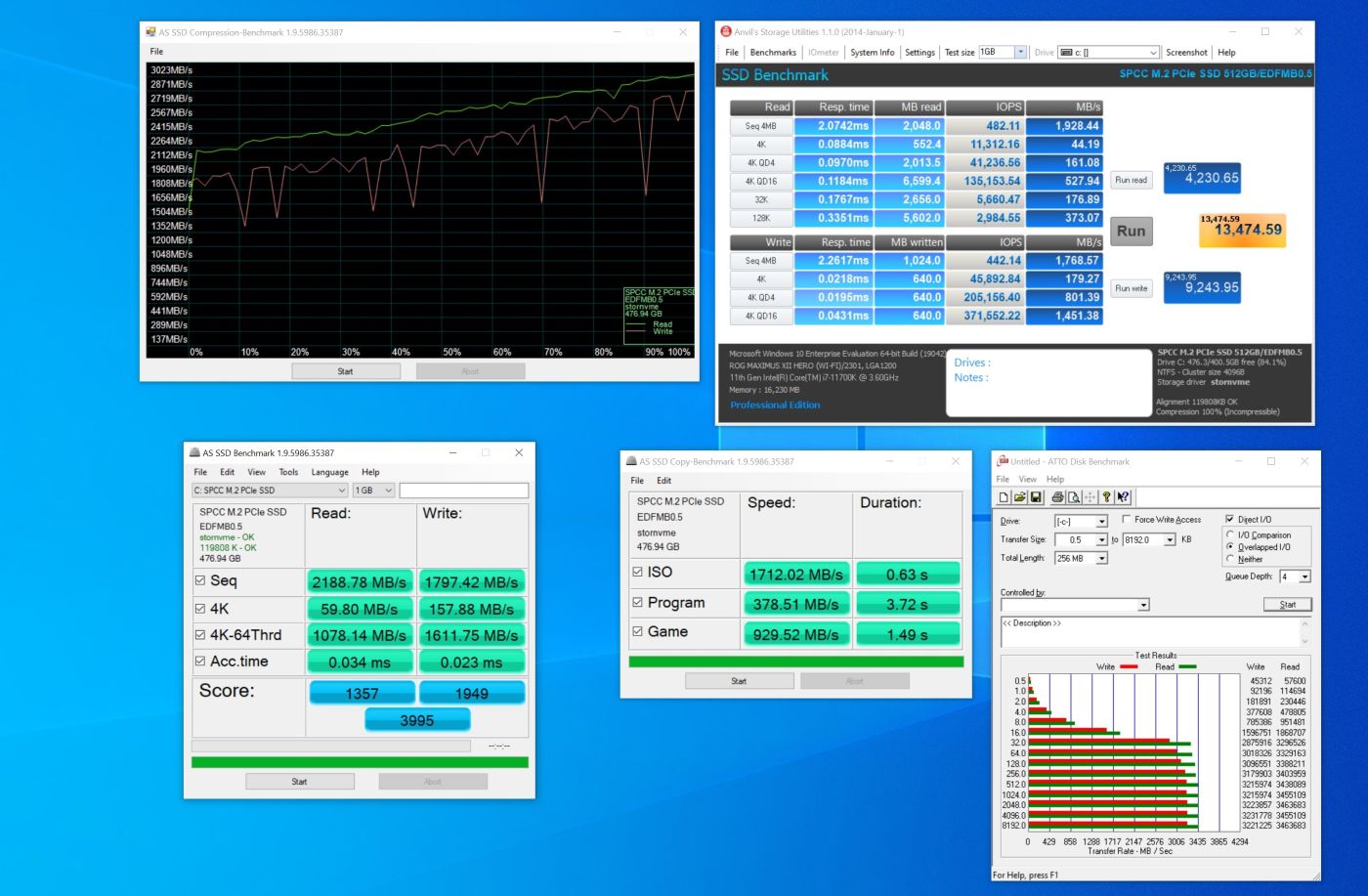
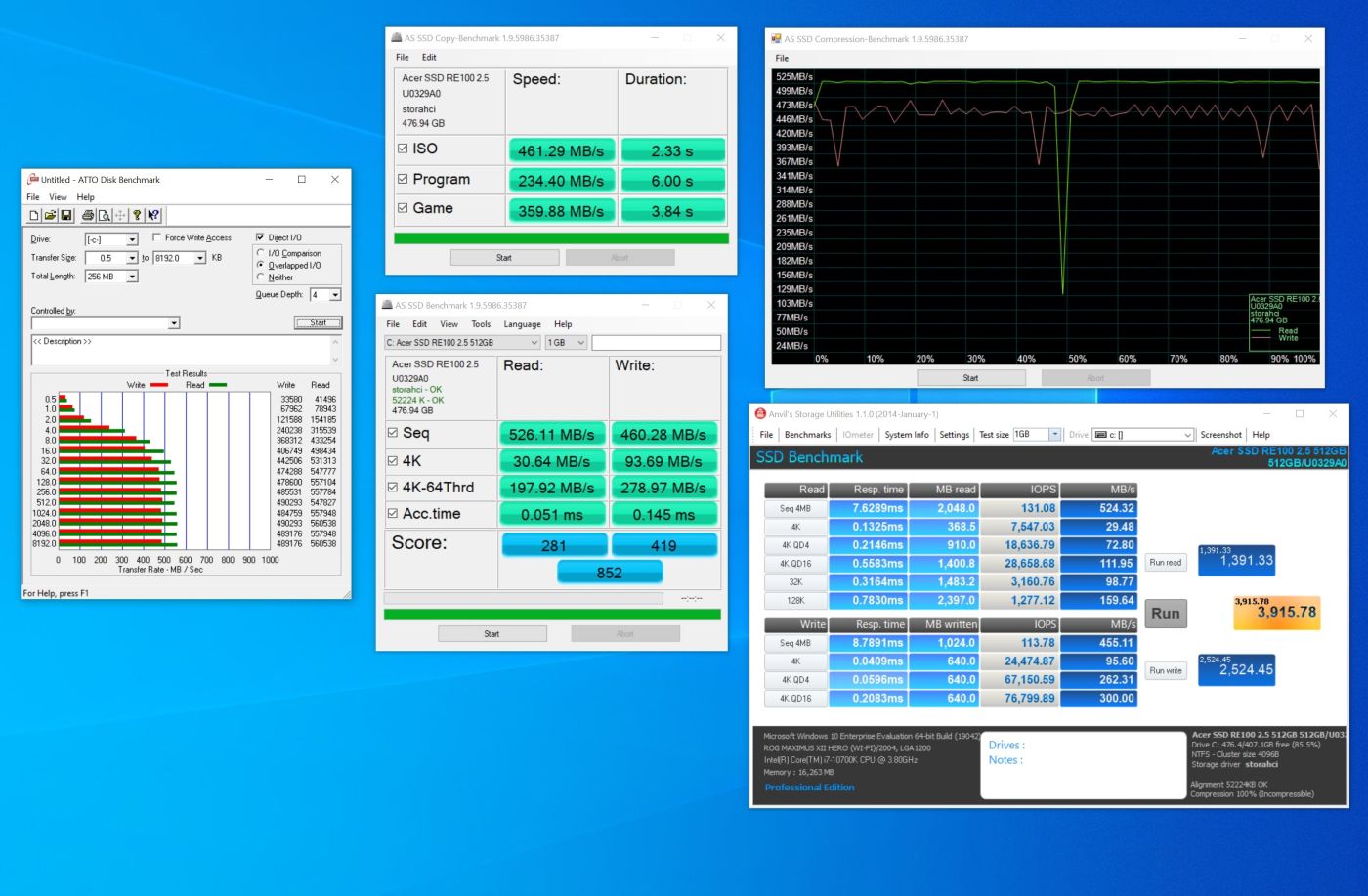
Test stand: SATA III vs PCIe NVMe
Test results
If you look at the specifications of the Silicon Power P34A60 512 GB and Acer RE100 512 GB devices, no one will doubt which drive is faster. But what results have we received in practice?
The speed of these devices was evaluated in four disciplines:
- Windows 10 Enterprise 64-bit boot time
- Launch of Total War: Three Kingdoms
- opening a multipage text document
- opening a 24 MB presentation
S office workload Silicon Power P34A60 512 GB managed faster (by a few fractions of a second), but the Acer RE100 512 GB managed to launch the game and the OS (and noticeably). Surprised? We performed the experiment twice (in cold and hot formats), and the situation has not changed.
Many factors affect the final result (motherboard model, SSD controller, BIOS settings, OS version, number of devices connected to the PC, etc.), therefore, in certain cases scales, it may well swing in the other direction.
Conclusion
SATA or PCIe NVMe SSD? In short, it’s not that important. Especially in the case of moving from HDD to SSD. Users who are not afraid to climb up in the BIOS and the system unit will probably choose a more compact and nimble disk. And for those who do not want to bother with the setup and technical aspects of the M.2 form factor, 2.5″ SSDs have been created.
In fact, any SSD currently on the market is ideal for most gaming / multimedia / work tasks. And you don’t have to chase speed. beautiful numbers are expensive, but in practice, they do nothing (modification Seagate FireCuda 530 ZP1000GM30023 once again confirms this fact).