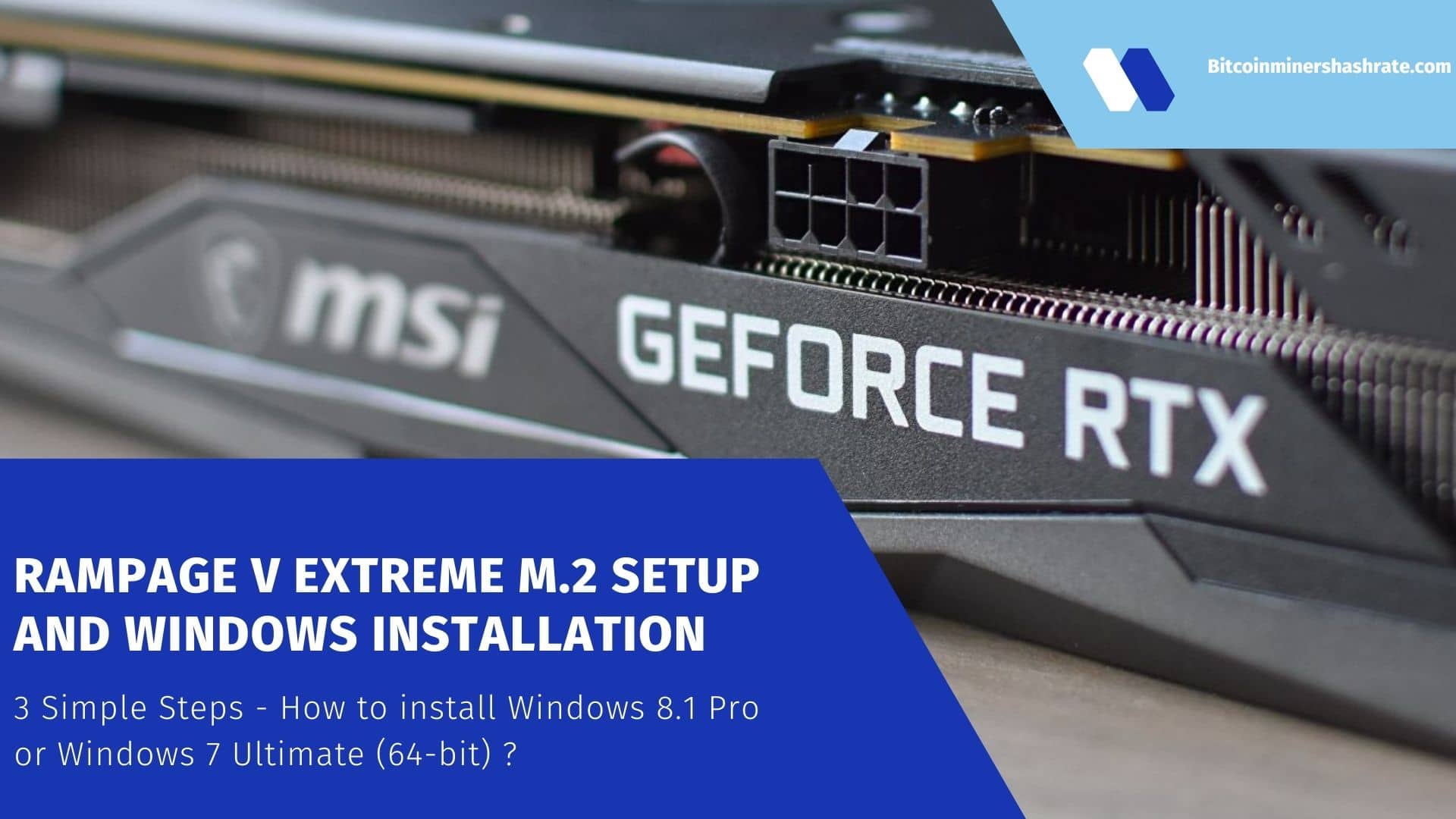Rampage V Extreme M.2 Setup And Windows Installation: How to Setup M.2 SSD on ASUS Rampage V Extreme before installing Windows? – In this article, we’ll show you how to install Windows 8.1 Pro or Windows 7 Ultimate (64-bit) on a Plextor M6e PX-AG256M6e drive connected to ASUS Rampage V Extreme.
M.2-compatible SSDs first appeared on the market, not all motherboards allowed you to freely install the Windows operating system on a profile drive. In some cases, the installation of a special driver was required, and in some cases, the configuration of certain parameters in the UEFI BIOS. In this article, we’ll show you how to install Windows 8.1 Pro or Windows 7 Ultimate (64-bit) on a Plextor M6e PX-AG256M6e drive connected to ASUS Rampage V Extreme.
In the BIOS, you only need to change one item.
Steps to Set Up – How to Set up M.2 SSD on ASUS Rampage V Extreme
Please note that ASUS Rampage V Extreme only supports M.2 PCI-E SSD.
Step 1: Changed the BIOS
- In order to install an operating system on the Plextor M6e PX-AG256M6e, only one item needs to be changed in the BIOS.
Step 2: Replace Auto with M.2
On the Advanced tab, go to the Onboard Devices Configuration submenu. In the PCIEx8_4 and M.2 Configuration field, replace Auto with M.2.
Step 3: Install the OS from a disk or flash drive
Next, install the OS from a disk or flash drive in the usual way. Reboot your PC, press F8 and select the boot drive from the list of available devices.

UEFI mode or Legacy mode?
This is unprincipled. For SSD Plextor M6e PX-AG256M6e, you can choose any of two modes. But, say, the owners of Samsung XP941 Legacy mode is contraindicated, because this option requires the installation of a special driver.