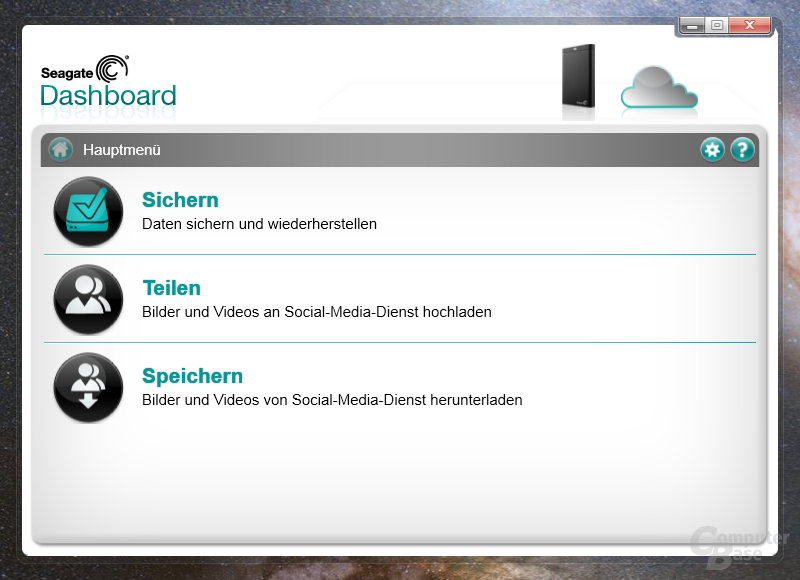introduction
There are many external hard drives on the market, including those with backup software. Among other things, Seagate's Backup Plus Portable Drive is a USB 3.0 model with a 2.5-inch hard drive. What is unusual about the product, however, is that the hard drive can also be converted to FireWire 800 or Thunderbolt using the separately available adapter. For the majority of customers, the backward-compatible USB 3.0 interface should be the first choice, especially computers with a Thunderbolt interface are rather rare.
The included software for Windows and Mac not only offers functions for backing up your own data, but also supports cloud backup and access to social networks. What does the hard disk do and which functions does the "Dashboard 2.0" software offer in detail? We had a look at it.
Seagate Backup Plus Portable Drive 500 GB
The heart of the Seagate Backup Plus Portable Drive is of course the hardware. The plastic housing with a thin metal layer on the top encloses a 2.5-inch hard drive with 500, 750 or 1,000 gigabytes of storage space and supports the USM standard (Universal Storage Module) specified in SATA Revision 3.1. Seagate uses the USM standard to provide the external hard drive with a replaceable interface. A USB 3.0 adapter is included, but adapters for FireWire 800 or Thunderbolt are also available from retailers if required.
Together with the interface module, the housing measures 123.4 × 81.1 x 14.5 millimeters and weighs 224 grams. In terms of color, the buyer can choose between black (500 GB, 750 GB, 1,000 GB) and silver, blue and red (500 GB and 1,000 GB). The connection to the computer is established via a 45 cm long USB 3.0 cable that comes with the hard drive. Apart from that, the buyer also receives a printed quick start guide and a booklet with the warranty conditions.
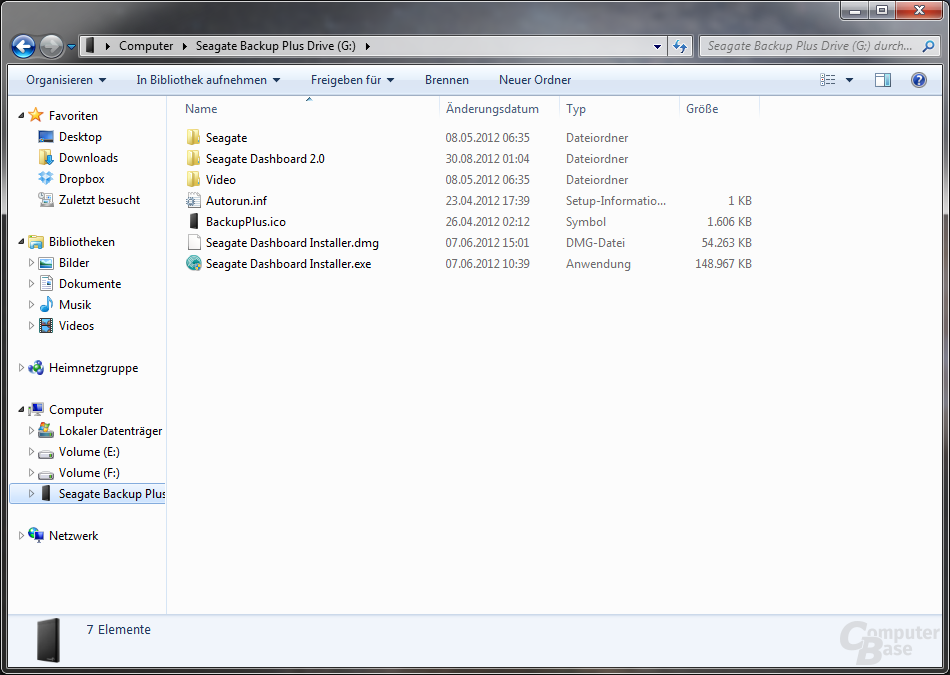
Since the hard drive is NTFS formatted at the factory, it also includes an NTFS driver for Mac OS X. Seagate's dashboard software for Windows and Mac is optional, but you cannot use the full range of functions without it. The installers for Windows and Mac OS X are also already on the hard drive and download updates directly from the Internet during installation. If you would like to have the individual functions of the software explained to you, you will also find four videos.
Seagate dashboard
You can save files on the hard drive without the additional software. But to be able to benefit from the various additional functions of Seagate's backup hard disk, you should install the "Dashboard" software. It not only allows you to create backup plans for backing up any folders and files, and to restore the data.
In addition, the program can also back up photos that have been uploaded to Facebook and Flickr. The other way around, photos and videos can be uploaded from the hard disk to social networks and provided with comments. In addition to Facebook and Flickr, this function is also available for Google's video portal Youtube.
Another option is to back up data in the cloud. If you register your hard drive with Seagate, you can use a 4 GB cloud storage free of charge for one year. If you need more storage space or would like to use the online storage even after the first year, you can store 10 GB (19.99 euros), 25 GB (49.99 euros) or 50 GB (99.99 euros) for each Book 12 months. The dashboard software uses the online storage like a second hard drive. This means that the user can determine whether data is saved exclusively online, only on the hard disk or twice.
The software can also be used to determine how long the hard disk waits when it is inactive before it switches to energy-saving mode and whether the status LED should light up or not.
On the next page: test system