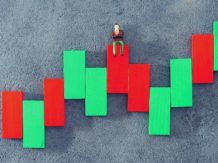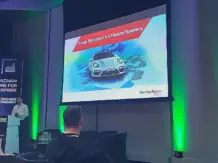Microsoft regularly releases updates for its operating system, but recently, none of them are without critical bugs or bugs. After installing the May update (version 2004), users faced the following problems: for some applications, including the Google Chrome browser, automatic authorization stops working at system startup.
On May 27, 2020, users received an offer to download and install the update for Windows 10. However, a few days later, numerous complaints appeared on the company’s forums related to the incorrect operation of the computer after installing the update.
Users had difficulty connecting multiple Bluetooth devices, the system displayed BSOD when connecting docking stations via Thunderbolt, not to mention that the update is incompatible with some audio drivers. A number of problems were also reported by Lenovo, after which Microsoft admitted their mistake and promised to fix the update in the near future.
A user authentication error in Google Chrome has also been identified. Users report that after restarting the operating system, they have to manually enter their account credentials when starting the browser in order to log in to the system. The problem has not been officially documented by the developers.
Also on the Microsoft forum, there are complaints about the synchronization and automatic deletion of cookies after closing Google Chrome. At the same time, problems with authorization are observed not only in the browser, but also in a number of other applications, including Battle.net, OneDrive and Outlook.