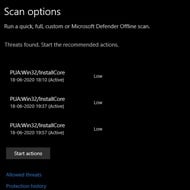The release of the May 2020 Update for Windows 10 did not go without further problems. Users on the official Microsoft forum have noticed incorrect display of Windows Defender notifications.
The new version of Windows has a tool that allows you to block the download and installation of potentially unwanted programs. The security system now monitors unwanted software in real time and prevents it from being installed on your computer. However, it was this tool that became a key problem after installing the latest update.
The fact is that Windows Defender continues to report a threat even after blocking unwanted software. In addition, after checking the OS for threats in the list, you can find the same elements that were blocked earlier, which means that the system will periodically remind you of vulnerabilities.
To solve the problem, forum users suggest deleting the history of unwanted programs detection. It is located in the root folder of Windows Defender – C:Program DataMicrosoftWindows DefenderScansHistoryService… Also, to hide notifications, you need to delete files and restart your PC, and then perform a quick system scan. This method works only until the Defender finds another unwanted software, otherwise the procedure will have to be repeated.
Developers from Microsoft have not yet officially confirmed the existence of this problem, but the number of complaints about the incorrect work of the defender is growing every day.