Twitter user @ Carlos_SM1995 managed to do something that many would say is impossible given the compatibility restrictions created by Microsoft. The user installed and activated Windows 11, in an Intel Pentium 4 661 CPU, this processor has neither more nor less than fifteen years of life. This chip is not on Microsoft’s list of supported CPUs prior to the OS release, making it technically incompatible hardware.
Microsoft, like any company that creates software or hardware, always has a minimum and recommended set of requirements to ensure that everything works according to plan. Prior to the release of Windows 11, Microsoft instructed all users to ensure that TPM 2.0 (Trusted Platform Module) was enabled on their system prior to installation.
Windows 11 final (Build 22000.258) running on Intel Pentium 4
Not surprisingly, you managed to install Windows 11 on the Pentium 4 661. Funny how a 15-year-old processor can run the new operating system.
One of the weird things is that the official diagnostic system of your computer for compatibility with Windows 11 released by Microsoft does not indicate that this processor is incompatible, it only states that the machine does not have TPM 2.0 or Secure Boot.
Apparently, it is because Microsoft forgot to include this family of incompatible CPUs for the software.
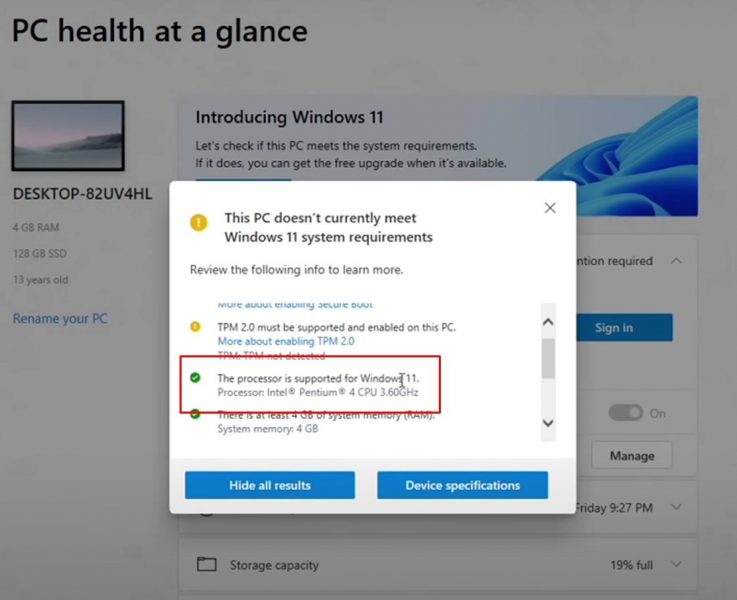
Disabling these options is not recommended.
The most interesting thing about the installation by this user is the fact that he continues to receive updates through Windows Update. What matters is that Windows 11 features can be removed so that it can run on fifteen-year-old hardware. But should users disable those features to run on an older system? In an experimental sense, it is certainly fun to do.
We recommend that users maintain the new security levels added with Windows 11. In this way we guarantee that the system is safe from attacks.
Apparently Carlos installed Windows 11 on this system through the modified Windows 10 installation software. However, there are several ways to bypass the spec check when installing Windows 11 to install it on virtually any PC.
















