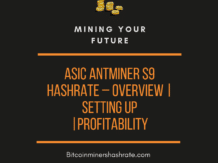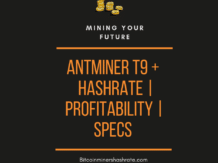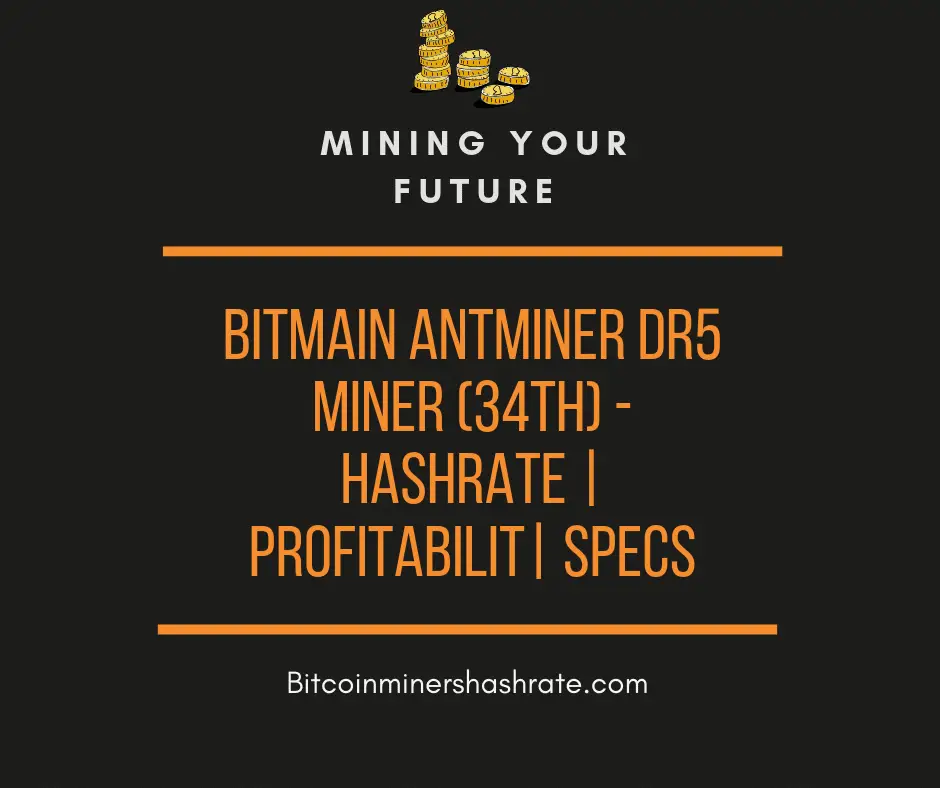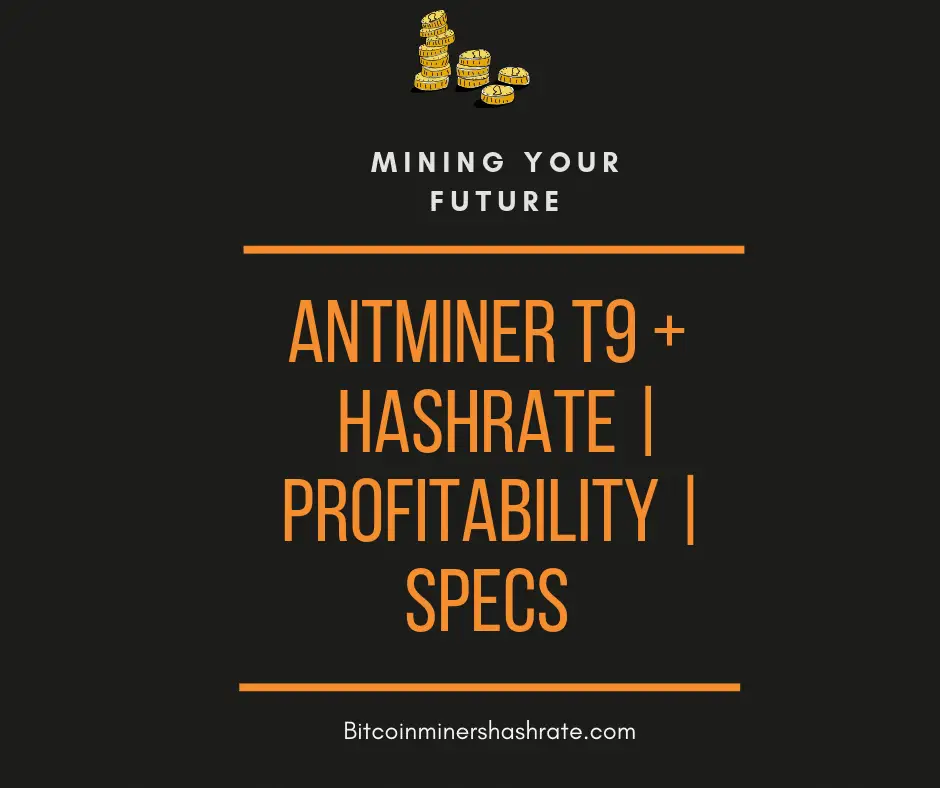Find out the setup process, specs, profitability and the payback period of the Antminer S3 before you buy. Hello! This time we prepared material about the miner AntMiner S3 for mining Bitcoin. At one time, it showed good payback and high efficiency. Therefore, we analyze the main characteristics of the miner, instructions for setting up, the issue of payback and real profitability. This cryptocurrency machine in its time brought rustling, but today it does not work with such productivity, although there is still demand for S3. Go.
ASIC has already recognized for such devices design. Still, it was he who became the first miner in such a corps. It happened in the summer of 2014. Then it was a real breakthrough: the network controller, nice design, convenient collapsible design plus high power. At mining, Bitcoin could make great money, and the equipment paid off in a matter of weeks.

Antminer S3 Specifications (Specs)
Today, almost every person, at least a little familiar with the issue of mining, knows about the manufacturer Bitmain. In 2014, the Chinese company was just beginning its journey of conquering the Asikov market. The Bitcoin blockchain algorithm became more and more complicated, it was towards the end of video cards as a cryptocurrency mining tool. The market needed changes that did not wait and happened.
The release of specialized boards was a real breakthrough in the field of mining crypts. Butterfly Labs (BFL) climbed the wave first. Having earned a name and reputation for the production of FPGA miners, they set out to conquer the ASIC niche. Quickly announced a highly specialized miner, but then everything went a little out of plan. Two years later, the market has stabilized. The company entered the game Bitmain, presenting the world a new miner AntMiner S3 with characteristics that stunned consciousness:
- Hashing speed 441Gh / S + -5%
- 32 second generation BM1382 chips
- 28nm process technology
- SHA256 algorithm support
- Ethernet connection
- Two coolers with a diameter of 12cm
- 340W of energy consumed
Having gained experience on previous models, they already knew the needs of customers. New Asik worked at temperatures from 0 to 40 degrees Celsius. Issued a total of 60 decibels of noise and made it possible to remove the top and side covers for convenient access to miner cards.

By launching a pre-order for their first ASIC, BFL promised people a very interesting product. In fact, there were problems with production, because of which the first time the start of sales was postponed. Later it turned out that it consumes 4 times more energy than previously stated. Customers were disappointed.
Even after almost 4 years, this miner is capable of extracting more Bitcoins than any modern video card. Productivity – this is precisely the reason for the popularity of such devices. And this is taking into account the fact that he is already out of production and is considered a pensioner in his business.
Payback Period Antminer S3
The market is constantly evolving. Today, Ashiki received many times more power, while working quieter than their predecessors. The issue of payback AntMiner S3 with daily production of Bitcoin remains open so far. After all, the miner mined coins on the SHA-256 algorithm. Everything has changed significantly. At the time of publication of the article, it was possible to mine some pennies. But if the course jumps, S3 will pay off in a couple of months. Now the picture is as follows: with a power of 450Gh / S and free electricity:
- 0.2647 $ / day
- 1.85 $ / week
- $ 94 / month
- 62 $ / year
Having managed to overclock it a little, which will lead to higher temperatures and energy consumption, you can get a gain of 10%. Not at all thick, is it? Now about the price. Now it is out of production as an outdated model, and it can only be found on the secondary market or in stores in which it miraculously stagnated in a new state (which is almost impossible).
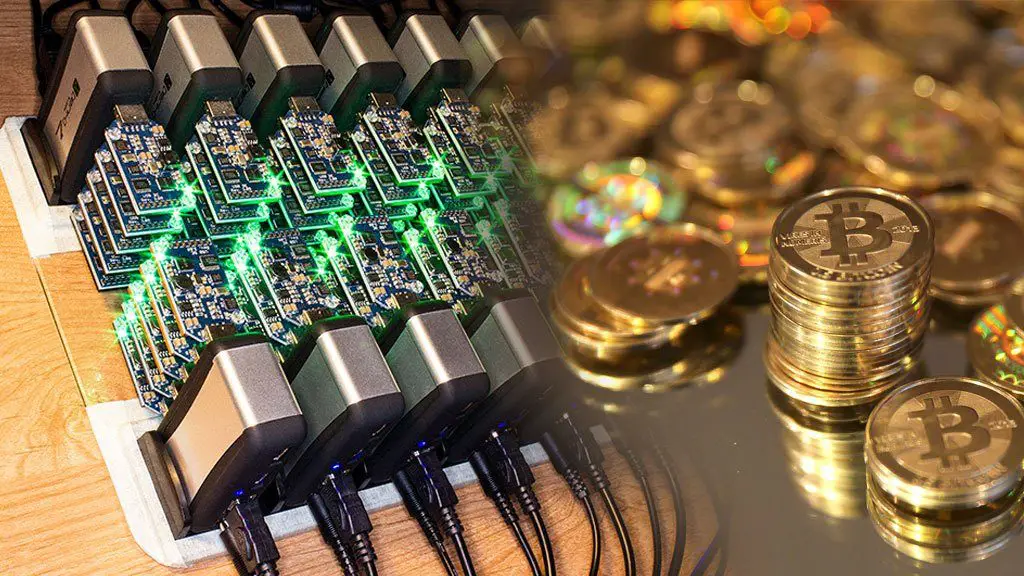
Buying from your hands you need to be ready to give about $ 250. Now look again at the rates above. With a 10 cent electricity price tag, you will be at a loss. If you live in Iceland, Canada, or at least in Siberia, and the electricity you have is practically worthless, then the calculations are relevant for you.
If you can buy a miner S3 is much cheaper than the average market value, then you can try. If you are preparing to give $ 250 for it, then think about its placement. Again, you can experiment with other coins on this algorithm. The situation on the stock exchanges is changing every day, because the dynamic choice of direction can increase your income.
Pay attention to the profitability of this model. Forgetting to take into account possible costs, you can be in the red. The daily income from the sale of cryptocurrency coins on the exchange must cover all costs.
We advise you to personally inspect the state of Ashik when buying with hands. The design gives you the opportunity to open the side and top edges. Having done this carefully, consider the board. Are they damaged and in good condition? Still, Asik works at fairly high temperatures and loads. The seller can try to deceive you by specifying not reliable data on the time of its use, or by replacing some part in the case. Resale Asick for mining – it is also a great business.
Antminer S3 Setup (Connection)
As a rule, a guide for connecting and using the miner is included. But if you buy a miner from the hands or from outbid, it is not always possible to get all the components. Therefore, a brief instruction on AntMiner S3 from Bitmain is provided by:
- The first thing miner need to give him food. To do this, you need a standard 400 watt power supply. Personally, I would advise to take on 450-500 watts. It should have four 6-pin connectors. By default, only two such connectors are necessary for the device to work. But if you decide to overclock a bit (let’s talk about this a little later) of your S3, you will need two more to reduce the load and temperature of the power supply.
- The power supply must be permanently on. This is necessary because the device does not have a motherboard that would be responsible for switching on and off. To do this, we need to take a paper clip and cut out the English letter “U” from it, connect one end of it to the green wire of the connector, and the second to the black wire, which is located right next to the green one. Gently attach it. Now your power supply will be controlled by a switch on the back.
- Next, connect the Ethernet cable from AntMiner to your router and switch the power on the unit.

Customization S3
Asiki has an extremely clear user interface. The equipment is sharpened only for the extraction of cryptocurrency, so the initial setting of AntMiner S3 for mining takes very little time. Now that your Asik is awake, you need to help him start working. Make sure that the network cable that comes from Ashik is connected to the first subnet of your router. After that, open your browser and enter 192.168.1.99 in the address bar after clicking on Enter.
You are on the S3 configuration setup page. In order to continue, you need to enter a username and password. In our case, enter “root” in both lines. Next, go to the Network tab, select Interfaces in it, then go to WAN, now click Edit. Change the current protocol to DHCP and click “Save & Apply”.
Now again, using the browser, enter the settings of your router and find the IP that it assigned to our Asik. Go to this IP, go to Status, then go to Miner Configuration. Now enter information about your pool in the specified format. Find on the page “Beeper ringing” and change the value to “false”. Click “Save & Apply”.
Go to the “Miner Status” page to check if the miner started. Now you can change the subnet of your router to any desired one.

Alternative subnet – Antminer S3
Now consider the situation when your Btimain AntMiner S3 is connected to a router that is located in an alternative subnet. First, turn off all Internet connections on your computer. Connect your AntMiner Ethernet cable to your computer. Further open the Control Panel, select the Network and Sharing Center there and open the Change adapter settings.
Right-click on the Local Area Connection (Ethernet adapter) and open the properties. Now you need to open the Internet Protocol version 4 (TCP / IPv4) properties. We see that the default is “Obtain an IP address automatically”. Change this parameter to “Use the following IP address”. Next, enter the IP address (192.168.1.1), the subnet mask (255.255.255.0) and the main gateway (192.168.1.99).
We switch the network cable from the computer back to the router. Now you can safely do all the steps from the “Settings” item, which is described above, and launch your Asik. Carefully work with the miner during disassembly and assembly. It is necessary to monitor the condition of the fans, so the S3 case will have to be disassembled from time to time.
Summarize
Does it make sense to buy this particular model now? Of course not. The only option is if you managed to buy it for 80-100 dollars. The same AntMiner S9 will cost 2.5 thousand dollars, against 250 for used S3. In this new flagship promises to show 30-35 times more power. And mining algorithms are complicated.
S3 can be used for reconnaissance of new directions. There are more and more coins on the market: you can mine anything. Therefore, you need to understand where and what equipment can be used. At the same time, old models can be successfully sold and in any case recoup the invested funds. A timely response will help reduce risks.