Customize the GNOME 40 Top Bar with Top Bar Organizer
Today we are going to present an extension that for now is only available for GNOME 40: Top Bar Organizer. As its name indicates, it allows you to organize the elements shown in the top bar of the environment, allowing the user to place them where they deem most convenient.
GNOME Shell is an environment that has sparked discord among the community since its inception. Aside from its default layout, which has both defenders and naysayers, one of the most common criticisms it receives is that it is not very customizable. That is where extensions come in, which are responsible for providing the desktop environment with additional possibilities that it does not have by default and even open the door to obtaining a more “traditional” user experience, more similar to Windows.
Top Bar Organizer opens to expand the customization possibilities, allowing the user to GNOME 40 user place the items on the top bar in the order that is most comfortable for him. For example, you can place the clock on the right side to emulate a more Windows or KDE Plasma-like layout of not only the clock itself and the calendar, but also the notifications, which would be on the right side instead of in the middle.
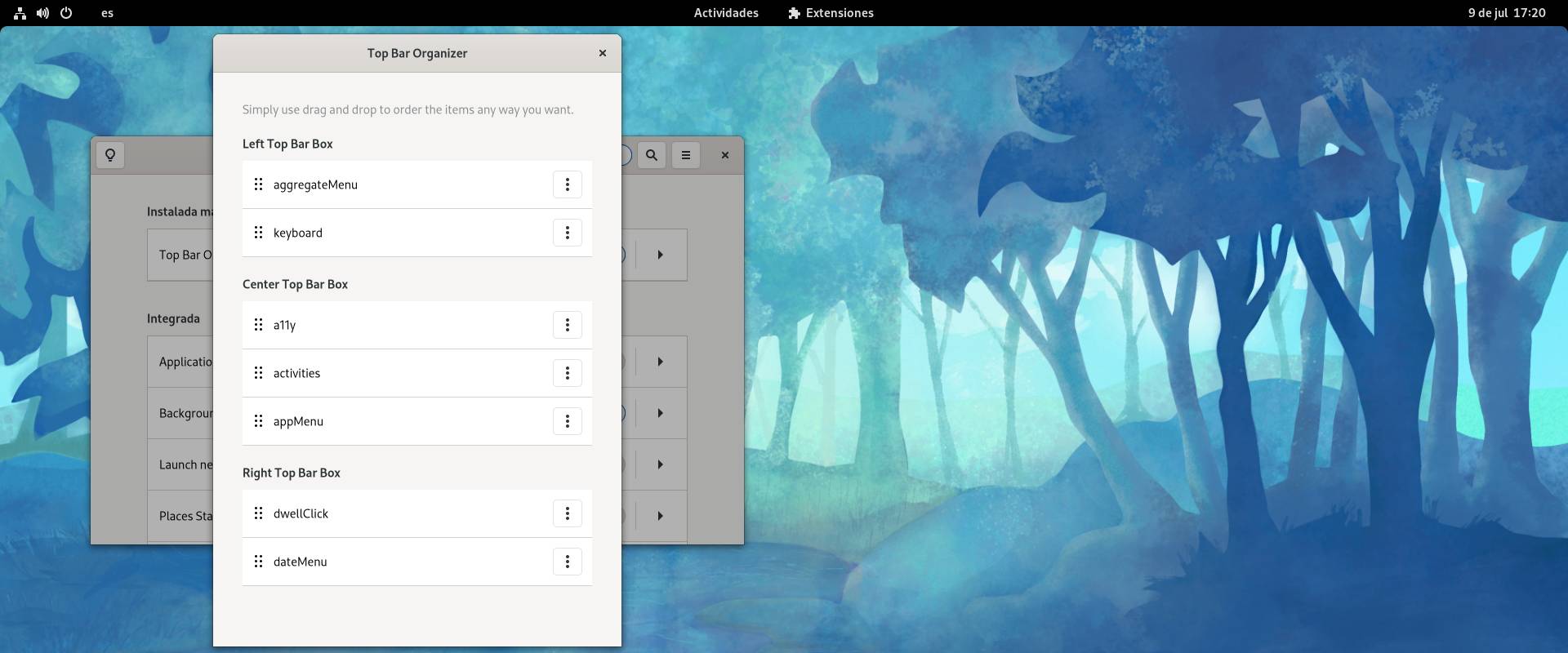
Top Bar Organizer en Fedora 34 Workstation (GNOME 40)
The extension is installed in a standard way, from the GNOME extensions web (which requires the installation of a browser extension if the process is to be done easily), and then it can be configured from the extensions application of GNOME. The user can hold down the left mouse button and drag an item to the desired position: the left, middle, or right of the top environment bar.
Top Bar Organizer is an interesting extension for those looking to have a more customizable experience with GNOME Shell, especially since most users tend to customize the experience offered by default. However, it is important to note that for now it only works with GNOME 40, so in theory it should not work on systems that offer an older version of the environment, such as Ubuntu 21.04 and Debian Bullseye. In Manjaro either because the application that allows you to configure the GNOME extensions is still in GTK 3 instead of GTK 4.















