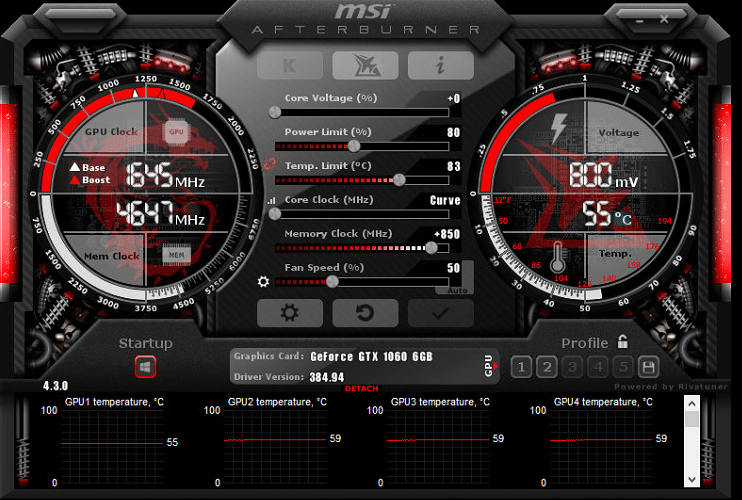Setting up MSI Afterburner for mining
MSI Afterburner is a free, user-friendly and extremely useful program for managing Nvidia and AMD cards. Despite the fact that the software was originally created for the convenience of gamers, Afterburner has many functions that are extremely useful in the difficult task of mining cryptocurrency.
Here are the main features of the program:
- GPU and memory frequency control;
- Change in supply voltage;
- Setting up video card coolers;
- Removing data about the state of the video card from sensors and displaying them on the screen
That is, the application allows you to flexibly configure a video card for mining (a group of video cards) at a different pace of work, depending on the user’s requirements. In addition, for convenience, the creation of up to five different profiles of settings is provided.
It is worth talking in more detail about how to use this software. At startup, it meets the main window: on the left and right there are dials, the first of which displays the current frequency of the GPU and the frequency of video memory. Below it is the button for configuring the autorun of the program. On the second, that is, on the right, the dial contains information about the power supply voltage and the temperature of the video processor.
Below is everything related to settings profiles. Between the dials, above the driver version and the video card model, there is an advanced settings button, a reset button and apply settings.
There are also sliders of these settings, some of which may be inactive. To fix this, you need to check the box “Compatibility Properties” (advanced settings → basic). If suddenly there are any questions about the interface, then in the application itself there is always an opportunity to see the meaning of one or another button – just hover the mouse cursor over it.
Next, we have several possible strategies. One of them implies maximum overclocking of the card to obtain an increased hash rate. Of course, although it sounds attractive, in fact, with this use, video cards are pretty quickly rented out. If you are interested in this, then you should first of all pay attention to the readings of the frequency of the GPU, video memory, speed of the cooler and the temperature of the video card under load.
For overclocking, you just need to find the frequency and voltage values for a specific video card on the Internet, and then move the sliders of the corresponding settings in the program in stages, 5-10 MHz, testing stability under loads.
At the same time, it is extremely important to remember about the rising temperature and set the maximum speed of the cooler in advance, and set the upper temperature threshold in the region of 80-90 degrees.
This approach requires monitoring the operation of the video card, which, again, is helped by the already known software. The benchmark for checking the map can be found in the advanced settings of the program.
And yet, a different approach is now much more popular, a softer one, extending the notoriously difficult share of a video card on a mining farm. It implies a decrease in overheating by finding the minimum voltage frequency for the card to work, as well as a decrease in the rotational speed of the cooler. At the same time, it is imperative to maintain a balance of temperature, preventing it from rising above 60-70 degrees.
And all this requires only one program. MSI Afterburner handles its range of tasks calmly and is nevertheless beginner-friendly due to its convenience and ease of use.