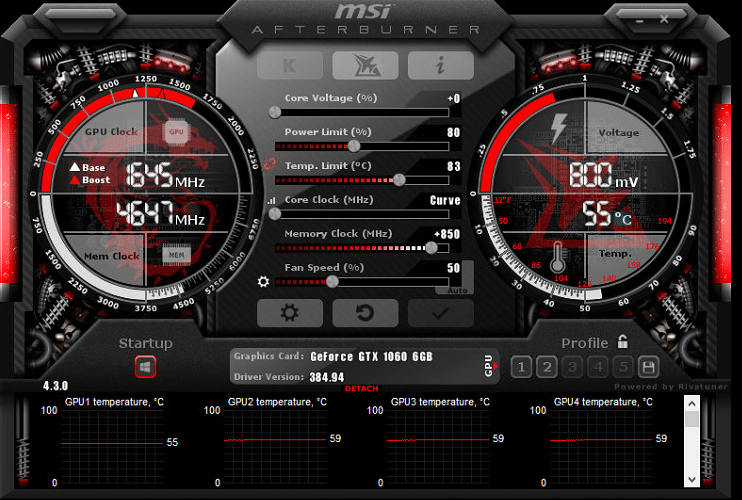Example: Overclocking an Nvidia GTX 1060
Here is an example of an overclocking profile for an Nvidia GTX 1060 GPU.
Please note that these values are given as an example. Use at your own risk.
Example of Nvidia Overclocking Settings
- Algo - we chose Default Config , since we want to apply it to all algorithms
- +Core Clock (Mhz) — 130
- Memory (Mhz) — 2000
- Fan (%) - left blank for default settings
- Power Limit (W) — 120
- Turn Off LEDs - Our GPU has no LEDs, so we skipped this setting
- OhGodAnETHlargementPill - This setting is only available for 1080 series GPUs, so we skipped it
- Click Save and that’s it.
Overclocking AMD GPU
Before changing any settings, you can run the command amd-infoto find out your current GPU settings. To do this remotely from the control panel, go to your worker and click on the Run Command button in the toolbar at the top of the screen.
Toolbar
You can specify one value for all cards or a list of values for each card separated by a space. For example:
150 - one value for all GPUs.
0 100 0 0 0 140 - this means GPU0 = 0, GPU1 = 100, and so on.
AMD Overclocking Window
The Algo field is used to specify overclocking settings for a specific algorithm. You can create a separate set of overclocking settings for each algorithm individually, or choose Default Config , which will apply to all algorithms, but can be overwritten by the algorithm settings themselves.
- Core Clock (Mhz) - adjusts the core frequency.
A good value should be around 1100. If no Core State is configured, the default 5 will be used for the frequency setting. All values should be absolute.
- Core State (Index) - Necessary if you are trying to reduce the stress on your card. You should use this parameter in conjunction with the Core Clock and Core Voltage settings . This is called DPM (Dynamic Power Management) or the “Power Level” of the GPU core. For RX GPUs, this is a value between 1 and 7. The default is 5. Lower this value for downvolting. If you choose to use one of the defaults, then you do not need to adjust the values in Core Clock and Core Voltage .
- Core Voltage (mV) - Required if you are trying to lower the voltage of your GPU. You also need to adjust the Core State , or the default value of 5 will be used to adjust the voltage.
You can, for example, set the value to 900 (mV), or, for example, the value 65284 from the VBIOS table.
- Memory Clock (Mhz) - sets the memory clock frequency. All values are absolute.
- Mem State (Index) is a very advanced setting. Change it if there are undervoltage problems. If everything works within the specification, do not change this value. RX cards are known to have 1 or 2 memory values (3 including 0 – idle state). The highest value will be selected by default. But some rare cards are known to be incapable of andevolting at a higher value, and need a lower value. For example, the highest value is 2, and for undervolting you can set it to 1. This parameter should be used with the Memory Clock setting .
- Fan (%) - to adjust the fan speed. Note that miners like Claymore will still control the fan speed.
You must turn off fan control in miner config for this setting to work. We recommend leaving this field blank if you have AutoFan enabled (we’ll cover it in more detail in other articles).
- Aggressive undervolting - Selects the set overclocking parameter for each DPM state.
- Click Save and that’s it.
Example: Overclocking AMD RX 580
Here is an example of an overclocking profile for an AMD RX 580 GPU.
Please note that these values are given as an example. Use at your own risk.
Example of AMD overclocking settings
Click Save and that’s it.