How to easily download YouTube subtitles
There are times that we would like get the text from YouTube subtitles of videos that interest us. The best of almost all subjects are usually in English and, for example, it can be very useful to have them in a single text file if we are following courses or practical manuals, recipes, songs or other types of videos.
Obtaining the embedded text directly in the videos is not an option and copying them by hand is a huge job. Fortunately, there is a way to get these text transcripts of videos in a simple way, both with the option offered by Google’s own portal and with third-party applications. It may seem like a ‘bullshit’ for those who use it, but there are many users who are unaware of these options. We review them.
YouTube subtitles
The video portal allows access to the transcription in any language that has been enabled for them in a very simple way:
- Access the video.
- Click on the menu (three dots) and if the video has subtitles you will see the option to “open transcript”.
- Doing so will show you the full text, but if you want to have more control select the “toggle timestamps” option.
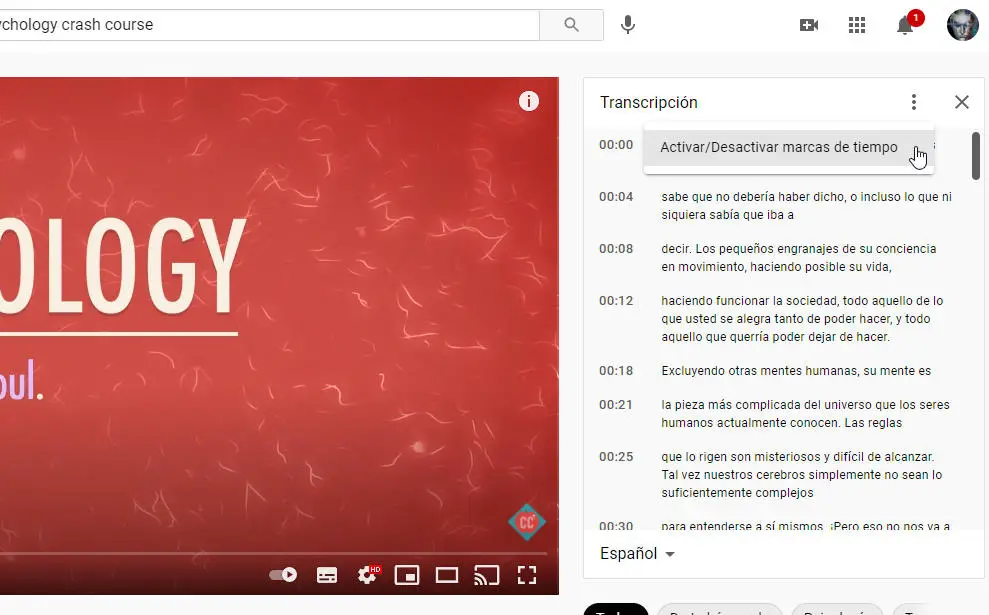
- You can also change the language (if enabled) using the drop-down menu at the bottom.
- From there you have to highlight all the text, copy it and paste it into any text editor of your choice.
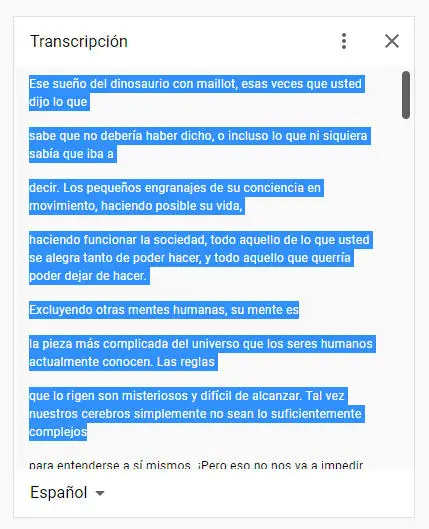
Once you paste the text, you will notice that it is not formatted. You will have to do additional work to eliminate line breaks, select font or size and edit it according to your preferences.
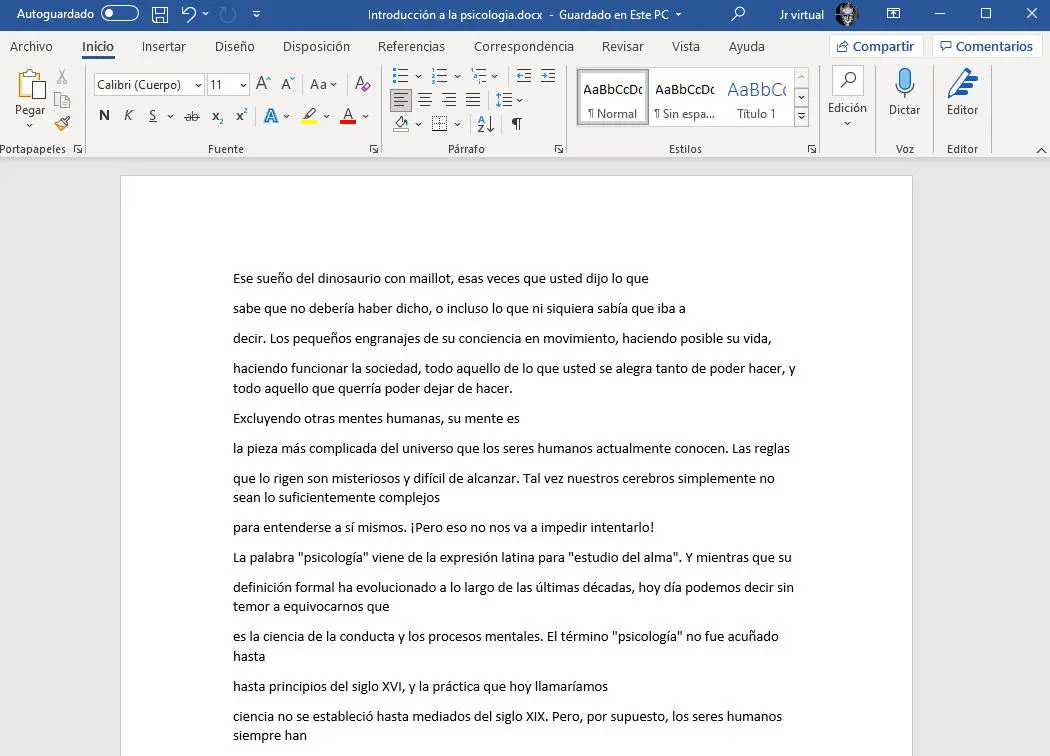
YouTube subtitles with third-party software
Another option is to use third-party tools that do the work for us, although the previous function really works perfectly and is very simple for anyone. There are several, but we selected for the example the downloader offered by DVDVideoSoft.
It is an online application that works with just a couple of clicks, since we simply have to paste the URL of the video in question and click on the “download” option. You can see your options in the following image:
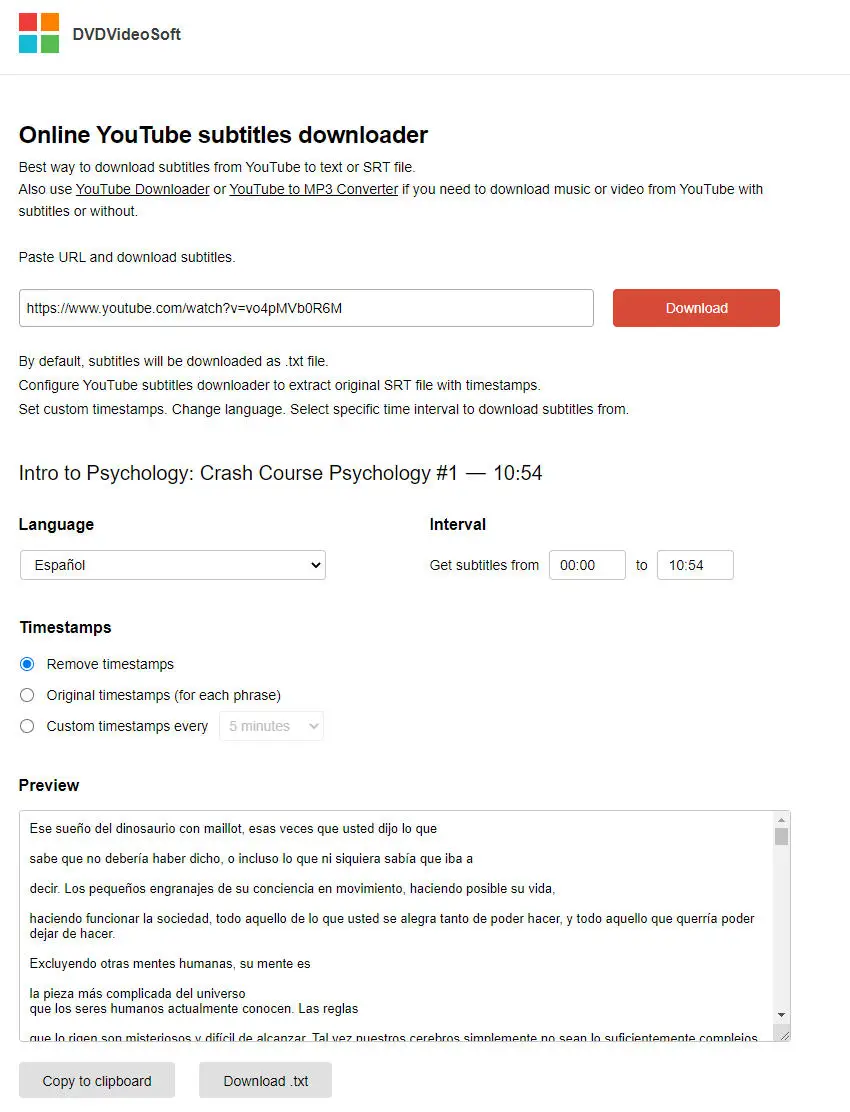
The program allows you to choose the language to use, edit the time stamps or the intervals you need, offering the download in a .txt text format file or copying the text from a preview to the clipboard. Like the native option you will always need some extra text formatting work, but it comes in handy when you need these entire YouTube subtitles in one file.
Did you enjoy reading this article? If you did, help to spread this article by simple leaving a like or a share to any social media network of your choice. Thanks for stopping by we appreciate your visit.















