How to fool the Windows Vista performance index
– Learn these tips and tricks on how to use your devices in a much easier way as well as solved some of your common problems that are difficult.
With Windows Vista thecomputer performance index (viewable by going to the Control panel to the item System).
The index is automatically generated by Windows Vista at the end of the first installation, and is substantially given by the lowest partial score.
Each partial vote is made up of the vote given to an element of your computer: processor, RAM memory, video memory, hard disk capacity, etc., so as to make it easier, even for less experienced users, to recognize which hardware component needs to be replaced with a better one.
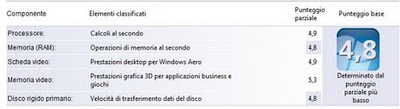
Furthermore, the use of this performance index serves to know what software (especially video games) it is possible to use without having problems and which ones not, in order to avoid buying products that are not compatible with your system.
The performance index can be recalculated at any time: if, for example, some hardware component is updated, Windows will run the tests again and assign the final score.
In case the index is not updated correctly, just move the folder
c:/windows/performance/winsat/datastore
to another location on the hard drive, to force windows to rerun the calculation.
However, if someone wants to try some program that windows does not allow to install because the performance index is not sufficient, it is possible to “deceive” the view so as to show a higher score than the real one (of course this will not increase the speed of your pc :p)
To do this is simple:
go to the folder
c:/windows/performance/winsat/datastore
(if it is not visible, you need to enable the display of hidden files)
look for the file with extension .sat most recent and edit it using an account administrator.
The file is actually a file XML with other extension, you can edit it also with notepad in windows.
At this point, change the various parameters to your liking and save.
You will now have your own score!















