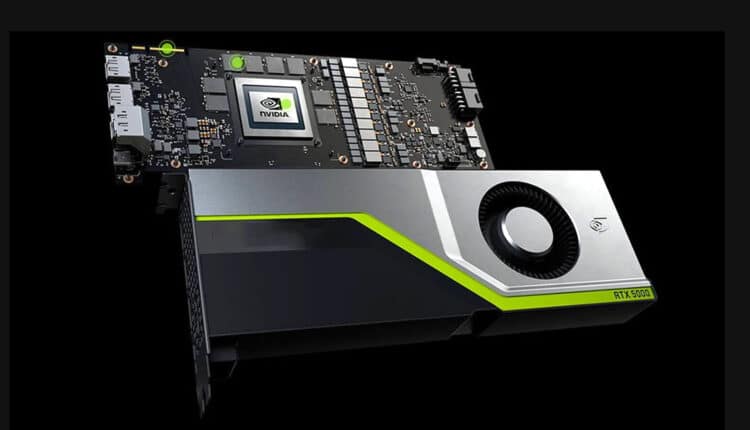How to ‘Increase/ Max/ Optimize’ RTX A5000 Mining: Overclocking| Hashrate | HiveOS ETh ( Ethereum)| Windows 10 & 11 – Mining with RTX A5000. Best settings, best coins for RXt A5000 profitability – In the review, another professional video card from Nvidia. We’ve already covered RTX A2000 mining and RTX A4000 mining. It’s the turn to review the older models. Let’s study mining on RTX A5000, see the optimal settings and overclocking of the video card for different algorithms, as well as the profitability and payback of the RTX A5000 video card.
The RTX A5000 is a line of professional work cards. This is not a game card. The card has 4 Display Port.
How to Increase RTX A5000 Mining: Feature RTX A5000
| GPU characteristics | NVIDIA RTX A5000 |
|---|---|
| Video memory size | 24GB GDDR6 with Error Correction Code (ECC) |
| Display connectors | 4 x DisplayPort 1.4 * |
| Maximum power consumption | 230 watts |
| Data bus | PCI Express Gen 4 x16 |
| Form factor | Height 11.2 cm (4.4 inches), Length 26.7 cm (10.5 inches), dual slot |
| Cooling | Active |
| NVLink | Dual-board low-profile configuration (2- and 3-slot bridges) |
| Virtual GPU Support (vGPU) | NVIDIA Virtual PC (vPC) и Virtual Applications (vApps), NVIDIA RTX vWS, NVIDIA Virtual Compute Server |
| VR support | Yes |
Overclocking and Tuning RTX A5000 for Ethereum Mining on Windows
We use MSI Afterburner to overclock the RTX A5000 on Windows.
- Power Limit — 97%
- Temp. Limit — 84%
- Core Clock (Mhz) — +10
- Memmory Clock (Mhz) — +1750
With these settings, the A5000 emits 108Mh / s and consumes 225W. If you reduce the Power Limit to 90%, the hash rate will drop to 100Mh / s due to a decrease in the frequency of the graphics core, which will no longer have enough power.
Overclocking and configuring RTX A5000 for Ethereum mining on Hive OS
On Hive OS, the video card produces 108 Mh / s. If you are not registered with Hive OS yet, register here. With the InsidePC promo code, you get $ 10 on your account. If there are problems with Hive OS, overclocking on Hive OS is available on our website.
The temperature of the card is around 60 degrees. Memory 3500 Mhz, remember that in linux systems you need to specify a frequency 2 times higher than in Windows. Power Limit 230.
For mining on the RTX A5000 video card, we recommend the Binance pool, the most reliable and convenient, since it is both an exchange and a pool with minimal fees. We study the mining pool binance at the link.
For stable operation of video cards in the rig, make the correct bios settings for the motherboard for mining.
Profitability of A5000 in mining various coins
- ETH 108Mh – 1320 core, 3500 Mhz memory. Consumption 230W.
- Autolykos 260Mh – core 1840, memory 3500Mhz. Consumption 230W.
- Octopus 89Mh – 1400 core, 1500Mhz memory. Consumption 230W.
- CuckooCycle 5.00h / s – 1570 core and 1600 memory. Consumption 230W.
- KawPow 45.44Mh – 1570 core and 3300 memory. Consumption 230W.
- MTP – 5.20Mh – 1750 core and -1600 memory. Consumption 230W.
The performance card in all coins rests on the Power Limit 230W from the manufacturer. Without this limitation, the RTX A5000 would have performed much better. The mining option on the RTX 3080 or RTX 3080 TI looks more interesting if the price is the same. Due to the fact that there is no power limitation in the RTX 3080.
At the current Ethereum exchange rate, the profitability of the RTX A5000 video card is approximately $ 6 per day, taking into account the outlet. The card can bring in income of $ 178 per month.
Payback RTX A5000 in mining
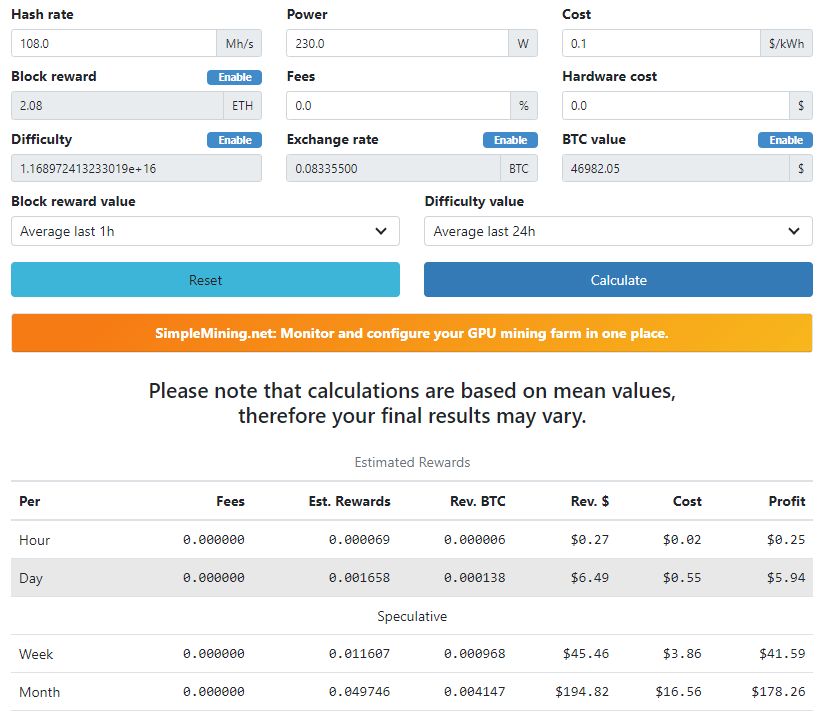
The card costs about $ 3000 at the end of December 2021. Those. the payback period for the video card is 17 months. To do this, divide 3000 by 178.
The card is frankly expensive, and given the fact that Ethereum will go to POS very soon, the payback may increase two or three times.
But if you are considering a card exclusively for mining, you can take it without any problems. The card has very good energy efficiency.