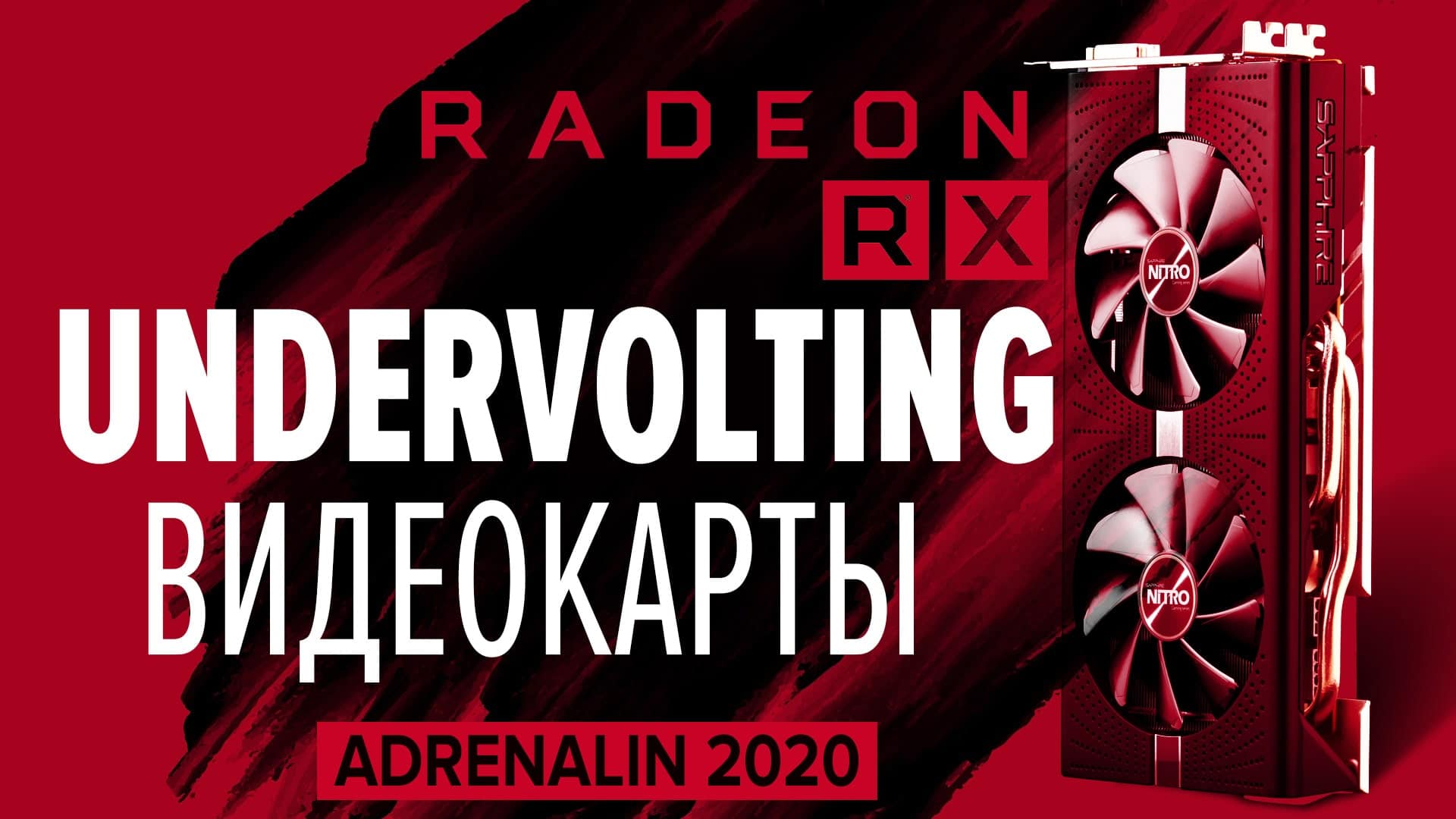How to increase RX 580 2024 : Undervolting RX 580 | Overclocking – RX580 in AMD’s proprietary utility Adrenaline 2020 (2021). Before we start undervolting, let’s figure out what Undervolting is, why is it needed, and what options are there? For a more complete picture, see the RX 5700 XT undervolting.
Must Read: Asics (ASIC) for Mining 2024: Profitability | Overclocking (Optimal)| ASIC Table
Video version of undervolting with tests
Undervolting video card RX 580
What is undervolting and why is it needed?
You probably know from the overclocking video of the FX6300 that temperatures do not rise because of the increase in performance by increasing frequencies, but because of the increase in voltage, which is necessary to stabilize the higher frequencies.
And the higher the voltage, the greater the power consumption and, accordingly, the greater the heat dissipation or heat pack.
Power is the product of current and voltage. Those. it is the power that gives the heat.
If we manage to raise the frequencies on the processor or video card without raising the voltage, we get better performance with the same heat packet.
This brings us to a very important point. Manufacturers of chips for processors and video cards always provide a voltage margin for stable operation of all chips at maximum load.
But for each chip, the operating voltage is different. Some chips are more successful and operate stably at lower voltages, while others are less successful and require more voltage for stable operation.
This is where the difficulty lies.
A simple example (a bit exaggerated, but still):
There is a batch of 1000 chips. 800 chips work stably at maximum frequencies with a voltage of 1000 mV, 100 chips of higher quality work stably at a voltage of 900 mV, and 100 chips of lower quality work stably at a voltage of 1130 mV.
In total, we have a range from 900 to 1130 millivolts per batch.
For this reason, manufacturers put a voltage margin on the chips, and make it around 1150 mV to guarantee stable operation of all chips under maximum load.
Our task is to find the minimum voltage for your specific instance at which the chip will work stably.
This is the first undervolting option when we try to reduce the voltage with the same card performance. Thus, getting a quieter and less gluttonous card.
The first variant of the RX 580 undervolting. Undervoltage without underfrequency. If you are interested in the correct overclocking of the RX 580, you can also find everything you need on our website and YouTube channel.
If you are interested in mining ether on RX 580 at 8Gb and 4Gb, read on our website.
Undervolting RX 580 in Adrenaline 2020. Step-by-step instructions
Launch Adrenaline 2020, go to the “Performance” tab, the “Settings” subsection.
Yes, when you first enter the settings section, Adrenaline 2020 will give you a warning window that you need to accept.
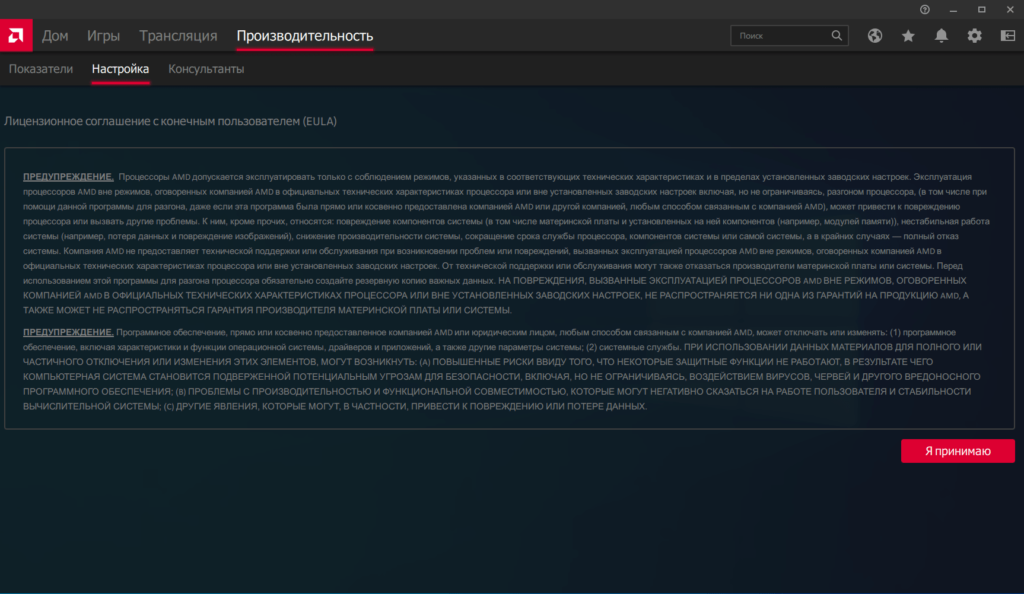
We do the settings management manually.
We turn on the extended control and see 8 modes of frequencies in megahertz.
We also set the voltage manually and see for each frequency its own voltage scale in millivolts.
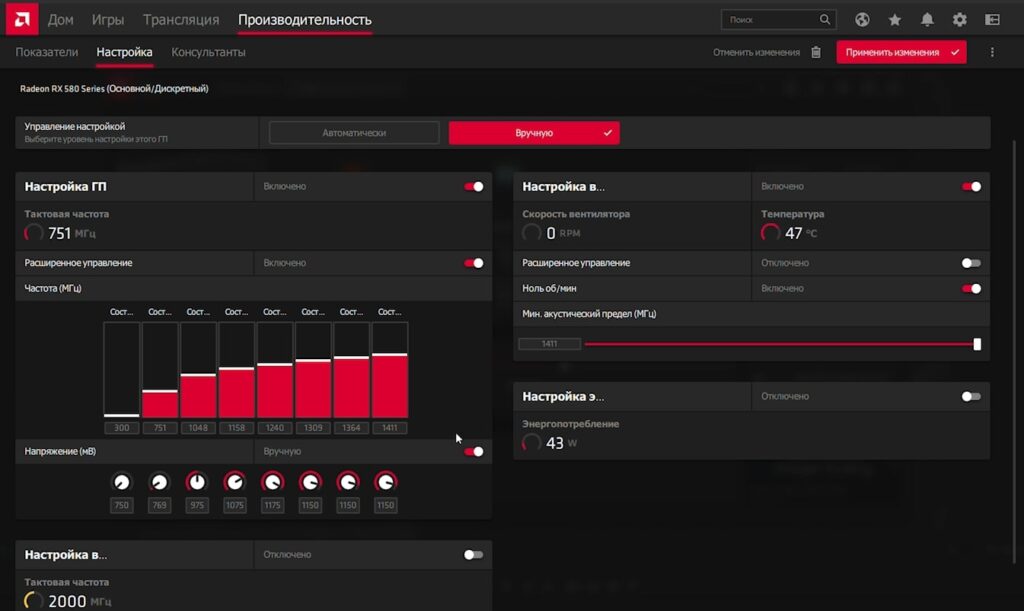
How to adjust the voltage?
We start to decrease the voltage by 50 millivolts, and we check it with a test in FurMark.
When you get to a critically low voltage, you will have artifacts or the FurMark test will freeze, from that moment you raise the voltage by 10 millivolts and run the test again.
And so on 10 millivolts until FurMark will work stably.
For lower frequencies, leave the voltage the same for now, then lower it by 50-100 millivolts.
You can see my values that work stably in the screenshot.
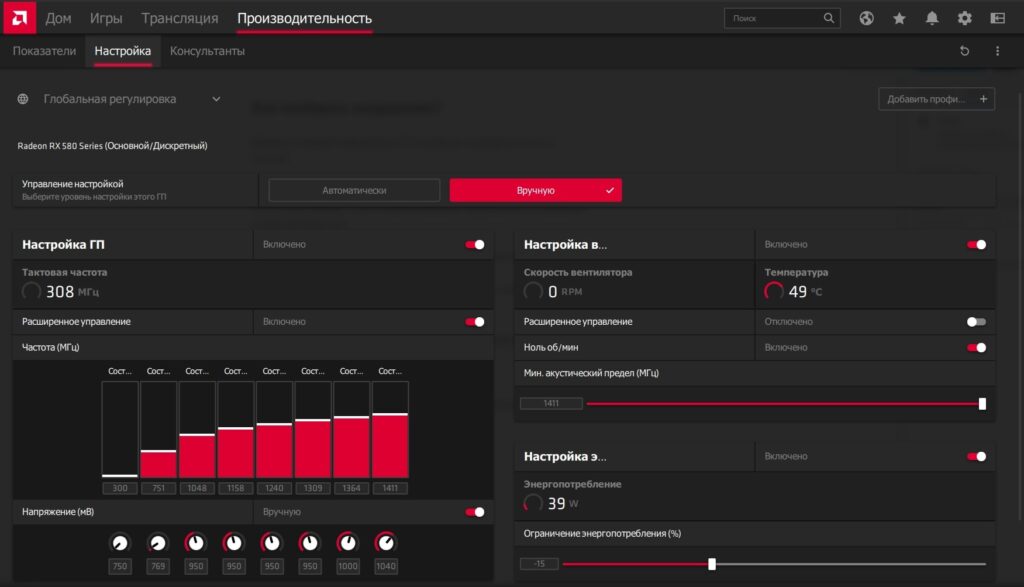
I selected the voltage for the maximum frequency and reduced all the others by just 50 and 100 millivolts.
I also limited the power consumption of the card by 15%.
After stable work in FurMark for 2-3 minutes, we launch the game at ultra settings and test it in the game, if the game does not freeze and various artifacts do not appear, then you have found the minimum stable operating voltage.
Let’s take a look at the result of the performed undervolting:
Undervolting RX 580. Result:
Undervolting video card RX 580
Pay attention to the cooler speed, voltage consumption and voltage.
By reducing the fan speed by almost 400 rpm, we even got a cooler card.
We managed to reduce the speed of the turntables by 12%, reduce the voltage by about 30 watts, and reduce the temperature of the card to 10 degrees, taking into account the lower fan speed by 400 revolutions. I think this is an excellent result.
At the same time, the performance of the card did not suffer.
Second variant of undervolting RX 580
The second option for Undervolitnga is to reduce the voltage along with the card’s frequencies. Thus, making the card less productive, less voracious and quieter and colder.
Step by step algorithm:
If you have an RX 580 Nitro + 8Gb from Sapphire with maximum frequencies, you can take the frequencies from the RX580 Pulse, the same vendor but weaker performance, or take the frequencies of the RX570 card, or the RX480 is up to you.
How do I find the frequencies of another card?
Online https://www.techpowerup.com/ we are looking for a map on which frequencies we will switch.
I took the Sapphire RX 580 Pulse as an example.
Next, in the search line, write bios and the name of the card.
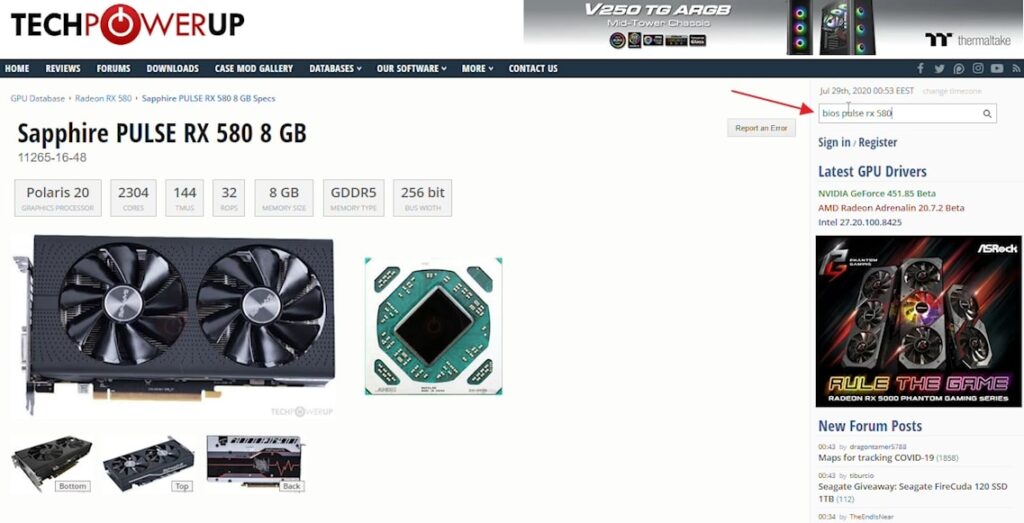
We are interested in the GPU Clocks line, which contains all the factory frequencies of this card with the latest BIOS version.
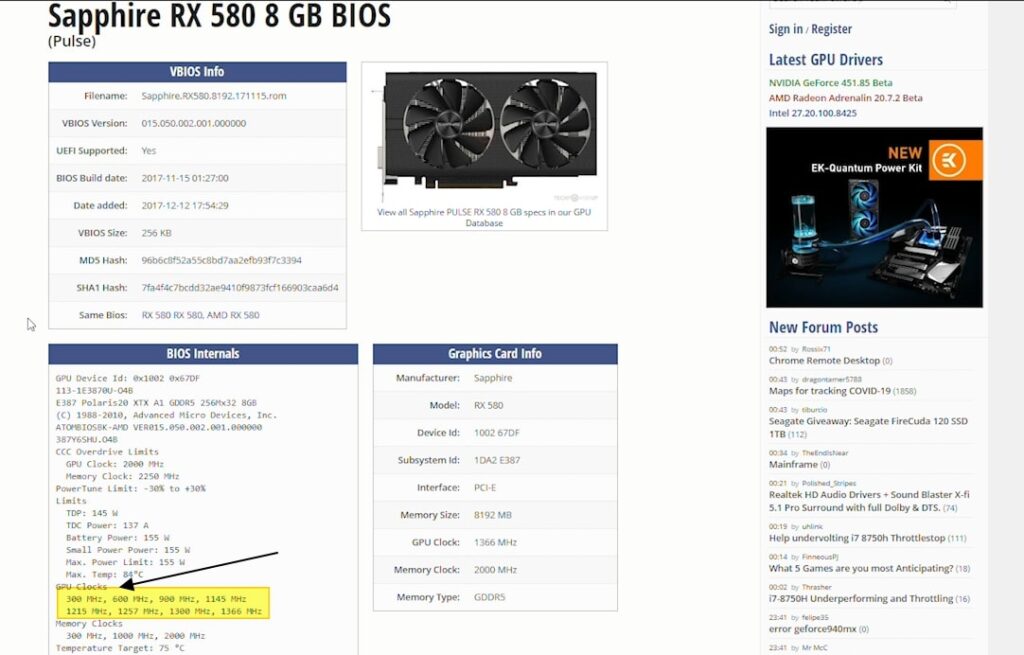
There will be 8 like ours.
We copy these frequencies and register them in Adrenaline 2020.
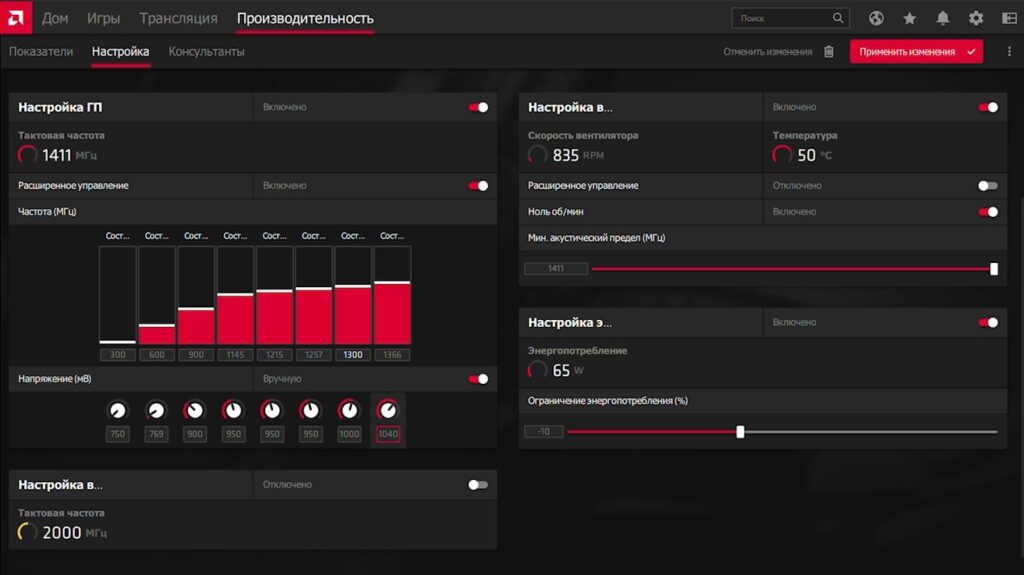
We select the voltage in the same way as we did at the beginning of the video.
If the performance of the card is too much for you, this is a great option.
As a result, you will get a less productive and power hungry card, but quieter and more energy efficient.
conclusions
Undervolting a video card is a great way to make your card quieter, cooler, more economical, while still keeping the performance at the same level. This procedure takes only 30-60 minutes. Good luck!
Hope this review was helpful. Watch more video on RX 580 on our channel:
https://www.youtube.com/watch?v=videoseries