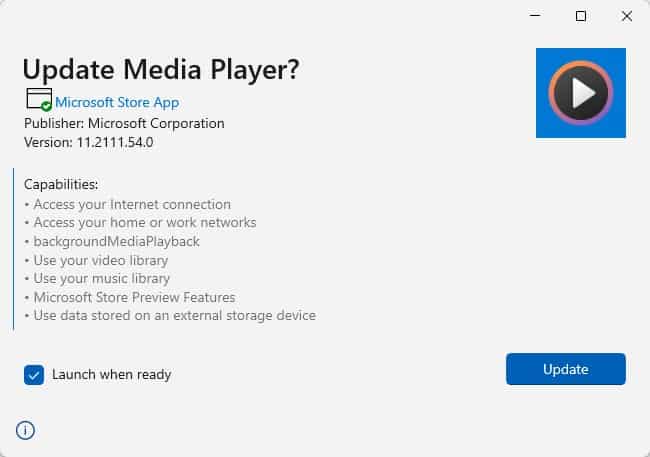How to install the new Media Player in Windows 11
Microsoft began rolling out a new Media Player for Windows 11 in November of last year. But it was limited to users of the Insider Preview program. When we tried to install the application on the stable channel of the operating system, it did not work.
That seems to have quietly changed, according to a reddit user. If you want to test the application without participating in the test builds, here is how to install the new Media Player on the Windows 11 stable channel.
The new Media Player replaces the Groove Music app, so if you were using the latter, it will no longer be available after installing the latest version. You will need to have the latest version of Windows 11, that is, 21H2 Build 22000.376, for these steps to work.
How to install the new Media Player in Windows 11
1. Go to https://store.rg-adguard.net/ and paste the URL of the Groove Music app’s Microsoft Store listing into the text box. Here is the link:
https://www.microsoft.com/en-us/p/groove-music/9wzdncrfj3pt
2. Click the drop-down menu on the right hand side, which says RP, and select the fast channel.
3. Continue clicking the check mark button next to it, and a long list of links will appear. Find the file named Microsoft.ZuneMusic_11.2111.54.0_neutral_ ~ _8wekyb3d8bbwe.msixbundle. They are approximately 35 MB to download.

Note: There is a similar file with the number 54.70, which is about 92 MB. Please do not download this version as it cannot be used to update the media player.
4. Run the file you downloaded and the operating system will display a pop-up window asking if you want to update Media Player. Click the update button to confirm the action and wait for the process to finish.
The new Media Player is ready to use, you can find more about its functions in our previous article. You may have noticed that the title of the program says Media Player Preview, because it is still being tested. But, now that the app works on the stable Windows 11 channel, it’s only a matter of time before Microsoft makes the news official.
There don’t seem to be any noticeable changes to the player since the first release. You can resize the application window to collapse the sidebar labels, that is, to display the icons, increase the size, or maximize the window to retrieve the labels. I would have preferred a button to toggle the sidebar. You cannot resize the mini player beyond a certain point. Those are the only flaws in the app; otherwise it is quite good for playing local media files.

The Start menu lists the application as Media Player, but Windows Search does not recognize the name, it shows Legacy Windows Media Player as a result. Even stranger, searching for Groove Music shows the new Media Player in the results. I guess search indexing still points to the old version because the Store app uses the same list.
It’s unclear if the app will also be available for Windows 10, but since the Groove app is being replaced, it can only be assumed that Media Player will be compatible with the older operating system.
Have you tried the new Media Player, what do you think?
advertising