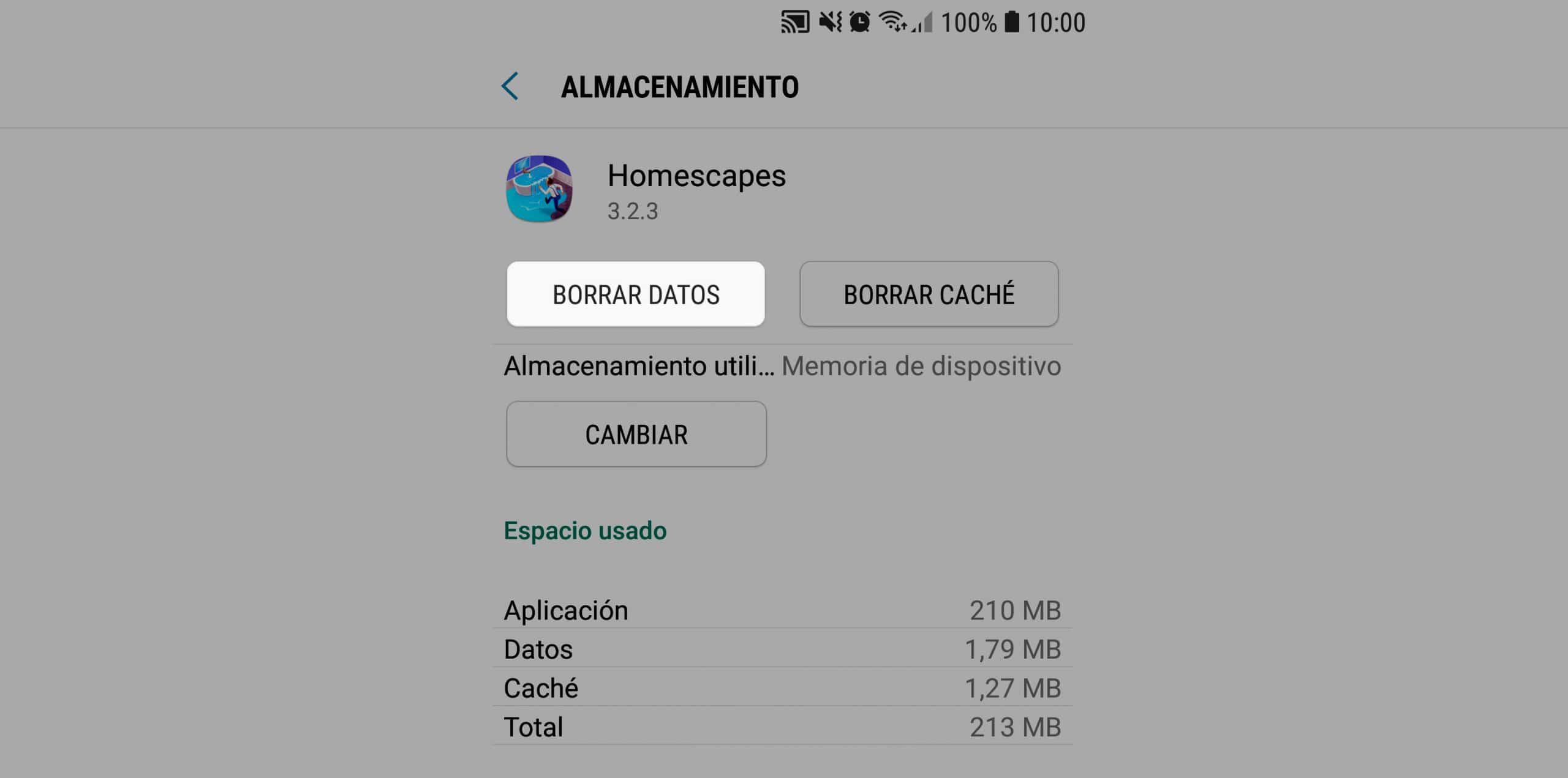How to restart game or application
– Take a look at these tips, tricks, and solution you can use to make your life much easier with your devices whenever problems arrive and complications which you may find difficult to deal with.
In case you want to replay a game on your cell phone from scratch, you don’t need to uninstall and reinstall it. You can restart it from the Android system settings, so you don’t have to download it again.
It all consists of going to Settings> Applications> Name of the game or application> Storage> Clear data. Accept the warning and you’re done. When you open it again you will see that it will be as if you had just installed it.


Pictures above: Restarting the Homescapes game
It works with any application or game installed on your cell phone. Even the default or factory apps. If you don’t see an app in Settings> Applications, tap the three-dot button at the top and select “All.”
This is especially useful for clearing game progress without downloading and reinstalling (tedious for a large game), but it can also be used to fix an application that is not working properly due to corrupted data, or to reset your default settings and parameters.
Tapping the “Clear data” button will display a warning stating that all application data will be permanently deleted, including files, settings, accounts, databases, etc. Be careful to back up all this information if you do not want to lose it, especially files that could have been saved on the device. If it’s a login app, like Instagram, you’d better know your username and password to log in again after the restart. If you don’t know them, look at your Google account.
It is worth noting that this method deletes the local data (device) of the application. Data in the cloud, such as your photos and videos on Instagram, will still be there when you log back in. In the case of WhatsApp, your chats would be deleted, but since they are also backed up in the cloud, when you reconfigure or reinstall the application, you will be given the option to recover them.