Intel Core i7-9700KF Processor: Overview / is it good for gaming / Benchmark/ Overclocking/ Specification (Specs) – Why did Intel launch processors with the KF index on the market? The answer for the average consumer lies on the surface. It has long been clear to everyone that the integrated graphics core is practically not used by anyone (you must admit that it is stupid to refuse a discrete accelerator in a gaming system with a top 8-core processor). stones without an integrated GPU are cheaper full-fledged analogues, which has a positive effect on competition with more affordable AMD Ryzen options.

The Core i7-9700KF is designed for overclocking experiments, not as an equal competitor to AMD’s more powerful and affordable CPUs.
Intel Core modifications with the KF index are processors that the market has been demanding for a long time, but such solutions have become widespread only now (they went on sale in the middle of last year).
These CPUs should be called revolutionary, but the problem is that the price difference between the standard models (without the “F” in the name) and cut stones minimum.
i7-9700KF Gaming PC – $2,000 Build – 144 FPS Gaming @ 1080p / 1440p / 4K — Parts Overview
As a result, competitive models from AMD still turn out to be more productive and more attractive to the user, whatever one may say.
This time we will talk in detail about the Intel Core i7-9700KF CPU (or rather, we will discuss the advisability of purchasing this 8-core stone).
Intel Core i7-9700KF Processor: Specification (Specs)
What is the difference between Core i7-9700K and Core i7-9700KF? The presence of an integrated graphics core (in the first version it is, in the second it is not), as well as the cost (KF version is cheaper by 2000 rubles). Everything else is two of the same type of product.
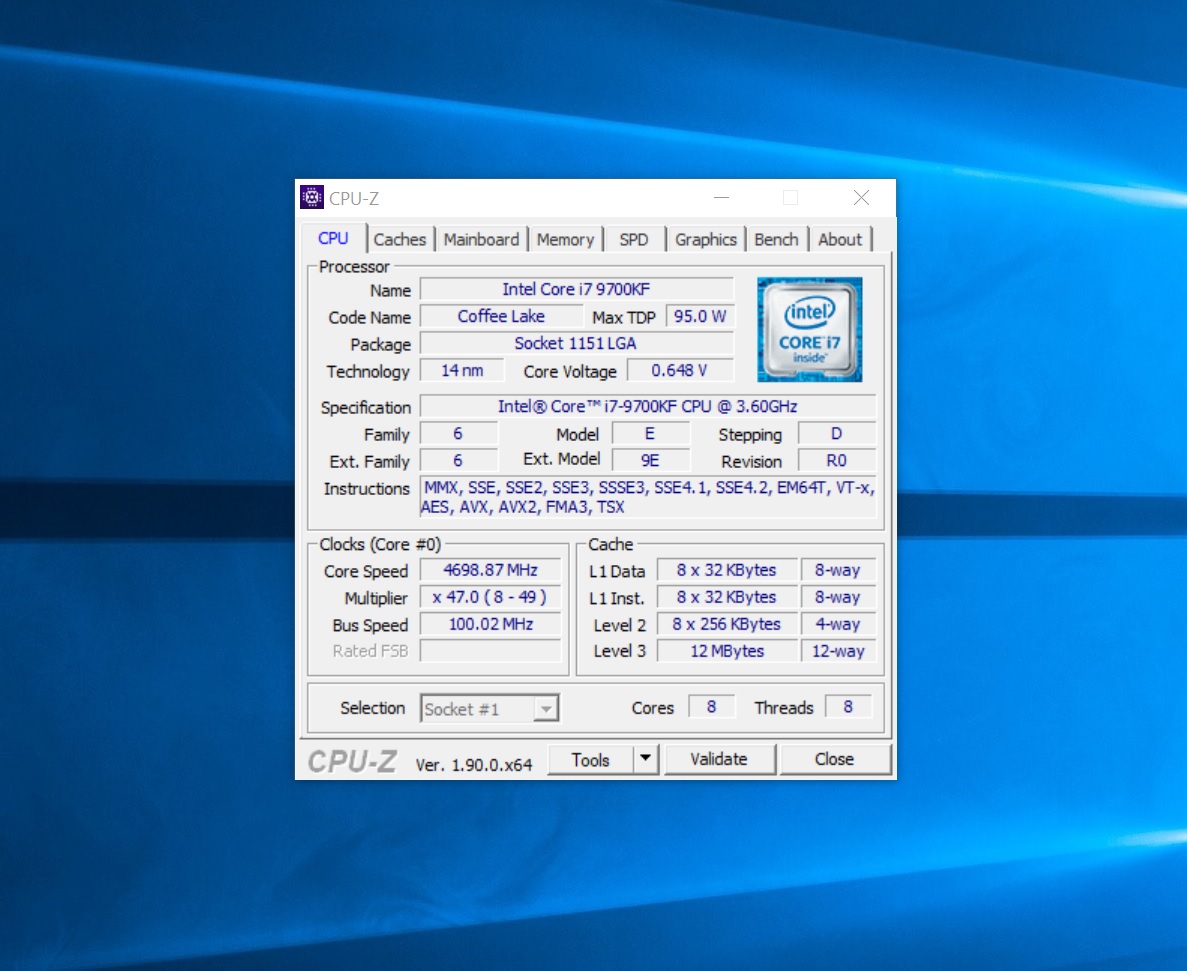
The same technical process, the same 8 physical cores (and eight computing threads), 12 MB cache, 95 W TDP and equal clock speeds (3600/4900 MHz).
However, experiments have proven that the Core i7-9700KF overclocks better (maybe we just got a good copy in our hands), but we’ll talk about that later.
| Core i7-9700K | Core i7-9700KF | Ryzen 5 3600X | Ryzen 7 3800X | |
|---|---|---|---|---|
| Technical process | 14 nm | 14 nm | 7 nm | 7 nm |
| Socket | LGA 1151 | LGA 1151 | AM4 | AM4 |
| Kernels / threads | 8/8 | 8/8 | 6/12 | 8/16 |
| Clock frequency | 3600/4900 MHz | 3600/4900 MHz | 3800/4400 MHz | 3900/4500 MHz |
| L3 cache | 12 MB | 12 MB | 32 MB | 32 MB |
| TDP | 95 W | 95 W | 95 W | 105 W |
| Memory support | DDR4-2666, 2 channels | DDR4-2666, 2 channels | DDR4-3200, 2 channels | DDR4-3200, 2 channels |
| Integrated graphics | Intel UHD Graphics 630 | Not | Not | Not |
| PCI-E version | 3.0 | 3.0 | 4.0 | 4.0 |
| Unlocked multiplier | Yes | Yes | Yes | Yes |
| Price |
In nominal mode, the Core i7-9700KF is not very hot, although we cooled this CPU with a powerful dual-fan Gelid Phantom Black cooler. The monitoring program (ASUS AI Suite 3) reported 108W TDP (higher than stated) and low voltage (1.2V). In this mode, the temperature of the cores on the open stand did not rise above 53 degrees.
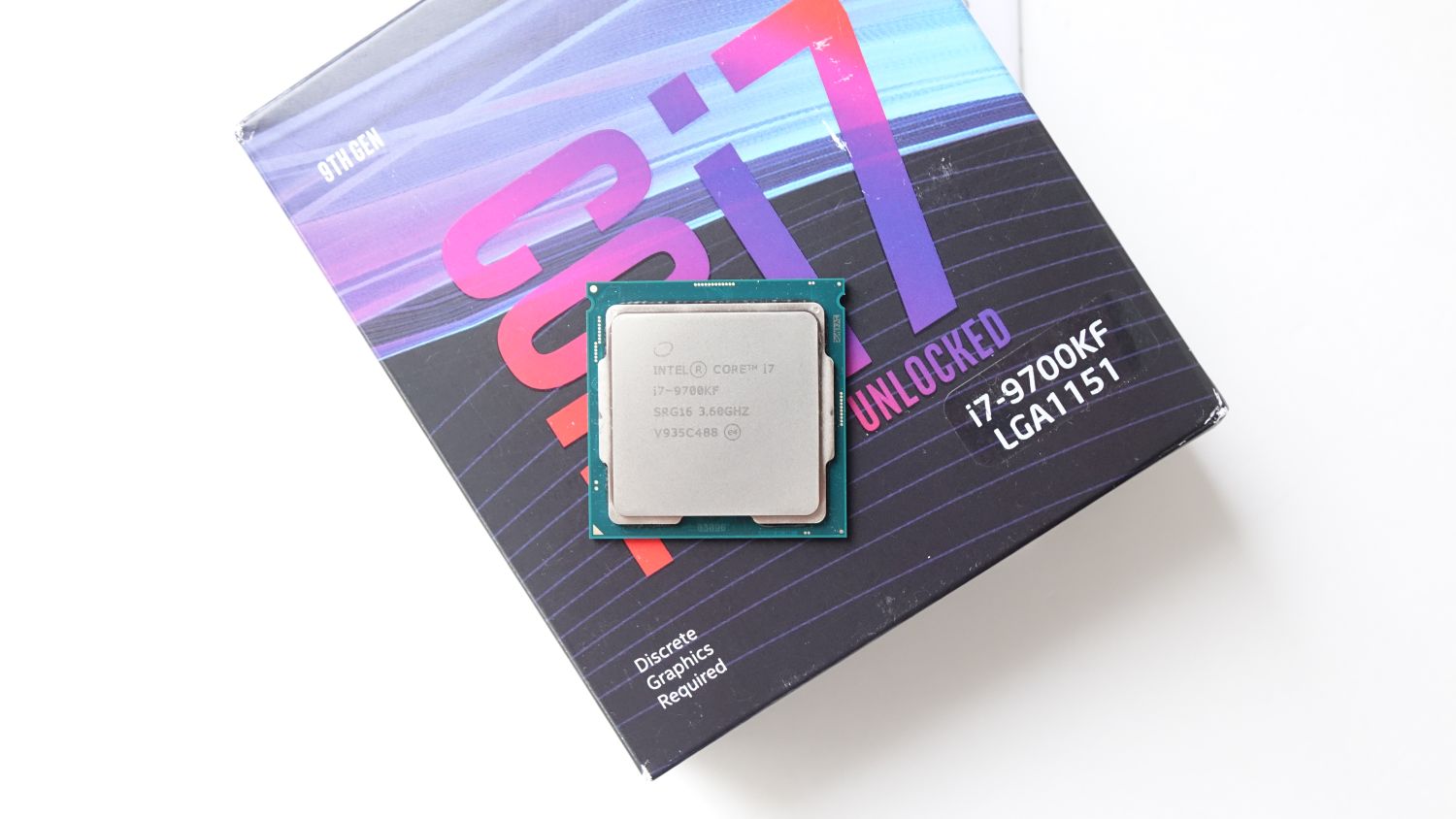
Intel Core i7-9700KF Processor: Test stand
Motherboard – ASUS ROG Strix Z390-E Gaming
RAM – Kingston HyperX Predator DDR4-3600 (2×8 GB)
Video Card – ASUS ROG Strix GeForce RTX 2080
Storage – ADATA XPG SX8200 Pro 512 GB
Power Supply – Abkoncore Tenergy 600 W
Intel Core i7-9700KF Processor: Performance and test results
The Core i7-9700K and Core i7-9700KF processors show equal results both in professional tasks and in games, this is not surprising.
At 5 GHz, the Core i7-9700KF processor fights on equal terms with the 6-core Ryzen 5 3600X in all tasks without exception.
Overtake Ryzen 5 3600X, which costs half the price of the mentioned CPUs, none of the above stones not able to (only in games, Intel’s options offer slightly higher fps in Full HD and 4K).
Does a gaming PC need a Core i7-9700KF? Of course not. Cheaper 6-core modifications (Core i5-9600KF or Core i5-9400F) are more than enough for three-dimensional entertainment. Extra cores do absolutely nothing.
This is confirmed by profile benchmarks. In the game Ghost Recon Wildlands, the Core i7-9700KF processor is loaded with a maximum of 50% (1440r), in 4K the figure is even lower – 37%.
We would like to draw your attention to the fact that the Core i7-9700KF costs exactly the same in domestic stores as the Ryzen 7 3800X (it has 16 computing threads) and the Core i7-8700K (with 12 threads). And there is no doubt that for professional tasks, the mentioned options are better suited (although the Core i7-9700KF often outperforms the Core i7-8700K in tests and benchmarks).
In such a situation, to the aid of the Core i7-9700KF comes unlocked multiplier and impressive overclocking potential. Let’s talk about this in more detail.
Intel Core i7-9700KF Processor: Overclocking
Like any Intel processor of the eighth/ninth generation, the Core i7-9700KF can be easily overclocked to 5 GHz by simply increasing the multiplier (no additional settings are needed, the voltage is adjusted automatically). This is a 100% stable result (all software and game tests complete successfully).
At a frequency of 5000 MHz, the Core i7-9700KF emits about 166 W of heat (again, according to the AI Suite 3 utility), the voltage is 1.376 V. The temperature on an open stand in this mode jumps to 71 degrees. In principle, this is a normal indicator that can be left on constant.
At 5 GHz, the Core i7-9700KF processor fights on equal terms with the 6-core Ryzen 5 3600X in all tasks without exception (and often overtakes it), but the 8-core Ryzen 7 3800X still fails to catch up with the reviewed CPU, even at such an impressive frequency .
With a good cooling system, the Core i7-9700KF is capable of a lot.
Another thing of interest: air The Core i7-9700KF easily overclocked to 5200 MHz (209 W, 1.474 V, 84 degrees under load). The PC functioned stably during most of the tests (only POV-Ray zakapriznichal and forced the system to reboot).
An additional 200 MHz does not change the overall balance of power, but the enviable overclocking potential of the Core i7-9700KF processor opens up wide opportunities for various experiments. We hope that most specimens with this marking will conquer clock frequencies above 5 GHz without any problems.
Conclusion
If your tasks require a large number of computational threads (8, 10, 12, 16), then you should not reinvent the wheel. There are options available on the market, and they cost less than the Core i7-9700KF (for example, Ryzen 5 3600X and Ryzen 7 3800X).
Does a gaming PC need a Core i7-9700KF? Of course not.
To match the power of the latter, today’s test guest needs to work at a very high clock frequency (6000-7000 MHz), and at home it is not possible to achieve such indicators.
The Core i7-9700KF is designed for overclocking experiments, not as an equal competitor to AMD’s more powerful and affordable CPUs.
With a good cooling system, the Core i7-9700KF (top-of-the-line multi-fan cooler or CBO) is capable of a lot. Stable 5000 MHz in 24/7 format is a reality.
If you are an enthusiast who can not do without records and top lines in various ratings, we strongly advise you to pay attention to the Core i7-9700KF.
Perhaps this is the forerunner of the upcoming release stones tenth generation (according to rumors, they can easily overclock to 5200-5300 MHz on air)? Recommended.















