How to use WhatsApp offline on iPhone and Android to hide the last login from others and remain invisible even if active
As for WhatsApp, you may notice some difficulty in the hide and be offline for a while, without necessarily having to turn off the phone.
While for other applications and sites it is quite easy to log out for a while and become invisible on WhatsApp this is not possible, unless you interrupt your phone’s Internet connection or uninstall the application.
Regardless of whether they are disable read receipts with blue check mark or not, in the end the sender can still be sure that we have read his messages if we have been detected online on his WhatsApp. This is because the moment WhatsApp opens, our name is shown as “Online” in the chat screens.
In this article we will show you all effective methods to be invisible on WhatsApp by hiding the last access without disabling the Internet and without silencing the mobile phone. Many of the procedures require the installation of apps designed for the purpose, necessary to hide our online presence.
How to become invisible on WhatsApp
We can use various methods to become completely invisible on WhatsApp, both by using the tools available to the app itself and by installing other apps designed for the purpose, so that we can also hide our last access and still read the messages received.
How to set WhatsApp to become “invisible”
The best solution to become invisible on WhatsApp, even if it may seem laborious at first, is to change some application settings.
There are three steps to do this: turn off WhatsApp ringtones without putting the phone to silence, delete notifications for new messages on the notification bar, stop WhatsApp from running in the background.
- To turn off the WhatsApp ringtone without silencing the phone you have to go and change ringtones and put a silent one. There is no option in WhatsApp to silence all notifications in one go, the only one is to use a silent ringtone. In WhatsApp> Settings> Notifications, select the tone identified as No ringtone; if we don’t see anything like this on our phone, let’s use the voice recorder app, record two seconds of silence (maybe putting a finger on the microphone), save the file and use it as a notification tone and call ringtone.
- To disable WhatsApp notifications, let’s go into the settings of Android, let’s take it in Apps> Open the app list, select WhatsApp, tap Notifications and we disable all notifications for WhatsApp, including vibrations, popups and any LED lights. Now, when a message arrives from Whatsapp the phone will not only not display anything, but there will be no sound alerts either. This can also be done your iphone going in Settings> NotificationsIn this regard, we invite you to also read our guide on how Mute Whatsapp and disable notifications on Android and iPhone.
- To prevent WhatsApp from staying active to send our status and receive messages, without putting Airplane mode and without turning off the phone’s internet connection, you can terminate the application. Let’s open the phone settings (under the general Android settings) let’s go in App > Open the app list, select WhatsApp and tap on the button to terminate it or to force the shutdown. Dati in background (inside the option Data usage) and, finally, we revoke all authorizations and permissions for WhatsApp.
By applying all these steps to the letter we will have effectively “killed” WhatsApp completely without uninstalling it.
When we have to read the messages we set the airplane mode and open the app, then close it and terminate any app left in memory before returning online, so as to be truly invisible without having to install any additional app.
If instead we want to hide the time of the last access on WhatsApp, we can do it without additional apps directly in the settings from privacy controls in WhatsApp settings.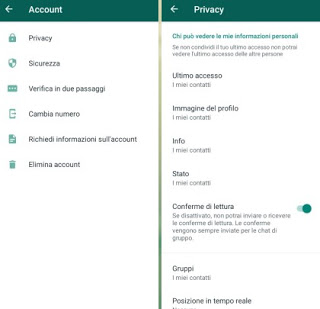
By setting Last Access its Nobody, we will not send any information about the last time we were online; to compensate, however, we will no longer be able to see the last access of friends. To maintain this privilege, you will not have to hide your online presence on Whatsapp from the settings.
To learn more, we recommend reading our guide on how to be offline in WhatsApp.
App to hide last login
If we want to avoid all this inconvenient maneuver to be invisible on WhatsApp, we recommend installing an application called Unseen, currently only available for Android.
This app works as an additional client that interfaces directly with WhatsApp notifications (which must remain active): as soon as a new WhatsApp notification arrives Unseen “reads” it and shows it in its interface, so as to avoid to be online on the main app.
Obviously, in order to answer or hear the voice notes we will necessarily have to open WhatsApp, but it will be enough to follow the tips seen above to be always invisible.
Another way to silence WhatsApp and become invisible involves the use of aapp Firewall such as NoRoot Firewall on Android, fully functional even without root permissions or system unlocks.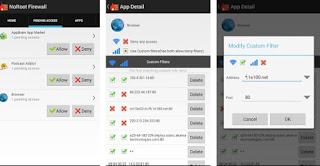
Firewalls on mobile devices allow users to block internet connectivity to individual apps, without blocking navigation on other apps or sites.
We can therefore prohibit WhatsApp from connecting and downloading data, but leaving the phone up and running in all other functions. When we need to read the messages, just unlock WhatsApp and resume using it normally.
How to become invisible to only some contacts
If you wish become invisible on WhatsApp only for one or more selected contacts, you can put their numbers in the block list.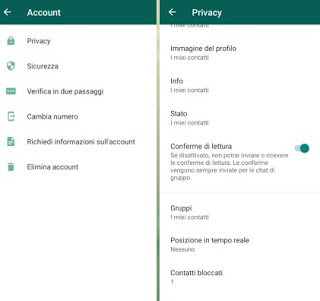
As already explained, for block people and numbers on WhatsApp all we have to do is enter the application settings on both Android and iPhone, go to Account> Privacy> Blocked contacts and add phone numbers or contacts to which we always want to be offline.
Conclusions
Being completely invisible on WhatsApp is possible, but in many cases we will have to make some compromises in order to still be able to read the messages or to respond to them: if we do not want to be online for a contact we might as well not add or block it, let’s do it first!
In another similar guide we showed you i ways to read Whatsapp messages without opening them (and let the sender know).
If, on the other hand, we are looking for other useful guides to increase our privacy when we use WhatsApp, we recommend that you read our guides Whatsapp: hide ticked messages read and last accessed e Hide Whatsapp photos and videos from the Gallery.
















