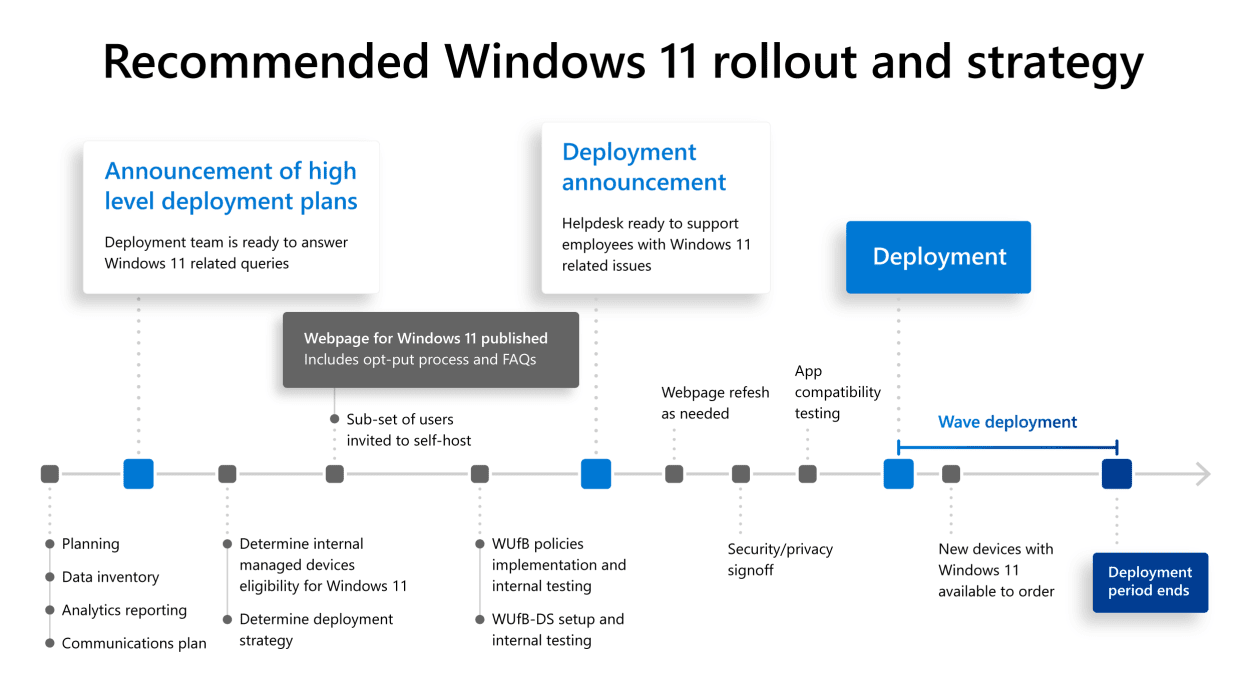Microsoft boasts that the internal implementation of Windows 11 was the smoothest in history
Microsoft posted a case study on its website to highlight the seamlessness of upgrading to Windows 11 in the enterprise. According to the post, Microsoft deployed Windows 11 to 190,000 devices across the company in five weeks. The entire process was the “most streamlined to date” and delivered the new version of Windows 11 to employees in “record time.”
Microsoft has broken down the upgrade into planning, preparing, and deploying parts, and published a recommended Windows 11 strategy and deployment roadmap that businesses and organizations can follow.
Here is a high-level overview of the three phases:
- The environment — Microsoft analyzed its entire device population to find devices that meet the Windows 11 system requirements. The company used Update Compliance and the Endpoint Analysis feature of Microsoft Endpoint Manager to assess the device population.
- Ineligible devices and exclusions — Microsoft Digital Employee Experience was used to bypass devices that were not supposed to or could not receive the Windows 11 update during deployment.
- Implementation schedule — The deployment was divided into different waves to gradually roll out the new version of Windows to the device fleet.
- rollback plan — Windows 11 has built-in support for going back to a previous version for 10 days after installation.
- Reach — Employees were asked to complete the necessary pre-work for a successful upgrade. In this particular case, Microsoft focused the comments on Windows 11 and the changes that would come with it.
- support ready — Support teams had time to use Windows 11 and learn about the operating system before deployment.
- exclusion process — For users who had a “business reason” for opting out of the upgrade process.
- security model — Risk assessment and creation of various Windows 11 specific security policies in test environments to compare with Windows 10 policies.
- Deployment — Using the Windows Update for Business Deployment Service to automate deployment.
closing words
One thing to note is that App Assure returned a compatibility score of 99.7% for all apps on Windows 11 on all devices eligible for the upgrade. The value is likely to be lower in other environments. It’s also noteworthy that previous updates wouldn’t face system requirement restrictions that are as drastic as Windows 11. More devices could be updated because of that, which would also mean fewer devices that couldn’t be used anymore because of the inability. upgrading to a new version of Windows.
The guidance reads in part as an announcement for Microsoft Digital Employee Experience and for upgrading to Windows 11. Microsoft didn’t mention the number of devices it operates that don’t support Windows 11, only that employees would get Windows 11 on the next device. to update.
Now you: Did you upgrade your devices to Windows 11?
advertising