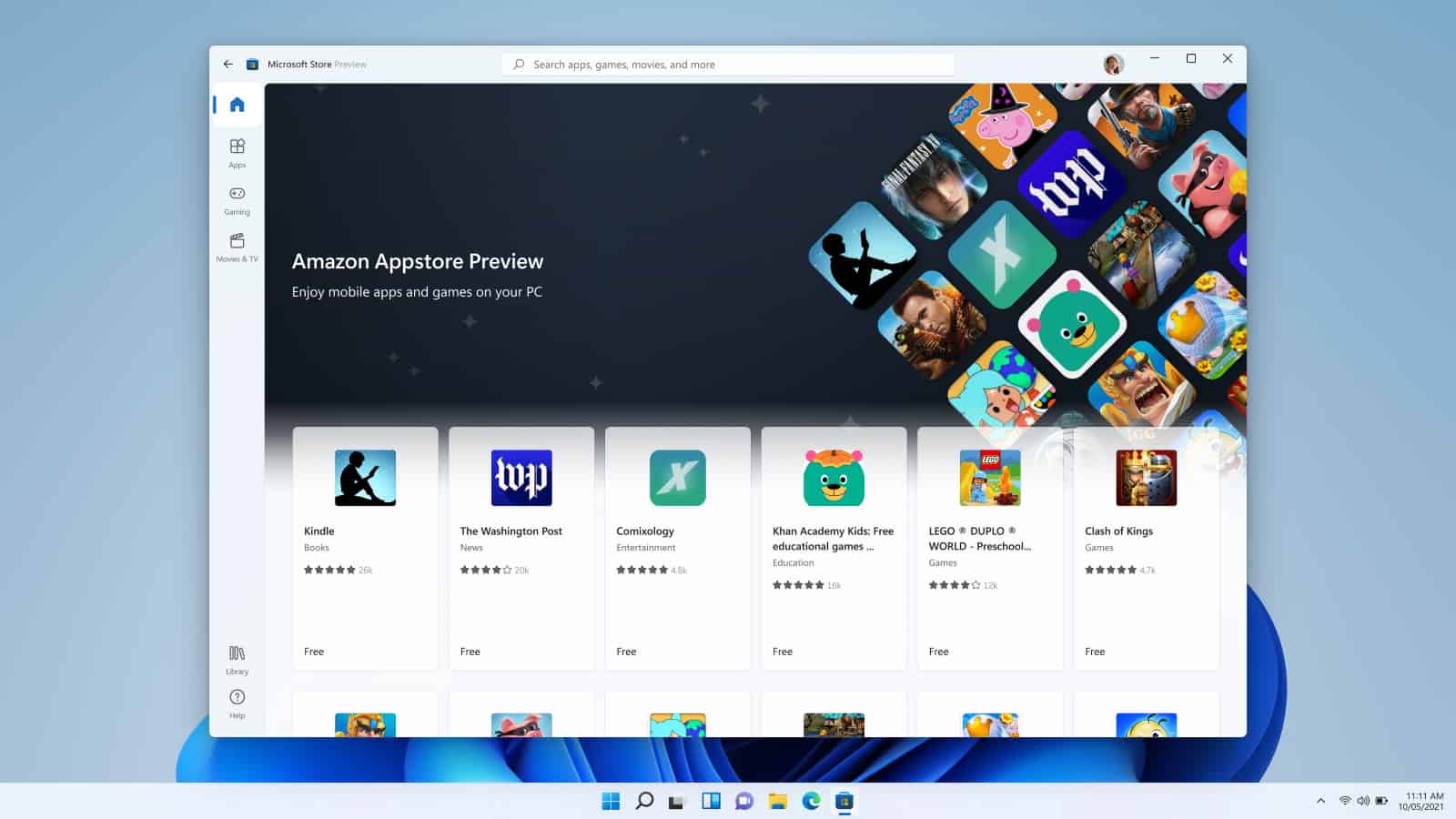Microsoft implements Android app support in Windows 11 for some Insiders
Microsoft announced today that it has begun rolling out support for Android applications on its Windows 11 operating system. The first public release is limited to Beta Channel Insider systems, and even more limited.
Android app support was one of the main Windows 11 features that Microsoft announced earlier this year. The company released Windows 11 to the public in October 2021, but Android app support did not make that release.
In essence, Android support uses a similar system to Linux support that Microsoft added to Windows 10 and continued to support in Windows 11. For Android, Microsoft partnered with Amazon to bring the Amazon Appstore to Windows 11.
The new component is called Windows Subsystem for Android and it will be installed automatically through the Microsoft Store.
Microsoft describes the technology behind Windows Subsystem for Android as follows:
The subsystem includes the Linux kernel and the Android operating system based on version 11 of the Android Open Source Project (AOSP). It is distributed through the Microsoft Store as part of the Amazon Appstore installation, which will allow users to stay updated over time as we continue. to add support for more APIs, capabilities, and scenarios. The subsystem runs in a Hyper-V virtual machine, such as the Windows subsystem for Linux. Understand how to map application runtime and APIs in AOSP environment to Windows graphics layer, memory buffers, input modes, physical and virtual devices, and sensors.
Android apps on Windows 11
The first public test of Android apps on Windows 11 is limited in several ways:
- It is only available for Windows 11 devices on the Microsoft Insider Program Beta Channel. Microsoft will introduce the functionality to Dev Channel builds at a later stage, according to the announcement.
- The device must meet the minimum system requirements of Windows 11; these are verified in accordance with Microsoft.
- Virtualization must be enabled in BIOS / UEFI.
- You need to install Microsoft Store version 22110.1492.6.0 or higher.
- The PC region must be set to USA.
- A United States-based Amazon account is required to use the Appstore.
Windows users who meet all the requirements can preview the Amazon Appstore from the Microsoft Store by following this link.
Android applications support many of the functions that native Windows programs and applications support. Windows 11 users can pin them to the Start menu or taskbar, use side-by-side layouts, and interact with applications using input options such as mouse, touch, or stylus.
The Alt-Tab and Task View task switches show the Android apps that are open on the device, and the notifications are shown like other Windows notifications. Clipboard sharing is also supported between Android apps and Windows system and its apps.
Microsoft published several support pages for the Windows Subsystem for Android, providing additional information on topics such as accessibility, privacy, or troubleshooting.
Closing words
It will be a while before Android support is integrated into stable versions of Windows 11. Microsoft has not disclosed a timeline, but it seems likely that support will be integrated in 2022, and not by the end of 2021.
Now You: Are you excited for Android support to come to Windows 11?
advertising