NVIDIA GeForce RTX 2060 Founders Edition review and test: rays get closer. New NVIDIA technologies announced last year alongside Turing GPUs and GeForce RTX 2080 Ti and GeForce RTX 2080 graphics cards are currently being treated differently. However, it is pointless to deny the fact that they are certainly promising.
A special excitement among gamers was caused by such innovations as real-time ray tracing (RayTracing), “free” support for High Dynamic Range (HDR) and anti-aliasing using neural networks (DLSS), which is not surprising, since they can dramatically improve the picture, and in in the latter case, even with practically no performance degradation. Until recently, there was only one problem – the very high (RTX 2080 Ti) and high (RTX 2080) cost of video cards supporting these technologies. The release of a new
GeForce RTX 2070 NVIDIA was able to lower the bar for entering the “club of rays” to about 40 thousand rubles, but this, as we all understand, is still a very decent amount for entertainment on the computer. The company took an even more serious step in mid-January this year, announcing the NVIDIA GeForce RTX 2060 graphics card on the TU106 GPU of the Turing architecture.
Supporting all technologies of the new graphics architecture, without exception, NVIDIA GeForce RTX 2060 in Russia should be sold for 23 thousand rubles or 349 US dollars (or 32 thousand rubles in the Founders Edition), but in fact, you can already buy it from us at a price of up to 25 thousand rubles , and in the original version.
Therefore, we can hope that in the near future the price will drop to the recommended level. Agree, in comparison with the pioneers of Turing – the GeForce RTX 2080 Ti and RTX 2080, this cost is already much more acceptable. But, nevertheless, let’s find out what the new product is and test it in popular benchmarks and games.
Review of the NVIDIA GeForce RTX 2060 Founders Edition 6 GB videocard
Technical Specifications and Recommended Cost The technical characteristics and cost of the NVIDIA GeForce RTX 2060 Founders Edition video card are shown in the table in comparison with the reference versions NVIDIA GeForce RTX 2070 FE, GeForce GTX 1070 Ti / 1070 and GeForce GTX 1060.
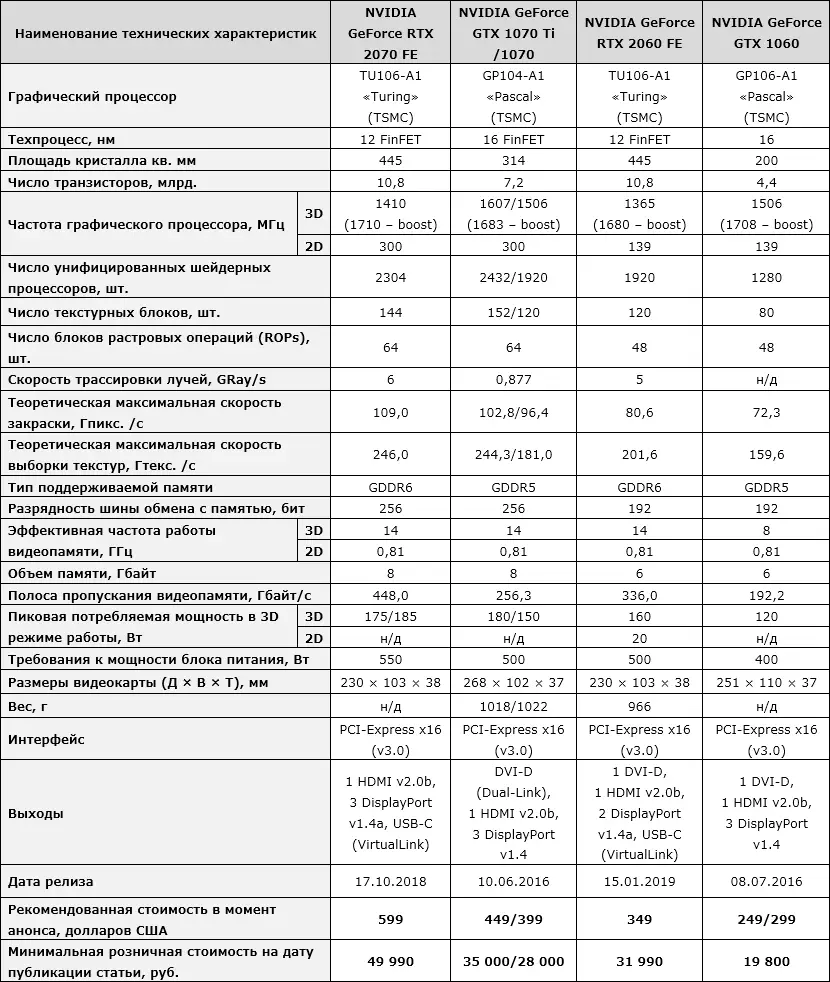
Packaging and equipment NVIDIA GeForce RTX 2060 Founders Edition comes in the classic packaging for reference video cards. It is compact, made of very thick cardboard and has a rather strict design.


According to the information on the box, you can find out only the name of the video card model and the amount of video memory, and on the basis of the box – the system requirements and equipment.

Like the older versions of GeForce RTX, the new RTX 2060 is installed in the center of the box, where it is fixed in a special cutout in a soft shell. There is also an additional film packaging. In general, it is very difficult to damage a video card sealed in this way during shipment.

In a small box, inserted vertically next to the video card, there is only a brief instruction on how to install the video card and drivers.

There are no adapters or cables in the kit, as well as media with drivers. NVIDIA GeForce RTX 2060 is accompanied by a proprietary three-year warranty, and its recommended cost for Russia in the Founders Edition version is 31,999 rubles. In fact, as we mentioned above, this video card model can be bought cheaper in the original version. Design and features of the printed circuit board By design, the new NVIDIA GeForce RTX 2060 Founders Edition differs from the older models of the reference design only in size. It is only slightly shorter in length, since its dimensions are 229 × 102 × 37 mm. As you probably remember, now the video card has two fans in the casing on the front side, between which the model name is placed in silvery symbols, duplicated on the back side of the video card.


In general, NVIDIA GeForce RTX 2060 Founders Edition looks neat and stylish, and will successfully fit into any case of the system unit.

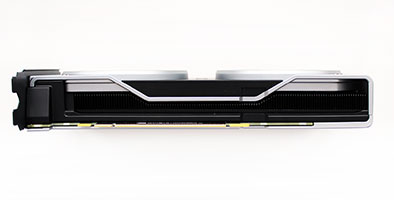
There are no connectors or switches on the top of the video card. The only power connector is brought out to its end part, and it is eight-pin.

The declared power consumption level of the video card in the nominal operating mode is 160 watts, which is 40 watts more than the previous GeForce GTX 1060 and only 20 watts less than the GeForce RTX 2070. The power supply for a system with a GeForce RTX 2060 should be not less than 500 watts. Of the video outputs, the video card has DVI-D, HDMI version 2.0b and two DisplayPort versions 1.4a.

Supports simultaneous operation of the video card with two displays with a resolution of 8K at 60 Hz. They did not deprive the younger Turing of the USB-C port (VirtualLink). Since the video card did not understand, we took the photo of the printed circuit board from the official NVIDIA server. As you can see, the board is shorter than the video card casing, so the power connector is brought out to the video card casing with additional wires.
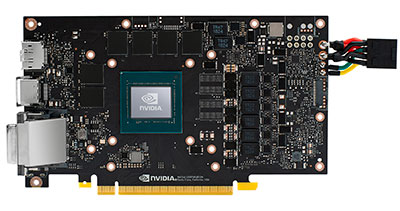
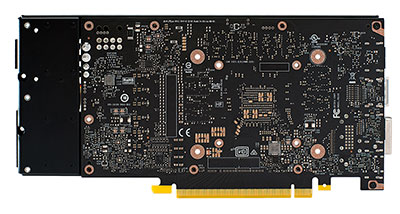
The power supply system of the reference version of the video card consists of DrMOS assemblies in eight phases, where six are reserved for powering the GPU, and two for video memory. GPU power management is handled by uPI Semiconductor’s uP9512 controller .
The TU106-A1 GPU crystal of the Turing architecture of the GeForce RTX 2060 is identical to the RTX 2070 crystal (12nm FinFET, 445 sq. Mm and 10.8 billion transistors), but it has only 1920 (or 16.7% fewer) shader processors against 2304 on RTX 2070, 120 texture units versus 144 and only 48 ROPs against 60. At the same time, the number of shader processors in comparison with the GeForce GTX 1060 has grown by 50% at once! That is, working even at a slightly lower frequency than that of the GTX 1060 (1680 versus 1708 MHz), only due to a more powerful GPU, the new GeForce RTX 2060 is simply obliged to demonstrate an outstanding performance gain in comparison with its predecessor.
An equally impressive step forward has been made in terms of video memory bandwidth. Thanks to the use of modern GDDR6 with an effective frequency of 14 GHz, the new GeForce RTX 2060, even with the same 192-bit bus, has a theoretical bandwidth of 336.0 GB / s versus 192.2 GB / s for the GeForce GTX 1060. That is, an increase here is almost 75%! In other words, NVIDIA GeForce RTX 2060 should just shoot in comparison with the video card it replaces in the lineup. Let’s add that the video memory of the video card is 6 GB, the same as that of the GeForce GTX 1060. We will give the full characteristics of the reference version of the GeForce RTX 2060 using the GPU-Z utility.
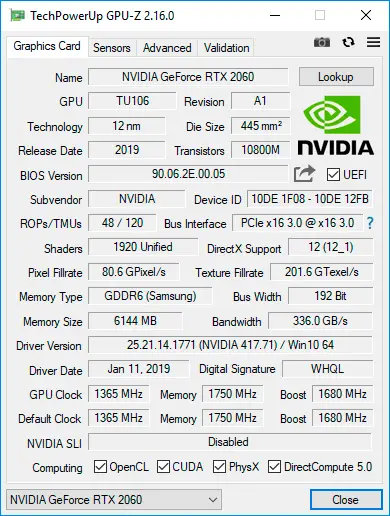
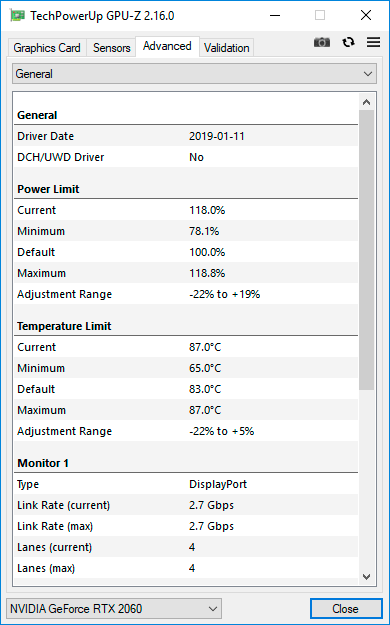
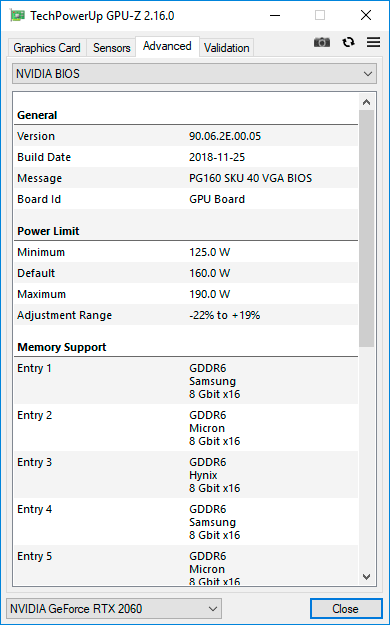
Cooling system The radically new standard cooling system for NVIDIA reference video cards easily coped with the GeForce RTX 2080, so its smaller copy should cool the less demanding GeForce RTX 2060 without any problems. It consists of a massive aluminum radiator cooled by two fans.
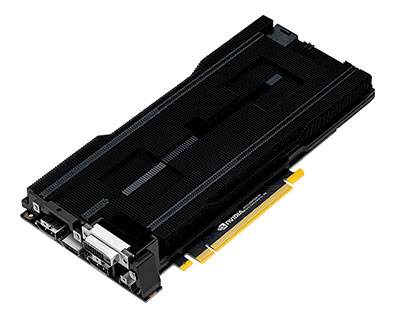
There is a vapor chamber at the base of the heatsink that only contacts the GPU. An additional heat pipe in the radiator body improves heat distribution.
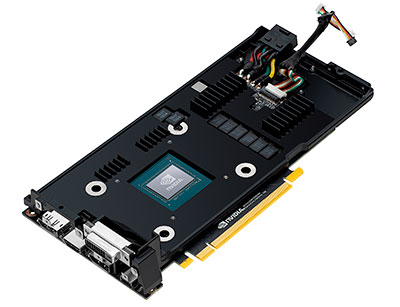
Cooling of power elements and memory microcircuits is assigned to a massive metal plate, which is fixed to the board with screws. Heat transfer is provided by thermal pads and thermal paste (on the GPU). To test the temperature regime of the video card as a load, we used eleven cycles of the Fire Strike Extreme stress test from the 3DMark graphics package.
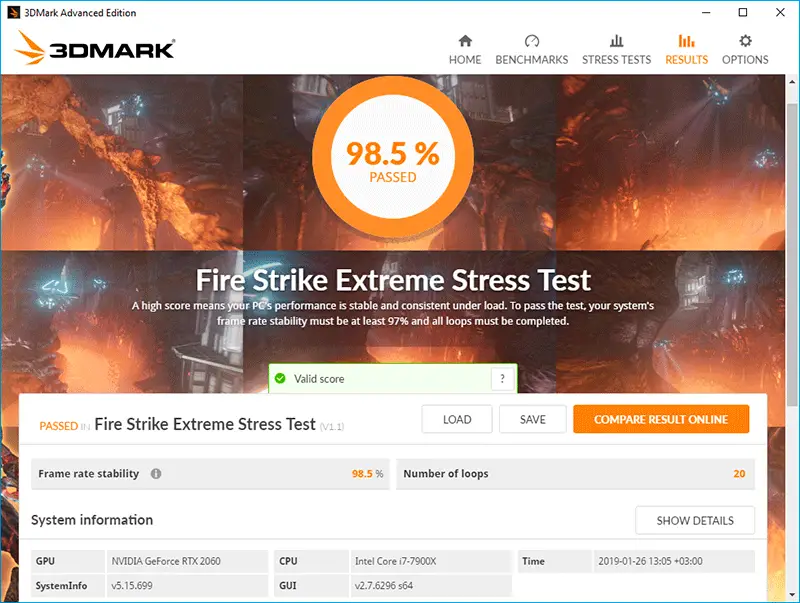
To monitor temperatures and all other parameters, the MSI Afterburner program version 4.6.0 beta 9 and the GPU-Z utility version 2.16.0 and newer were used. The tests were carried out in a closed case of the system unit, the configuration of which you can see in the next section of the article, at a room temperature of about 25 degrees Celsius. The first cooling efficiency test for NVIDIA GeForce RTX 2060 Founders Edition was carried out with automatic fan speed control.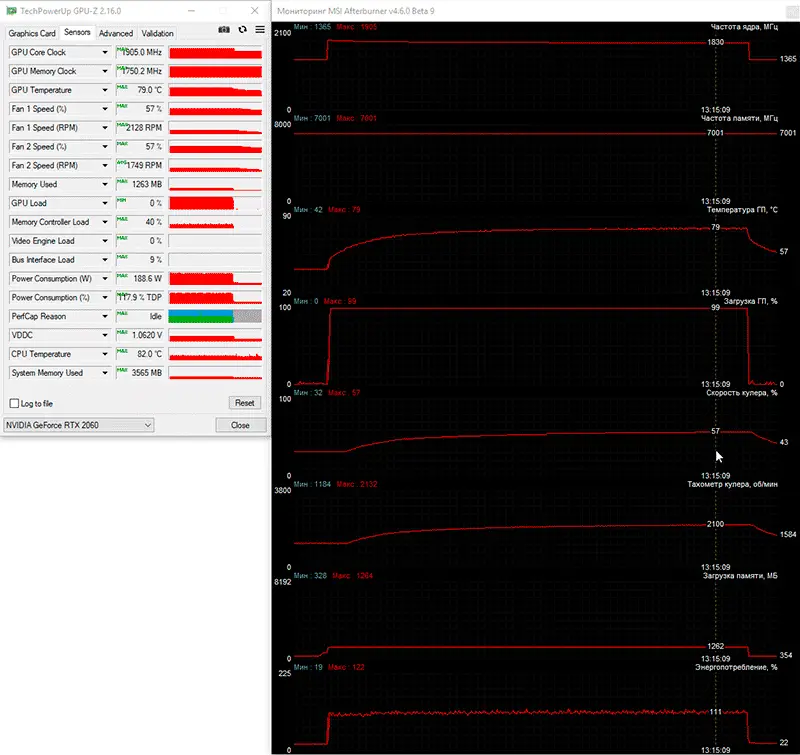
Automatic mode (1180-2130 rpm)
As you can see, the cooling system coped with its task, but its efficiency is no longer as impressive as in the case of the reference GeForce RTX 2080. The GPU temperature rose to 79 degrees Celsius while simultaneously increasing the fan speed to 2100 rpm. The video card in this mode becomes audible against the background of a quiet system unit, but it cannot be said that the level of its noise brings serious discomfort. But at the maximum speed of two fans, the reference version of the GeForce RTX 2060 is already quite noisy.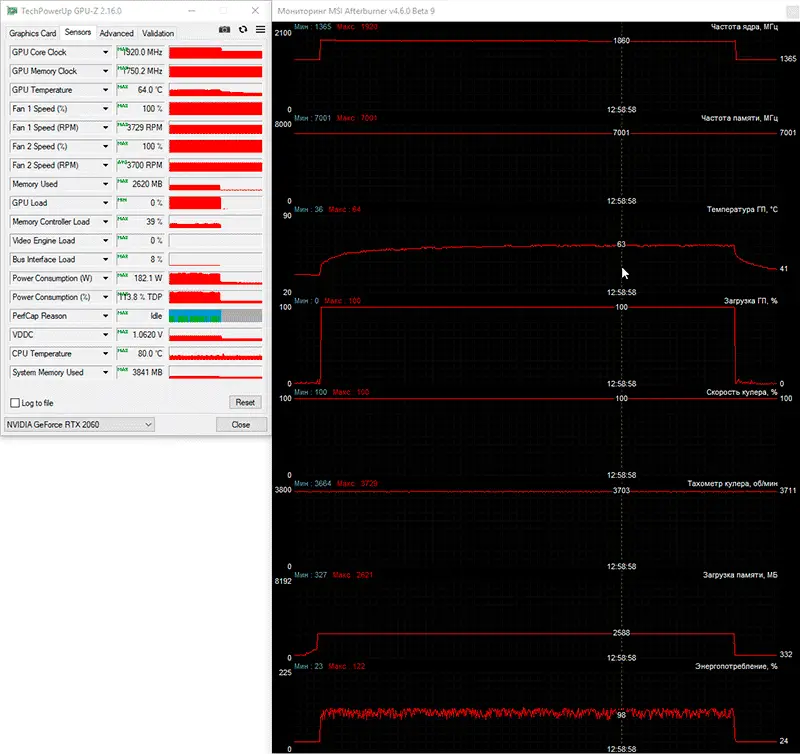
Maximum speed (~ 3730 rpm)
This is quite natural, since the fan speed reaches 3730 rpm. But in this mode of operation, the temperature of the GPU dropped dramatically and did not exceed 64 degrees Celsius. Overclocking potential First of all, we checked the overclocking potential of NVIDIA GeForce RTX 2060 Founders Edition with an automatic GPU frequency scanner from MSI Afterburner. After about 20 minutes, the utility determined that the GPU frequency can be increased by 172 MHz.
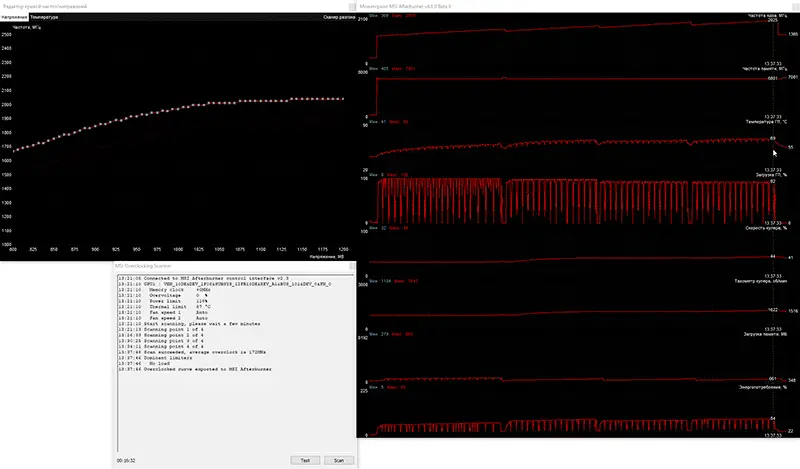
But, as in the case with the two video cards I previously tested on the Turing graphics architecture, there was no stability at this frequency. More detailed and prolonged testing in manual mode allowed us to determine that the base frequency of the GPU can be increased by 145 MHz (+ 10.6%), and video memory by 1784 MHz (+ 12.7%).
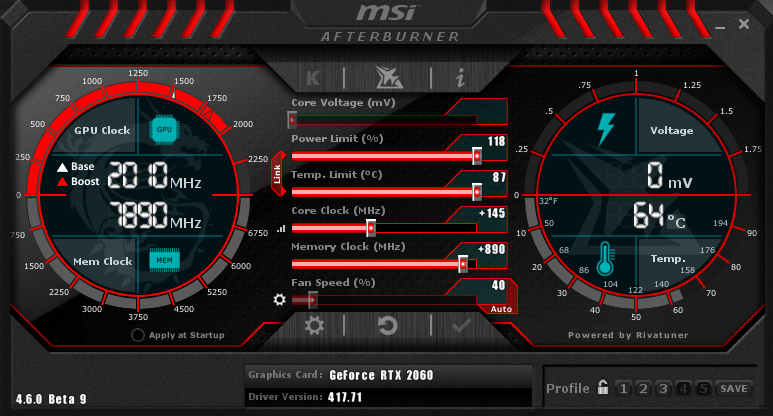
As a result, the frequencies of the overclocked video card were 1510-1825 / 15784 MHz.
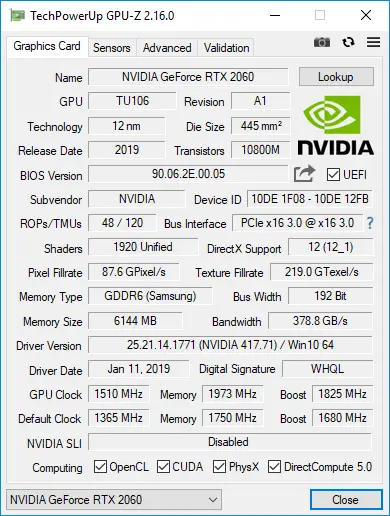
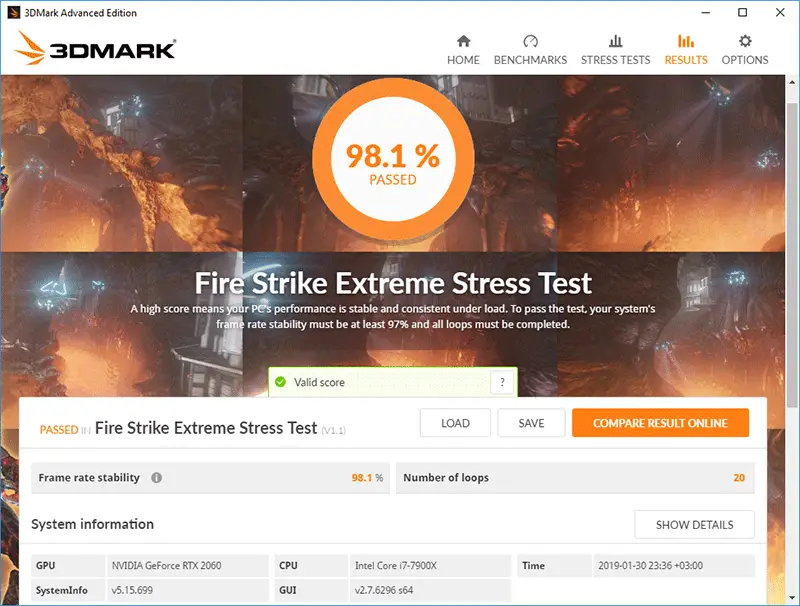
After overclocking, the maximum frequency of the graphics processor of the overclocked video card reached 2040 MHz, and then stabilized at 1965 MHz during testing.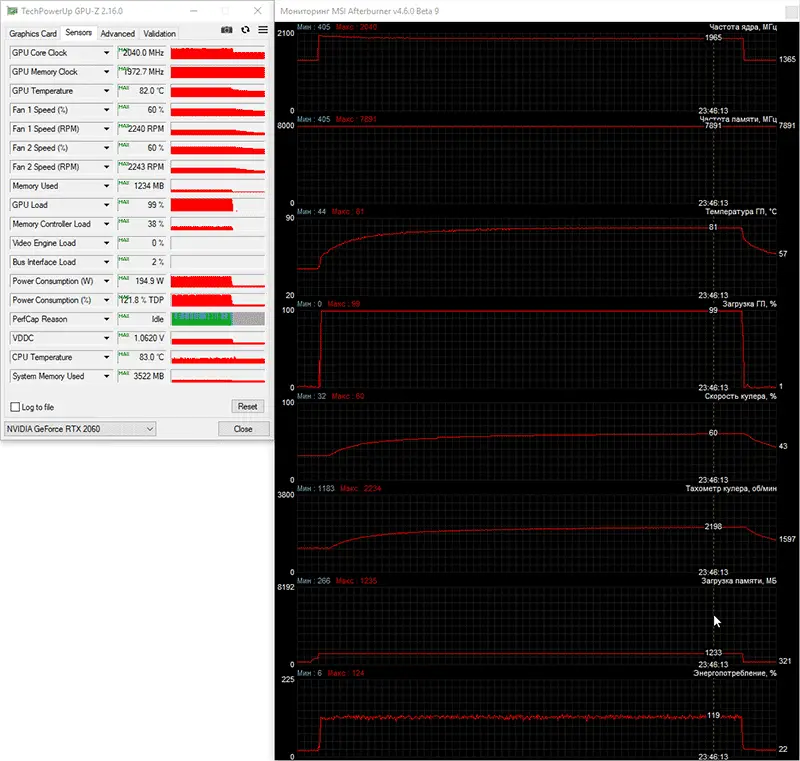
Automatic mode (1180-2230 rpm)
The GPU temperature has risen to 81 degrees Celsius. There is no doubt that if the video card got an even more efficient cooler, its GPU would be able to keep it closer to its peak frequency. Nevertheless, it seems to us that the achieved result is quite worthy.
Test configuration, tools and testing methodology
The video cards were tested in a closed system case on the following hardware configuration: motherboard: ASUS ROG Strix X299-E Gaming (Intel X299 Express, LGA2066, BIOS 1602 dated 11/30/2018); central processor: Intel Core i9-7900X 3.3-4.5 GHz (Skylake-X, 14 nm, U0, 10 x 1024 KB L2, 13.75 MB L3, TDP 140 W); CPU cooling system: Phanteks PH-TC14PЕ (2 x Corsair AF140, 760 ~ 1090 rpm); thermal interface: ARCTIC MX-4 (8.5 W / (m • K); RAM: DDR4 4 x 4 GB Corsair Vengeance LPX 2800 MHz (CMK16GX4M4A2800C16) (XMP 2800 MHz / 16-18-18-36_2T / 1.2 V or 3000 MHz / 16-18-18-36_2T / 1.35 V); video cards: Palit GeForce RTX 2070 Super JetStream 8 GB / 256 bit, 1410-1740 (1920) / 14000 MHz;
Gigabyte GeForce GTX 1080 G1 Gaming (GV-N1080G1 GAMING-8GD) 8 GB / 256 bit, 1696-1835 (1936) / 10008 MHz;
NVIDIA GeForce RTX 2060 Founders Edition 6 GB / 192 bit 1365-1680 (1830) / 14000 MHz and overclocked to 1510-1825 / 15784 MHz;
NVIDIA GeForce GTX 1070 Ti 8 GB / 256 bit 1607-1683 (1823) / 8008 MHz;
NVIDIA GeForce GTX 1060 Founders Edition 6 GB / 192 bit 1506-1709 (1886) / 8008 MHz; drives: for the system and benchmarks: Intel SSD 730 480 GB (SATA III, BIOS vL2010400); for games and benchmarks: Western Digital VelociRaptor 300 GB (SATA II, 10,000 rpm, 16 MB, NCQ); archived: Samsung Ecogreen F4 HD204UI 2 TB (SATA II, 5400 rpm, 32 MB, NCQ); sound card: Auzen X-Fi HomeTheater HD;
case: Thermaltake Core X71 (six be quiet! Silent Wings 2 [BL063] at 900 rpm: three for blowing in, three for blowing out);
control and monitoring panel: Zalman ZM-MFC3;
PSU: Corsair AX1500i Digital ATX (1.5 kW, 80 Plus Titanium), 140 mm fan;
monitor: 27-inch Samsung S27A850D (DisplayPort, 2560 x 1440, 60 Hz). To reduce the dependence of the performance of video cards on the platform speed, a 14-nm ten-core processor with a multiplier of 44, a reference frequency of 100 MHz and the Load-Line Calibration function activated to the fifth level was overclocked to 4.4 GHz when the voltage in the motherboard BIOS was increased to 1.114 V.
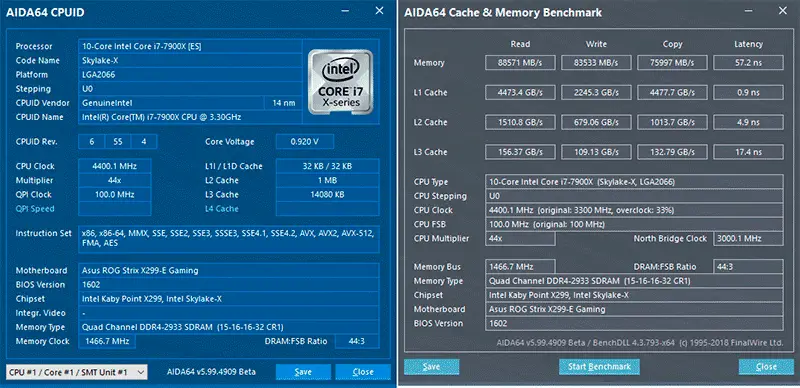
At the same time, 16 gigabytes of DDR4 RAM operated in four-channel mode at a frequency of 2.933 GHz with the main timings of 15-16-16-32 CR2 at a voltage of 1.33 V. To evaluate the performance of the NVIDIA GeForce RTX 2060 Founders Edition, four more video cards are included in today’s testing. Since the next step in performance after the GeForce RTX 2060 is the GeForce RTX 2070, we added the results of the recently tested Palit GeForce RTX 2070 Super JetStream 8 GB in the nominal operating mode (its frequencies are equal to the reference FE), and from the productive video cards of the previous generation, the new product will compete with the Gigabyte GeForce GTX 1080 G1 Gaming 8 GB with slightly increased frequencies at the factory.
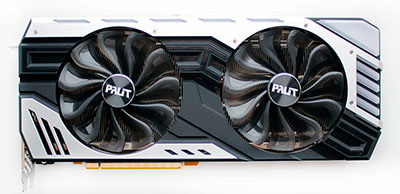

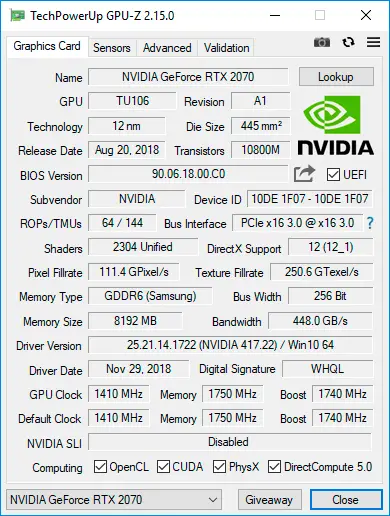
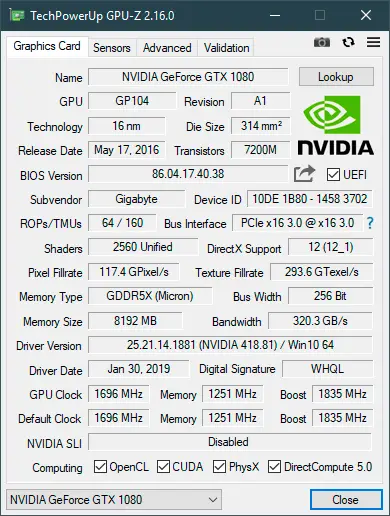
From the previous generation video cards, we included in the article the reference versions of the NVIDIA GeForce GTX 1070 Ti and GeForce GTX 1060 at their nominal frequencies.

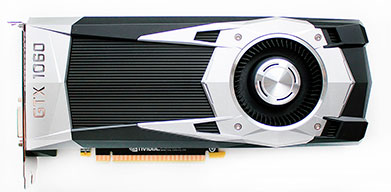
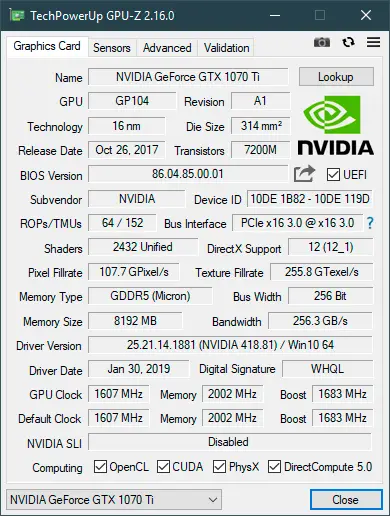
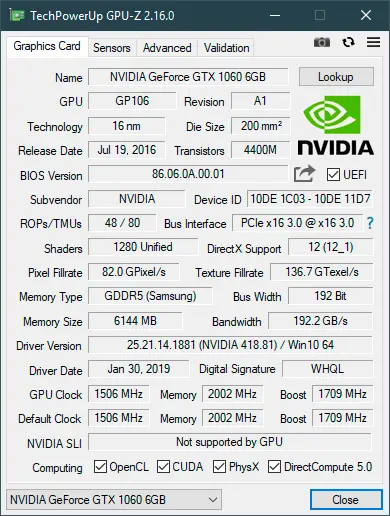
Let us add that the power and temperature limits on all video cards were increased to the maximum possible, and in the GeForce drivers, instead of optimal power consumption, the priority was set to maximum performance. Once again, we are forced to note that video cards based on AMD graphics processors are not present in today’s testing only for the reason that we do not have them and do not provide them for testing. Testing, which began on February 4, 2018, was carried out under the operating system Microsoft Windows 10 Pro (1809 17763.292) with all updates as of the specified date and with the installation of the following drivers: motherboard chipset Intel Chipset Drivers – 10.1.17903.8106 WHQL dated 02/01/2019; Intel Management Engine Interface (MEI) – 12.0.1183 WHQL
from 01/22/2019;
drivers for video cards on NVIDIA GPUs – GeForce 418.81 WHQL dated 02/04/2019. It should be added here that out of the five NVIDIA video cards participating in the tests, we tested only the Palit video card on an earlier version of the GeForce 417.35 WHQL drivers, since by that time we had to send it back. All other video cards were tested on the latest available version GeForce 418.81 WHQL.
In today’s testing, we only used 2560 x 1440 pixels. Two graphics quality modes were used for the tests: Quality + AF16x – texture quality in the drivers by default with anisotropic filtering at 16x and Quality + AF16x + MSAA 4x with anisotropic filtering at 16x and full-screen anti-aliasing using the MSAA algorithm of degree 4x. In some games, due to the specifics of their game engines, other anti-aliasing algorithms were used, which will be indicated later in the methodology and directly on the diagrams with the results. Anisotropic filtering and full-screen anti-aliasing was enabled in the game settings. If these settings were absent in games, then the parameters were changed in the control panel of the GeForce drivers. V-Sync was also forcibly disabled there.
The video cards have been tested in three graphics tests and fifteen games, updated to the latest versions as of the date of the start of this article. We keep updating the test list regularly, and today’s article is no exception. In comparison with our previous article, we not only installed the latest patches for all games and updated benchmarks to the latest versions, but also changed the 3DMark suite of tests to a more resource-intensive one, also including a new test with DLSS support – Port Royale. In addition, the list includes the Final Fantasy XV benchmark in the latest version with DLSS support, and in the game set we replaced Hitman 2016 with the new HITMAN 2 from November 2018, in which, by the way, they also promise to add DLSS support soon.
Now the current list of test applications is as follows (games and further test results in them are arranged in the order of their official release): 3DMark (DirectX 9/11/12) – version 2.8.6427, testing in the scenes of Fire Strike Extreme, Fire Strike Ultra and Time Spy Extreme and Port Royale (graphical score is shown on the diagram); Unigine Superposition (DirectX 11) – version 1.0, tested in 1080P High, 1080P Extreme and 4K Optimized settings; Final Fantasy XV (DirectX 11) – version 1.2, maximum quality with NVIDIA DLSS activation;
Grand Theft Auto V (DirectX 11) – build 1604, quality settings at Very High, ignoring suggested restrictions enabled, V-Sync disabled, FXAA enabled, NVIDIA TXAA enabled, MSAA for reflections enabled, NVIDIA soft shadows;
Tom Clancy’s Rainbow Six: Siege (DirectX 11) – version 3.1.2, texture quality settings at the Very High level, Texture Filtering – Anisotropic 16X and other maximum quality settings, tests with MSAA 4x and without anti-aliasing, double sequential run of the test built into the game ;
Deus Ex: Mankind Divided (DirectX 12) – version 1.19 build 801.0, all quality settings are manually set to the maximum level, tessellation and depth of field are activated, at least two consecutive runs of the benchmark built into the game;
For Honor (DirectX 11) – version 70.15, maximum graphics quality settings, volumetric lighting – MHBAO, dynamic reflections and blur effect enabled, anti-aliasing oversampling disabled, tests without anti-aliasing and with TAA, double sequential run of the benchmark built into the game;
Tom Clancy’s Ghost Recon Wildlands (DirectX 12) – version 1.6.0, graphics quality settings to maximum or Ultra-level, all options are activated, tests without anti-aliasing and with SMAA + FXAA, double sequential run of the benchmark built into the game;
Warhammer 40,000: Dawn of War III (DirectX 11) – version 4.0.0.19122, all graphics quality settings to the maximum level, anti-aliasing is activated, but in AA mode, resolution scaling up to 150% was used, a double sequential run of the benchmark built into the game;
Middle-earth: Shadow of War (DirectX 11.1) – version 1.21, all graphics quality settings to “Ultra”, depth of field and tessellation are activated, double sequential run of the test built into the game without anti-aliasing and with TAA;
Call of Duty: WWII (DirectX 11) – version 1.23.01, all graphics quality settings at the extra level, shadows are enabled, testing without anti-aliasing and when the SMAA T2X option is activated, a double run of the opening scene of the first stage of D-Day was used, FRAPS 105 seconds;
Far Cry 5 (DirectX 12) – version 1.011, maximum quality level, volumetric fog and shadows to maximum, motion blur enabled, built-in performance test without anti-aliasing and with TAA activation;
F1 2018 (DirectX 11) – version 1.06, the built-in game test was used on the Marina Bay track in Singapore during a heavy rainfall, graphics quality settings were set to the maximum level for all points, SSRT shadows were activated, tests with TAA and without anti-aliasing;
Strange Brigade (DirectX 12) – version 1.47.22.14, setting level “Ultra”, all quality improvement techniques are activated, asynchronous computation is enabled, two consecutive test cycles of the built-in benchmark without anti-aliasing and with its activation;
Shadow of the Tomb Raider (DirectX 12) – version 1.0 build 260, all parameters to the Ultra level, Ambient Occlusion – HBAO +, tessellation and other quality improvement techniques are activated, two cycles of the built-in benchmark test without anti-aliasing and with SMAA4x activation;
Forza Horizon 4 Demo (DirectX 12) – version 1.192.906.2, all parameters at Ultra or Extreme, built-in benchmark without anti-aliasing and with MSAA4x activation;
Assassin’s Creed Odyssey (DirectX 11) – version 1.51, the built-in game benchmark was used with the Ultra High settings profile and disabled dynamic resolution, double test run without anti-aliasing and with anti-aliasing at the High level;
HITMAN 2 (DirectX 12) – version 2.13.0, built-in test at “Ultra” detail level, SSAO enabled, shadow quality “Ultra”, memory protection disabled, test scene – “Miami”. Let’s add that if the games have implemented the ability to fix the minimum number of frames per second, then it was also shown in the diagrams. Each test was carried out twice, the best of the two obtained values was taken as the final result, but only if the difference between them did not exceed 1%. If the deviations of the benchmark runs exceeded 1%, then the testing was repeated at least one more time to get a reliable result.
Performance test results
3DMark
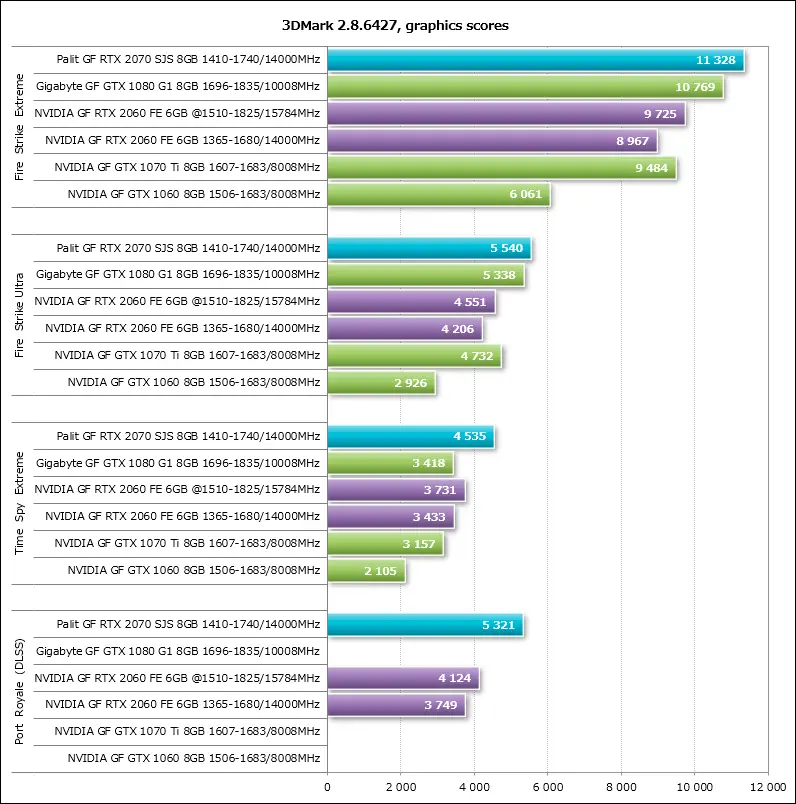
Unigine Superposition
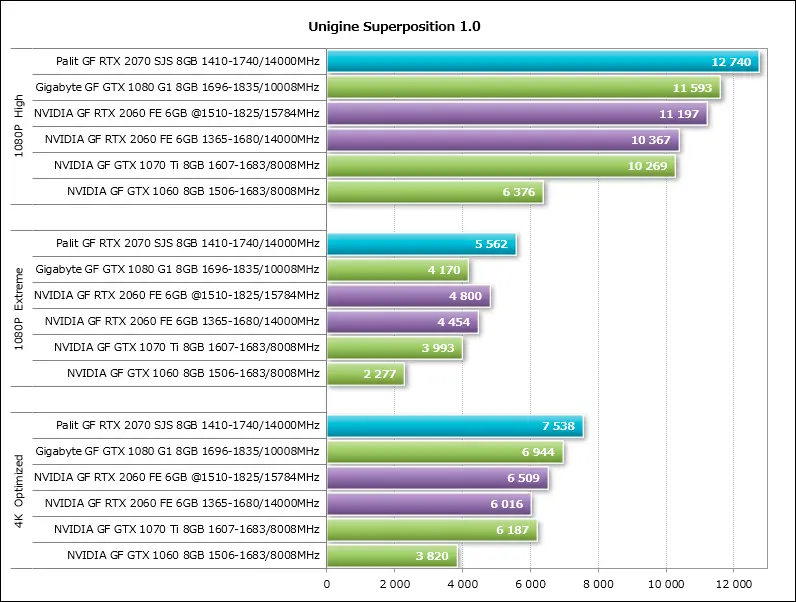
Final Fantasy XV Since we are testing the Final Fantasy XV benchmark for the first time, here are the graphics settings used during the test.
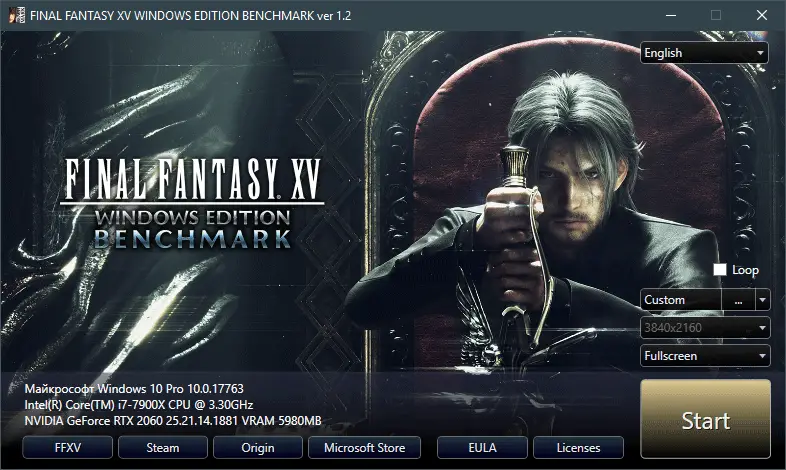
Note that DLSS technology can only be activated on NVIDIA video cards with Turing GPUs.
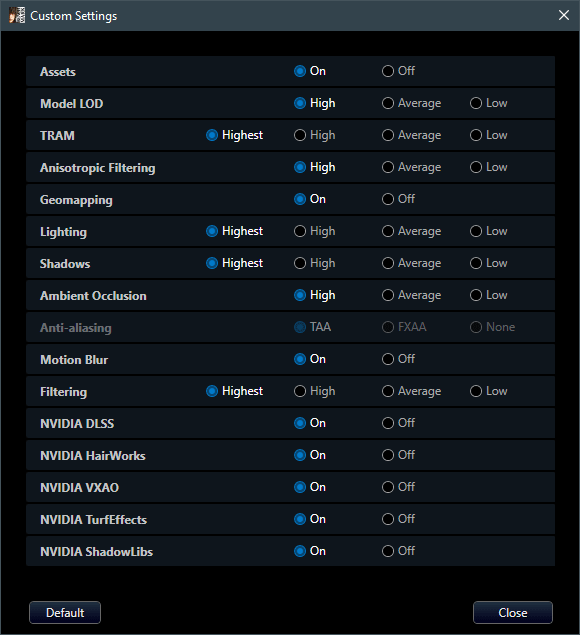
Therefore, the other three video cards in this test worked without DLSS and only at 2560 x 1440 pixels. We crossed out their results on the diagram.
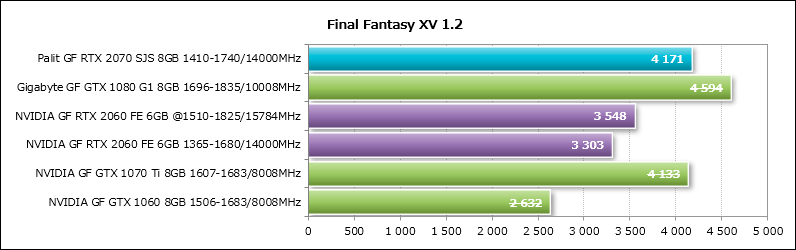
Grand Theft Auto V
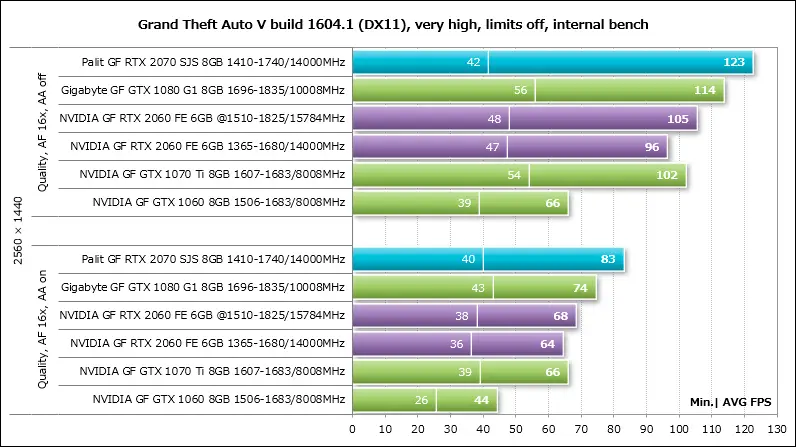
Tom Clancy’s Rainbow Six: Siege
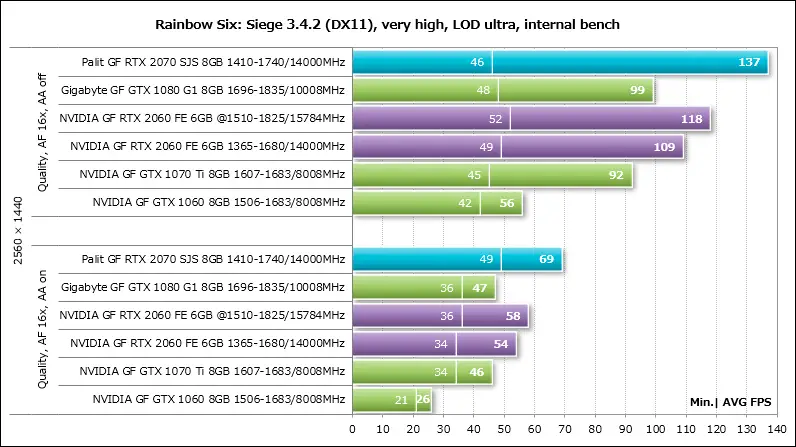
Deus Ex: Mankind Divided
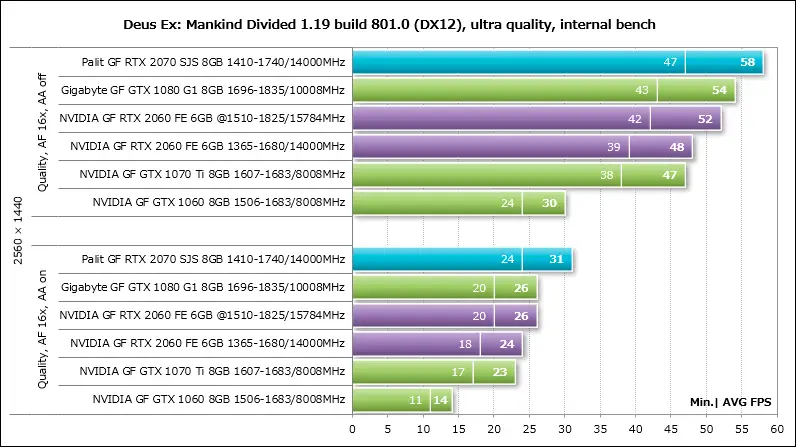
For Honor
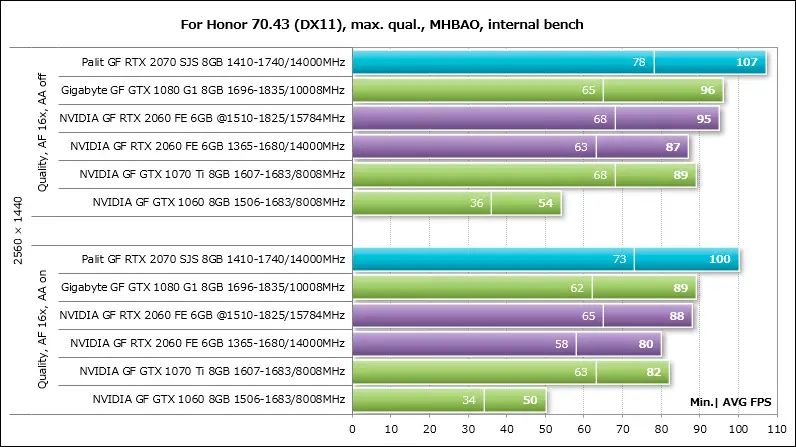
Tom Clancy’s Ghost Recon Wildlands
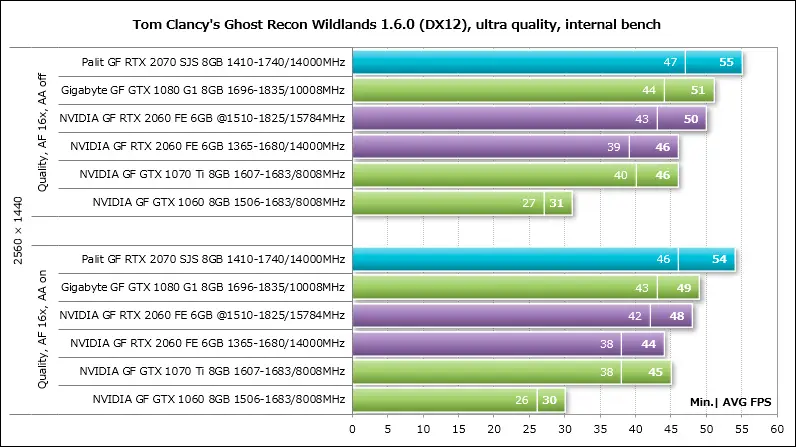
Warhammer 40,000: Dawn of War III
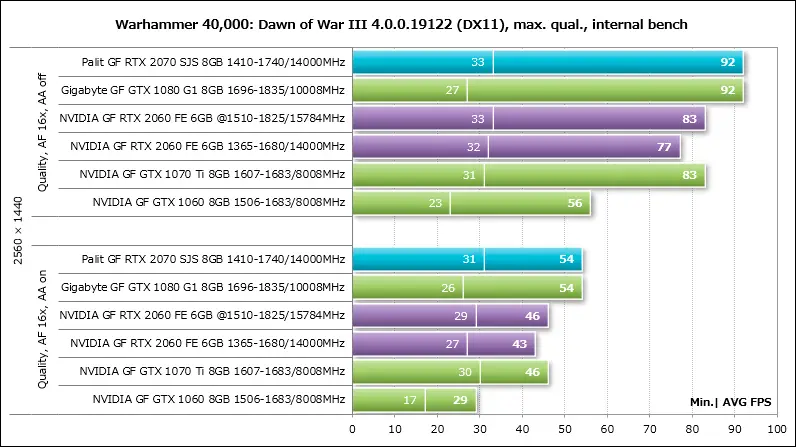
Middle-earth: Shadow of War
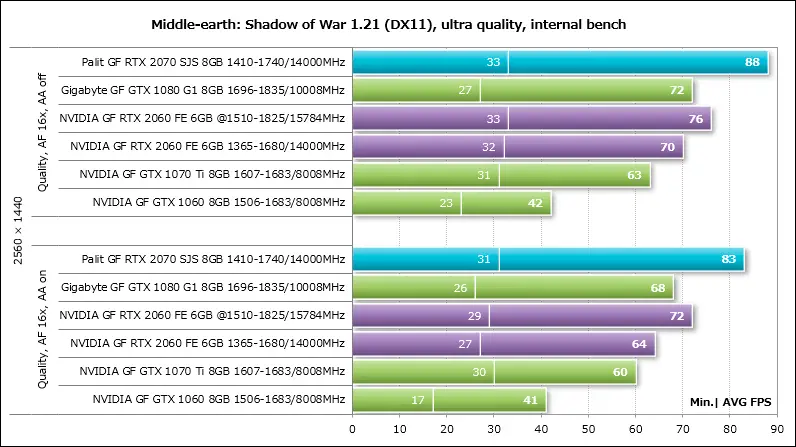
Call of Duty: WWII
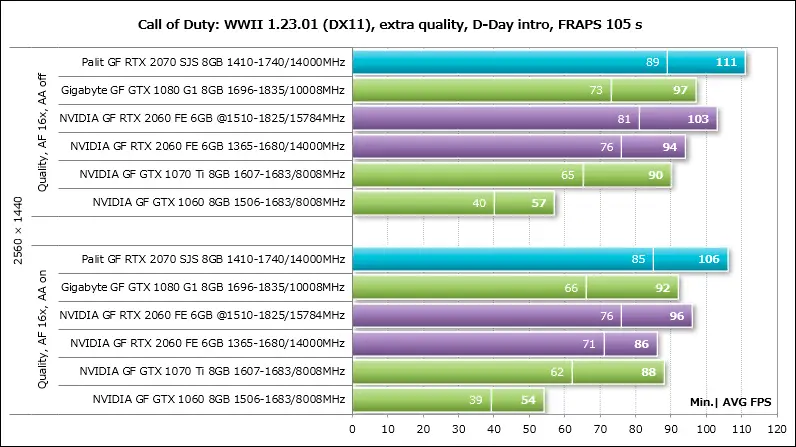
Far Cry 5
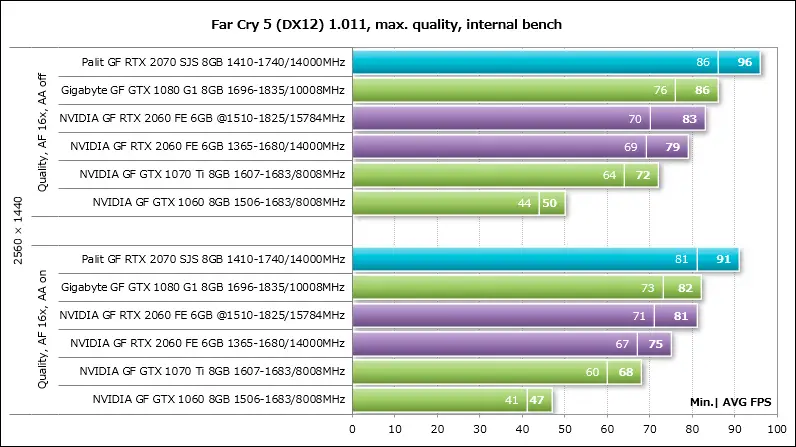
F1 2018
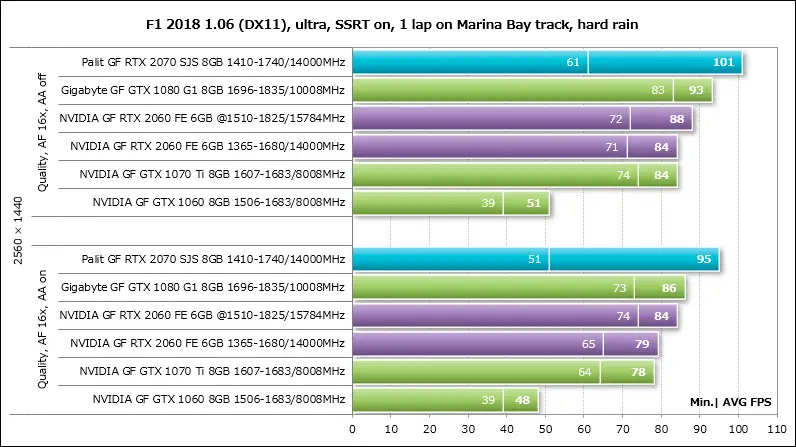
Strange Brigade
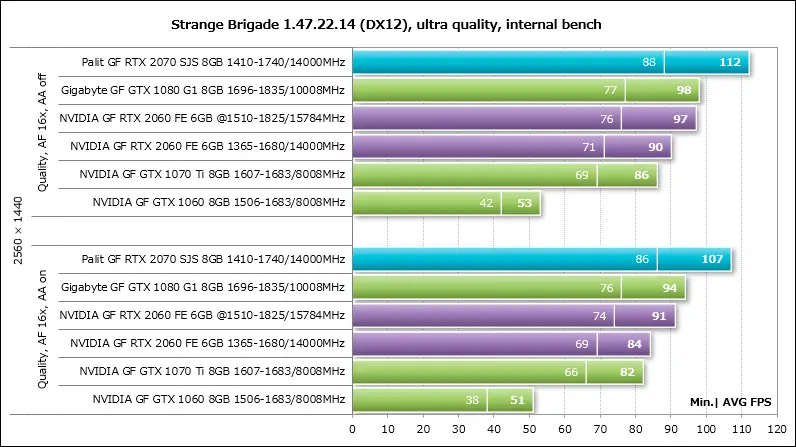
Shadow of the Tomb Raider
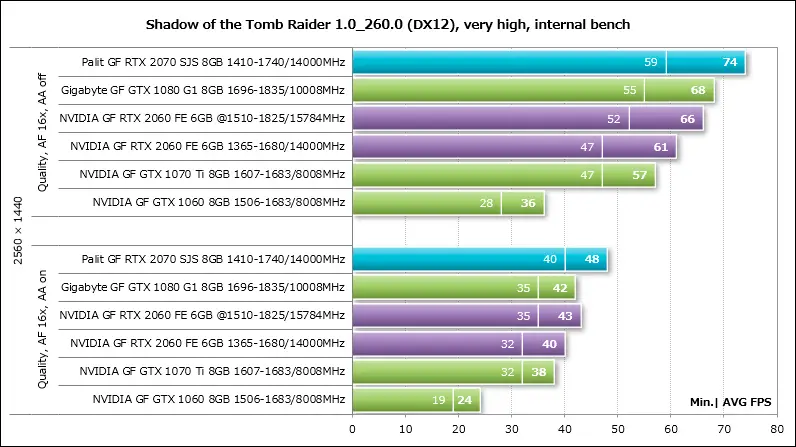
Forza Horizon 4 Demo
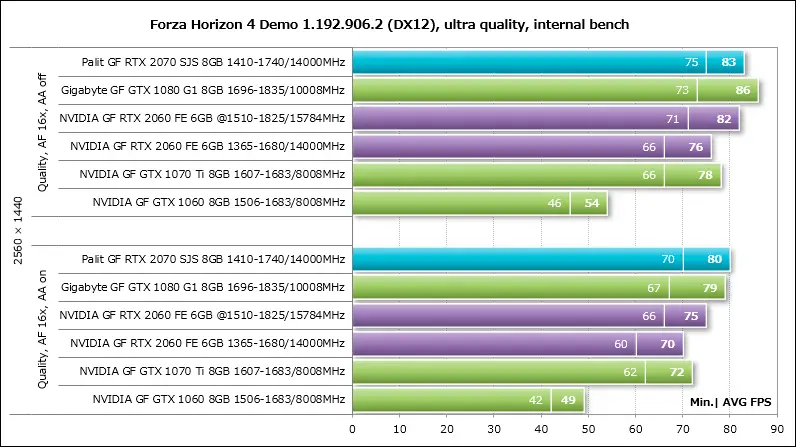
Assassin’s Creed Odyssey
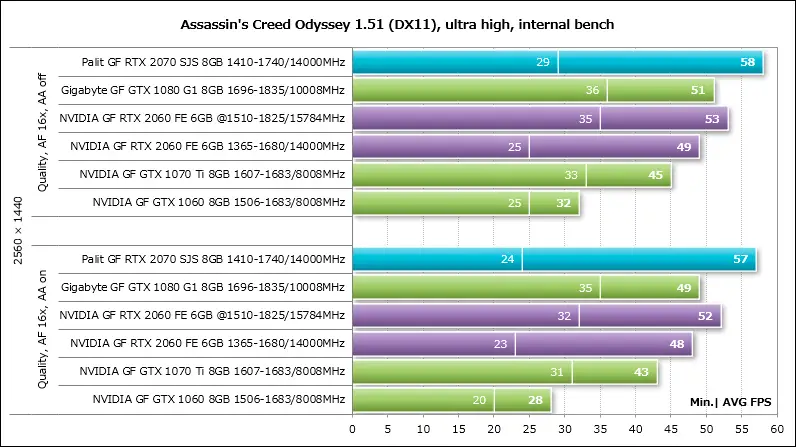
HITMAN 2 Before testing the new HITMAN 2, we will also show the graphics settings.
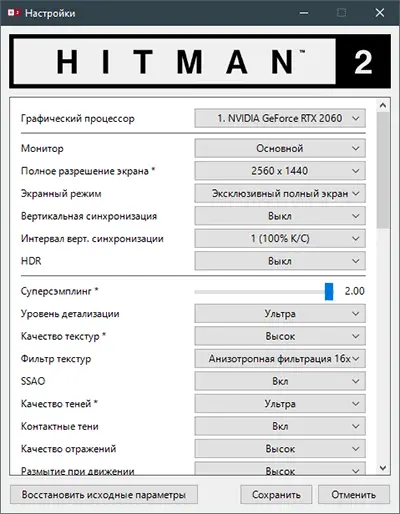
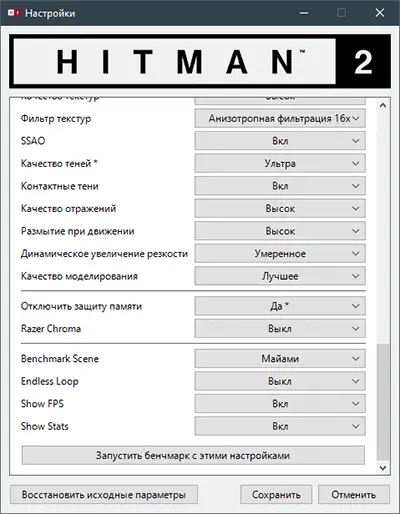
And then the test results.
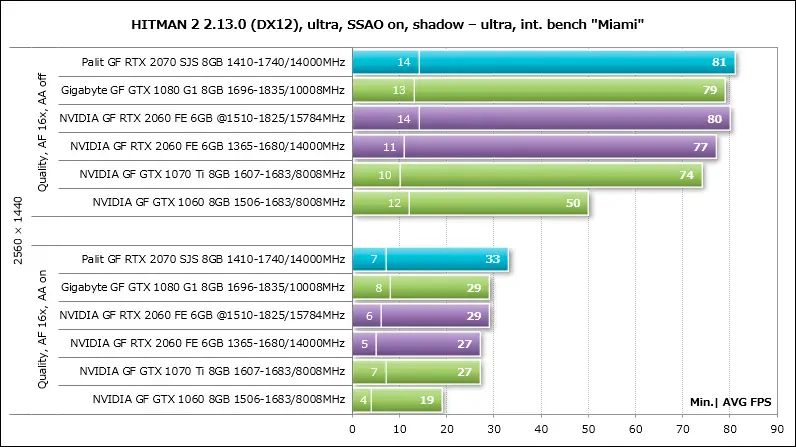
Recall that currently HITMAN 2 does not support DLSS technology, but when the latter was announced, the game was included in NVIDIA’s promising list with future support for anti-aliasing using neural networks. Let’s see if the game developers add DLSS support with patches. Let’s supplement the constructed diagrams with a summary table with test results with the displayed average and minimum value of the number of frames per second for each video card.
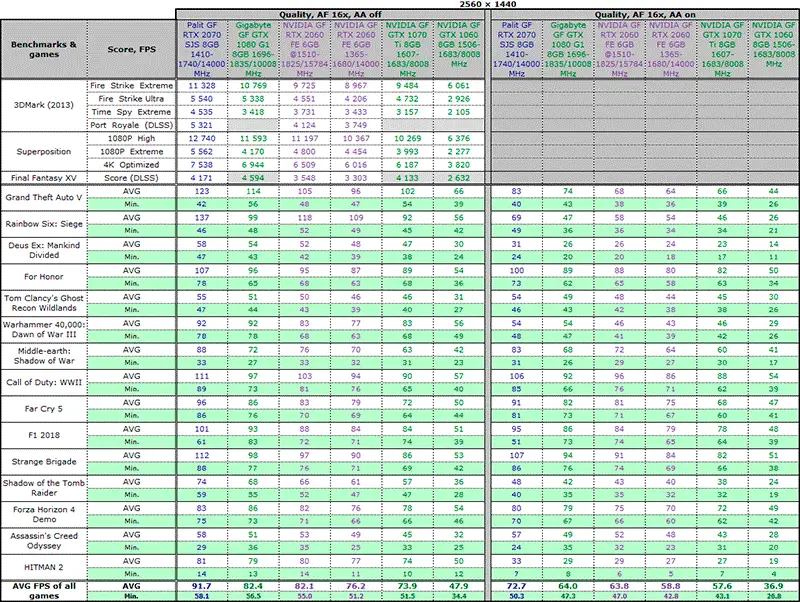
We will analyze the results using summary diagrams.
Pivot charts and analysis of results
Of course, the first comparison in the pivot diagrams will be devoted to the difference in performance between the new NVIDIA GeForce RTX 2060 Founders Edition and its predecessor NVIDIA GeForce GTX 1060 Founders Edition. Here’s what we got.
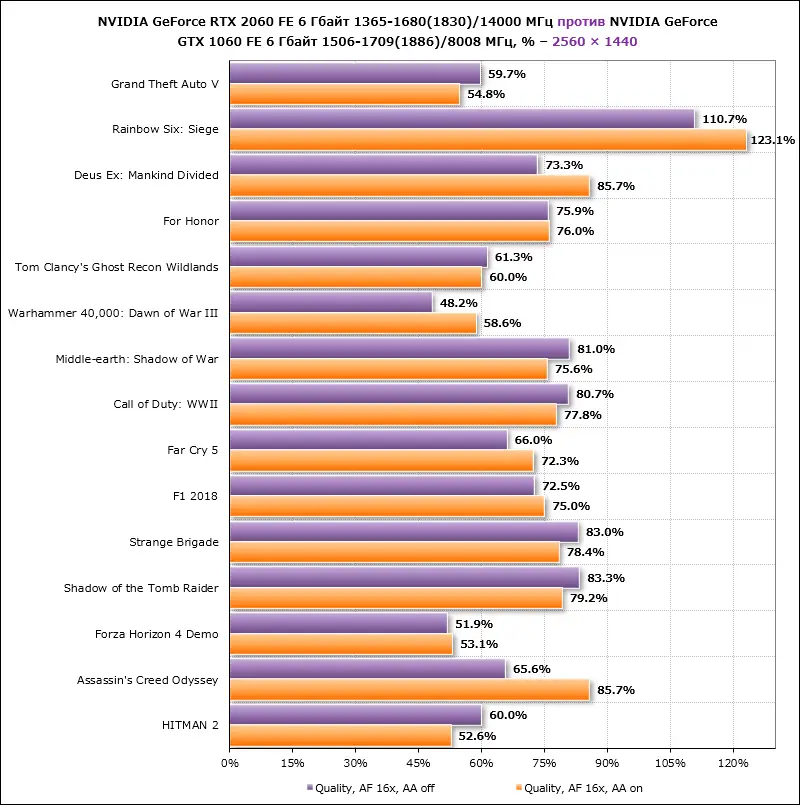
The performance gains are quite impressive. The new video card is 48% faster than the old model in the worst case, and in some games the gain can be more than twice as high. And that’s even without taking into account the fact that the GeForce GTX 1060 does not support the new technologies that Turing has brought with it. On average, in all games, the GeForce RTX 2060 outperforms the GeForce GTX 1060 by 71.5% in modes without anti-aliasing and by 73.9% when it is activated.
Now let’s compare the NVIDIA GeForce RTX 2060 Founders Edition with the GeForce GTX 1080 in the face of the original Gigabyte video card, noting that, unlike the GeForce GTX 1060 that has disappeared from the sale, the GeForce GTX 1080 video cards can still be purchased, although they are more expensive than the new GeForce RTX 2060 …
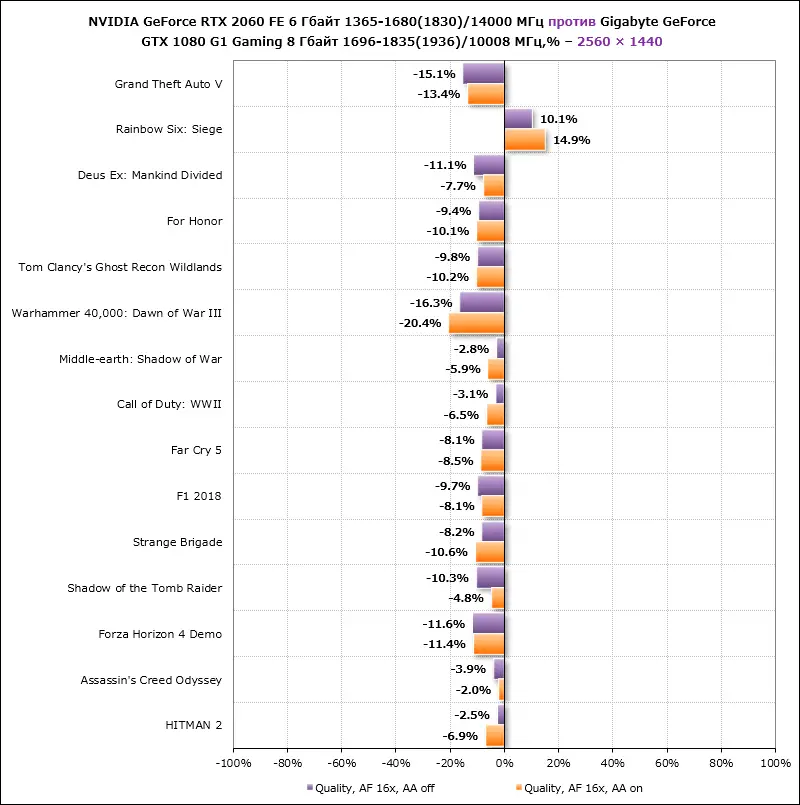
Here, the novelty failed to defeat a formidable opponent, not counting the game Rainbow Six: Siege. However, in lost games, the GeForce RTX 2060 is not so inferior: on average, 7.5% in modes without anti-aliasing and 7.4% when its various methods are activated. Also, let’s not forget that we tested the original model Gigabyte GeForce GTX 1080 G1 Gaming, which GPU frequency is 7.2% higher than the reference GeForce GTX 1080.
So, when comparing video cards without overclocking, the difference between them will be even less. The following pivot chart will tell us how much the NVIDIA GeForce RTX 2060 Founders Edition lags behind the GeForce RTX 2070 in the face of the original Palit graphics card. Its frequencies are fully consistent with the frequencies of the reference version NVIDIA GeForce RTX 2070 Founders Edition.
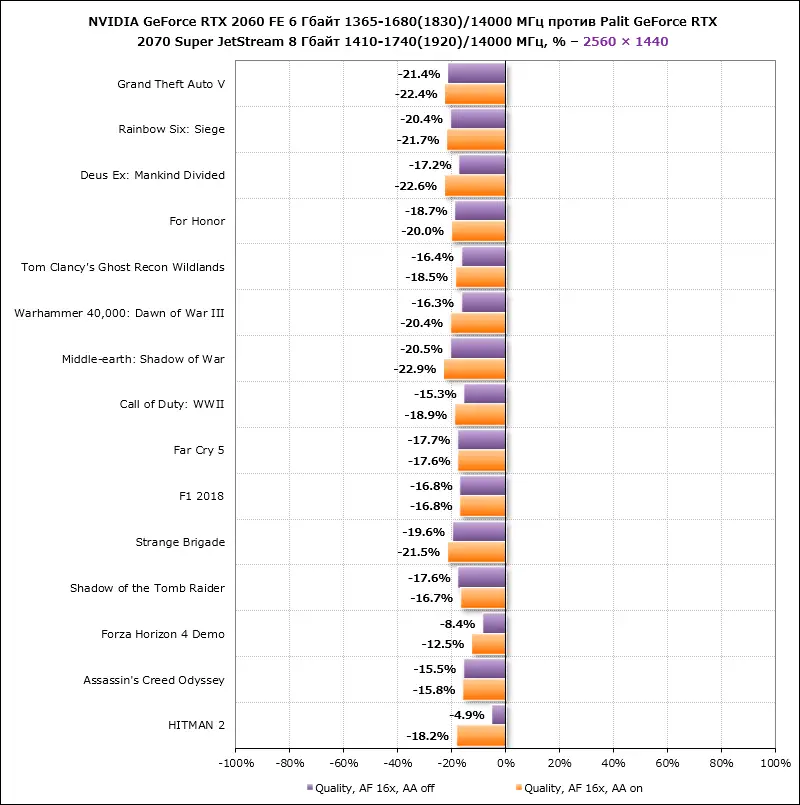
The difference is pretty even across all games. “Dips” are present only in the demo version of Forza Horizon 4 and HITMAN 2 in modes without anti-aliasing. The average lag across all games is 16.5% without anti-aliasing and 19.1% with anti-aliasing. This is quite a bit, considering that at the recommended cost, the GeForce RTX 2070 FE is 71.6% more expensive than the GeForce RTX 2060 FE.
If we compare the original models of these video cards on the Russian market, then the first is more expensive than the second by about 50%. In conclusion of the results of testing the performance of the video card, let’s check the increase in the average FPS on the NVIDIA GeForce RTX 2060 Founders Edition from overclocking. If you remember, we managed to overclock the GPU to 10.6%, and the video memory by 12.7%. Here’s what the performance gain was achieved.
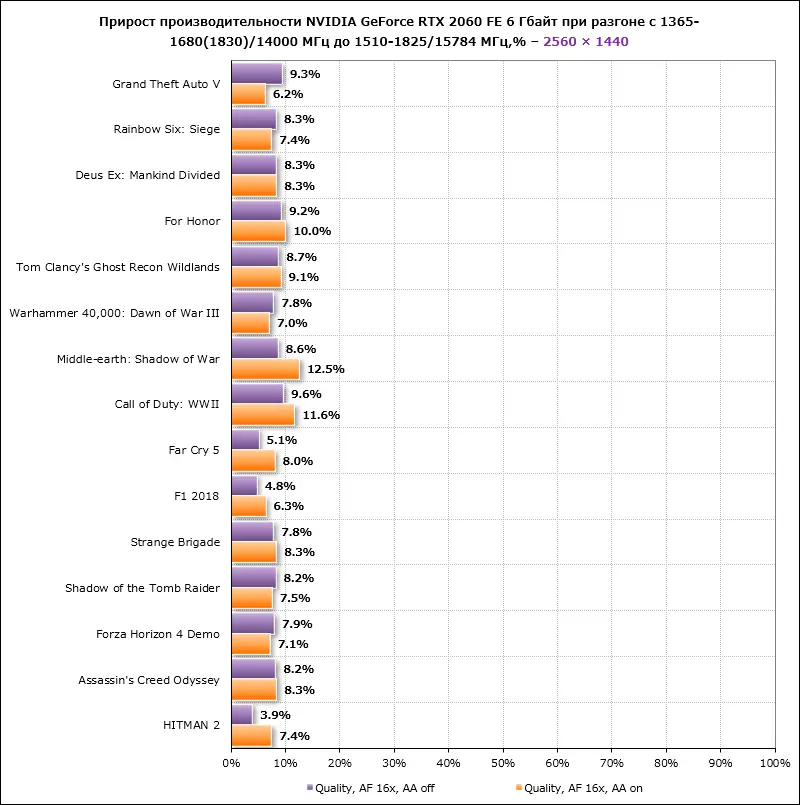
The performance of the video card has increased by 7.7% without anti-aliasing and by 8.3% when various AA algorithms are activated. This, of course, will not be enough to achieve the performance level of the nominal GeForce RTX 2070, but the new video card will bring it as close as possible.
Energy consumption
The energy consumption was measured using a Corsair AX1500i power supply via the Corsair Link interface and the HWiNFO64 monitoring utility version 6.01-3650. The energy consumption of the entire system as a whole was measured without taking into account the monitor. Testing was carried out in 2D mode with normal work in Microsoft Word or Internet surfing, as well as in 3D mode. In the latter case, the load was created using two successive test cycles of the Call of Duty: WWII game according to our method at a resolution of 2560 × 1440 pixels with maximum graphics quality settings using anti-aliasing. CPU power saving technologies are disabled in the motherboard BIOS.
Let’s compare the level of power consumption of systems with the video cards tested today according to the results in the diagram.

In the diagram, we can note two interesting facts. The first is that a system with the reference NVIDIA GeForce RTX 2060 Founders Edition consumes only 17 watts more at peak load than a system with the same reference GeForce GTX 1060.
The second is that when overclocking the GeForce RTX 2060, the maximum power consumption level rises immediately 53 watts, which is more than the typical values of power consumption after overclocking other models of video cards on NVIDIA GPUs (30-35 watts). However, our overclocking was above average, I must say. Also noteworthy is the fact that even as part of a fairly productive system of the new NVIDIA GeForce RTX 2060 Founders Edition, a power supply unit with a capacity of no more than 450-500 watts will be sufficient.
Conclusion
In our opinion, NVIDIA GeForce RTX 2060 is by far the most optimal video card in terms of price / performance combination. We must say right away that there is no point in dissembling – the new mid-range model is not suitable for 4K resolution, since in modern games neither the performance of its GPU nor six gigabytes of video memory will be enough.
But that’s why we emphasized that for today, since the time of 4K in gaming content has not yet arrived. Monitors are too expensive (we are talking about noteworthy models), and the performance of video cards in this resolution is too low for modern games. In fact, 4K is only available to graphics cards like the GeForce RTX 2080 Ti or the well-overclocked GeForce RTX 2080.
As for the lower (read – popular) resolutions, the GeForce RTX 2060 is capable of replacing four video cards of the previous generation at once: GeForce GTX 1060, GTX 1070, GTX 1070 Ti and GTX 1080. Moreover, if the first three models are confidently ahead in performance , then, losing a little to the fourth, it looks preferable to it because of the lower cost, as well as support for RayTracing and DLSS.
Interestingly, in Russia, the original GeForce RTX 2060 models can be purchased today at a price of no more than 25 thousand rubles, which is already close to the recommended 349 US dollars at the current exchange rate. But the video card was released only a month ago, and if there are no economic shocks in our country, then the price should continue to decline.
Of course, the Founders Edition tested in today’s article is unlikely to be affected by price cuts unless NVIDIA takes action across the entire Turing GPU series. But since nothing threatens its current hegemony in the market of graphics accelerators in the foreseeable future, such steps look very illusory.
By the way, NVIDIA GeForce RTX 2060 Founders Edition has become strikingly more interesting than its predecessor, both in terms of the level of cooling and noise, and aesthetically in design. The video card is efficiently cooled by a new cooler, does not make much noise and looks very nice, so connoisseurs of the company’s branded products will surely like it.
















