How to activate and use End To End Encryption on Whatsapp and how to confirm that the connection is encrypted and protected
In the following guide we will show you which means End To End Encryption on WhatsApp, how to check if it is active in the desired chat and finally we will make a comparison with other chat systems, so as to be able to understand if the WhatsApp encryption system is up to the competitors.
READ ALSO -> Secret and untraceable chats with Signal on Android, iPhone and Web
Secure and encrypted messages on WhatsApp
End to End encryption (E2EE) used on WhatsApp offers protection to data sent from one person to another, so that they are illegible to anyone except the sender and the recipient. The operation of end-to-end encryption is to encrypt a message that has just been sent and to decrypt it when it is received using a decryption key that only the recipient owns. Data encryption and decryption takes place on the sender’s and recipient’s devices and not on an external server.
Enable End-to-End Encryption on WhatsApp
Every time we try to open a chat on WhatsApp with a person, we can see that at the bottom a message appears on a yellow background where it is written “messages you send in this chat and calls are now protected with end-to-end encryption“.
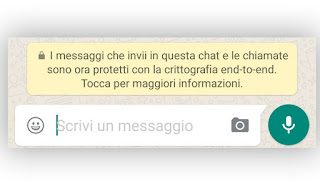
Touching the message opens a box where it is explained how this technology works: no one, even sniffing network traffic, can read the messages sent and received in the conversation and that this also applies to WhatsApp technicians who can access the servers of the company, those that allow the exchange of messages. The protection and confidentiality guaranteed in WhatsApp concerns not only messages but also photos, videos, documents and phone calls.
The operation of end to end encryption in WhatsApp is automatic, but if we want to check that the encryption is active in the chat it is necessary to ask for the confirmation. This operation, on WhatsApp, requires that the two people who want to speak privately see each other in person and follow the following steps:
- We open a conversation with a contact and touch on the yellow writing that talks about end-to-end encryption; alternatively we touch on the name of the contact and open the menu Encryption.
- In the new page a QR code will be generated with many random numbers immediately below, which represent the decryption code of the chat.
- We press down on Frame code below and scan the code created on the other person’s phone (in the same chat) or ask the other person to scan the code created on our phone.
The app itself will confirm the coincidence of the security codes, so that we can verify the identity and obtain a secure, private, secret and encrypted connection without a shadow of a doubt.
With whom can we start an encrypted connection?
To see the contacts with which one can establish one end-to-end secure and encrypted conversation, just tap on the information card for that contact and notice if the lock is closed or open. If it’s open it means that person doesn’t support end-to-end encryption because they don’t have an updated WhatsApp version; the same thing is true for groups and it is enough that only one of the participants does not have the latest version that end-to-end encryption is not activated in the chat.
If encryption is not active for a specific contact, all we have to do is activate it from the menu seen above or, if there is no encryption support, update the WhatsApp app on our device, using the official links on Google Play Store or the Apple App Store.
Is WhatsApp 100% safe?
Encryption is an important tool for protecting the privacy of users who use WhatsApp to send messages, but we don’t always have to trust everything that is offered to us. According to some computer experts (including Pavel Durov, the founder of Telegram) WhatsApp contains secret backdoors for police investigations, which allowed the app to remain operational even in states that make information control a priority (just think about Russia and Iran).
For example, the Telegram app is banned from Russia precisely because it does not allow police investigations: from this point of view it is easy to imagine that Telegram is enormously more secure than WhatsApp, supporting effective end-to-end encryption and having a free source code, devoid of any kind of backdoor. To learn more we can read our guide Telegram vs WhatsApp: which is the best chat app?
Conclusions
With WhatsApp’s end-to-end encryption, it has made communications between users secure, preventing hackers or malicious people from being able to spy on network traffic and intercept important personal messages or information to access current accounts or other services. Unfortunately, nothing can be said about the alleged backdoors present on WhatsApp, given that the source code is closed and only Facebook has access to this type of information: we must trust with our eyes closed or, alternatively, switch to Telegram.
To learn more we can read our guides App for secure chat and encrypted messages from your mobile e Can you spy on Whatsapp? How to protect chats and messages from hackers and spy apps.















