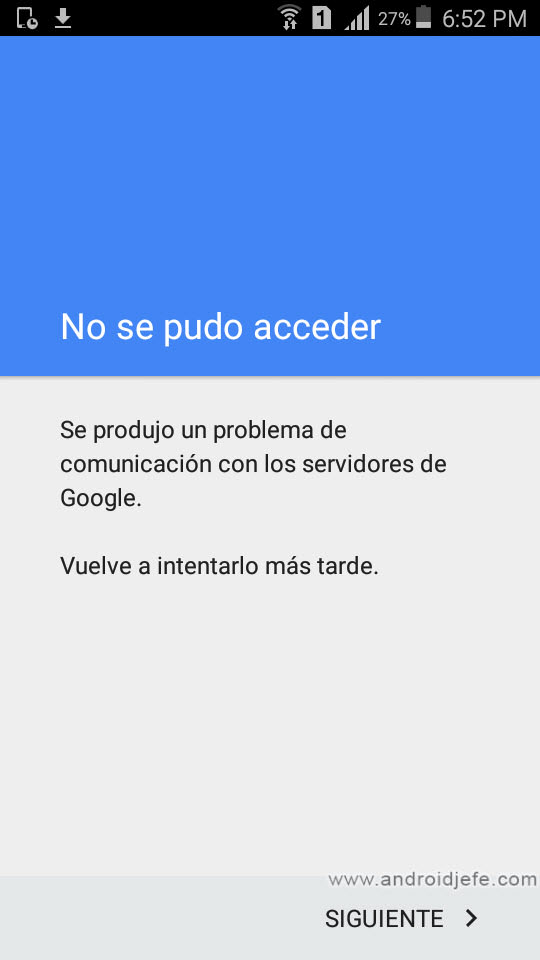7 solutions to the problem of communication with Google servers
– Take a look at these tips, tricks, and solution you can use to make your life much easier with your devices whenever problems arrive and complications which you may find difficult to deal with.
When trying to sign in with a Google account (@ gmail.com) on a device (for example, during its initial setup) or in an app, you may get an error like the following:
Could not access. There was a communication problem with the Google servers. Try again later.
This network error when logging in, illustrated in the image below, can be due to several causes. It is not possible to know exactly why it occurs, but the solutions below could solve the problem.
It is not a fault in the Google servers
Google is a company with all the resources necessary to make its services work correctly almost all the time. Although it is possible for your servers to crash, this is highly unlikely. It is more logical to believe that the fault is on the user side. Before thinking that it is a Google company problem, you should try the solutions mentioned below.
Check internet connection
It seems like an innocent suggestion, but it is quite necessary, as it is commonly overlooked. Sometimes the internet connection is unstable or there is just no connection. In the event that the communication error with the Google servers appears, the first thing to do is verify that the internet connection is working well.
To verify the connection, what you can do is open the browser on the cell phone and go to a web page. The page should load complete and in seconds only. If it takes a long time (more than a minute, for example), the content does not load completely or incorrectly (the images do not appear, the content appears messy, etc.), the connection is probably bad. All the more so if the page doesn’t load at all and a connection error appears.
In case connection is the problem, an easy solution is to restart your internet router or modem. If this doesn’t fix the problem, you will probably have to call your internet service provider for a solution. The other option is to move to the house of a friend or relative, or an internet cafe where there is a good internet connection.
You have to verify that the page load works well. Once this is verified, try the Google account login or registration again.
Turn off two-step verification
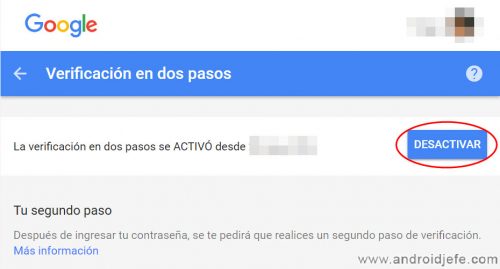
To avoid hacking or unauthorized access to your Google account, the user can secure it with an option called “Two-step verification”. Basically, after entering his account and password, the owner must authorize access, generally by entering a numeric code that is sent to his cell phone. Currently there are also other easier methods than this.
This certainly protects a hacker’s account, but it is also a source of problems like the one mentioned in this article. It is very likely that the error when you sign in is due to the Google account having this two-step verification activated.
To disable two-step verification, you must go to this page and click on the button that says “Deactivate”. If the initial configuration window for this option appears instead, then it is disabled, so nothing more will be required.
Enable access from less secure apps
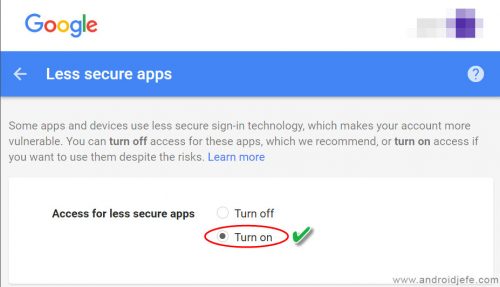
By default, Google can restrict access to the account when the user uses a device or an app that is not secure enough. If a logon error is generated, you can try modifying this behavior. You have to go to this page and activate access from less secure apps.
It is important that two-step verification is previously disabled to perform this procedure.
Actualizar Google Play Services
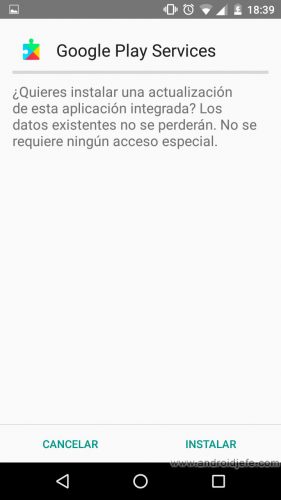
This is a key Google app that comes pre-installed on Android devices. It may have to do with the login error. If it is out of date, you will not lose anything by updating it and it is possible that this error will be fixed.
Updating Google Play services it is done from here. Just tap on the update button and that’s it. If this doesn’t work for you, you will have to do a manual update.
Close and clear key Google apps data
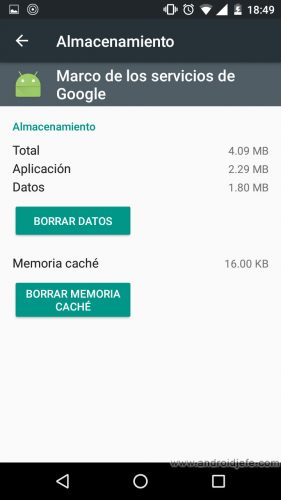
Another possible solution is to force close and delete the data of the following apps:
- Google Play Services (Servicios de Google Play).
- Google Framework Services.
- Administrator of ctas. Google.
The indicated links explain step by step how to do that. Basically, you must go to the application manager of your cell phone, touch on Google Play Services and click on the “Force close” button and then on the “Delete Data” button. Repeat this for the other two apps.
If you can’t find those apps, in the app manager, make sure the system apps are visible (from the menu button at the top).
After doing this, reboot the device.
Use another Google account
Using another Google account instead of the problematic one can help you to know if the latter is the one that generates the error.
It is also a good idea to test the problematic account on another device, to see if the fault is with the computer.
The desperate solution
If no advice works, the desperate solution will be to reset the device to factory settings. This is done from the System Settings, “Backup and Reset” option.
Solution to the error Google Play Services STOPPED
Remove UNPAIR Android devices from Google account
Google Play Services: What is it and how to download, install, update