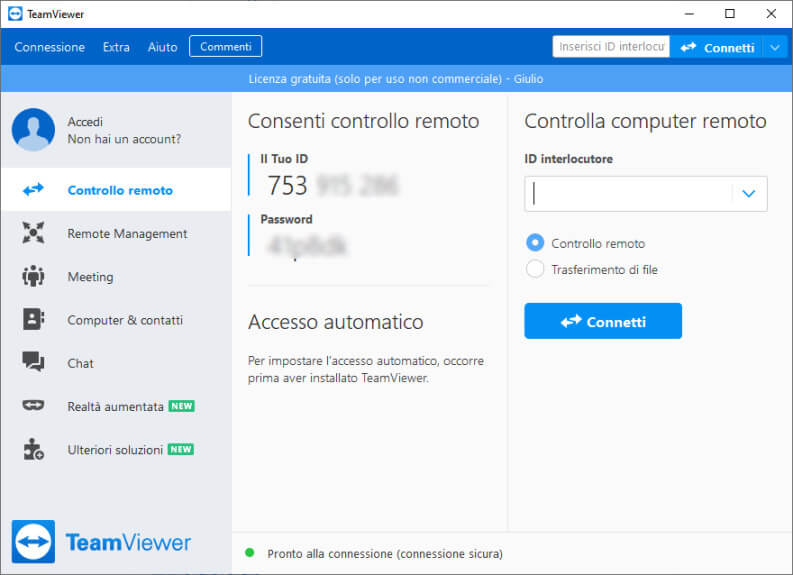Best remote access programs – Remote access to a computer station is essential for various tasks and now in the present and complicated situation we find ourselves in, many more people and companies appreciate its usefulness. There are few realities willing to go back after having experienced the advantages guaranteed byremote access of employees to their workstations at the company headquarters and by a more flexible work organization.
There are many IT professions that can make use of remote access programs, among these we cannot fail to mention those who provide remote support (within a company and to third parties), systems engineers and those who collaborate in the development of a software project.
A remote access program must guarantee the possibility of interacting with one’s own workstation or simply with PCs and servers in maximum safety. Nobody apart from the user must have access to communication and data.
All remote control software works through two applications that need to connect to each other and which must remain active on the PC to check e on what controls it. A connection is then created and maintained between them through which the data of the controlled PC and user commands pass.
Below you will find a list of those that in the environment are considered the most reliable solutions to remotely access a computer.
Best remote access programs
TeamViewer
This is the best known solution for remote access, over the years the application has managed to make itself known also thanks to the fact that it is free for personal use (therefore not professional). TeamViewer is a complete solution and to download it just connect to the official website. The application is available for Windows, macOS, Linux, Chrome OS, for iOS and Android.
It is therefore necessary to install it on the PC that you intend to control and on your device (whether it is a PC, a tablet, or a smartphone, it does not matter, just download the appropriate client). After installation, the app must be launched on the transmitting and receiving device. Once done, it will be sufficient to take the code from the computer to be controlled, and insert it into your own for convenient remote access.
The application creates a secure connection, if you keep your credentials secret there is no reason to fear an intrusion. In addition, there are some useful features, such as file swapping and internal chat.
As we said TeamViewer is free for personal use and can be downloaded directly from the site in the version compatible with your platform. For professional use, however, you need to purchase a license and therefore a plan, you can find the prices on the same site, but you must pay attention to the number of users and sessions per user granted by the chosen plan.
Supreme
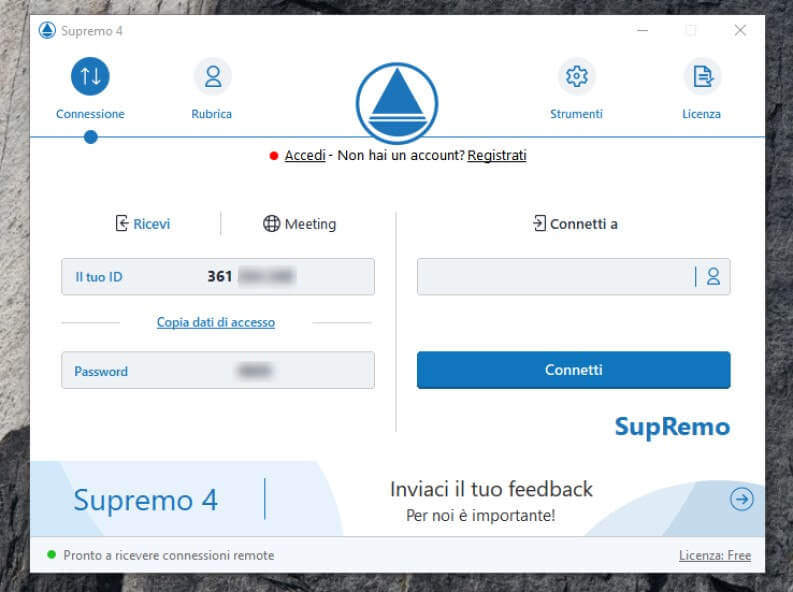
It is a powerful solution for remotely controlling your computer simpler and cheaper than many competitors. The application can be used on fixed Windows, macOS and Linux devices (via Wine) but also on Android and iOS mobile devices (i.e. iPhone and iPad).
Supremo is free for non-professional use, very light to run and requires no installation: just download it from the site via the “Download“And start it.
The use of this software is truly within everyone’s reach, making it a perfect solution for both remote assistance and teleworking. To establish the connection it is necessary to launch Supremo on the controller device and on the one to be controlled and display on the controller mask the identification code and password visible on that of the controlled, generated by the application and uniquely associated with each device.
Another important aspect is guaranteed security: the user will not have to fear that their data is in danger or that someone else can access their workstation, given that the application it works through an encrypted data stream with TLS 1.2 connection protocol.
Supremo also provides a series of functions dedicated above all, but not only, to companies and professionals, such as the ability to summarize the information of the connections made, to customize the application with your logo or to register in a handy contacts directory, the identification codes and passwords of the computers that we need to check more often. Particularly interesting is also the ability to start Supremo as a service, which allows you to connect even if no one is physically present in front of the PC to be controlled.
The subscription plans are very cheap and modular based on the maximum number of simultaneous connections that you think you need to establish and, unlike other software, a license can be used on an infinite number of PCs.
For more information or to try it now, you can visit the Supremo website directly.
UltraVNC
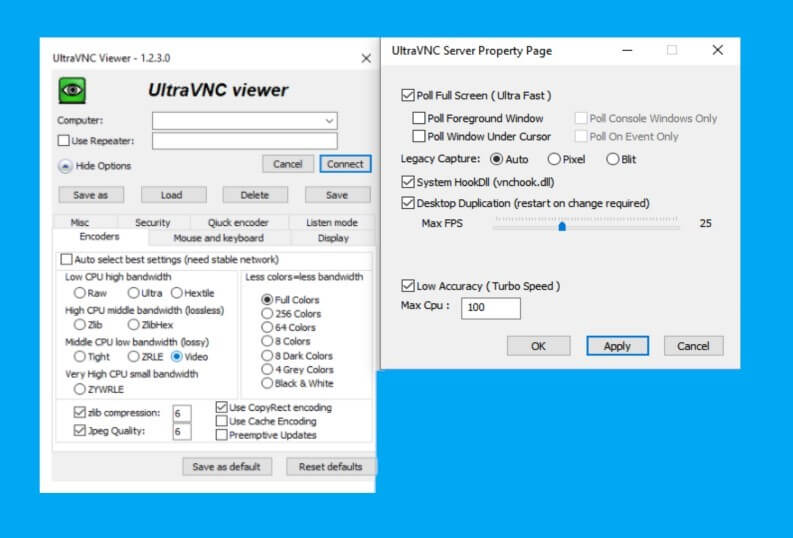
It is one of the most loved programs when it comes to remote desktop, the name VNC stands for Virtual Network Computing. The original version of VNC was developed in the laboratory of Olivetti & Oracle Research Lab, most of the software is open source, which has led to the birth of several versions. One of the most popular, because it is complete and free (even for commercial use) is UltraVNC. Here, unlike the solutions we have described above, the user must set up the connection between client and server.
So it is a software that we recommend to more advanced users, who will surely appreciate the many options available. The application is compatible on the server side only with Windows, on the client side (i.e. the one that allows you to connect and control the computer where the server app is running) it is available for Mac and Linux via a Java version that can be run via a browser.
If you want to install UltraVNC you can go to the project site just linked, where you can find the executable and various guides for its configuration in English language.
LogMeIn

It is one of the best solutions in the remote access program landscape. It is undoubtedly a professional-grade application. LogMeIn It is available for Windows and Mac and is less well known to the general public than its competitors because it offers only a short free trial period and is very expensive for companies and individuals.
The app is simple to use, offers a guided configuration, to make the connection between two devices, just have installed the app on the PC to be controlled and on the controller device and log in with the service account.
The application supports all the functions present in the competitors. Furthermore, LogMeIn offers different solutions for different needs, for example for remote assistance services the Rescue version is available with many useful dedicated functions.
Another drawback, we find it in the interface which is rather outdated compared to that of many competitors. If you want to try this software, you can go directly to the LogMeIn developer page.
Some companies, to allow smartworking, create a VPN infrastructure to allow employees to access company resources remotely and safely. The remote access programs however are definitely more comfortable in this scenario, in fact, allow you to have remote access to files, to work with the same degree of security as a VPN, without having to set up any dedicated IT infrastructure. Simply install and launch the remote access application of your choice on the PCs you want to grant access to.