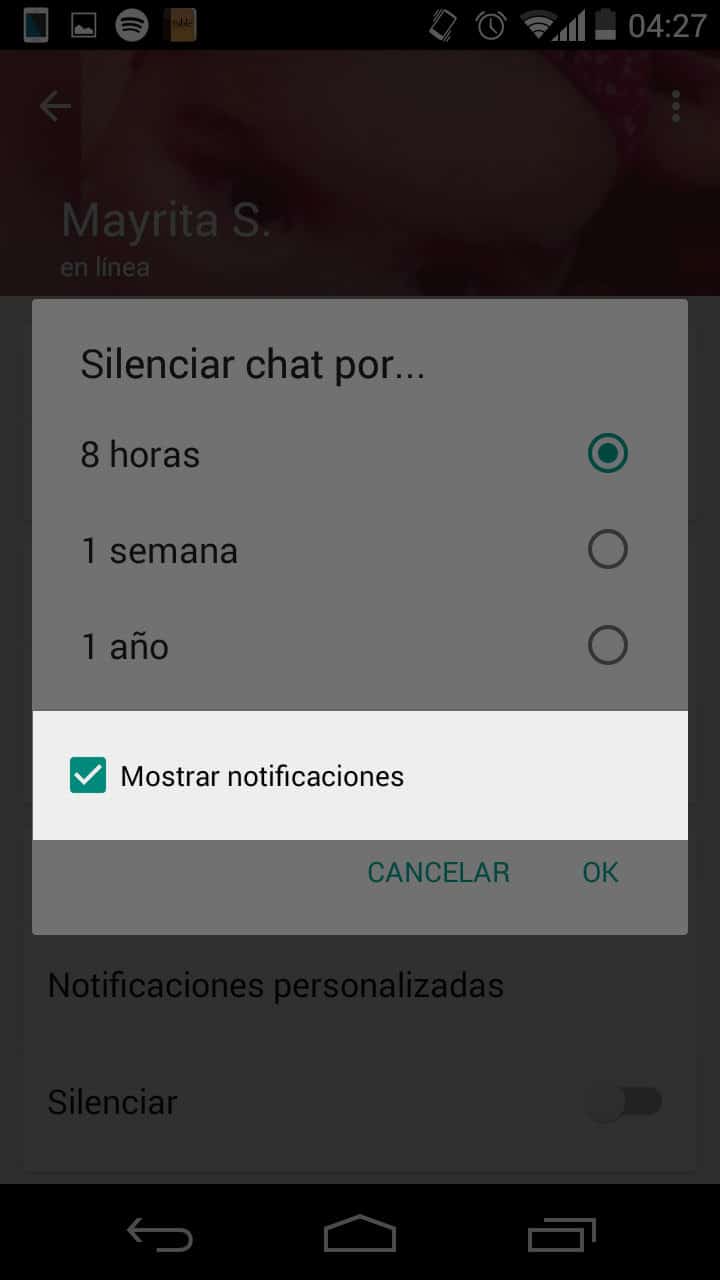Do not receive WhatsApp contact WITHOUT blocking it. How to do?
– Take a look at these tips, tricks, and solution you can use to make your life much easier with your devices whenever problems arrive and complications which you may find difficult to deal with.
Today it is impossible to stop receiving messages from a contact without blocking it. The “vacation mode” that WhatsApp once tested in its beta version and was the closest to that possibility never reached the stable version of the application. Unofficial WhatsApp clients, such as GBWhatsApp, don’t offer this option either (and you don’t want to use something like this because you risk getting banned). Hiding a chat using the “Archive” option simply hides messages, does not block them or prevents them from arriving.
For now, the only option you have to not be disturbed by a contact on WhatsApp is to disable their notifications. You simply have to open the chat with that contact, touch the menu button or three dots at the top, choose “View contact” and activate the “Mute notifications” switch.
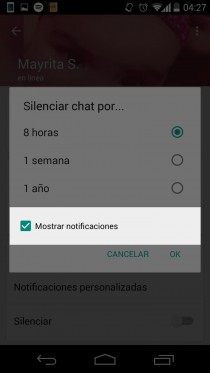
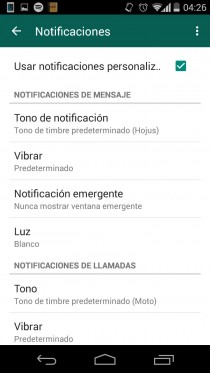
This will “turn off” or disable the sounds and vibrations that are generated when you receive messages from a contact. You can choose 8 hours, 1 week or 1 year, after which time they will be activated again. You can also do this for numbers that are not contacts but have a conversation.
You’ll also want to uncheck the “Show notifications” box so that nothing appears on the screen when you receive a message. That is, the WhatsApp icon will not appear in the Android status bar (notification bar) when that contact sends you a message.
When a contact is muted in this way, a loudspeaker with a crossed line will appear as an icon next to their name in the chat tray.
Instead of silencing the contact, you can also alter their notifications by tapping on «Personalized notifications«. That is, you can assign a specific tone and vibration for that contact.
Mute or customize notifications is something that you can also do with those groups that you have joined but are bothered by their constant notifications. Open the group chat, tap the menu button and select “Group info”.
The Android app manager allows you to disable ALL notifications from any application, including WhatsApp. However, this would disable message notifications for ALL your contacts, which may not suit you.
Conclution
Although this does not prevent you from receiving the message and seeing it in the application when you open it, at least you will no longer be bothered by the notifications generated by that particular contact.
References: WaBetaInfo
How to prevent WhatsApp messages from appearing on the screen
How to HIDE WhatsApp messages
This happens when someone blocks you on WhatsApp (or you block it)