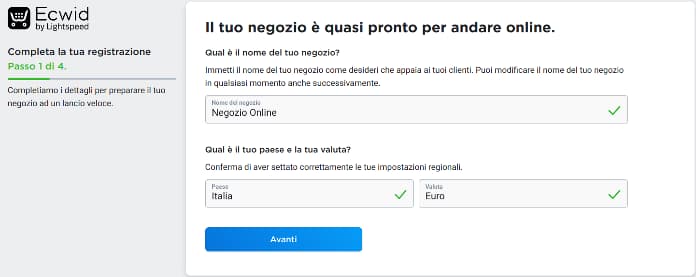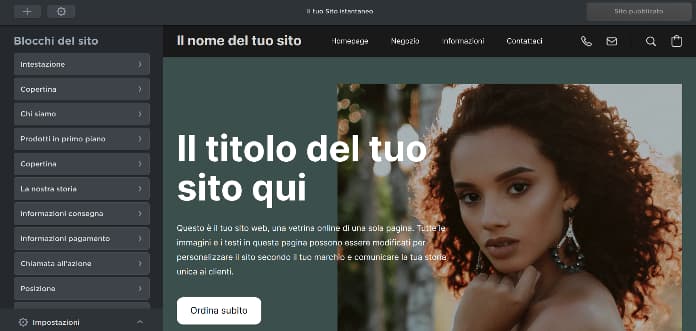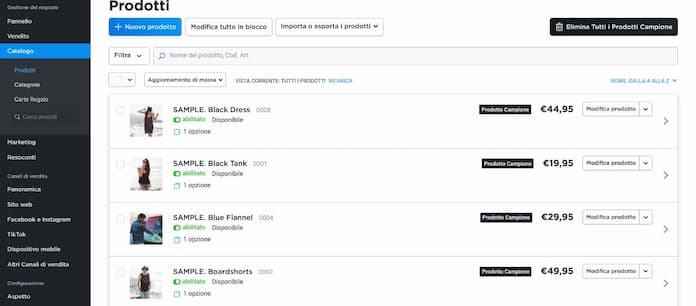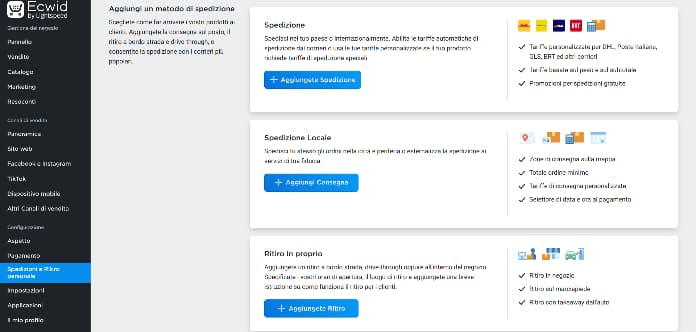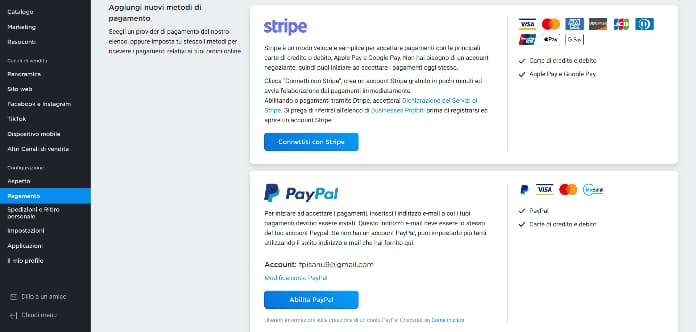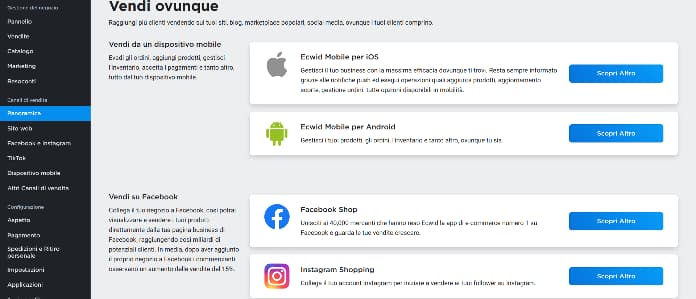Ecwid di Lightspeed is an e-commerce that allows you to sell online as a private individual. The main strength of the platform is its ease of use, which allows even users with poor IT skills to sell items they own in order to make a profit.
In this article we explain to you how does it work Ecwid by Lightspeed, illustrating step-by-step the procedure to open an e-store and start selling.
Start selling with Lightspeed’s Ecwid
We will first focus on what needs to be done, in practice, to sell online with Lightspeed’s Ecwid. We will therefore talk about the opening of the digital store, the insertion of articles and other details regarding the sale of products. Later we will instead focus on the various plans and relative prices offered by the e-commerce platform.
Lightspeed Ecwid registration
The first step involves registering for a free Lightspeed Ecwid account. Go to the home page ecwid.com, click on the button “Log in“ positioned at the top right and presses on the link “Create a new Ecwid account“. Now enter your first and last name, email address and password, then click on “Next step: set up your shop“ to continue.
Note: alternatively you can register through your Apple, Facebook or Google account by selecting one of the three buttons called “Sign up with Apple“, “Register with Facebook“, “Sign up with Google“. If you choose to go ahead, you automatically accept the terms of use of the platform. To view it click on the link “Terms of Service“.
Lightspeed Ecwid store creation
The next step is to create your online store on Lightspeed’s Ecwid. In the first screen, choose the name of the shop and confirm the regional settings for the country and currency, then click on “Forward“ to go to step 2.
Now enter the address to receive payments and set up the delivery: just fill in the fields “City“, “village“ e “ZIP code / Postal code“. Once this is done, click again on “Forward”To proceed with step number 3.
The information requested below is useful for initial store setup. The options available for each question are:
- “Are you already selling?“ – “I’m just getting started”, “I’m selling, but not online at the moment”, “I’m selling online but on a different system”, “I’m just looking around”.
- “What would you like to sell?“ – “Office supplies”, “Jewelery”, “Home / Office”, “Clothing / Shoes / Accessories”, “Household items / Gardening / Home renovation”, “Books / Music / Video”, “Animal care” , “Food / Drinks”, “Cars”, “Tobacco / Vaporizers / Smokers Items”, “Art / Photography”, “Electronics / Computers”, “Subscription Products or Services”, “Streaming / Online Classes / License Keys software “,” Adult Articles “,” Toys / Crafts / Hobbies “,” Sports / Fitness / Outdoor Activities “,” Gifts / Flowers / Collectibles “,” Health / Beauty “,” Services “, “Other”, “Not sure yet”.
- “Are you building a shop for someone else?“ – “Yes, I am developing the shop for a client”, “No”.
Before continuing, choose whether or not to add a check mark next to “I agree to receive the Ecwid newsletter. I can unsubscribe at any time“ to subscribe to the newsletter service.
The fourth and final step is to connect the e-store to a site. If you have one, below “Do you have a website?“ reply “Yup“ and enter the domain. Otherwise select “No“ and type the name you would like to give to the domain name: Lightspeed’s Ecwid will automatically create a free site for you.
When finished, click on the button “Finish and go to Dashboard“ to enter the shop.
Lightspeed store setup on Ecwid
Once you’ve created your account, it’s time to set up your store on Lightspeed’s Ecwid. In the start screen click on “Configure the website and shop“ to switch to the site editor. E-commerce offers you all the tools you need to customize the look of your site, with the ability to choose from numerous blocks:
- Heading
- Cover
- Who we are
- Featured products
- Cover
- Our history
- Delivery information
- Payment information
- Call to action
- Position
- Footer
On the same page, you can change the settings related to design and configuration, including SEO, domain settings and configuration of the website analytics parameters.
Product listing on Lightspeed Ecwid
Once you have also finished configuring the store, you can proceed with the insertion of your first products on Ecwid of Lightspeed. If you have not already done so, delete the sample articles present by default at the time of opening the e-store with a click on the button “Delete all sample products“ positioned at the top right.
Then click on “New product“ to add your first article. First upload the images, then enter the name, code and weight of the item, and then add a description. As a last step, choose the sale price and its availability through the options “Prices“, “Product availability“ e “Check availability“.
Adding the shipping method
A further step to be addressed is the addition of the shipping method. Lightspeed’s Ecwid invites you to choose the way you prefer to get products to your customers. There are three options available:
- Shipment: the platform allows you to take advantage of customized rates for DHL, Bartolini, Poste Italiane, GLS and other couriers. You can also choose whether to apply rates based on the weight and amount of the order, as well as introduce free shipping costs.
- Local shipping: Lightspeed’s Ecwid lets you ship orders in person.
- Self-collection: this option allows you to reduce shipping costs and have direct contact with the customer.
To better understand which option is best for you, take a look at our guide to the best online package shipping services.
Payment method added
The last step before you start selling online with Ecwid Lightspeed is entering your payment method. A not insignificant aspect that we can consider as an advantage, is that Lightspeed’s Ecwid does not take commissions on sales. By default, e-commerce enables cash payment. The other methods available are:
- Stripe: with Stripe you accept payments via major credit or debit cards, Apple Pay and Google Pay.
- PayPal: If you enable PayPal, you allow customers to pay you with PayPal or credit and debit cards.
Not sure which option to choose? Learn more with our guide on the best apps for making payments from smartphones.
Sales channels available on Lightspeed’s Ecwid
Lightspeed’s second strong point of Ecwid e-commerce is the compatibility with the main sales channels available today. The addition of more sales channels allows you to reach a potentially unlimited number of customers, so as to have more visibility and greater earning possibilities.
To select one or more sales channels compatible with the Lightspeed Ecwid platform, locate “Sales channels“ in the left side menu and select “Overview“. The available channels are:
- Ecwid Mobile per iOS
- Ecwid Mobile per Android
- Facebook Shop
- Instagram Shopping
- Facebook Messenger
- Google Shopping
- TikTok
- Amazon
- eBay
- Your website (integration compatible with WordPress, Wix, Weebly, Joomla, RapidWeaver, Squarespace)
- Instant site
Lightspeed Ecwid: Pricing and Plans
The various sales channels are not all available in the free version of the e-commerce platform. The same goes for other basic features, such as the number of items you can list in your digital store, support, and mobile options.
Below you will find the prices of Lightspeed Ecwid and their respective plans, with the main options made available to users:
- Free: for free
- Venture: € 15 per month (€ 12.50 per month if you choose annual payment)
- Business: 35 euros per month (29.17 euros per month if you choose annual payment)
- Unlimited: 99 euros per month (82.50 euros per month if you choose annual payment)
Free
- Price: free
- Sales channels: online store
- Advertising: Facebook, Google, Pinterest, Snapchat
- Mobile: shopping cart suitable for mobile devices
- Assistance: via e-mail, a knowledge base section is also available, where you can easily find answers and suggestions for solving problems
- Number of products: 10
Venture
- Price: 15 euros per month or 12.50 euros / month with an annual subscription
- Sales channels: online shop, Facebook shop, Instagram shop, mobile point of sale
- Advertising: Facebook, Google, Pinterest, Snapchat
- Mobile: shopping cart suitable for mobile devices, store management application for Android and iOS
- Assistance: chat
- Number of products: 100
Business
- Price: 35 euros per month or 29.17 euros / month with an annual subscription
- Sales Channels: Online Shop, Facebook Shop, Instagram Shop, Mobile Point of Sale, Sell on Etsy, Sell on Amazon, Sell on eBay
- Advertising: Facebook, Google, Pinterest, Snapchat, Automated marketing emails
- Mobile: shopping cart suitable for mobile devices, store management application for Android and iOS
- Assistance: chat, telephone, 2 hours of free personalized assistance
- Number of products: 2,500
Unlimited
- Price: 99 euros per month or 82.50 euros / month with an annual subscription
- Sales Channels: Online Shop, Facebook Shop, Instagram Shop, Mobile Point of Sale, Sell on Etsy, Sell on Amazon, Sell on eBay
- Advertising: Facebook, Google, Pinterest, Snapchat, Automated marketing emails
- Mobile: mobile-friendly shopping cart, store management app for Android and iOS, branded shopping app for iOS and Android
- Support: chat, phone, priority support, 12 hours of free personalized assistance
- Number of products: unlimited
Conclusions
Overall, Lightspeed’s Ecwid turned out to be one intuitive and versatile platform, great for selling physical and digital goods, with which to create your own online store in a few clicks to sell your products on websites, via social networks or on commercial platforms such as Amazon, all in a well-structured way, a point of reference in this field.