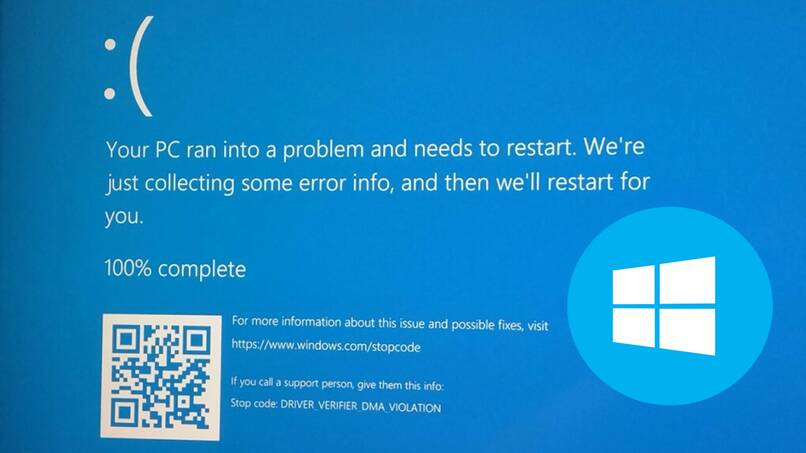How to Avoid Restarting my PC after a Blue Screen in Windows 10
–
If you have a Windows 10 computer, and you experience the BSOD or blue screen error, this will cause it to restart. Here we will explain why it happens and how to avoid restarting your PC.
What is Windows BSOD or Blue Screen and why does it happen?
blue screen, occurs when there is an error in the system, and Windows itself is unable to recover. In short, it is a security measure that prevents said error from causing more serious damage in another part of the system. At first glance it is difficult to detect what has caused the BSOD, since despite everything there are several reasons:
hardware failures
A hardware failure may be the reason for this problem, since these over time can deteriorate and begin to fail, it may be in RAM, CPU or even on the hard drive.
High computer and ambient temperature
If you use a computer for a long time with programs that consume a lot of RAM, it tends to overheat, and if you add to this that the ambient temperature is hot, it can be the source of this error.
Short circuit in the USB port
It may happen that a peripheral is in poor condition, be it the mouse, or any other, causing a short circuit, and it reaches the computer through the USB port. Then Windows to protect the device from damage is closed.
Bad system update
A bad update of the operating system is very common to be the cause of many problems and among them the blue screen.
virus or antivirus
As last choice. The blue screen can also be caused by a virus, which is on our PC, even a damaged antivirus program can be the cause of the BSOD.
How to configure Windows to automatically restart before the blue screen occurs?
Windows by default, when a blue screen occurs, is configured to save memory and reboot automatically, but if you want to know the cause of the error this can be a disadvantage.
If you want you can configure so that Windows restart or not automatically, you can even choose which memory you want it to save. To do this in the search bar, you must write, see advanced system settings. Then open the window with the properties.
How to know if the error is caused by hardware or software?
If you want to know if the blue screen error is caused by hardware or software, here is what to do:
Starting Windows 10 in Safe Mode
The first way to know where the fault is is starting Windows 10 in Safe Mode. If you start in this way, only the fundamental Windows drivers will be loaded, which should necessarily work, in case it fails, it means that the problem is in the hardware.
Upload an Ubuntu Live to PC
If you still don’t feel confident, then you can load Ubuntu Live on the PC, this way you will be able to know if the problem is really with the hardware or software.
How to analyze BSOD error using BlueScreenView app?
To analyze the BSOD error, one of the best programs is BlueScreenView. Said program is in charge of making a list of the memory dumps that have occurred before the critical BSOD error. You can select any one from the list, and thus see in detail what happened. You can see the drivers that were loaded and also which ones have stopped working.

What are and how to solve the most common error codes?
After a blue screen an error code usually appears and then we will leave you the most common and their meaning.
APC_INDEX_MISMATCH
It usually appears when there is incompatibility with some hardware, it is closely related to a graphics card with the sound or even the printer.
UNEXPECTED_STORE_EXCEPTION
Microsoft you have not described the reason for this failure; however, it indicates that it is a hardware error, although it is not known exactly what causes it. Try freeing up hard drive space and optimizing RAM.
CRITICAL_PROCESS_DIED
This means that there is a hardware error or a problem with the driver of some recently connected device. So if you have something newly placed unplug it.
SYSTEM_THREAD_EXCEPTION_NOT_HANDLED
This error is very similar to the previous ones and occurs when there is a System BIOS incompatibility. It is advisable to observe their configurations and updates.
IRQL_NOT_LESS_OR_EQUAL
This code usually appears when there is PC memory issues or in your computer’s antivirus software.
VIDEO_TDR_TIMEOUT_DETECTED
This code is a video or graphics card driver error. Running a game and there is a bad driver will result in a blue screen. you can fix it with Acer eRecovery Management which is on the same PC.
How can you prevent the BSOD error and not lose important data?
For prevent BSOD error, We will tell you what you can do so that it does not happen and thus you do not lose important data. Look at some key concepts, such as creating backups, an updated version of Windows and others.

Create backups
Always create a copy of your computer, since this way you can restore it when you lose information that is important to you.
Keep the version of Windows up to date
Always make sure that your operating system Windows is up to datein its latest version in order to avoid these types of inconveniences.
Use an updated antivirus
Another measure that will help you avoid a blue screen or BSODis that he always tries to have the antivirus updated and preferably in its latest version.
Clean and order your PC
If you have many files that you do not use, try to eliminate them, so that your equipment is clean all the time and so you don’t accumulate a lot of memory and damage the system.