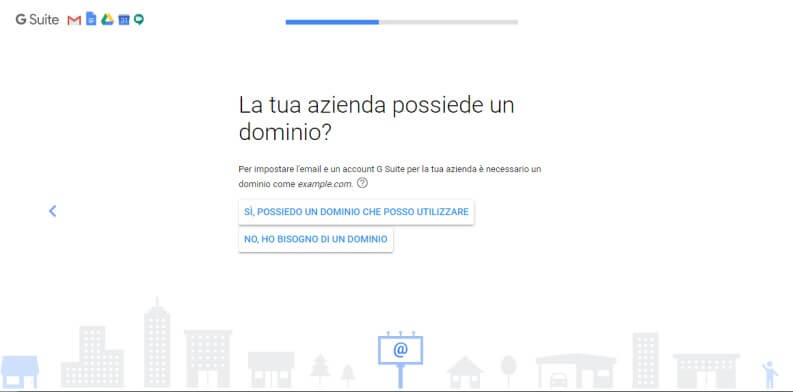Email has replaced other ways of communicating, establishing itself over the past 30 years as the standard means of formal online communication. Precisely the need to have a tool that, similarly to the old registered letters and faxes, gives a receipt of receipt, has led to the most recent creation of the PEC (certified electronic mail).
The domain is the second part of an email address, the one following the @. For common emails offered by online services, the domains are: “gmail.com”, “hotmail.com”, “tiscali.it” etc. For appear more professional it would be good to have your own email with a custom domain and therefore that ends with @ mysite.it or @ mycompany.it.
In this article we will see how to get an email with a personalized domain name, so as to make corporate communications more recognizable and strengthen your brand.
Use the GSuite to get a company email address
Google offers a version of its web apps and services (therefore also of Gmail) dedicated and enhanced for companies. These apps are collected in the GSuite service which, for a monthly fee starting from about € 5 per month, offers:
- a company email address with a personalized domain;
- more space on Google Drive (starting from 30 GB);
- unlimited access to Google Meet, and Google Chat for teams;
- and much more, you can find out more by going to the service page.
If you have never had the opportunity to try the GSuite you can do it using the free trial for one month, just go to this page, log in with your Google account and click on the “Start the free trial” button under the plan of your interest.
During registration we will be asked if our company already owns a domain. If the answer is yes, we can enter it and it will be verified later, otherwise we can choose a new one. In this second case, the annual payment must also be made cost of the domain.
Once you have chosen, you can continue and go to the configuration of the account and the name of the email and login credentials. Once the compilation is complete, you can click on “Accept and continue”To complete the registration and start using the service.
Create an email address by purchasing a custom domain
Hosting sites, even when you opt for a basic plan, offer the possibility to easily create email addresses with the purchased domain.
Virtually all hosting services offer the possibility of using the cPanel. It is a pre-installed software from hosting that allows you to do various operations, including creating a personalized email.
Having the credentials of your hosting space (they are provided at the time of purchase) you can log in and then click on the appropriate button (usually always present) to reach the cPanel. From here you can in the “Mail” section and click on the “Email Account” item.
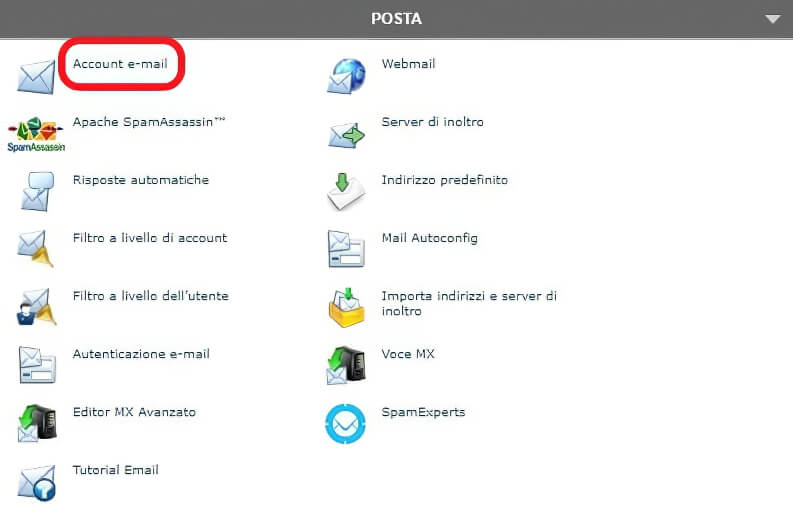
Then you will have a practical form in which you can choose the user name (the first part of the email), the domain, the access password and how much space in MB to allocate to the mailbox (the quota can be changed in a second moment).
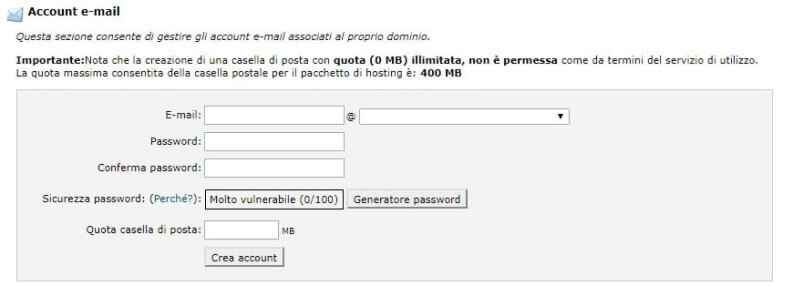
Once the procedure is finished, you can click on the item “Create account”. At this point the email will be available further down, on the same screen.
Next to the created email there is the “Other” button that allows you to quickly access your Webmail or to configurations to configure the account on another mail client.
An email client is an app that takes care of managing emails for you; the most famous are Outlook, Thunderbird, he client Mail macOS and iOS e Gmail (which is a cloud email client). To access the necessary configuration parameters, just click on the “Other” button and then on the “Configure Email client” item“.
To access directly via Webmail just click on the “Other”And choose the item“ Webmail ”. Webmails are web services that allow you to manage your mailbox, sending and receiving messages or having an address book available (in short, exactly like a normal local email client). If you want to quickly reach your web box, once logged in, it is better to save the page in the bookmarks of your browser.
Our in-depth analysis on email with custom domain has come to an end, we hope to have helped you to give your business a more professional look.